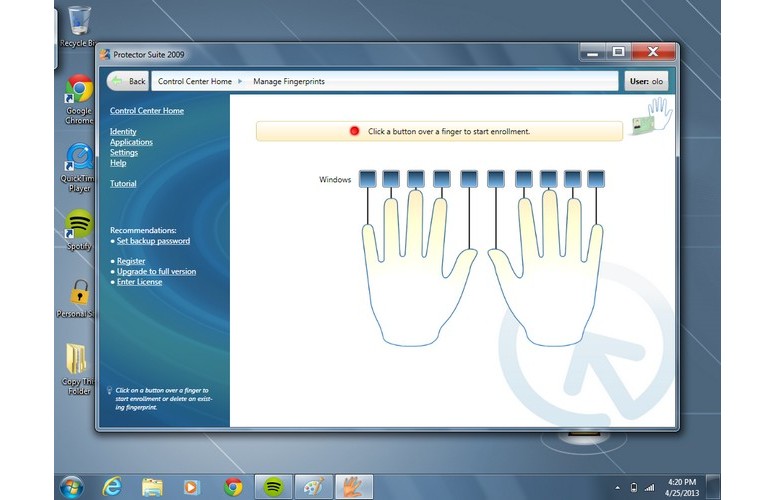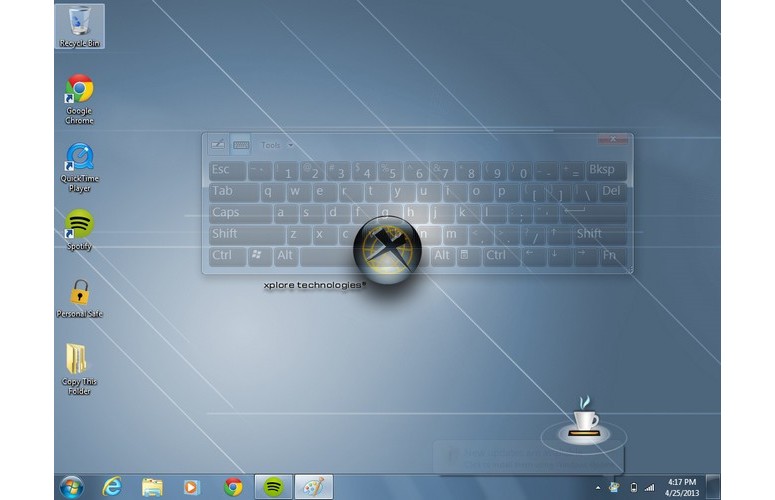Laptop Mag Verdict
Made for the military, the Xplore iX104C5 DMSR-M2 tablet can take a serious beating and offers an ultrabright display.
Pros
- +
Extremely durable chassis
- +
Very bright touch display
- +
Solid performance
- +
Built-in handle
Cons
- -
Heavy
- -
Relatively short battery life
Why you can trust Laptop Mag
While other tablets worry about being the thinnest or the fastest, Xplore Technology focuses on being the toughest. Designed for the military and law enforcement, the Xplore iX104C5 DMSR-M2 ($5,299 as tested) is wrapped in a thick MIL-spec tested magnesium chassis that can take all manner of abuse. Its Core i7 processor and sunlight readable dual-mode touch-screen display also add to its utility in a variety of situations. Touted as the most rugged tablet in its class, does the M2 have the right stuff?
Design
Click to EnlargeThe Xplore iX104C5 DMSR-M2 won't win any beauty pageants, but what the M2 lacks in looks it makes up for in toughness. Its functional, multilayered Stornoway Grey and black magnesium chassis protects against bumps and bruises. The corners of the tablet are wrapped in thick black rubber bumpers to cushion against falls.
On the front of the tablet is a 10.4-inch display, below which is an Xplore logo and a black panel with a Fn button as well as buttons to access the Windows 7 lock screen, auto-rotate, launch the Web browser, start menu and sleep. A fingerprint reader sits in the middle of the panel.
The rear of the slate houses the M2's pen, a massive battery, a 5-megapixel camera and a CAC (Common Access Card) Reader, which supports government-issued smart cards. Removing the battery reveals a panel that hides slots for microSD and SIM cards.
A Kensington lock slot, docking pins for a GPS peripheral and the power button rest on the top edge of the tablet. The right side of the M2 houses an expansion port and a cloth handle with a rubber grip secured by a pair of metal hinges. A docking connector sits on the left of the tablet.
Click to EnlargeToward the bottom of the M2 are a pair of black plastic port covers. Under the left cover are two USB 2.0 ports and jacks for headphone/speaker, microphone and AC adapter. The right cover hides a VGA port and Gigabit Ethernet.
Sign up to receive The Snapshot, a free special dispatch from Laptop Mag, in your inbox.
Thanks to all that armor plating, the 11.2 x 8.25 x 1.6-inch M2 weighs a hefty 5.8 pounds. That all but dwarfs nonrugged consumer tablets such as the Samsung ATIV Smart PC Pro 700T (11.9 x 7.46 x 0.47 inches) and the Microsoft Surface Pro (0.81 x 6.81 x 0.53 inches), which weigh 2 pounds each.
MORE: Tablet Buyer's Guide 2013: 5 Questions to Ask Before You Buy
Durability
Click to EnlargeTo call the Xplore iX104C5 DMSR-M2 a tank would be an understatement. The tablet has survived some of the military's more rigorous testing, including MIL-STD-810G, MIL-STD-461 and IP67. That means that the magnesium-clad device can withstand extreme temperatures (minus 32 degrees to 140 degrees Fahrenheit), humidity (up to 95 percent) and constant vibration.
The M2 can also hold its own against blowing rain, sand and dust and a 4-foot drop onto a concrete surface when turned on. When the tablet is turned off, it can survive a 7-foot fall. Thanks to its airtight seals, tablet can also be submerged in up to 3 feet of water for 30 minutes.
We put the M2 through a series of torture tests. We started by dropping the tablet from a height of 7 feet. The slate endured a multitude of drops without so much as a scratch.
We then placed the M2 into our sink for 10 minutes. Then we put it in a dishwasher for a cycle; the tablet emerged from its cleaning a little soapy, but unscathed.
Finally, we stuck the M2 in a freezer for 10 minutes beneath a couple of ice cube trays. The M2 was a little cool to the touch, but none the worse for wear.
MORE: 6 Waterproof Gadgets of CES 2013: No More Water Damage Worries
Security
Click to EnlargeXplore Technologies outfitted the Xplore M2 with a couple of security features, including a fingerprint scanner powered by Upek's Protector Suite 2009 software. After entering our Windows password, we dragged our finger over the scanner to log it into the system. Protector Suite is more discerning than other fingerprint software, requiring 10 swipes to properly log a finger.
Once the process was completed, however, it only took a single swipe to unlock the tablet. Similar to HP's SimplePass software, fingerprints can be used to unlock applications or password-protected websites.
Also on the M2 is the Infineon Security Platform Solution, which manages TPM and Intel Anti-Theft software.
Buttons
Click to EnlargeIn addition to their native functions, several of the M2's buttons have secondary features that can be accessed using the Fn button. Pressing Fn with the P1 button sends the video display to a connected monitor or projector while Fn + P2 toggles Airplane Mode. Switching Bluetooth on and off takes a quick press of Fn and P3.
The buttons can also be programmed to perform other functions. After launching the Panel Control Center box, we could remap the P1, 2 and 3 buttons to launch an application, start a function or perform a designated keystroke.
Display
Click to EnlargeThe M2's 10.4-inch 1024 x 768 resistive touch-screen display isn't designed for catching up with the latest episodes of "Scandal," but it delivers passable color and detail. Text on GameInformer.com and CNN.com was ragged around the edges. When we watched the 1080p trailer of "Kick-Ass 2," Hit-Girl's normally vibrant violet wig was dull and listless, as was Kick-Ass' emerald green suit. We saw a fair amount of pixelation during explosions, which transformed them into shapeless yellow blobs.
What the M2 lacks in color it makes up for in brightness. At 597 lux, the M2 easily topped the 369 lux average for tablets, not to mention the Surface Pro and the Samsung 700T's respective scores of 394 and 329 lux.
The extra brightness enabled us to use the Xplore in direct sunlight. We could even read the screen clearly at 20 percent brightness, though only when viewed head-on. You'll also want to keep a rag around, as the display tends to accumulate fingerprints easily.
Pen and Keyboard
Click to EnlargeThe Xplore's resistive dual-mode display supports pen and touch. While it doesn't support multitouch gestures such as pinch-zoom or three-finger swipe, the display can be operated with gloved hands, good for cold-weather climates.
Click to EnlargeVirtually all of our input came by way of the attached pen. The display accurately detected the pen hovering a half-inch of the display. Using the pen to scroll through websites was easy enough, but we wished we could double tap to zoom in and out. It was also annoying using the pen to hunt and peck on the Windows 7 virtual keyboard.
We had a much easier time when we switched to the handwriting-to-text keyboard. There was about a second of lag between writing a word and seeing it show up on the display, but the writing itself was nice and fluid.
Audio
We always appreciate a pair of front-facing speakers, but the M2's don't pack a lot of oomph. Kanye West's "Flashing Lights" was flat and beleaguered with muddy synth and next to no bass. At full volume, the speakers were barely able to fill our small test room.
Heat
The Xplore M2 keeps things relatively cool. After 15 minutes of streaming "Samurai Jack" on Netflix, the display measured 90 degrees Fahrenheit. The left side fan vent blew a cool 85 degrees. The lower right corner of the battery on the rear of the tablet measured 95 degrees, matching our comfort threshold.
Performance
Click to EnlargeThe Xplore iX104C5 DMSR-M2 is equipped with a 1.06-GHz Intel Core i7-620UE processor with 8GB of RAM. While not as powerful as CPUs in other tablets, this slate can handle most productivity tasks. We were able to stream "The Venture Bros." on Netflix with five open tabs in Google Chrome, Internet Explorer and Mozilla Firefox.
However, the M2 only managed to score 2,320 on PCMark 7, failing to meet the 2,576 tablet average. Powered by 1.7-GHz Intel Core i5-3317U processors, the Microsoft Surface Pro and the Samsung ATIV Smart PC Pro 700T notched scores of 4,721 and 4,442, respectively.
The M2's 160GB SSD booted Windows 7 Professional in 36 seconds, a few seconds slower than the 25-second average. The Surface Pro and the Pro 700T, which have 128GB SSDs, loaded Windows 8 in 11 and 13 seconds, respectively.
During the File Transfer Test, the M2 duplicated 4.97GB of mixed-media files in 1 minute and 7 seconds, a transfer rate of 76 MBps. That showing is enough to best the 54.2 MBps tablet average, but couldn't keep up with the Surface Pro's 124 MBps or the Pro 700T's blistering 170 MBps.
On the OpenOffice Spreadsheet Macro Test, the M2 paired 20,000 names to their corresponding addresses in 8 minutes and 43 seconds. That's faster than the 20:10 category average, but three minutes slower than the Samsung 700T (5:50) and the Surface Pro (5:33).
Graphics
The Xplore iX104C5 DMSR-M2's Intel HD Graphics GPU will play high-def video, but not much else. During our "World of Warcraft" benchmark, the tablet delivered a frame rate of 11 fps on Good at 1024 x 768, a hair below the 12 fps average.
By comparison, the Samsung ATIV Smart PC Pro 700T and the Microsoft Surface Pro, which both have an Intel HD Graphics 4000 GPU, averaged 18 and 23 fps, respectively.
Battery Life
Click to EnlargeDuring the Laptop Battery Test (continuous Web surfing via Wi-Fi), the Xplore iX104C5 DMSR-M2 lasted 4 hours and 4 minutes. That's 3 hours and 9 minutes less than the 7:13 average. The Microsoft Surface Pro clocked in with 4:23 while the Samsung ATIV Smart PC Pro 700T shut off after 6:38. To be fair, the Xplore's display is almost twice as bright as the competition, which impacts battery life.
The M2 features a warm-swap capability that enables users to switch batteries on the fly while the tablet is in sleep mode. It's a fast and handy way to extend the tablet's battery life.
Camera and Camcorder
Click to EnlargeThe Xplore M2's 5-MP camera delivers deep and vivid colors in our testing. Our street side shot of a fire hydrant popped against the gray sidewalk. However, the large cracks surrounding the hydrant were noticeably fuzzy. We encountered similar difficulties when it came to shooting video. Text on the side of yellow cabs whizzing by was fuzzy, as was a street sign in the shot.
Software and Warranty
Designed for the rigors of military and heavy construction work, the Windows 7 Professional-powered Xplore iX104C5 DMSR-M2 isn't loaded down with bloatware. There's a slew of Windows utilities along with a copy of Adobe Reader X.
Although our configuration came with Windows 7, the M2 is fully Windows 8 ready. The Xplore M2 comes with a standard three-year limited warranty.
MORE: How To Make Windows 8 Look and Feel Like Windows 7
Configurations
Click to EnlargeOur $5,299 base configuration of the Xplore iX104C5 DMSR-M2 features a 1.06-GHz Intel Core i7-620UE processor with 8GB of RAM, a 160GB SSD and Intel HD Graphics. The M2 also has a number of accessories, including a high-performance GPS and a XDock Pro for mounting the tablet in your vehicle.
Xplore Technologies offers four other configurations of the iX104C5, including the joint-battle optimized iX104C5 DMSR-M, which has a display viewable in both sunlight and night vision. That model has the same processor as our review unit, but only 4GB of RAM. It can also be mounted in military airplanes, tanks and watercraft.
The iX104C5 DML has a 1.06-GHz Intel Celeron U3405 processor and 4GB of RAM, but lacks a sunlight-readable display. The iX104C5 DMCR is designed for clean rooms, and is sealed to prevent contaminants and liquids from entering the chassis.
Verdict
Click to EnlargeThe $5,299 Xplore iX104C5 DMSR-M2 certainly isn't cheap. However, it combines extreme durability with solid overall performance and a super bright display -- exactly what demanding rugged tablet users are looking for. While the battery life could be better, the iX104C5 is tailor-made for those who need a tablet that can shoulder the harshest abuse.
Xplore iX104C5-M2 Specs
| Brand | Xplore Technologies |
| CPU | 1.06-GHz Intel Core i7 620 UE |
| Camera Resolution | 5MP |
| Card Readers | SIM, microSD |
| Company Website | http://www.xploretech.com/ |
| Display Resolution | 1024x768 |
| Display Size | 10.4 |
| Front-Facing Camera Resolution | AddNewOpt |
| Graphics Chip | Intel HD Graphics |
| OS | Windows 7 |
| Ports | Headphone, Gigabit Ethernet, VGA, USB 2.0, Mic |
| RAM Included | 8GB |
| RAM Upgradeable | 8GB |
| Size | 11.2 x 8.25 x 1.6-inches |
| Storage Drive Size | 160GB |
| Storage Drive Type | SSD |
| USB Ports | 2 |
| Warranty / Support | Standard 3-year limited warranty |
| Weight | 5.8 pounds |

Sherri L. Smith has been cranking out product reviews for Laptopmag.com since 2011. In that time, she's reviewed more than her share of laptops, tablets, smartphones and everything in between. The resident gamer and audio junkie, Sherri was previously a managing editor for Black Web 2.0 and contributed to BET.Com and Popgadget.