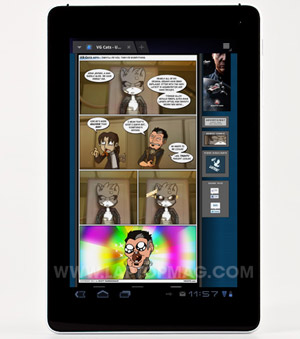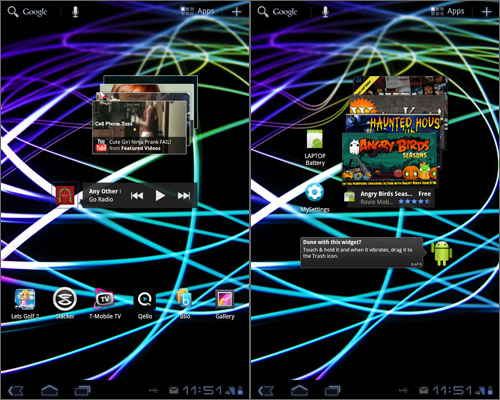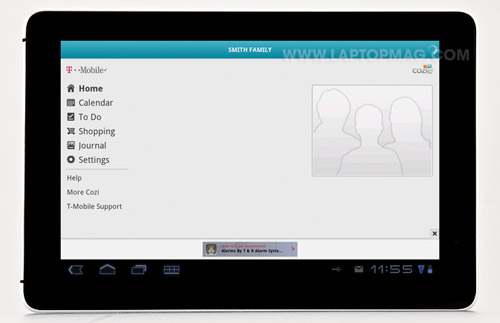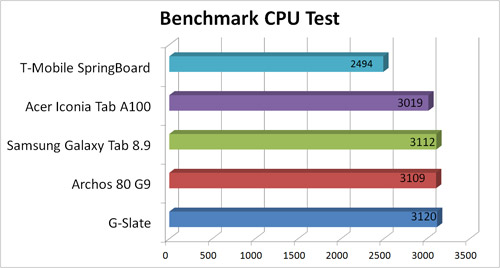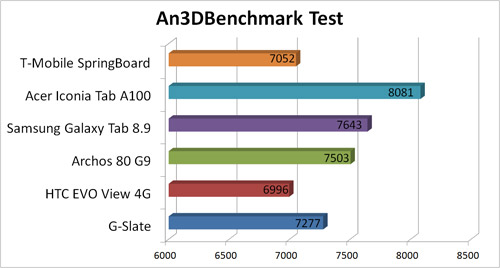Laptop Mag Verdict
The 7-inch T-Mobile Springboard tablet offers solid performance, scores of apps, and Android Honeycomb in a slim, attractive package, but the battery life could be better.
Pros
- +
Attractive, slim design
- +
Loud, crisp audio
- +
Crisp display
- +
Robust pre-installed apps
- +
Good 4G speeds
Cons
- -
Mediocre battery life
- -
Camera captures drab colors
Why you can trust Laptop Mag
The T-Mobile Springboard with Google represents the carrier's attempt to make 4G Android tablets more wallet-friendly. Made by Huawei, this 7-inch Android Honeycomb slate costs a low $179 up front then $10 per month for 20 months thereafter, adding up to $379 (not including data costs). Equipped with a Snapdragon processor, loads of apps, and 4G speeds, the Springboard might just be the winner T-Mobile needs. But can it make enough noise to stand out in a tablet crowd that will soon include the cheaper Kindle Fire and the Barnes & Noble Tablet?
Design
If imitation is the highest form of flattery, HTC should feel honored. The rear of the Huawei-designed Springboard mimics the HTC Flyer's elegant design, with an aluminum panel ensconced between two white matte plastic panels.
The top holds a 5-megapixel camera, while the bottom slides away to reveal the SIM and microSD cards. The middle metallic panel bears logos for both T-Mobile and Google, as well as insignias for 4G and Wi-Fi. The metallic panel wraps around the sides of the tablet, showing off a glossy 7-inch display surrounded by a black bezel. Aside from the front 1.3-MP camera, the bezel is devoid of buttons.
Two slim speakers and a headphone jack sit at the top, while the bottom houses microHDMI and microUSB ports and the power jack. Controls for power and volume on the right side round out the tablet's buttons.
At 7.5 x 4.8 x 0.4 inches, the Springboard is thinner but wider than the 7.6 x 4.5 x 0.5-inch Acer Iconia Tab A100 and the 7.7 x 4.4 x 0.5-inch HTC EVO View 4G. Still, the 0.8-pound Springboard is lighter than the EVO View 4G and the Iconia Tab, which both weigh 0.9 pounds.
Click to enlarge
Sign up to receive The Snapshot, a free special dispatch from Laptop Mag, in your inbox.
Display and Audio
The Springboard's 7-inch, 1280 x 800-pixel display delivered sharp text and rich colors on CNN.com and VGCats.com. Over Wi-Fi, YouTube trailers for The Avengers and The Three Musketeers were crisp and detailed, but over T-Mobile's 4G connection, images became much more pixelated. Viewing angles were also good, but the screen shows fingerprints far too easily.
Click to enlarge
The capacitive display was fast and responsive as we scrolled, but we noticed a delay when we pinched to zoom in and out on web pages. For instance, as the tablet rendered parts of CNN's home page, portions of the screen would turn white for a second.
The SRS-enhanced speakers provided loud and clear audio in our tests. When listening to Big Sean's Kanye West-assisted track "Marvin & Chardonnay," we heard flat vocals with little to no bass. Since the speakers are located on the left side of the tablet, holding the Springboard in landscape mode can result in uneven sounds, as your hand covers one of the speakers.
Keyboard
Typing on the Springboard's large keys was a pleasure. There's generous space between the keys and strong haptic feedback. Due to the phone's smaller form factor, we didn't have to reach our thumbs far and were able to get up to a steady typing speed in both portrait and landscape mode. Unlike on HTC's Flyer, typing numbers or special characters required switching to an alternate keyboard. We enjoyed using Swype (pre-installed) to enter text quickly just by tracing a finger between the letters.
Click to enlarge
Software and Interface
The Springboard runs the stock Android 3.2 (Honeycomb) OS. There are five home screens; pressing and holding on the display calls up a miniaturized view of the five screens on top with tabs for app shortcuts, widgets, wallpapers, and more located just below. There's plenty of room for customization, including adding widgets and resizing them to your liking.
Click to enlarge
As with other Honeycomb tablets, a Recent Apps button displays open apps in a thumbnail view so you can switch between them easily. Google Search, Google Voice Search, and the Apps screen sit up top, while Back and Home sit down below. A clock and mini-notifications for mail, signal strength, and battery life are located in the bottom-right corner. There's a lot to process here, so some first-time tablet owners might prefer the more streamlined interfaces available on the Kindle Fire or the Barnes & Noble Nook Tablet.
The first home screen on the Springboard is populated with a T-Mobile Bonus Apps widget as well as icons for the Android Market, Blockbuster, Music, TeleNav GPS, the web browser, and Zinio. Widgets for YouTube and the Music player are on the second home screen along with shortcuts for Blio, the Gallery, Let's Golf 2, Qello, Slacker Radio, and T-Mobile TV. The third screen is home to widgets for the Android Market and a tablet tutorial.
A MobileLife Organizer widget sits on the fourth screen with apps for Contacts, Facebook, Google Talk, and Qik Video Chat. The last screen displays an e-mail widget and an events widget with icons for Mobile Hotspot, Lookout Security, QuickOffice, and Yelp.
Apps
T-Mobile's My Account app allowed us to check out our data usage for the month as well as our current plan and bill. The My Device app lets you manage storage space, post feedback in T-Mobile Forum, and troubleshoot problems. We created to-do lists and entered upcoming appointments using the Cozi Family Organizer-powered MobileLife Organizer.
Click to enlarge
The Springboard also comes chock-full of pre-installed multimedia apps, making the tablet a portable entertainment machine. Qello turned out to be one of our favorite apps. A cloud-based digital syndication service, it provides high-quality HD concert films, allowing us to watch artists such as Jay-Z and the Isley Brothers as they performed sold-out shows, complete with backstage action.
Blockbuster and Netflix are also on board for enjoying movies and TV Shows. Netflix content streamed smoothly over Wi-Fi. When we wanted to kick back with a good read, we had a plethora of choices thanks to Blio, Google Books, and Zinio (the digital magazine reader).
Yahoo Sportacular also stood out from the crowd, allowing us to follow a variety of games. After choosing a sport, we got a weekly schedule, and could follow games in real time via up-to-the-minute updates. Once the game was over, we were able to check out both teams' stats, including the best players for the game. While we definitely appreciated Sportacular's play-by-play updates, we found that ESPN ScoreCenter did a better job, providing stats for passing, rushing, and receiving.
Other apps include a 30-day free trial of AccuWeather.com, Amazon MP3, Google Talk, Qik Video Chat, Skype, Slacker Radio, T-Mobile TV, Yelp, and YouTube.
Web Browsing and 4G
Click to enlarge
T-Mobile's HSPA+ 42 network provided solid data rates in our New York City testing locations, averaging 7.9 Mbps downloads and 1.4 Mbps uploads on Speedtest.net. That's better than the G-Slate, which averaged just 1.4 Mbps down and 548 Kbps up (though that was months ago). Sprint's HTC EVO View 4G registered higher download speeds of 13.3 Mbps, but it only got 930 Kbps uploads.
The Springboard took a quick 5 seconds to load CNN Mobile; ESPN's mobile site was slightly faster, taking between 4 seconds. It only took 9 seconds to load the desktop version of Laptopmag.com. By comparison, the EVO View 4G loaded Laptopmag in 18 seconds and ESPN in 11 seconds.
The Springboard can also be used as a mobile hotspot for an additional $19.95 per month, and it counts against your monthly allotted data.
Performance
Opening apps and navigating between home screens and browser windows on the Springboard was fast and seamless, thanks to its 1.2-GHz Qualcomm Snapdragon MSM8260 dual-core CPU. The tablet juggled multiple apps with relative ease. However, after we started running Let's Golf 2, we noticed a bit of lag when switching between apps and watching video.
On the Benchmark CPU test the Springboard notched 2,494, below the 2,708 Android tablet average. The Iconia Tab A100 and the Samsung Galaxy Tab 8.9--which both have 1-GHz dual-core Nvidia Tegra 2 CPUs--scored 3,019 and 3,112 respectively. The 1-GHz ARM CORTEX A9 OMAP 4-powered Archos 80 G9 scored 3,109. The G-Slate's 1-GHz Tegra 2 processor also scored higher (3,120).
Click to enlarge
The Springboard offered solid graphics performance, scoring 7,052 on the An3DBench test, on a par with the 7,036 average and the G-Slate and EVO View 4G (7,277 and 6,996 respectively). Still, both the Samsung Galaxy Tab 8.9 (7,643) and the Archos 80 G9 (7,503) scored higher, and the Acer Iconia Tab A100 blew away the competition with 8,081.
Click to enlarge
The Springboard's 16GB of internal storage can be expanded to 32GB using a microSD card.
Camera and Camcorder
The rear-facing 5-megapixel camera captured crisp images in 720p, but we noticed a slight haze that caused colors to appear muted even after we switched to the daylight setting. It was the same story when we took video of New York City traffic. We could read the ads on top of taxis, but the vibrant yellow we're used to seeing came off looking rather drab.
Click to enlarge
We conducted a Skype video call to test the Springboard's front-facing 1.3-MP camera. We saw a relatively clear image with bright color, and audio was loud and clear. However, we noticed some motion blur when our caller moved. Our caller reported a sharp image, and was even able to read a poster behind us. He also reported loud audio, but complained of a noticeable echo.
Battery Life
During the LAPTOP Battery Test (continuous web-surfing over 4G), the Springboard lasted 5 hours and 10 minutes, about an hour and a half less than the tablet average. The Iconia Tab A100 (over Wi-Fi) lasted slightly longer at 5:28, while the EVO View 4G clocked in at 6:32. The Galaxy Tab 8.9 lasted a full 8 hours over Wi-Fi, and the G-Slate kept going for 8:16 over 3G.
Pricing and Value
SpringBoard buyers can fork over $179.99 up front and spread the remaining $200 over 20 interest-free monthly payments. Mobile broadband Value plans start at $19.99 per month for 2GB, which are only available for postpaid voice customers. Those customers can also pay $29.99 for 5GB or $59.99 for 10GB. If you opted for the 2GB plan, you would be looking at $859.75 over two years.
The T-Mobile SpringBoard with Google will cost $249.99 after a $50 mail-in-rebate and qualifying Classic Mobile Broadband plan. So called Classic data plans start at $39 for 2GB. It costs $49 for 5GB or $79 for 10GB. If a customer opted for the 2GB plan at $39.99 per month, after 2 years, it will have cost $1,209.75. So although the tablet itself costs less for non-voice customers, you'll wind up paying more overall in the long run if you opt for the Classic plan route.
T-Mobile SpringBoard vs. The Competition
The cheaper $299 G-Slate for T-Mobile can record--and play--3D movies, but that 8.9-inch tablet is bulkier and heavier. Tablet shoppers looking for integrated mobile broadband should also consider the HTC EVO View 4G on Sprint, which offers pen input for $20 more. However, the pen costs $79 extra.
Click to enlarge
If you don't want to pay for mobile broadband but want a compact Android Honeycomb tablet, we recommend the 7-inch Acer Iconia Tab A100 for $349.
Verdict
The T-Mobile Springboard provides a full Android Honeycomb experience with tons of apps and speedy 4G data in a lightweight 7-inch package. Just don't be fooled by the $179 up-front price, which at first seems cheaper than the $199 Kindle Fire. Over time you'll be paying $379 for this tablet, plus at least $19.99 per month for data. Another drawback is this tablet's less-than-stellar battery llife. Overall, the T-Mobile Springboard is a solid choice for shoppers who want an attractive and portable multimedia Android slate, but you'll want to make sure you really need 4G connectivity before signing up.
T-Mobile SpringBoard Specs
| Brand | Huawei |
| CPU | 1.2 GHz Qualcomm Snapdragon MSM8260 CPU |
| Camera Resolution | 5MP |
| Card Reader Size | 32GB |
| Company Website | http://www.huawei.com |
| Display Resolution | 1280 x 800 |
| Display Size | 7 |
| Front-Facing Camera Resolution | 1.3MP |
| OS | Android 3.2 |
| Ports | microUSB, microHDMI |
| Size | 7.4 x 4.8 x 0.4 inches |
| Storage Drive Size | 16GB |
| Storage Drive Type | Flash Memory |
| Weight | 0.8 pounds |
| Wi-Fi | 802.11a/b/g/n |

Sherri L. Smith has been cranking out product reviews for Laptopmag.com since 2011. In that time, she's reviewed more than her share of laptops, tablets, smartphones and everything in between. The resident gamer and audio junkie, Sherri was previously a managing editor for Black Web 2.0 and contributed to BET.Com and Popgadget.