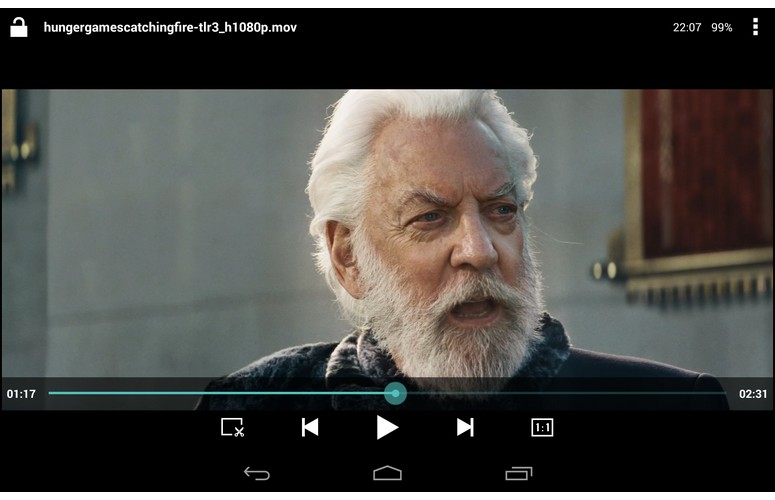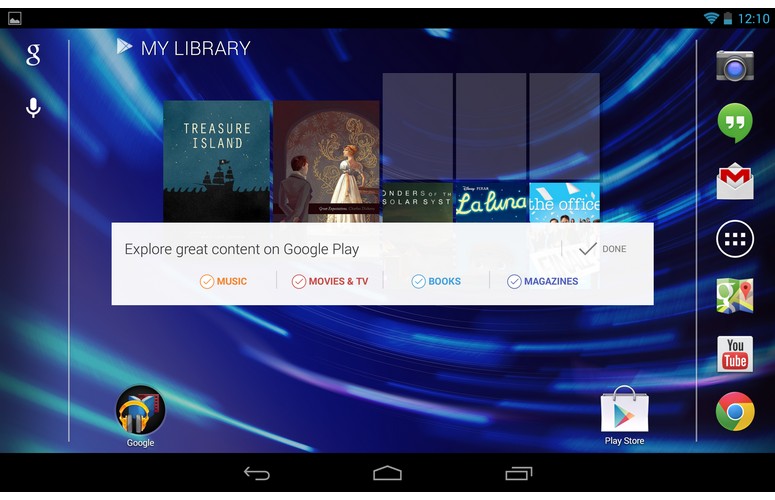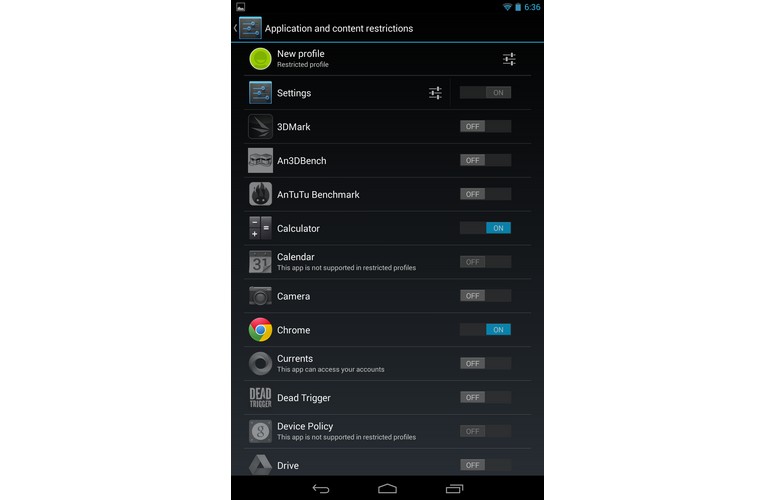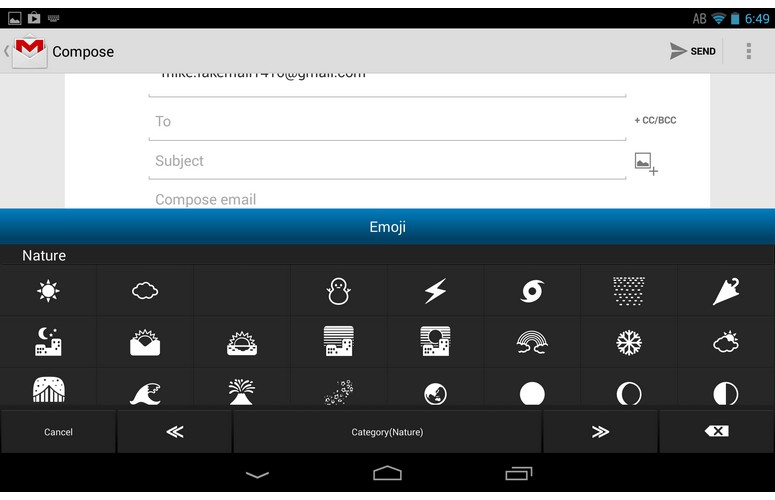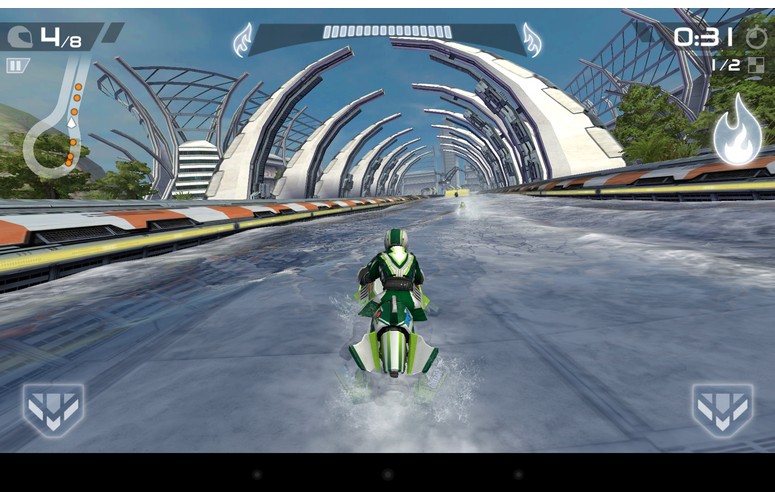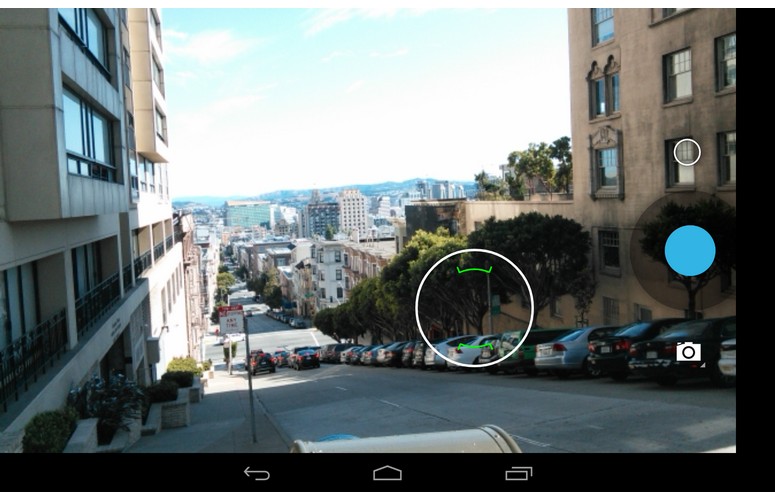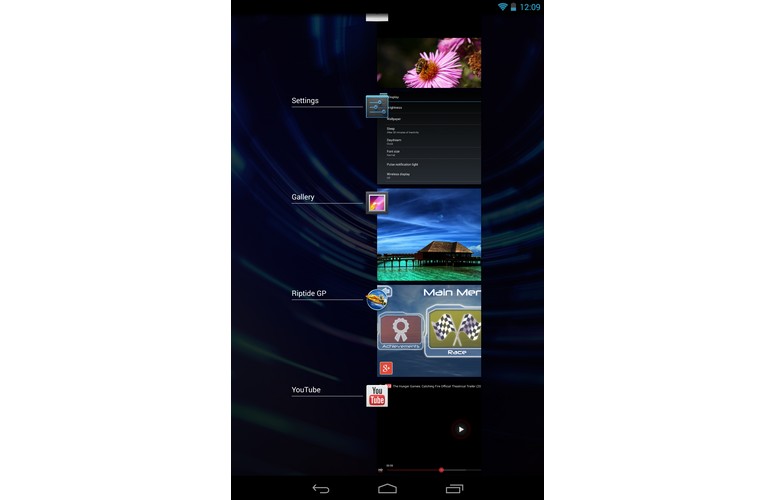Laptop Mag Verdict
Google's second-generation Nexus 7 tablet packs a more powerful processor, a full HD screen and strong speakers into a slimmer package.
Pros
- +
Thin and light design
- +
Bright, crisp display
- +
Very strong performance
- +
Impressive stereo speakers
- +
Above average battery life
Cons
- -
Storage not expandable
- -
Parental controls not as comprehensive as competitors
Why you can trust Laptop Mag
With its second 7-inch Android device, Google just served notice on the tablet makers of the world. Again. The new Nexus 7 (starting at $229, $269 as tested) sports an even sleeker profile than before, a high-def 1920 x 1200-pixel screen, a powerful processor and stereo speakers. It's also the first device to run Android 4.3. Is all that worth $30 more than the original? You bet it is.
Design
The new Nexus 7 has usurped the iPad mini's long-held reign as the thinnest sub-10-inch tablet around. At 7.9 x 4.5 x 0.34 inches and 10.24 ounces, the new Nexus 7 is narrower, thinner and lighter than Apple's 8-inch tablet (7.87 x 5.3 x 0.28 inches, 11.04 ounces).
The new Nexus 7 is slightly taller, but narrower and thinner than the original Nexus 7 (7.8 x 4.7 x 0.41 inches), and almost two ounces lighter. It also cuts a slimmer profile than the Amazon Kindle Fire HD (7.6 x 5.4 x 0.4 inches, 13.9 ounces).
Click to EnlargeLike most other 7-inch tablets, the Nexus 7 is designed to be held in portrait mode, and its thinner dimensions make it easier to do so with just one hand. As before, this ASUS-made tablet has a soft-touch plastic back, but the dimples from the original Nexus 7 are gone, which isn't a great loss.
MORE: Best Apps
In this orientation, the Nexus 7's 1.2-MP front camera is on the top bezel, but offset a little to the right. On top is a 3.5mm headphone jack, and the power button and volume rocker sit on the upper right side. The backward-sloping sides of the tablet hide these buttons from view, but were fairly easy to press. On the bottom is a microUSB port for charging the device.
Sign up to receive The Snapshot, a free special dispatch from Laptop Mag, in your inbox.
As before, there's no microSD card slot for adding storage, so you'll have to make due with the 26.11GB of available space on the 32GB model. The $229 version comes with 16GB of storage.
Display
Click to EnlargeThe new Nexus 7 is the first 7-inch tablet to sport a 1920 x 1200 display, and the difference shows. The highest resolution to this point on a 7-inch tablet has been 1280 x 800, such as on the MeMO Pad HD 7 and the Kindle Fire HD.
Donald Sutherland's white beard and eye wrinkles were sharp and defined as we watched a 1080p trailer for "The Hunger Games." While these details were also fairly sharp on the MeMO Pad HD 7, we noticed that they weren't as crisp, and there was a lot more visual noise in the gray wall behind Sutherland than on the Nexus 7.
Click to EnlargeWhen looking at a 1920 x 1200 image of a black cat on the new Nexus 7 and the MeMO Pad, there was much greater definition in its face on the Nexus 7, and the Nexus 7 did a better job of showing the nuances where the light bounced off the cat's black fur. Also, there was virtually no pixelation in the white whiskers, whereas they appeared more pixelated on the MeMO Pad.
The IPS panel made everything viewable even from oblique angles, and the Gorilla Glass helps protect the Nexus 7 against accidental falls. It's also very bright: At 531 lux, the Nexus 7's display was nearly 200 points higher than the tablet average (360 lux), and outshone the iPad mini (457 lux) and the Kindle Fire HD (436 lux).
MORE: Best Tablets
Audio
For its second 7-inch tablet, Google added a second speaker, and it makes a world of difference. Where the original single-speaker Nexus sounded a bit tinny, the stereo speakers on the new Nexus 7 belted out loud and crisp audio.
The guitar in The Lumineers "Charlie Boy" strummed out plaintively, and high and midtones were well-balanced. Still, you can't get decent bass on something so thin. Low ends, such as the bass line on Jay Z's "On to the Next One," were barely audible.
Like the Kindle Fire HD 7, the Nexus 7's speakers are on the long ends, so things sound best when you're holding the tablet in landscape mode. Don't grip it too tight, though, or you'll risk covering the speakers.
Android 4.3
Click to EnlargeThe Nexus 7 is the first device to run Android 4.3, the latest version of Google's tablet and phone-based operating system. Instead of being a wholesale change, this new version of the OS tweaks a few things here and there.
You're still presented with the same lock screen as Jelly Bean 4.2, which means you can unlock the Nexus 7 to the home screen or directly to Google Now, but not the camera or app of your choice.
While Multi user support was available on Android 4.2, this feature now includes the ability to set specific limitations for each profile. So, for example, when we created a restricted profile for little Bobby, we could specify which apps he could access. By default, all are turned off. Some apps, such as Email and Gmail, are not supported in this mode.
Click to EnlargeThis is a good step toward enabling parental controls, but the Kindle Fire HD is better. Using Amazon's FreeTime feature, you can not only set what apps a child can use, but also specify the amount of time he or she can use the tablet, and what kind of content they can view.
Android 4.3 also has a new modular DRM framework, enabling developers to integrate digital rights management into their streaming protocols. The first app to take advantage of this is Netflix, whose app now supports streaming 1080p content.
Keyboard
Click to EnlargeAlthough it's running Android 4.3, Nexus 7's keyboard layout remains unchanged. In portrait and landscape mode, users get a full QWERTY keyboard with gray letters on a black background. What's different now is that the keyboard supports Swype-style Gesture Typing. We appreciate that floating previews appear above where you're swiping. We also like the current-word completion capability and next-word suggestions.
Go into the Language & Input control panel, though, and you can enable the new Emoji keyboard, of which there are hundreds to choose from. It's not a critical improvement, but it's nice to have.
MORE: 5 Best Keyboard Apps for Android
Performance
Packing a 1.5-GHz Qualcomm Snapdragon S4 Pro processor, 2GB of RAM and a 400-MHz Adreno 320 GPU, the new Nexus 7 simply blew away the competition in our benchmark tests.
On Quadrant, which measures overall performance, the new Nexus 7's score of 4,949 was about 1,500 points higher than average (3,449), as well as the MeMO Pad HD 7 (3,414). The Samsung Galaxy Tab 3 8.0 came close, at 4,603.
The Nexus 7 really shone when it came to graphics performance. On 3DMark11 Ice Storm, the new Nexus 7 racked up a score of 11,580, nearly triple the category average of 4,140, as well as the original Nexus 7 (3,408), the ASUS MeMO Pad HD 7 (3,117) and even more expensive tablets like the Samsung Galaxy Tab 3 8.0 (3,069).
Click to EnlargeWhat does all that extra horsepower mean? It took just 7 seconds to launch "Riptide GP 2" on the Nexus 7. By comparison, the MeMO Pad HD 7 took an excruciating 44 seconds. Within the game itself, scenes were much faster to load on the Nexus 7, too.
MORE: Top iPad Alternatives
One of the benefits of Android 4.3 is support for OpenGL ES 3.0 graphics, which will allow for greater detail and effects within games. At launch, the "Riptide GP 2" Jet Ski racing game was the only one available that supported this technology. On the Nexus 7, water seemed much more realistic and immersive than on the MeMO Pad HD 7, and appeared to flow much more naturally around our racer.
Camera
Click to EnlargeWhere the original Nexus 7 only had a front-facing camera, the new Nexus 7 has a rear 5-MP shooter to go along with the front 1.2-MP camera.
Outdoor shots taken with the rear camera were generally very good. The tablet was able to pick up fairly fine detail in pink and purple flowers, and didn't blow out white petals too much. Inside a dim cathedral, the Nexus 7's camera struggled a bit, as we saw a good deal of visual noise in the gray columns.
A 1080p video we shot of a passing cable car looked colorful, crisp and smooth, and the Nexus 7's microphone clearly recorded the conductor ringing the bell.
[sc:video id="M4YXE1cTr8mRTqaxyv8kSkDHfKSnVKOR" width="575" height="398"]
The camera app itself has a new set of controls that are more minimalist, but make it harder to change settings. In the middle of the screen is a large reticle with two brackets that turn green when the camera is focused on an object. To the right is a large circle that turns blue when shooting stills and red when filming video. Above that is a smaller circle that opens a settings menu on the lower third of the middle of the screen. The three initial icons are to change the exposure compensation, open more settings, or change which camera is being used. Selecting more settings lets you change the resolution, white balance and scene mode.
MORE: 10 Best Android Apps You're Not Using
Click to EnlargeWe find this new layout more difficult to use for two reasons. First, placing them in the middle of the screen makes it harder to change settings using your thumb. Second, you can't back out of menus incrementally, so if you're in a sub-sub menu, you have to start all over from the beginning if you want to change something else.
We still love the Photo Sphere feature, which takes Panorama mode to a whole new level. You can take a hemispherical image in a few easy steps. A grid appears on screen, with little dots arrayed around you. Simply move the camera until a dot is centered in the frame, and hold the Nexus 7 steady until it takes a photo. Repeat this process until you've got photos for every section, and then the tablet stitches them together to create a 360-degree panorama. While the Sphere images we took weren't seamless, we were very impressed with how quickly the Nexus 7 stitched them together--usually no more than 15 to 20 seconds.
Apps
Click to EnlargeOne of the limitations of any Android tablet is the relative paucity of tablet-optimized apps compared to the 375,000 dedicated apps for the iPad and iPad mini.
When we opened the redesigned Google Play store, six tabs at the top (Apps, Games, Movies & TV, Music, Books, Magazines) directed us to specific content categories. Beneath that was a row called "Best of the Best," highlighting all-time music albums. Scrolling down farther is a row of recommended content, followed by movies, games, books, TV shows and so on.
Within the apps section, the first row shows three apps in portrait mode, and five in landscape. Each panel shows the app icon, its name and a star rating and price.
MORE: 10 Best Android Apps You're Not Using
On our Nexus 7, the first five apps shown in Play Pics (Apps we Love) were Zeebox, Huffpost, Umano (a news reader), Space Colony and Flipboard. Both Flipboard and Huffpost looked great on the Nexus 7. Other apps such as Pandora--which is the third most popular free app--still need some work. On Pandora, there are vast expanses of white space, and Facebook's news feed in landscape mode stretches across the entire screen, real estate that would better be served by showing your friends' status.
Battery Life
On the LAPTOP Battery Test (Web surfing via Wi-Fi), the 3950 mAh battery in the Nexus 7 lasted 8 hours and 26 minutes. That's about 1:20 longer than the category average, and an hour longer than the original Nexus 7 and the Kindle Fire HD (7:26 and 7:30). The Galaxy Tab 3 8.0 lasted a few minutes longer, at 8:39, and the iPad Mini lasted 8:16 over LTE.
Wireless
ASUS packed a bunch of wireless radios into the new Nexus 7, including dual-band Wi-Fi (2.4G/5G) 802.11 a/b/g/n, NFC and Bluetooth 4.0 LE. Bluetooth 4.0 LE will allow the tablet to connect to Bluetooth Smart devices; for example, low-power gadgets such as heart rate monitors. However, we can't see many people taking their tablet out for a run.
Configurations
Google will offer three versions of the Nexus 7. Our review unit, which has 32GB of storage, costs $269. The starting model costs $229, and has 16GB of storage. A 4G LTE version, which will be offered through AT&T, T-Mobile and Verizon for $349.
Verdict
Click to EnlargeThe market for 7-inch Android tablets is flooded with dozens of inexpensive devices that cost less than $200. Some of these slates are very good, too, such as the $149 ASUS MeMo Pad 7. But the new Google Nexus 7 tablet is well worth the slight splurge. Not only is it the thinnest and lightest slate with this screen size, it's the most powerful, too, and boasts a high-definition screen and stereo speakers. We just wish Google included a microSD Card slot.
In terms of the small tablet competition, the Amazon Kindle Fire HD offers better parental controls, but the new Nexus 7 has it beat on screen resolution, performance and battery life. The $100 more expensive Apple iPad mini benefits from a much larger selection of tablet apps, and some may prefer its larger 8-inch screen size. However, its 1024 x 768 resolution looks positively dated compared to the new Nexus. Those looking for more features, such as the ability to control their TV, will like the $299 Galaxy Tab 3 8.0. Overall, though, the Nexus 7 is now the best 7-inch tablet and offers the most value of any slate under 10 inches.
Google Nexus 7 (2013) Specs
| Brand | |
| CPU | 1.5-GHz Qualcomm Snapdragon S4 Pro |
| Camera Resolution | 5MP |
| Company Website | http://www.google.com/nexus/7/ |
| Display Resolution | 1920 x 1200 |
| Display Size | 7 |
| Front-Facing Camera Resolution | 1.2MP |
| Graphics Chip | 400-MHz Adreno 320 |
| Has Bluetooth | Yes |
| OS | Android 4.3 |
| Ports | Headphone, microUSB |
| RAM Included | 2GB |
| RAM Upgradeable | 2GB |
| Size | 7.9 x 4.5 x 0.34 inches |
| Storage Drive Size | 32GB |
| Storage Drive Type | Flash Memory |
| Weight | 10.24 ounces |
| Wi-Fi | 802.11b/g/n |
Michael was the Reviews Editor at Laptop Mag. During his tenure at Laptop Mag, Michael reviewed some of the best laptops at the time, including notebooks from brands like Acer, Apple, Dell, Lenovo, and Asus. He wrote in-depth, hands-on guides about laptops that defined the world of tech, but he also stepped outside of the laptop world to talk about phones and wearables. He is now the U.S. Editor-in-Chief at our sister site Tom's Guide, where he oversees all evergreen content and the Homes, Smart Home, and Fitness/Wearables categories for the site..