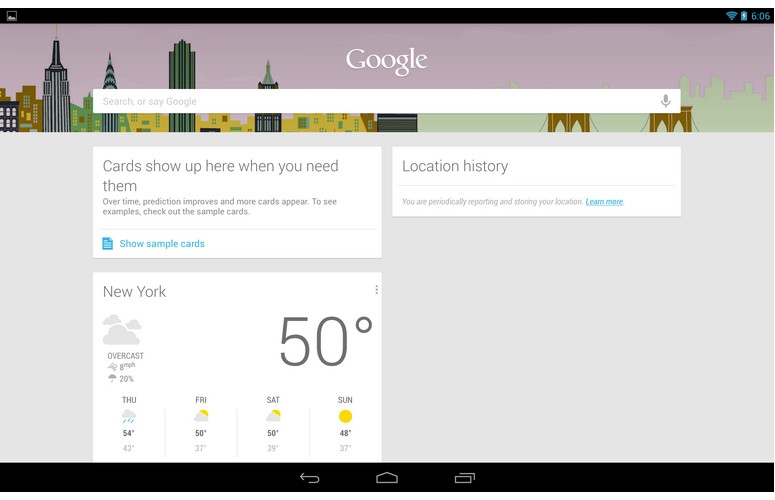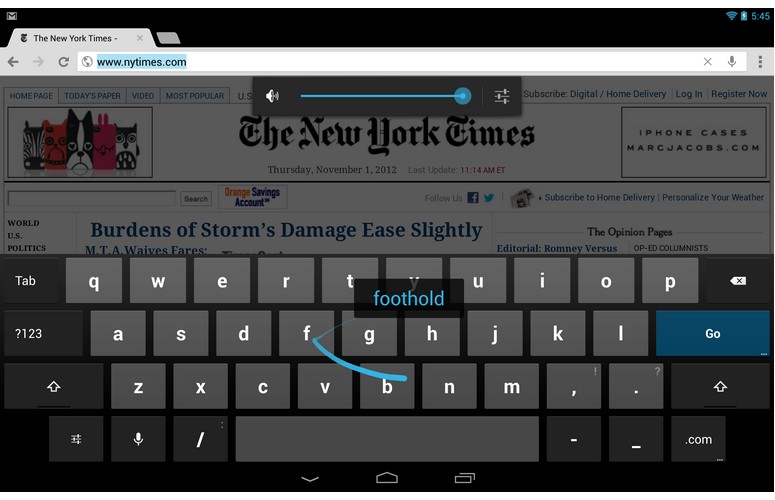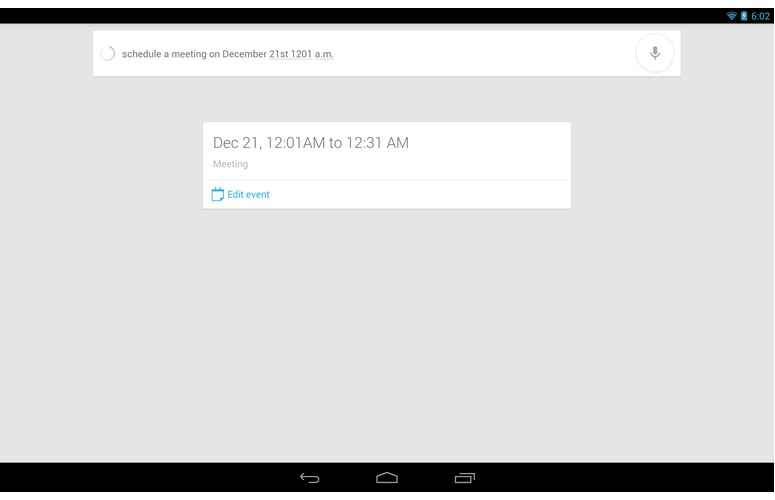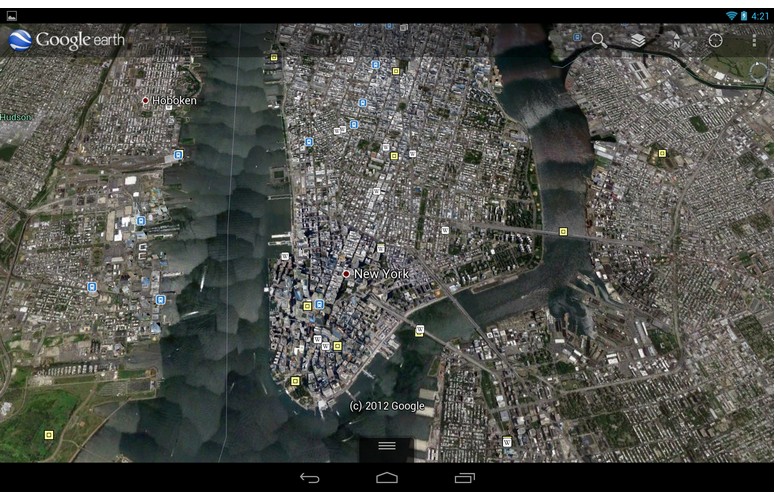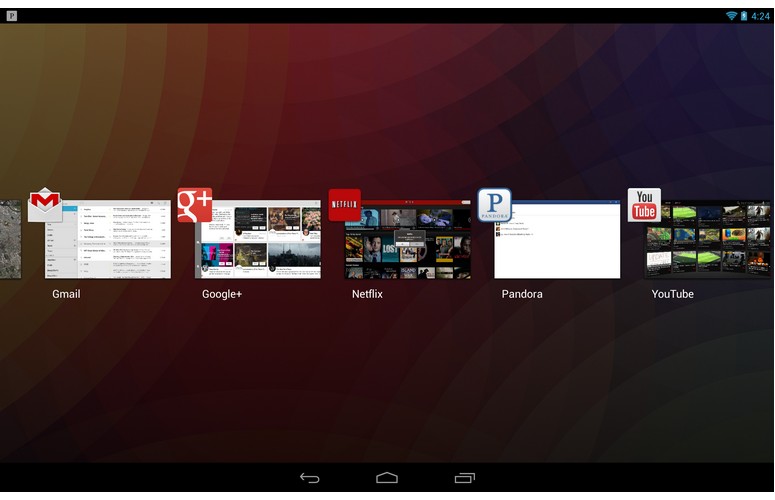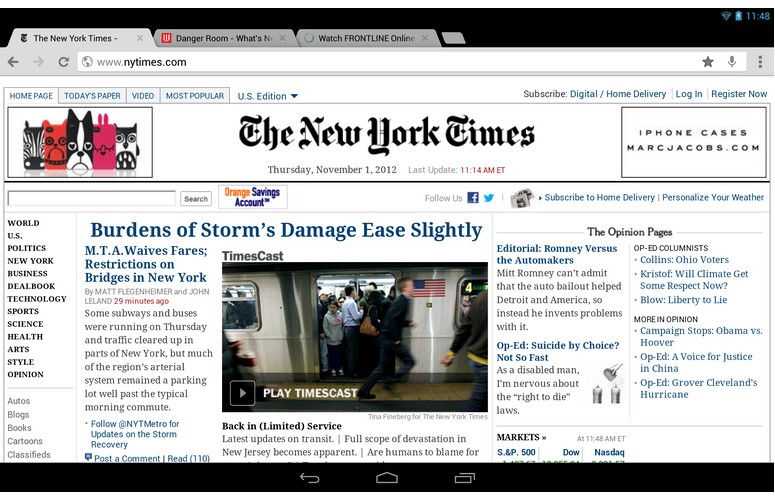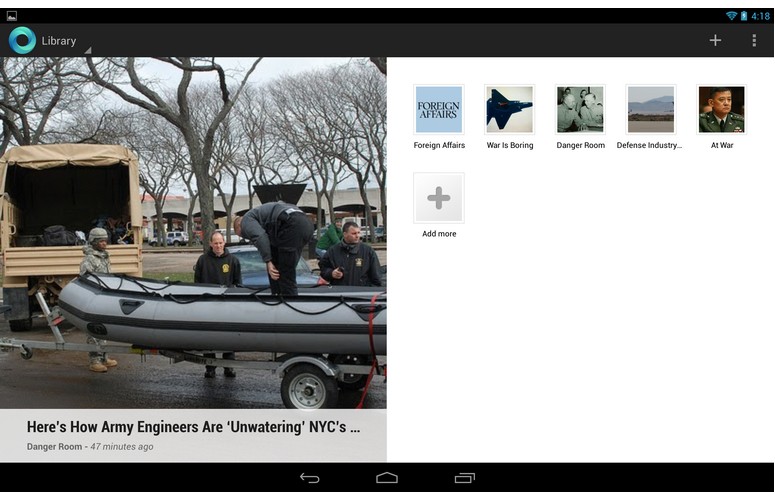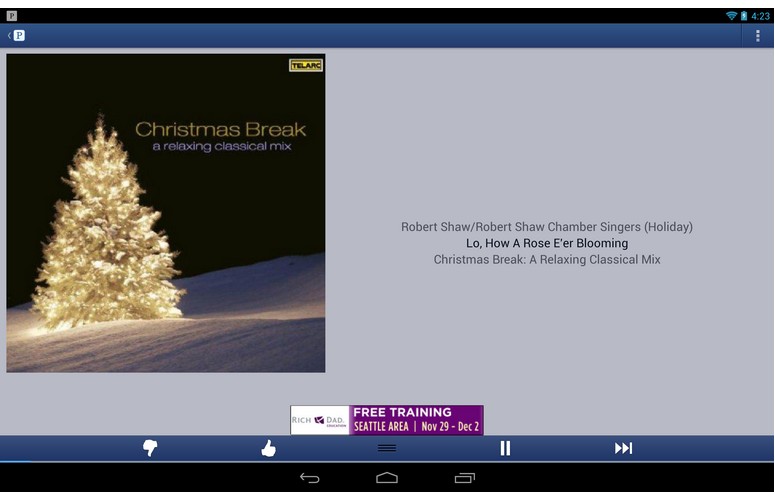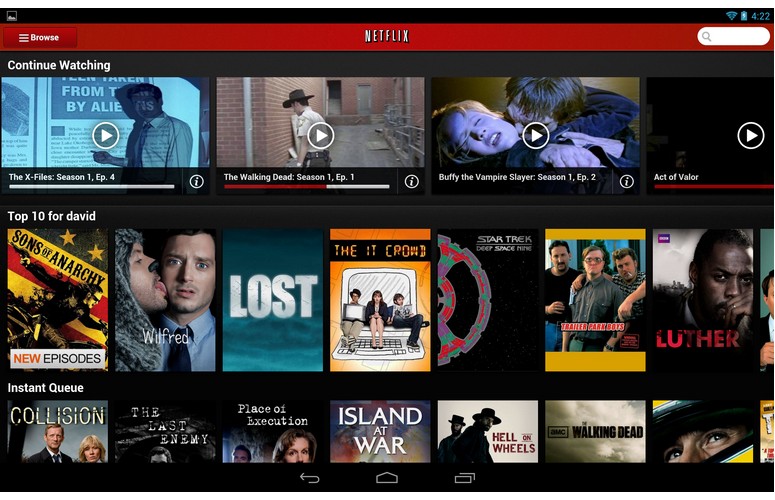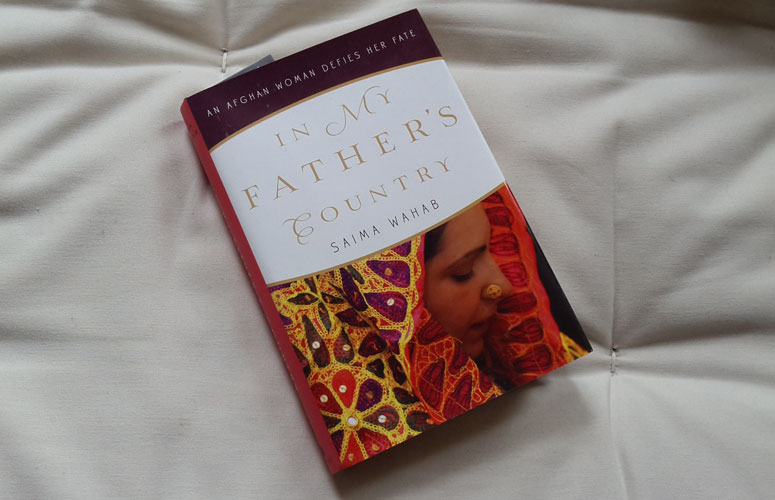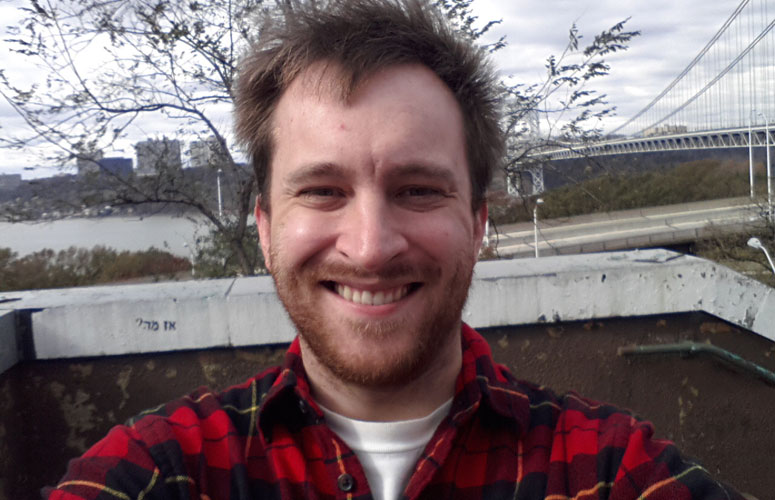Laptop Mag Verdict
With a beautiful design, fast performance and sharper screen than the iPad, the Google Nexus 10 is a top-notch Android tablet.
Pros
- +
Attractive soft-touch design
- +
Ultra-sharp 2560 x 1600 resolution
- +
Excellent audio
- +
Fast overall performance
- +
Charges via microUSB
- +
Astounding Photo Sphere camera function
- +
Long battery life
Cons
- -
Tablet app selection small compared to iPad
- -
Shallow viewing angles
- -
No microSD slot
- -
Uneven graphics performance
Why you can trust Laptop Mag
It was only a matter of time until Google challenged the iPad head on. While the Nexus 7 is a low-cost tablet designed to consume content on the go, the new Nexus 10 enters the big-screen tablet wars with a display that's even sharper than the iPad's Retina display -- starting at $100 less. Running Android 4.2, the Nexus 10 ($399 for 16GB, $499 for 32GB) also offers robust photo editing features, a Siri-like Voice Search feature and -- soon -- the ability to give multiple family members their own profiles. Can the Nexus 10 beat the iPad at its own game?
Design
If you're making the switch to the Google Nexus 10 from the Samsung Galaxy Tab 2 10.1, brace yourself for an overwhelming sense of deja vu -- from the front, the Nexus 10 looks strikingly similar to Samsung's 10-inch tablet. In fact, the Nexus 10 is the brainchild of a partnership between Samsung and Google, and its pedigree definitely shows.
Click to EnlargeLike the Tab 2 10.1, the Nexus 10 features rounded corners and 0.7-inch-thick black bezel flanked on the left and right with thin front-facing speaker grilles. Unlike the tiny speakers on Samsung's older tablet, however, those on the Nexus 10 run nearly the length of the device from top-to-bottom. The 1.9-megapixel front-facing camera rests in the center of the bezel.
Click to EnlargeFrom the back, the similarities between the Tab 2 10.1 and Nexus 10 end. Whereas the Tab 2 10.1 features a sheer silver plastic backplate, Samsung and Google opted for a black soft-touch plastic frame on the Nexus 10 that's easy to grip and feels supple beneath the fingers. The top of the backplate, which houses the 5-megapixel rear-facing camera, boasts a textured finish. An embossed Nexus logo can be found in the center of the back, with a smaller Samsung logo beneath it.
At 10.4 x 7 x 0.4 inches and 1.3 pounds, the Nexus 10 is fractions of an inch thinner than than the Galaxy Tab 2 10.1 (0.4 inches thick, 1.3 pounds), and lighter than Apple's new iPad (0.4 inches thick, 1.4 pounds). The ASUS Transformer Pad Infinity's razor-thin dimensions (0.3 inches thick, 1.3 pounds) are about the same size.
A microUSB port and 3.5mm headphone jack are on the right side of the tablet, and a microHDMI port on the left. The power button and volume rocker sit up top (although not a microSD Card slot, a feature we sorely missed on the Nexus 7 as well). Thankfully, the Nexus 10 can be charged through its microUSB port, obviating the need to keep track of a proprietary docking connector.
Sign up to receive The Snapshot, a free special dispatch from Laptop Mag, in your inbox.
MORE: 25 Best Android Apps
Display
If technical specifications alone serve as a benchmark for display quality, the Nexus 10 outclasses every tablet on the market. With a resolution of 2560 x 1600 pixels, the tablet's 10.1-inch HD PLS display (durably constructed from Corning Gorilla Glass 2) boasts an astounding 300 pixels per inch. The ASUS Transformer Pad Infinity's 1920 x 1200-pixel display, by contrast, features a mere 224 ppi, while the vaunted 2048 x 1536 Retina display on the 3rd generation iPad is only 264 ppi.
Click to EnlargeAs one would expect on such a high-resolution display, videos and text look incredibly sharp. When we streamed an HD trailer for "The Hobbit" on YouTube, we could make out fine details such as individual wisps of Bilbo's gray hair and the creases in his weathered face. Colors looked bright and vivid as well, although they didn't pop off the screen as much as on other tablets and phones.
The Nexus 10 suffers from somewhat limited viewing angles; we noticed that the colors became tinged with gray when we moved even a little bit to the side. Placing the tablet upright on the table didn't fix the issue; while watching Netflix on the couch with a small group of friends, people on both edges complained that the colors looked slightly washed out from wider angles. The tablet also isn't as bright as the competition: At 376 lux, the Nexus 10 falls behind both the iPad (386 lux) and the Transformer Pad Infinity (642 lux).
Audio
The Nexus 10 delivered audio that was powerful and accurate enough to watch a movie with a group of friends. When we watched a 10-minute clip of "The Avengers," the fight between Thor and Iron Man sounded as bone-rattling as if we were watching it on our laptop. When we listened to Iron Maiden's "Stranger in a Strange Land," Adrian Smith's driving guitar and Bruce Dickinson's swelling vocals easily filled our apartment. We especially appreciated having the speakers on the front of the tablet, as there was little chance of accidentally muffling the audio while holding the tablet in our hands.
MORE: Top 12 Android Games
Android 4.2 Operating System and UI
Click to EnlargeThe Nexus 10 runs Android 4.2 Jelly Bean, the latest version of the Android operating system. Although the upgrade from 4.1 didn't herald a change of name (as it did from Android 4.0 Ice Cream Sandwich to Android 4.1 Jelly Bean), Google included plenty of upgrades to the Nexus 10's OS.
The notification bar running along the top has been split into two. Swiping down from the left side of the screen brings down a list of notifications, which can be dismissed individually or expanded to see more information. Swiping down from the right launches up the Quick Settings menu, from which you can adjust the display brightness, view the battery life and enable or disable Wi-Fi, screen rotation, airplane mode and Bluetooth.
Google Now, Jelly Bean's card-based notification system, has also been updated with the switch to Android 4.2. In addition to information about the weather, traffic, sports box scores and appointments, the latest version includes cards that tell you about events and concerts nearby, top rated restaurants and bars in your neighborhood, reminders about hotel and flight reservations and popular photo opportunities if you're traveling.
Click to EnlargeTo open Google Now, long-press the home button then swipe up to the Google logo that appears. Relevant cards will appear -- in our case, cards for the weather in New York and local watering holes. The more you use Google Now, the more it learns your preferences. For instance, if you travel frequently on public transit, as we do, Google Now will display the schedule of trains and buses when you're near transit stations.
Two new features will become available as an over-the-air update on November 13. The first is the ability to customize your lock screen by adding widgets for your calendar, email and other apps. Google promises that third-party widgets will be available as well.
The second major feature is the ability to share the device among multiple users. Called Multi Screen Sharing, this feature will allow several users to personalize the Nexus 10 according to their own tastes, including their own home screen, wallpaper, widgets, apps and app data (so your girlfriend won't get your "Angry Birds" score.) According to Google, users will be able to switch profiles without needing to log in and out each time.
Keyboard and Voice Search
Click to EnlargeAndroid 4.2 also introduces a few upgrades to the stock keyboard and Voice Search. Taking a cue from Swype, the stock Android keyboard now supports Gesture Type, which lets you type by gliding your finger over letters. A blue line floats gracefully behind your finger as you trace the letters of the word, along with a small predictive box that displays the word Google thinks you're trying to type. It's a handy feature that can save you time when you're trying to type longer words. Swype also displays predictive words, but in a bar above the keyboard, making it harder to see when you're busy tracing words.
Click to EnlargeVoice Search, whose speed and accuracy impressed in Android 4.1, sees a few minor upgrades with Android 4.2. You can still ask Voice Search if your favorite sports team won, where the nearest restaurants are and the status of a loved one's flight. However, the latest update lets you launch apps, schedule meetings and check appointments using your voice.
Launching apps with our voice proved to be a cinch. We simply pressed the Voice Search button and said, "Launch Gmail." Voice Search responded aloud by saying "opening app" and then loaded our email. We could even specify recipients and compose messages using our voice. For instance, we could tell Voice Search to send a message to our mother by simply saying, "Send mail to Mom, Hi Mom!" The app has a difficult time recognizing unusual names, however.
Unfortunately, while we could open Netflix with our voice, when we tried to launch "Real Racer 2" Voice Search couldn't complete our request.
Scheduling meetings was similarly easy. When we said, "Schedule a meeting on December 21, 12:01 AM," Voice Search created an event at the correct date and time. We were a bit disappointed to discover that it doesn't know how to add our contacts as guests to the event. When we tried to schedule a meeting with several of our friends, Voice Search returned gibberish names.
Performance
Click to EnlargePowered by an Exynos 5 dual-core processor and 2GB of RAM, the Nexus 10 flew through our synthetic benchmarks. On the CPU portion of the Benchmark app, the Nexus 10 notched a score of 5,566. This not only exceeds the 5,220 turned in by the Transformer Pad Infinity (quad-core Tegra 3 T33 processor and 1GB of RAM), it nearly doubles the score of 2,834 achieved by the Galaxy Tab 2 10.1 (dual-core TI OMAP 4430 processor and 1GB of RAM) as well as the tablet average (2,926).
Thanks to its discrete Mali T604 GPU, the Nexus 10 fared almost as well on our graphics benchmarks. When we ran An3DBench, the tablet racked up a healthy 7,813. This exceeds the category average by 500 points, as well as the Galaxy Tab 2 10.1 (6,779). The Tegra 3-powered Transformer Pad Infinity fared slightly better, however, turning in a score of 7,937.
Still, the Nexus 10 can't compete with the 3rd generation iPad's lightning-fast A5X processor. On the GLB 2.5.1 benchmark app, which measures graphics performance, Google's tablet achieved an average frame rate of 42 fps, compared to 60 fps on the iPad. The iPad also outperformed the Nexus 10 on the Fill test, where it notched 1.9 billion texels per second to the Nexus 10's 1.35 billion.
Click to EnlargeNevertheless, the Nexus 10 delivers seamless everyday performance. Switching between apps and home screens was smooth, and we didn't notice any hiccups while we browsed the Web with dozens of tabs open in Chrome and Pandora playing in the background.
Click to EnlargeDisappointingly, the Nexus 10 struggled a bit when playing cutting-edge games. As we tore around the track in "Real Racing 2," the cars looked gorgeous but we noticed frequent hiccups when we transitioned into more open environments. Perhaps ironically, the tablet's ultra-high resolution actually proved to be a liability when playing the game, as the text was so small as to be barely legible.
We saw better performance when playing the third-person shooter "Shadowgun." Graphics rendered smoothly, although we noticed an odd artifact that briefly covered the left side of screen when the game loaded new environments. We're not sure if this occurs in every copy of the game or if it's unique to the Nexus 10. Thankfully, less graphically intensive games such as the arcade shooter "Metal Slug 3" ran without a hitch.
Our $499 configuration came with 32GB of storage space, although a 16GB version is available for $399.
MORE: 12 Worst Android Annoyances and How to Fix Them
Web Browsing
Click to EnlargeAs with all Android 4.1 and above devices, the Nexus 10's default browser is Google Chrome for Android. If you're used to tablets with the old "stock" Android browser, you'll notice that Chrome offers a number of advantages, including the ability to sync open tabs, passwords, bookmarks and history across all of your devices and dragging and dropping tabs to reorder them. You'll also see a context menu of suggested sites, bookmarks and previous searches that appears when you start typing in the address bar.
Browsing on the Nexus 10 is also faster than before thanks to its integration of MIMO (multiple-input, multiple-output) Wi-Fi. This technology uses multiple antennas to boost wireless performance by as much as four times its normal speed. Web pages certainly loaded quickly -- the mobile version of ESPN appeared in 5 seconds, Space.com in 4 seconds and Laptopmag.com in just 2 seconds.
Apps and Content
Click to EnlargeAlthough manufactured by Samsung, the Nexus 10 is blessedly free of preinstalled crapware thanks to its branding as a Nexus device. You'll find such standard Android applications as Chrome, Google Currents (pictured), Google+ and YouTube. None of the apps have been updated from their Android 4.1 predecessors, with the exception of Gmail, which now allows you to either archive or delete messages by swiping them off of the screen.
Click to EnlargeGoogle doesn't provide a breakdown of how many of its 700,000+ apps are optimized for tablets, but the selection does show signs of improvement. You'll find some rich 3D games like "Dead Trigger" and "Nova 3." You'll also find QuickOffice Pro HD, Evernote, Mint, Netflix (pictured below) and other popular apps. However, the iPad has a huge lead in tablet apps, with more than 275,000 choices in its App Store. Moreover, many Android apps aren't optimized for tablets, such as Pandora, Pinterest and Facebook. They're just scaled-up phone apps.
Click to EnlargeA handful of magazines available in the Play Store have been optimized for the Nexus 10's 2560 x 1600-pixel resolution, including "Forbes," "The Atlantic," "GQ" and "O, the Oprah Magazine." Although we often prefer reading physical copies of books and magazines, the crisp detail and vivid colors of the November 2012 issue of "The Atlantic" made us forget that we were reading on a tablet. Flipping between pages in both landscape and portrait mode felt fluid, and a handy thumbnail list of pages appeared when we tapped the top of the screen.
Camera and Photo Editing
Click to EnlargeThe Nexus 10's 5-megapixel rear-facing camera captured colorful and sharp photos both indoors and outside. A photo we snapped of the cover of Saima Wahab's "In My Father's Country" looked as colorful as if we were holding it in our hands. Pictures of the George Washington Bridge and the Hudson River looked equally sharp (and depressingly overcast). The camera works quickly for a tablet -- we were able to open the camera in just under 2 seconds and snap photos in 1 second. Recent phones, by contrast, take pictures in 0.7 seconds.
Click to EnlargeWhen using the 1.9-megapixel front-facing camera, photos looked grainier but remained bright and vivid. Our red flannel shirt popped off the screen, and we could discern subtle details like individual hairs in our beard.
The 1080p video we captured with the rear-facing camera played smoothly and looked just as crisp as still images. Red and yellow leaves on the trees stood out in sharp relief as cars sailed north and south on the Henry Hudson Parkway. We were pleased to discover that tapping on the screen while filming allows you to capture photos simultaneously. Impressively, the front-facing camera also supports video with a maximum resolution of 720p.
More impressive is the new camera UI, which lets you browse, edit and share photos without leaving the camera app. Swiping left on the screen while in camera mode brings up a tiled list of your photos and videos. Tapping or pinch-to-zooming on a photo expands it to full size and brings up icons in the lower left and upper right of the screen for editing and sharing.
The camera app packs a fairly robust suite of editing tools. You can apply color effects such as black and white, vintage and lithograph, add borders designed to look like an old-school film roll and adjust settings such as exposure, sharpness and saturation. Once you've edited your photos, you can share them instantly via Gmail, Bluetooth, Google+ or Picasa.
Click to EnlargeTwo of the neatest new features are Panorama Mode and Photo Sphere. Although the Nexus 10 isn't the first tablet to take panoramic shots, it takes the prize for being the most user-friendly. Capturing a panoramic shot is as simple as switching to Panorama Mode and then moving the camera either left to right or vice versa until the blue bar at the bottom of the screen is filled, at which point the tablet will automatically stitch the photo together. This is a huge improvement over the panorama modes offered by tablets like the Transformer Pad Infinity, which forces you to manually align your photos.
Click to EnlargePhoto Sphere lets you snap pictures in every direction to recreate a three-dimensional environment. While it sounds complicated, in practice it proved incredibly intuitive to use. A blank grey environment is displayed on the screen, along with a small image that indicates which direction the camera is currently pointing. As you rotate in place (left, right, up or down), a tiny blue dot appears on the screen. Hovering over the dot for a few seconds allows the camera to take a picture adjacent to one you had taken previously, which it instantly (and accurately) stitches together. The final result looks breathtaking -- the app automatically adjusts for differences in light saturation and alignment to create a seamless 3D environment. It looks remarkably similar to Google Street View, but in full HD.
Battery Life
Thanks to its 9,000-mAh lithium polymer battery, the Nexus 10 packs enough juice to last a full work day on a charge. When we ran the LAPTOP Battery Test (continuous surfing on the Web via Wi-Fi), the tablet lasted 8 hours and 18 minutes. This exceeds the both the tablet average (6:54) and the ASUS Transformer Pad Infinity (7:39). The Samsung Galaxy Tab 2 10.1 outlasted the Nexus 10 with its epic 9 hour and 59-minute battery life, while the 3rd Generation Apple iPad remains in a class of its own with a battery life of 10 hours and 4 minutes.
Verdict
Click to EnlargeThe Nexus 10, and its Android 4.2 operating system, represent the next great leap for Google's OS and Android tablets. With a sleek design, razor-sharp display, fast performance and innovative new camera features, the Nexus 10 has vaulted to the head of the pack among 10-inch Android slates. Unfortunately, this slate's shallow viewing angles and uneven graphics performance (likely due to the strain caused by scaling to such a high resolution) keep it from claiming ascendance over the iPad. Apple's tablet still has the best display we've seen on a tablet and a much larger selection of apps optimized for slates.
Among Android tablets, the ASUS Transformer Pad Infinity TF700T is another strong choice because it has an optional keyboard and offers slightly better graphics performance, but its display has a lower resolution. More important, ASUS' tablet starts at $499 for 32GB. At least Google gives you a 16GB option for $399. Overall, the Nexus 10 is a very good deal for the performance and specs you get for the money.
Google Nexus 10 Specs
| Brand | |
| CPU | Dual-core A15 Eagle |
| Camera Resolution | 5MP |
| Company Website | http://www.google.com |
| Display Resolution | 2560 x 1600 |
| Display Size | 10.1 |
| Front-Facing Camera Resolution | 1.9MP |
| Graphics Chip | Mali T604 |
| Has Bluetooth | Yes |
| OS | Android 4.2 |
| Ports | Headphone, microUSB, microHDMI |
| RAM Included | 2GB |
| Size | 10.39 x 6.99 x 0.35 inches |
| Storage Drive Size | 16GB |
| Weight | 1.33 pounds |
| Wi-Fi | 802.11b/g/n |
David was a writer at Laptop Mag. His coverage spanned how-to guides, reviews, and product rankings. He reviewed Asus, Lenovo, and Gigabyte laptops; guided readers on how to do various things in Excel, and even how to force quit an app in macOS. Outside of Laptop Mag, his work has appeared on sites such as Tom's Guide and TechRadar.