Laptop Mag Verdict
The Galaxy Note II is the king of big-screen phones, combining quad-core power, much-improved pen capabilities and innovative new features.
Pros
- +
Huge and vibrant high-def display
- +
Fast quad-core performance
- +
Much improved S Pen
- +
Dual-view multitasking option
- +
Long battery life
Cons
- -
Design just too big for some shoppers
- -
Camera struggles in low light
- -
S Voice still feels second-rate
Why you can trust Laptop Mag
Go bigger or go home. That's an appropriate mantra for the Galaxy Note II, which grows the original Galaxy Note's already polarizing 5.3-inch display to a category-busting 5.5 inches. (For those scoring at home, the Kindle is 6 inches.) That same mantra applies to the performance and features of Samsung's sequel. The Note II delivers quad-core power, Android Jelly Bean goodness, plus lots of new tricks for the S Pen, putting more tablet in this phablet. Does Samsung's everything-including-the-kitchen-sink approach work?
Editors' Note: We tested the international version of the Galaxy Note II, the N7100. We will follow up with full reviews for all the major carriers, including AT&T, Sprint, T-Mobile and Verizon.
[sc:video id="lpZTRqcTq6fALgtzk0UHL0TmvN5NN86e" width="640" height="410"]
Design

Click to EnlargeThe Note II looks like a supersized version of the Galaxy S III, complete with the same rounded corners and home button. Two capacitive buttons (Menu and Back) that disappear after a few seconds flank this physical key. We tested the marble white version with silver trim, but the Note II will also be available in titanium gray. The polycarbonate body felt solid (albeit somewhat slippery), and popping off the back cover is a snap for accessing the SIM card, battery and microSD card slot.

Click to EnlargeThe big question is whether you'd want to carry and use this device on a daily basis. Calling the Galaxy Note II a large smartphone is like calling a motor home a large SUV. The 6.4-ounce heft not only weighed on our pocket as we walked down the street, we could feel the top of the Note II dig into our thigh as we stepped into a car and climbed stairs. As with the previous Note, we also felt self-conscious holding the device up to our head to make calls.

Click to EnlargeThe good news is that the Note II's footprint is more manageable than the original. Although the Note II (5.9 x 3.2 x 0.37 inches) is taller than the first Galaxy Note (5.8 x 3.27 x 0.38 inches), the former is narrower and slightly thinner. Little changes, such as moving the power button further down on the right side, help the Note II feel less unwieldy when used with one hand.
Nevertheless, Samsung includes "one-handed operation" settings for a reason. For example, you can check a box that tells the Note II to shift the dialpad to the right when you're making a call. We still had to stretch our thumb awkwardly across the display to open the phone app.
Display

Click to EnlargeAlthough the Note II's display is a step down from the original Note resolution-wise (1280 x 720 versus 1280 x 800 pixels), the 5.5-inch Super AMOLED panel is better in almost every way. Not only does the bigger screen display more information without scrolling--we could see more headlines on The New York Times home page--the picture is brighter.
On our light meter, we measured 229 lux for the Note II, versus 165 lux for the Note and 213 lux for the Galaxy S III. We had some difficulty reading the Note II's screen in direct sunlight, but it was easier to see content than on the S III. The average smartphone is 298 lux, and the iPhone 5's 4-inch display (525 lux) is significantly brighter.
Nevertheless, the Note II is tailor-made for watching movies. When viewing the "Monsters University" trailer in high quality on YouTube, we enjoyed extra-wide viewing angles, superb contrast and rich (if oversaturated) colors. Two people could easily watch a flick on this phone.
Audio
The back-mounted speaker on the Note II gets quite loud, providing a little more punch and richer tones than the S III when we played the same Coldplay track on both devices. The Note II's sound didn't get muffled when we placed it on a desk, and we didn't accidentally cover it when holding the phone in our hand. We could also easily hear S Voice's responses through the speaker from across a small office.
Software and Interface
For the Note II, Samsung combined its TouchWiz interface with the latest Android 4.1 Jelly Bean software, which means you get great features such as Google Now and offline voice typing. This is definitely a Samsung experience, though, as the company continues to be bold in adding features to Google's OS.
Click to EnlargeTake the notification menu, which now features a brightness control slider in addition to shortcuts for toggling Wi-Fi, GPS, Screen rotation and more. Another huge plus: there's a dedicated number row above the letters on Samsung's touch keyboard, which means you don't have to switch back and forth between letters and numbers to type things like addresses and passwords.
The Note II includes seven customizable home screens, with the time and weather widget front and center. Touch the Google search box and you'll be brought to Google Now, which learns from your searches to present handy info at a glance. For example, Google Now can show you how long it's going to take you to get home based on the traffic, the latest score from your favorite teams and whether your plane is on time.
Click to EnlargeThe lock screen on the Note II not only lets you customize shortcuts to different apps, but also displays a news ticker at the bottom of the screen. You can even scribble a quick note by double tapping the screen with the S Pen while holding down its button.

Click to EnlargeOther notable features include Popup Video for watching clips while you use other apps, and you can now resize the window. There's also a new Popup Browser option that enables Note II users to view a Web page (say, in an email) without leaving the Email app.
S Voice hasn't changed since we reviewed the Galaxy S III. It's functional, but Apple's Siri is just smarter. When we asked S Voice for a five-day forecast, we got just the current conditions. You're probably better off using Google Voice Search. It's not as feature-rich, but it's faster and less prone to network errors.
Motions and Sharing
Click to EnlargeLike the Galaxy S III, the Note II includes a bunch of clever motion-sensitive gestures, from Direct Call (dialing a contact displayed on screen by bringing the phone up to your ear) to double-tapping the top of the phone to go to the top of a list (like your inbox). A slick new feature called Quick Glance displays alerts when you wave your hand over the camera with the screen off, but it only shows the number of missed calls and emails and your battery life status.
As you might expect, the Note II borrows all of the sharing features from the S III, including S Beam for sharing photos, videos and other files between two Galaxy devices with a tap.
Multitasking on Steroids
Yes, the Note II lets you switch between apps by long-pressing the home button to see the recent app menu. But there's a multiview feature you won't find on any other Android phone that takes multitasking to the next level. It's a very cool hidden Easter egg.
Click to EnlargeLong-pressing on the back button reveals a tab on the left side of the screen. Swipe it open to reveal shortcuts to 13 apps you can drag onto the main screen (from ChatOn and Chrome to Gallery and Facebook). Once you drag a second app over to the right, you'll see a split-screen showing both apps running at once.
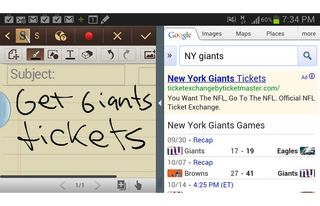
Click to EnlargeFor example, we tried running the email app up top and Facebook on the bottom, so we could periodically check social updates as we returned messages. Flipping the Note II to landscape mode displayed the apps side by side, and just like the Galaxy Note 10.1 we could resize the windows for the two apps or swap their positions.
In the future, we'd like to see apps interact with each other in this mode. For example, it would be great to be able to drag and drop a photo from the Gallery into an outgoing email or Facebook post. But overall, Samsung has done an admirable job taking full advantage of the Note II's big screen.
S Pen
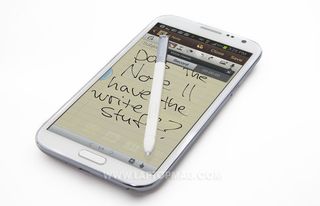
Click to EnlargeThanks to a new pen design and the same Wacom digitizer used inside the Galaxy Note 10.1, the Note II offers a vastly superior pen input experience compared with the original Note. There's no lag when writing, and the flatter and larger pen feels more ergonomic, complete with a textured button for performing shortcuts. Having 1,024 levels of sensitivity makes for a smoother experience and gives users a lot more control when using drawing apps.
Samsung helps you get started with the S Pen by automatically launching an special home screen when you take the stylus out of its slot that displays your most recent notes and templates for starting a new one. (You can turn this setting off.)
Click to EnlargeLike the Note 10.1, the S Note app itself is smart enough to create crisp shapes from your sketches and even look up formulas. In addition, handwriting recognition has improved. You can choose from a Palm Pilot-like window on the bottom of the screen or let the Note II translate on the fly. Annoyingly, the S Note app often doesn't insert a space between words, so we mostly stuck with handwritten notes. At least palm rejection is no longer an issue.

Click to EnlargeSamsung has found clever new ways to leverage pen input beyond digital ink. The Air View feature lets you hover the S Pen over content to preview it, whether it's the first sentence of an email or photos in the Gallery app. We especially like how you can skim through a video in the timeline via Air View.
After a while, we actually enjoyed navigating the Note II with a pen, though sometimes we had to repeat our taps. We also wish the pen worked with the back and menu buttons beneath the screen; you have to use your finger.
So what about pen-enabled apps? The collection is growing, but there's not a ton to write home about. The bundles Paper Artist app on our Note II lets us import photos to create sketches, and we found SingnDoc Mobile (for signing documents) and Draw Mania under the Best S Pen Apps section of the Samsung Apps store.
The fact that these were the only two choices listed is pretty sad, but there are others available in the Google Play store. TouchRetouch, for example, helps remove unwanted objects for photos. There's also Zen Brush and Omni Sketch for aspiring artists, iAnnotate PDF for annotating PDFs and Touchnote Postcards for sending personalized postcards.
Performance

Click to EnlargeAs one of the first quad-core phones that will be sold in the U.S., a lot of people are wondering just how fast the 1.6-GHz Exynos processor inside the Note II is. It flies. In side-by-side tests with the original Note, the Note II fired up the camera a second faster, switched between apps more quickly and just felt smoother when paging through home screens. We did notice some lag after hitting the home button, but as with the Galaxy S III disabling the S Voice shortcut for this key sped things up.
To truly appreciate the power of the Note II, you need to play demanding 3D games. We tried "Dead Trigger," a zombie-shooting title, and animations were fluid even with multiple baddies on the ginormous screen. We also appreciated fine details such as the divots put in stone walls from our wayward bullets.
The Note II also outpaces most of the Android competition in benchmark testing. On the Benchmark CPU app, the Note II notched 4,642, compared with 4,214 for the Galaxy S III and 2,795 for the Android phone average. The original Note scored a lowly 2,206. However, the HTC One X's dual-core S4 chip scored a higher 4,885.
In An3DBench, which measures graphics performance, the Note II's score of 7,707 handily beat the One X (7,138), the S III (6,994) and the 7,139 category average. When we ran Quadrant, which measures CPU, I/O and graphics performance, the Note II registered 5,763, about 1,000 points higher than the S III (4,731) and a lot better than the One X (4,105).
To see how the Note II stacks up against the iPhone 5's A6 chip, we ran a couple of benchmarks that support both devices. In Passmark, which measures CPU, graphics, desk and memory performance, the Note II scored 2,549, compared with 3,850 for Apple's device. Interestingly, the A6 chip mopped the floor with the Exynos CPU in Linpack's multithreading test (581 versus 122.9).
Web Browsing
Click to EnlargeThe browsing experience on the Galaxy Note II is very similar to the Galaxy S III, with easy access to tabs from the top bar and Incognito mode for private surfing. Our unit also had Chrome bundled, which you can choose as the default browser. If you're in an email and you want to check out a link without leaving the page, you can use the Popup Browser. We found this browser to be handy--and you can easily go full-screen--but you can't download files from the Web while in this mode.
Despite the fact that the AT&T SIM we plugged into the Note II didn't connect to the carrier's LTE network, we saw swift speeds over HSPA+. Mobile sites like ESPN.com, NYTimes.com and Yahoo.com loaded in 7 to 8 seconds, while full desktop sites such as Laptopmag.com took 11 seconds. On our site, the Note II and S III displayed the same number of stories above the fold, but the text was larger on the Note II.
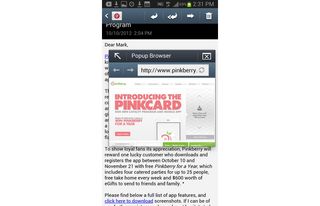
Click to Enlarge
Stay tuned for 4G LTE test results from major carriers such as AT&T and Verizon Wireless.
Apps and Content
Click to EnlargeThe Note II we tested comes with no fewer than three app stores--at least it seems that way. S Suggest looks like an app store, but simply promotes games and apps and redirects you to the Google Play store. A separate Samsung Apps store is self-contained, but requires a separate Samsung account.
The good news is that if you create an account, you'll also be able to download books, music, games, movies and TV shows through Samsung's various hubs.
MORE: 25 Best Android Apps
We prefer Google's approach with the Play Store because you can buy all of the content under one roof instead of using separate apps. On the plus side, you can stream videos purchased from Samsung's store to a Samsung TV or the AllShare Cast Wireless hub connected to your set.
Other Samsung-bundled apps include S Planner, a messy-looking replacement for Google's calendar, Voice Recorder, ChatOn for messaging and an FM Radio. Flipboard and Dropbox (with a hefty 50GB of free storage) are also on board.
Camera and Camcorder

Click to EnlargeThe Galaxy Note II's 8-megapixel camera is not only fast, it's capable of taking striking photos. One shot we took of a blue motorcycle had a fantastic level of detail, right down to raindrops on the leather seat from a recent shower. Indoors, an image taken of co-workers looked somewhat fuzzy and noisy, an issue we encountered with the Galaxy S III, too.
Like the S III, the Galaxy Note II also includes a bevy of camera settings you can tweak and multiple shooting modes, including Panorama. There's also Share Shot, for broadcasting pictures via Wi-Fi to nearby Galaxy devices with the same feature. Buddy Photo Share continues to recognize friends and family in the frame to quickly connect with them via email, phone and social networks.
Click to EnlargeThe most amazing feature of the Note II's camera is the new Best Faces mode, which takes a series of shots and lets you choose the best-looking mug for everyone in the frame. Magically, the Note II then combines all of the individual faces into one shot. Even when we zoomed into the finished photo, we couldn't tell that the original image had been modified.
We tested the Note II's 1080p camcorder by shooting New York City traffic. Everything from the reflections on moving vehicles to the brick work in buildings looked highly detailed, and there was no hitching. The sensitive mic picked up squeaky breaks and voices on the street.
[sc:video id="VzcHA1cTr44WG9Y0wV0BvMtemFcqNLVx" width="575" height="398"]
Call Quality and Battery Life
Using AT&T's network, the Galaxy Note II delivered clear call quality when we dialed cellphones and land lines in New York and New Jersey. One caller said he could hear a slight echo when we engaged the speakerphone, but it went away when we turned it off. On our end, other callers came through with plenty of volume with only a slight metallic tone to voices. Not a fan of reaching across the screen to dial someone? You can engage one-handed mode in settings to shrink and shift the dialpad to the left or right side of the screen.
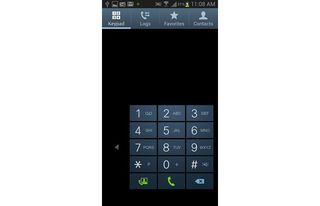
Click to Enlarge
Samsung equipped the Note II with a beefy 3,100 mAh battery, up from 2,100 mAh on the original Note. As a result, the Note II outlasts most smartphones on the market and should you give enough endurance to last through a full day of work and play.
On the LAPTOP Battery Test, which involves continuous 4G Web surfing on 40 percent brightness, the device lasted 7 hours and 45 minutes. That runtime trounces the Android category average of 5:58 and beats the Galaxy Note III (6:55) by nearly an hour. The iPhone 5 lasted a shorter 7:13 in our tests.
Verdict

Click to EnlargeWhen we reviewed the original Galaxy Note, we came away thinking it was a nice niche device. More than 10 million units later, it's clear that big-screen phones are here to stay. The Note II is more compelling than its predecessor because Samsung rewards you in many more ways for carrying a larger device--from the vastly improved pen experience and quad-core performance to the multiview multitasking and longer battery life. It's actually pretty astonishing just how improved this sequel is given that we reviewed the first Note in February.
Do we think the masses are ready for 5.5-inch phablets? No, but we're glad than the Note II is heading to all the major carriers this fall. That's because more people will be able to decide for themselves whether bigger is better and because developers will likely start cranking out more pen-optimized apps. Ultimately, the Note II involves some compromise because of its size--it's simply not a one-handed device--but its power and versatility are unmatched in the smartphone world.
Samsung Galaxy Note II Specs
| Audio formats supported | FLAC, eAAC+, AMR-NB, WAV, AMR, OGG, AAC+, MP3, AAC, MIDI |
| Bluetooth Type | Bluetooth 4.0 LE |
| Brand | Samsung |
| CPU | 1.6-GHz quad core |
| Camera Resolution | 8 MP |
| Carrier | Unlocked |
| Company Website | http://www.samsung.com |
| Data | HSPA+, LTE, HSPDA |
| Display (main) | 5.55-inch Super AMOLED (1280 x 720) |
| Form Factor | Candybar Touchscreen |
| Front Camera Resolution | 1.9MP |
| GPS | Yes |
| Internal Memory | 16GB |
| Memory Expansion Type | microSD Card |
| Networks | 3G: HSPA+21Mbps(HSDPA 21Mbps / HSUPA 5.76Mbps) 4G LTE: 100Mbps / 50Mbps |
| Operating System | Android 4.1 |
| RAM | 2GB |
| Size | 5.9 x 3.2 x .37 inches |
| Video formats supported | H.264, H.263, Divx, WMV, MPEG-4 |
| Weight | 6.4 ounces |
| Wi-Fi | 802.11 a/b/g/n |

