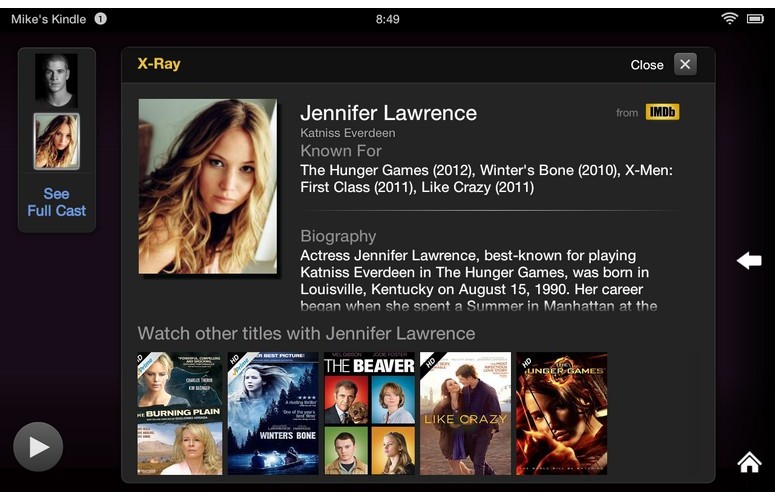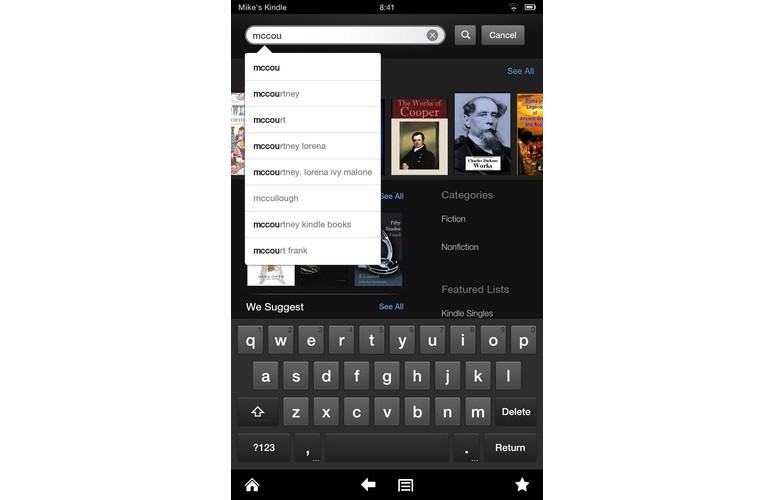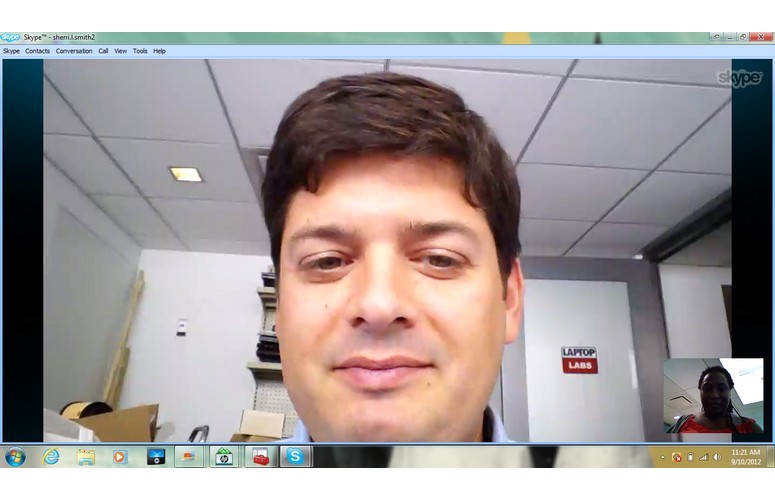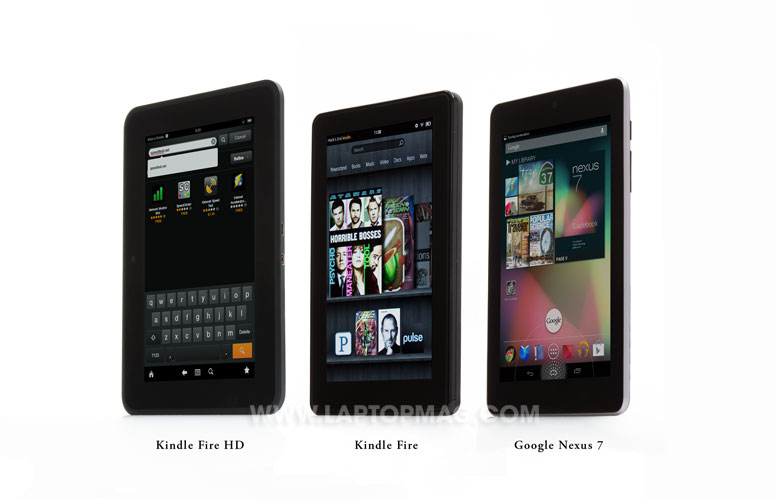Laptop Mag Verdict
Amazon's affordable tablet boasts the best screen in its class, booming sound and a great selection of content.
Pros
- +
Crisp and bright display
- +
Impressively loud speakers
- +
Large selection of movies and music
- +
High-quality Skype calls
- +
Kid-friendly FreeTime mode
- +
Double the storage of Nexus 7
Cons
- -
Ads on lock screen cost 15 dollars to remove
- -
Considerably wider than Nexus 7
- -
Smaller app selection than Google Play
- -
Browser off limits in FreeTime mode
- -
Charger costs extra
Why you can trust Laptop Mag
A year has passed since Amazon released the Kindle Fire, a $199 tablet that delivered all of the megaretailer's content in a stylish and sturdy design. The 7-inch Kindle Fire HD boasts a higher-resolution 1280 x 800-pixel display for enjoying HD movies, a faster processor and twice the storage for the same price. Amazon tweaked the software, too, offering a cleaner interface, better parental controls and new ways to interact with the content you've downloaded. However, with the Google Nexus 7 now in the picture, the Fire no longer has the low-cost tablet market cornered. Has Amazon returned to the top of the Android tablet heap?
Design
Click to EnlargeMeasuring 7.6 x 5.4 x 0.4 inches, the Fire HD is thinner than its predecessor (7.5 x 4.7 x 0.45 inches), yet feels sleeker due to the fact that the sides curve toward the soft-touch back, and are not as straight-edged as the Fire. However, the Fire HD's bezel is a much thicker 0.5 inches, twice that of the original Fire, and it's significantly wider. Finally, at 13.9 ounces, the Fire HD is about a half-ounce lighter than the original (14.6 ounces).
By comparison, the Nexus 7 is narrower (7.8 x 4.7 x 0.41 inches) and at 12 ounces, a little lighter, too. This is an important distinction because the Nexus 7 looks and feels more one-hand friendly than the new Fire.
Despite the Fire HD's heritage as an enhanced e-reader, Amazon intends this device to be used primarily in landscape, rather than portrait, mode. The front of the Fire HD is dominated by its 7-inch touch screen. A 720p camera sits along the middle of the top bezel when the Fire HD is held in landscape mode, and the rest of the hardware -- such as speakers and buttons -- are placed with this orientation in mind.
The volume buttons, located on top of the device when held in portrait mode and on the right when held vertically, are miniscule. Of course, the original Fire lacked physical volume buttons, so anything would be an improvement. Fortunately, there are small raised bumps that let you change the volume by feel. To the right is an equally small power button, and above is a 3.5mm headphone jack.
The bottom edge of the Fire HD has a microUSB and a microHDMI port. Frustratingly, while Amazon includes a USB cable for charging, the wall plug costs $9.99 extra.
Sign up to receive The Snapshot, a free special dispatch from Laptop Mag, in your inbox.
Display
Click to EnlargeWhile it's now only on a par, pixel-wise, with competitors such as the Nexus 7, the Fire HD's 1280 x 800-pixel display is a definite improvement over the previous generation. While watching the HD version of "The Hunger Games," the colors on Jennifer Lawrence's flaming dress, as well as Elizabeth Banks' outlandish attire, popped off the screen.
The IPS display also made viewing angles superb; we could view the Fire HD from almost any angle. When watching the trailer of "Taken 2" side by side with the Nexus 7, both Amazon's and Google's tablet looked about the same; if anything, images were a hair crisper on the Nexus 7, as that device has a native YouTube app.
Text on websites looks leagues better on the Fire HD than the original. Not only is text less pixelated, but colors are richer, and you can see more of individual websites, too. Both took the same amount of time to flip from one page to the next in a book, though.
At 436 lux, the Fire HD is slightly dimmer than the original Fire (460 lux), but outshone both the Nexus 7 (314 lux) as well as the category average (355 lux). This brightness advantage came in handy when reading content outdoors; the Fire HD's screen was easier to see and exhibited less glare.
Audio
Click to EnlargeOn the back of the Fire HD, on either side, are two speaker grilles. We initially thought their placement, on the lower third of the Fire HD, would cause sound to be muffled when we held the tablet in both hands. However, much to our relief, the cuplike shape of our hands as we held the tablet caused the sound to be directed straight at us. While slightly hollow -- music and movies had a bit of an echo -- they were more than powerful at full volume.
Much of the credit goes to the Dolby Digital Plus technology. There's an option to turn it off in the control panel, but deactivating this feature makes everything sound atrocious.
When we played the same "Taken 2" on both the Fire HD and Nexus 7, it was no contest. The booming sound coming from Amazon's tablet made Google's slate sound faint. By the same token, music was so loud that buying an external speaker for this device might be overkill (though you can, thanks to integrated Bluetooth).
Interface
Click to EnlargeThe Fire HD is an Android tablet in name only. While you can run Android apps, the entire interface is custom Amazon, and tailored toward buying and consuming its content. Somewhat annoyingly, the lock screen on the Kindle Fire HD shows an ad or a special offer. Fortunately, you simply swipe it away to get to the home screen. And, Amazon will let customers remove them for a one-time $15 charge.
Once on the home screen, the Kindle Fire HD's interface is more minimalist than the original Fire. Gone is the image of the wooden bookshelf; only the carousel of titles remains. It makes it feel less folksy and more universal, though it still feels odd that, in landscape mode, the largest icon is offset to the left -- just not as far as before.
There are also a few more items listed in the navigation bar toward the top of the screen, including Games. Tellingly, you have to scroll to the right to access the Silk Web browser; Amazon emphasizes its content storefront first and foremost.
Click to EnlargeThe lower shelves on the original Fire's interface are gone. Instead, there's a small star in the lower left, which appears elsewhere throughout the interface. Press it, and you're presented with a window that slides up from the bottom with all of your favorites, be it Apps, Movies or Books.
To mark something as a Favorite, delete the item from the carousel or remove it off of the Fire HD entirely, simply press and hold the icon to bring up those options.
Along the top of the display are icons for the Wi-Fi connection, battery life and the current time. We wish the battery icon showed either the percentage or time remaining, instead of just a small battery. In order to see that information, you have to go into the Device section of the Settings menu.
As before, swiping down from the upper bezel shows notifications, such as recently installed apps, as well as controls for the volume, brightness, wireless and sync. A More tab on the right opens the complete Settings menu.
Click to EnlargeOne of the nicest features of the Fire HD, as with previous Amazon e-readers, is that our device came preloaded with all the content we'd previously purchased from Amazon.
Although Amazon has done a nice job streamlining its user interface, it requires more of a learning curve than the purer Nexus 7 with Android Jelly Bean, especially for those who have used an Android phone.
Keyboard
Click to EnlargeThe keyboard on the Fire HD is a definite improvement over the original. Now, the keys (which have gone to gray from white) are more square, larger and have more space between them, making it easier to type. The space bar is much larger, too. It was a little bit of a stretch to hit the middle keys in landscape mode, but overall, typing was easy.
Content
Click to EnlargeAmazon has made finding content for the Fire HD even easier than before. While you can still search for books in the Books section and music in the Music section, a Shop tab on the home screen lets you access all the various areas at once.
At its unveiling, Amazon CEO Jeff Bezos reiterated that Amazon's philosophy behind its e-readers was that they were a means to provide the company's services to customers, namely content delivery. To that end, it's succeeding when it comes to multimedia. Amazon currently offers more than 120,000 movies and TV episodes and about 20 million songs. Those both trump Google Play by an order of magnitude, but where Google bests Amazon is in Apps (600,000 to 50,000) and books (4 million to 850,000).
Amazon also lists about 400 magazines in its database, including Vogue, Cosmopolitan, National Geographic and ESPN. Google Play has a good selection as well, but lacks such high-profile titles as Sports Illustrated and US Weekly.
X-Ray
Click to EnlargeNow that contextual information about anything is a mere IMDB or Google query away, we like the fact that Amazon has included a similar feature on the Fire HD called X-Ray, which shows up in books, movies and the home screen.
On the home screen, the main section of the page shows your most recently used app or website and includes suggestions for related content that may appeal to you below. For instance, when "Game of Thrones" was the frontmost icon, suggestions appeared below for other shows such as "Boardwalk Empire," "Camelot," and "Rome." However, this feature only appears when the tablet is in portrait mode.
While reading a book, you can tap on a name, place or passage to get more detailed information about that item from Wikipedia and Shelfari, Amazon's own user-supported encyclopedia. It's like having Cliffs Notes built into everything you read.
When you're watching a movie that has X-Ray content (as indicated by a small icon), a little window appears at the upper left corner that shows the names of the actors currently on screen. Click on a name, and that person's IMDB profile fills the whole of the display. No more wondering "who's that guy?" when Charles Napier shows up on-screen.
Currently, Amazon says "thousands" of books and movies are X-Ray-enabled; though it couldn't give us a more accurate number, the company says it started with the most popular titles, and is working its way down. However, we noted that X-Ray content was not yet available for Steve Jobs' biography by Walter Isaacson.
Whispersync
Click to EnlargeAmazon expanded its Whispersync technology from only books to all of its content. Like before, this cloud-based feature automatically records the last page you read in a book and syncs it across all your devices. Now, that also includes movies and games, and voice too. Cleverly, if you've downloaded a book that has an Audible audiobook, you can switch between reading and listening seamlessly. We can see this feature being most useful for someone in the middle of a good read, but who wants to finish it while driving.
Amazon Prime
Kindle Fire HD owners will automatically receive a free month of Amazon Prime. This service, which costs $79 per year, lets you borrow any title from the Kindle Owners' Lending Library for a month (which has more than 180,000 titles), and stream more than 25,000 movies and TV shows. Amazon Prime members also receive free two-day shipping on any item.
FreeTime
Click to EnlargeThis feature alone should give all makers of Android tablets for children pause. FreeTime lets parents set up an environment on the Fire HD by setting up a list of preapproved apps, and set time limits for activities such as games, videos, reading and apps. Better yet, parents can set up multiple profiles, and anytime the Fire HD is in FreeTime mode, the background changes to a bright blue color. This way, you can tell at a glance if Junior has circumvented your password.
However, there are some limitations. All content must be preinstalled and preapproved by the parent beforehand; there's no child-friendly app store. Also, the Web browser is disabled in this mode, so the Fire HD won't be of use for kids who want to use the tablet to, say, research a school project. The Kurio 7 tablet for kids, for example, has Web filtering technology that lets you decide the types of content your children can access.
As of this writing, FreeTime was not yet available; Amazon says that this feature will be available in the coming weeks. However, the parental controls that were on the original Fire were available; the controls allow parents to block children from browsing the Web and accessing email in addition to requiring a password for purchases and blocking specific kinds of content.
Apps
Click to EnlargeAlthough Amazon's app selection is smaller than Google's, there are a number of apps that are tailored for the Fire HD's higher-res display, including "Angry Birds Space HD," "Cut the Rope: Experiments HD," Facebook, Pinterest, Pulse, Twitter, and Words with Friends. Just as importantly, these HD-friendly apps will have HD in their title, too.
The Facebook app was not yet available at the time of this review. However, we did play "Angry Birds Space HD." While the pigs and birds were slightly sharper, there wasn't a huge difference between it and the non-HD version.
Some non-HD apps have been updated, too. Album art in Pandora, for one, now takes up a larger portion of the screen, even if it's constantly overlaid by pop-up ads.
Click to EnlargeWhile Google Maps isn't available, the Nokia maps app is free to download; it's quite attractive, and we like that it also shows subway and public transit lines -- a helpful feature in New York.
However, there are a few apps that we'd like to see, including Dropbox and YouTube. There's no New York Times app (but of course, you can always get the New York Times as a periodical).
Still, among the top 50 free apps on Google Play, Amazon stocks a fair number of them, including (as mentioned above) Facebook, Flipboard, Netflix, Pinterest, Pulse, Twitter and Words with Friends. Absent are the Google apps, such as Google Play Books, Gmail, Google+, Google Play Music and Google Play Movies & TV--understandable, given that Amazon wants you to buy content from it.
Click to EnlargeThe Fire HD's email client has also undergone a makeover. Instead of just a list of each email header and a few lines as on the Fire, email is presented in a multicolumn format -- at least in landscape mode. The left column displays your various accounts, and the right shows the header and first few lines of each email. Select an email, and the right column shifts to the left; in its place is the selected email, above which are options to Delete, Respond (reply/forward), or Create a New Email. Also, unlike the original Fire, the interface has a white, rather than a black/gray background, making it look more inviting.
Supported accounts include AOL, Exchange, Gmail, Hotmail and Yahoo. After entering our Gmail account info, the app automatically imported our email as well as our contacts. Attachments show up as small icons at the top of an email; we easily opened attachments such as JPEGs, PDFs and TXT files, but the Fire HD had trouble opening a docx file.
Web
Click to EnlargeThe Fire HD's Silk Web browser is refined this time around. It has a black-and-white motif, replacing the gray background on the Fire's browser. Controls for Forward, Back and Settings are now on the right in portrait mode instead of the bottom, making them easier to access with your thumb. The browser opened sites quickly and rendered them crisply. In our testing, the Fire HD was a hair faster than the original Fire. Its score of 1789.6 milliseconds on the Sunspider test bested the original Fire by about 200 milliseconds (2004.9).
To test the Fire HD versus the Nexus 7, we loaded nine different websites on both tablets using loadtimer.org and averaged the results. The Fire HD came out on top, averaging 4.4 seconds, versus 6.9 seconds for Google's tablet.
While the default search engine is Bing, users can switch it to Google or Yahoo in the settings menu. We wish there was an incognito or private browsing function, though.
Dual-Band Wi-Fi
The Fire HD features dual band, dual antenna 802.11n Wi-Fi, which means this tablet can use both the 2.4-GHz and 5-GHz bands. Over our home Internet connection's 2.4-GHz band, it took 26 minutes to download the HD version of "The Hunger Games," a 2.8GB file. That translates to a rate of about 110 Mbps. Using the 5-GHz band, the download of "The Dark Knight" (a 3.1GB file) took 25 minutes, a slightly faster rate of 122 Mbps. However, when we downloaded "Heat" (a 1.93GB file) to the Nexus 7 from Google Play over the same network, it took just 12 minutes, a rate of 164.7 Mbps.
Performance
Although Amazon claims that the OMAP processor in the Fire HD offers better performance than Nvidia's Tegra 3 chip -- which is used in the Nexus 7 -- we didn't see all that much of a difference in our benchmark tests. On the graphics-focused An3DBench, the Fire HD scored 7,783, which was dead even with the Nexus 7, but about 800 points higher than the original Fire, and about 400 points higher than the average.
On the CPU portion of the Benchmark test, the Fire HD's score of 3,418 was about 200 points lower than the Nexus 7, but about 600 points higher than the average.
In everyday use, the Fire HD was zippier than its predecessor. We were able to stream music through Pandora, while at the same time browse the Web and check email, all without a problem. We did notice that it took a few seconds to load the Silk browser after we'd been navigating through Nokia Maps.
Overall, the Fire HD was slower than the Nexus 7 when performing common tasks. Whether it was rotating from landscape to portrait mode, launching the app menu, or returning to the home screen from an app, the Fire HD was always a step behind. There's just a bit more lag on the Fire HD.
Our review unit of the Fire HD came with 16GB of onboard storage, of which only 12.63GB is available. Consumers will also be able to pick up a version with 32GB for $249, but regardless of the model, there's no microSD card expansion slot. We quickly came up to the Fire HD's limit -- after downloading two HD movies and a few TV episodes, we were hit with a warning that we were running out of storage.
The good news is that you can store content you don't need at your fingertips in Amazon's cloud and stream it from there. Also keep in mind that the Nexus 7 starts at just 8GB of storage, though you can get 16GB for $249.
Camera
Click to EnlargeThe front-facing camera on the Fire HD is capable of recording video up to 720p in resolution. Using the Skype app, a caller said that the detail was some of the best she's seen from a mobile device, and she could hear us clearly, to boot.
Battery life
The Kindle Fire HD lasted 7 hours and 30 minutes on the LAPTOP Battery Test (Web surfing via Wi-Fi); that's practically identical to the original Fire (7:34) as well as the Nexus 7 (7:26). All bested the category average (6:54) by nearly 40 minutes.
Verdict
Click to EnlargeWith its superb display, superior speakers and improved performance, the $199 Kindle Fire HD is easily one of the best 7-inch tablets available. And, thanks to Amazon's vast library of movies, music, books and magazines -- and the new X-Ray functionality -- this slate is in fact the best choice for consuming content on the go. Amazon also deserves credit for making its tablet more family-friendly, even if the Fire HD doesn't go as far with parental controls as some slates that are tailor-made for kids.
Is the Fire HD better than the Nexus 7? Not quite, in our book, but it also depends on what you're looking for. Android fans will undoubtedly gravitate toward Google's device as it offers a greater selection of apps, a more familiar interface and innovative features, such as Google Now and offline voice typing. The Nexus 7 also exhibits less lag in everyday use and has a smaller physical footprint. However, the Fire HD has a brighter screen, better sound and double the amount of standard storage, strengths that complement Amazon's superiority when it comes to discovering and purchasing content. That's where the Fire HD excels.
Amazon Kindle Fire HD 7 Specs
| Brand | Amazon |
| CPU | 1.2-GHz dual core TI OMAP 4460 |
| Company Website | http://www.amazon.com |
| Display Resolution | 1280 x 800 |
| Display Size | 7 |
| Front-Facing Camera Resolution | 1280 x720 |
| Graphics Chip | Imagination PowerVR 3D graphics |
| Has Bluetooth | Yes |
| OS | Android 4.0 |
| Ports | Headphone, microUSB, microHDMI |
| Size | 7.6 x 5.4 x 0.4 inches |
| Storage Drive Size | 16GB |
| Storage Drive Type | Flash Memory |
| Warranty / Support | 1-year limited warranty |
| Weight | 13.9 ounces |
| Wi-Fi | 802.11a/b/g/n |
Michael was the Reviews Editor at Laptop Mag. During his tenure at Laptop Mag, Michael reviewed some of the best laptops at the time, including notebooks from brands like Acer, Apple, Dell, Lenovo, and Asus. He wrote in-depth, hands-on guides about laptops that defined the world of tech, but he also stepped outside of the laptop world to talk about phones and wearables. He is now the U.S. Editor-in-Chief at our sister site Tom's Guide, where he oversees all evergreen content and the Homes, Smart Home, and Fitness/Wearables categories for the site..