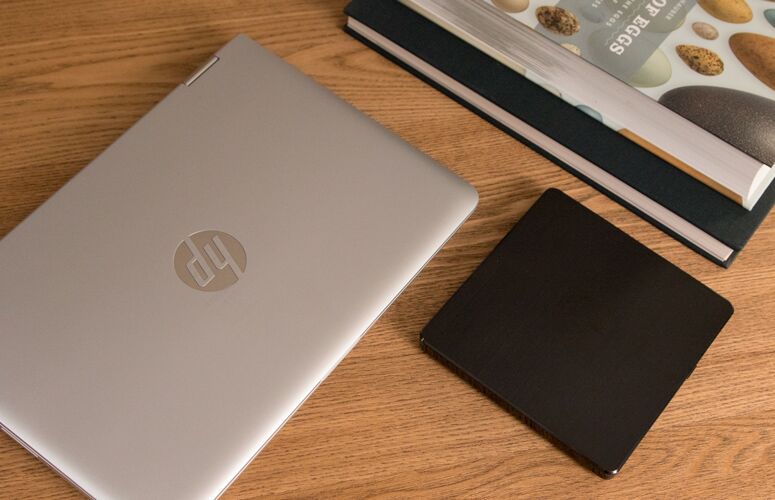Laptop Mag Verdict
The HP Pavilion x360 is a fun and affordable 2-in-1 laptop, but its poor multitasking and mediocre display put a damper on our enthusiasm.
Pros
- +
Affordable
- +
Flexible, convertible design with touch and pen support
- +
Decent audio
Cons
- -
Too heavy for tablet use
- -
Low-resolution display
- -
Poor multitasking performance
- -
Short battery life
Why you can trust Laptop Mag
The HP Pavilion x360 is an 11-inch laptop that gives you 2-in-1 capability for just $399.99. The Pavilion borrows several design elements from the premium HP Spectre x360, but scales back the premium features with plastic construction and less-expensive hardware. It puts a lot of fancy features into an affordable price range, but you will give up some niceties like speedy performance and a long-lasting battery.
Design
The Pavilion x360 is a convertible hybrid, with a 360-degree hinge so you can use the machine as either a laptop or tablet. Whereas the Spectre x360 uses an intricate geared hinge design for smooth, synchronized opening, the Pavilion x360 has a more basic hinge design, but the functionality ends up the same.
The Pavilion has an all-plastic chassis, with a silver lid and underside and a black plastic deck that has a wavy, marbled finish. If you want something a little more colorful, the Pavilion is also available in Modern Gold and Dragonfly Blue. As with the Spectre x360, the lid and chassis have rounded back edges that allow free movement along a full range of motion, and the machine provides a comfortable grip whether you're carrying the closed laptop or using it as a tablet.
The small convertible weighs 3 pounds and measures 11.6 x 7.9 x 0.8 inches, which is just a little heavy for an 11-inch system, outweighing the Dell Inspiron 11 3000 2-in-1 (2.9 pounds, 11.5 x 8.0 x 0.8 inches) and HP Stream 11 (2.5 pounds, 11.8 x 8.1 x 0.7 inches) by an ounce or three. For a lighter, more portable laptop/tablet hybrid, the detachable Asus Transformer Mini T102HA is a good choice, weighing 1.8 pounds (10.2 x 6.7 x 0.5 inches) and dropping to 1.2 pounds without the keyboard.
One area where the Pavilion doesn't skimp is connectivity. On the right of the system, you'll find a full-size HDMI port and a USB 3.0 port, along with an integrated SD card slot. On the left, you'll find two more USB 3.0 ports, along with an audio jack, a Kensington lock slot, and buttons for power and volume control. Wireless connectivity includes 802.11ac Wi-Fi and Bluetooth 4.2.
Display
Sign up to receive The Snapshot, a free special dispatch from Laptop Mag, in your inbox.
The Pavilion's 11.6-inch touch-screen display is well-suited to both a compact laptop and tablet. The 1366 x 768 resolution is on the low end, but it's not uncommon for this size and price range. Despite the low resolution, the display can still support 720p HD video and should be adequate for basic web browsing and productivity. When I watched the trailer for American Assassin, I noticed bright yellow towels and lush greenery, with fast-paced fight scenes flowing smoothly as Dylan O'Brien grappled and elbowed his way through a roomful of opponents. The Pavilion's display uses an IPS panel, which offers great viewing from almost any angle, as well as accurate color.
The Pavilion's screen reproduces 70 percent of the sRGB gamut, a score that's a bit better than the Dell Inspiron 11 3000 2-in-1's mark (69 percent) and not far behind the HP Stream 11's showing (78). But the Asus Transformer Mini T102HA (93 percent) offered far better color overall.
Averaging 193 nits, the Pavilion wins out on brightness compared to the Dell Inspiron 11 3000 2-in-1 (146 nits) and HP Stream 11 (188 nits). However the Asus Transformer Mini T102HA (372 nits) did far better.
MORE: HP Laptops - Brand Review and Rating - Laptop Mag
The touch screen supports multitouch for gestures like pinch-to-zoom, and also comes with an HP Active Pen stylus that lets you draw and write on the screen with all the ease of jotting down notes on paper. The display is covered with edge-to-edge glass, and the combination of touch and pen support is far better than I expected in an inexpensive convertible.
Audio
Sound quality is pretty good thanks to B&O Play speakers, the budget sub-brand of Bang & Olufsen used in many of HP's less-expensive notebooks. When I listened to Jimmy Eat World's "Big Casino," I could hear the guitar and drums clearly, and lyrics came through crisp and distortion free. The bass left something to be desired, but that's not unusual in a budget-friendly laptop. The speakers produced more sound than expected, a welcome surprise in a category plagued with anemic audio.
The laptop comes with B&O Play Audio Control software preinstalled, which lets you adjust treble, bass and dialogue volume, as well as cycle through presets for music, movies and dialogue. The presets didn't do much, but using the sliders to adjust treble and bass seemed to help the audio quality a little.
Keyboard and Touchpad
The Pavilion x360 has a full-size keyboard with square tile keys. It feels less cramped than I would expect on an 11-inch system, and I was able to comfortably hit my 80-word-per-minute average in the 10FastFingers.com typing test. Despite having 1.6 millimeters of key travel (1.5 to 2mm is typical), the keys felt slightly shallow, but it was nothing too egregious.
The laptop's 3.8 x 2.2-inch touchpad has a clickable surface and gesture support. While a little on the small side, it registered every tap and swipe without trouble, and the clickable bottom corners of the touchpad had no issues registering right and left clicks accurately.
Performance
Our review unit came equipped with a 1.1-GHz Intel Pentium N4200 processor, 4GB of RAM, a 500GB hard drive and Intel HD Graphics 505. That's powerful enough to do some homework or stream a Netflix show without any trouble, but heavy multitasking quickly pushes the system to its limits. When I had 15 browser tabs open and was streaming an HD video on YouTube, the system slowed, lagging even for simple tasks like switching from one tab to another.
I wouldn't expect an Intel Core processor in a laptop of this price, and the Pentium N4200 processor the Pavilion has is a pretty good alternative, offering solid performance compared to other low-powered CPUs. In Geekbench 3, it scored 4,974, which is close to the ultraportable category average of 5,580 and well ahead of showings by competitors, like the Transformer Mini T102HA, which notched 2,411 with its Intel Atom x5-Z8350. The Inspiron 11 3000 2-in-1 (Intel Pentium N3710), and Stream 11 (Intel Celeron N3060) delivered a rather dismal 2,345 and 1,604 respectively.
MORE: HP Business Laptops Are Logging User Keystrokes
On our OpenOffice spreadsheet macro test, the Pavilion x360 paired 20,000 names and addresses in 9 minutes 12 seconds, significantly slower than the 5:57 average for ultraportables. The Dell Inspiron 11 was faster, at 6:16, but both the Asus Transformer Mini T102HA (17:32) and HP Stream 11 (13:42) fell several minutes behind.
The x360's 500GB, 5,400-rpm hard drive copied over 4.97GB of mixed-media files in 1 minute 29 seconds, which works out to a transfer rate of 57.2 MBps. The HP Stream 11 had a similar rate of 50.4 MBps, but the Dell Inspiron 11 (27.2 MBps) and Asus Transformer Mini (25.7 MBps) managed only half of those speeds.
While your kids might imagine playing games on the Pavilion x360, they'd better be happy with Solitaire and Candy Crush, because the system's integrated Intel HD Graphics 505 won't handle much more than that. It averaged 17 frames per second in Dirt 3 (our low-end gaming test), well below the 30fps minimum needed for even basic gameplay.
In 3DMark Ice Storm Unlimited, a synthetic graphics test, the Pavilion x360 scored 29,444, which puts it ahead of the Asus Transformer Mini T102HA (16,176) and HP Stream 11 (16,230), but behind the Dell Inspiron 11 3000 2-in-1 (42,354).
Battery Life
The Pavilion x360 might be built for mobility, but you'll still need to bring along the power cable. On the Laptop Mag Battery Test, which browses the web continuously over Wi-Fi, this 2-in-1 lasted 5 hours 48 minutes. That's on a par with the Dell Inspiron 11 3000 2-in-1's time (5:30), but you'll get closer to all-day battery life with either the HP Stream 11 (8:23) or the Asus Transformer Mini T102HA (12:08).
Webcam
One nice touch on the Pavilion is the inclusion of HP's Wide Vision camera, which provides a wide-angle, 88-degree field of view.
When I tested the camera in the lab, it captured much more of the room around me, but details were hazy. For example, you can clearly make out the monkey on my shirt, but the wood grain on the post next to me is far less clear.
Heat
Important for a convertible that can be used on a lap or in hand, the Pavilion x360 stays comfortably cool. After 15 minutes of streaming HD video, our infrared thermometer recorded temperatures of 82 degrees Fahrenheit on the touchpad, 89 degrees in the center of the keyboard and 87 degrees on the underside of the laptop, all well below the 95-degree comfort threshold.
Software and Warranty
HP tends to load up its inexpensive laptops with preinstalled software, and the Pavilion x360 is no exception. You'll find a collection of game samples from Wild Tangent games, along with apps like Netflix, Amazon and Priceline.com. AutoDesk SketchBook gives you a nice drawing app for the included Active Pen, and HP also installed a few of its own programs on the laptop, like HP Jumpstart, which walks you through customizing Windows 10, and HP Orbit, an app for sharing content between your laptop and smartphone. The Pavilion x360 also comes with a trial of Dropbox online storage, which offers 25GB of free storage space for 12 months.
HP covers the Pavilion x360 with a one-year warranty, with 90 days of live tech support and HP Support Assistant software for troubleshooting. See how well HP fared on our annual Tech Support Showdown and Best and Worst Laptop Brands.
Configuration
There's only one configuration for the 11-inch Pavilion x360, and that's the model we've reviewed here: the Pavilion x360 11-ad051nr. Outfitted with a 1.1-GHz Intel Pentium N4200 processor, 4GB of RAM, a 500GB hard drive and Intel HD Graphics 505, the system sells for $399.99 through HP.
If you wanted something larger or more powerful, the Pavilion x360 is also available in 14- and 15-inch models, with Intel Core i3 and Core i5 processor options, and a choice of AMD Radeon and Nvidia GeForce discrete graphics, ranging in price from $499.99 up to $699.99.
Bottom Line
The 11-inch HP Pavilion x360 has a lot going for it at first glance, from its affordable price to its 2-in-1 design and included pen. Unfortunately, it's held back by short battery life and a mediocre display, and the inexpensive hardware that makes that low price possible translates into poor multitasking and middling overall performance.
For a more affordable 2-in-1 solution with even better battery life, consider the Asus Transformer Mini T102HA. And even though the Transformer Mini has its own display and performance issues, that's pretty much a given in the sub-$400 space, as compromises have to made to keep costs low. Overall, the HP Pavilion x360's limitations mean it's not a great choice as a primary laptop, but as a secondary system or starter laptop for a student, it's worth considering.
Credit: Shaun Lucas/Laptop Mag
- More on Laptops
- Laptops with the Best Overall Performance
- Best HP Laptops
- The Best Laptops for Every Need
HP Pavilion x360 Specs
| Bluetooth | Bluetooth 4.2 |
| Brand | HP |
| CPU | Intel Pentium N4200 |
| Card Slots | SD/SDHC Card reader |
| Company Website | www.hp.com |
| Display Size | 11.6 |
| Graphics Card | Intel HD Graphics 505 |
| Hard Drive Size | 500GB |
| Hard Drive Speed | 5,400rpm |
| Hard Drive Type | HDD |
| Highest Available Resolution | 1366 x 768 |
| Mobile Broadband | none |
| Native Resolution | 1366x768 |
| Operating System | Windows 10 Home |
| Ports (excluding USB) | HDMI-out, Headset, Kensington Lock, USB 3.0 |
| RAM | 4GB |
| Size | 11.6 x 7.9 x 0.8 inches |
| Touchpad Size | 3.75 x 2.16 |
| USB Ports | 3 |
| Video Memory | Shared |
| Warranty/Support | 1 Year Warranty |
| Weight | 3.0 pounds |
| Wi-Fi | 802.11a/b/g/n/ac |
| Wi-Fi Model | 802.11ac |