Surface Pro 4 vs. iPad Pro: Which Tablet Wins?

Apple's iPad Pro and Microsoft's Surface Pro 4 are two of the most powerful tablets yet, but they're not designed for the same type of shopper. Aimed at creative types and those who like to play as much as they work, the 9.7-inch iPad Pro (starting at $599) and the 12.9-inch iPad Pro (starting at $799) each pack a speedy A9X processor and four speakers, and work with an optional Apple Pencil and keyboard cover.
The Surface Pro 4 (starting at $899) is a laptop replacement that uses a 6th-generation Core processor to run full Windows 10. It also includes both a built-in kickstand and a stylus (the Surface Pen), and its optional keyboard is excellent. After 10 rounds of battle between these tablets from Apple and Microsoft, the iPad Pro emerged as the winner, but the best choice for you really comes down to your needs.
Design
The aluminum 12.9-inch iPad Pro is almost ridiculously large, sporting a ginormous 12.9-inch display. Made of sturdy magnesium, the 12.3-inch Surface Pro 4 is big, too, but it's more manageable because of its more compact footprint. The 9.7-inch iPad Pro is the most lightweight of the bunch, making it easy to bring to meetings or class.

Measuring 0.24 inches thick for the 9.7-inch version and 0.27 inches thick for the 12.9-inch model, the iPad Pro is thinner and lighter than the Surface Pro 4, but the 0.33-inch-thick Surface benefits from a built-in kickstand. With the iPad, you need to attach a cover to prop it up. In addition, only the Surface sports a full-size USB port, a mini DisplayPort and a microSD card slot.

When you add the Type Cover, the Surface Pro 4's weight grows from 1.7 pounds to 2.4 pounds. The 12.9-inch iPad Pro starts at a lighter 1.6 pounds and goes to 2.3 pounds when you add the Smart Keyboard. The 9.7-inch version of the iPad Pro weighs just 0.96 pounds by itself and just 1.5 pounds with the keyboard.

Display
The original iPad Pro has a larger, 12.9-inch canvas, compared to the 12.3-inch panel on the Surface. However, the Surface's display packs more pixels per inch than the iPad's (267 dpi versus 264 dpi) and is brighter than Apple's slate (382 nits versus 372 nits).
The 9.7-inch iPad Pro's screen sports a resolution of 2048 x 1536 pixels, giving it the same dpi as the bigger iPad Pro. It has the brightest display of the three devices, notching 423.8 nits.
Stay in the know with Laptop Mag
Get our in-depth reviews, helpful tips, great deals, and the biggest news stories delivered to your inbox.
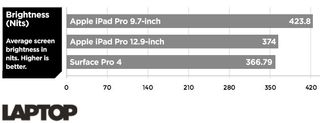
Producing 121.9 percent and 111 percent of the sRGB color spectrum, respectively, the screens on the 9.7-inch and 12.9-inch iPad Pros cover more colors than the Surface Pro 4 (99.7 percent). The larger iPad Pro produce slightly more accurate hues, as it notched a Delta-E rating of 0.19, compared with 0.35 for the Surface (lower is better). Both were very close to a perfect 0, but the 9.7-inch iPad Pro scored a 1.
MORE: Best 2-in-1s (Laptop/Tablet Hybrids)
When we put the two larger tablets side by side when showing the Suicide Squad trailer, the Joker's face looked a little warmer on the Surface Pro, and the "J" tattoo underneath his left eye looked a bit more detailed. Our staff was split when I loaded a 4K photo of Dubai on both slates. Some preferred the bigger iPad Pro for its brighter picture and better contrast, and some preferred the more saturated hues on the Surface.
The 9.7-inch iPad Pro has a distinct advantage over the larger iPad Pro and the Surface Pro 4: its True Tone display, which actively measures the brightness and light temperature in the room to adjust colors on the fly.
Winner: iPad Pro (9.7-inch). It has the brightest and most colorful screen of these three tablets.
Audio
It's hard for two speakers to beat four speakers on a tablet. The larger iPad Pro's quad-speaker setup produces loud and surprisingly balanced audio, whether you're streaming Pandora or immersing yourself in a flick. The two top speakers on the iPad Pro handle the mid and high frequencies, and all four deliver bass. When you flip the tablet around, the two speakers now on top handle the mids and highs. Clever.

While not as powerful, the four speakers on the 9.7-inch iPad Pro impressed us in our testing, filling a small living room with sound; we heard driving guitars but not the best bass.
Powered by Dolby Audio, the two front-facing speakers on the Surface Pro provide a pretty good sonic punch. We heard almost no distortion during our testing, but the bass was lacking compared to on the iPad Pro, and the Surface didn't get as loud.
Winner: iPad Pro. The immersive audio experience makes this round an easy win for Apple.
Keyboard
The Surface Pro 4's $129 keyboard is a necessity if you want Microsoft's tablet to replace your laptop. The improved design offers a more spacious layout, and the keys have an impressive 1.4 millimeters of travel, resulting in the best typing experience yet on a Surface.
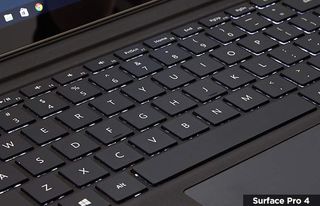

Both the $149 and $169 Apple Smart Keyboards for the 9.7-inch and 12.9-inch iPad Pros, respectively, lack a touchpad, and have smaller keys with less travel. In fact, the 9.7-inch keyboard cover is really best for short messages rather than word processing. Neither iPad keyboard is backlit, either. The best thing going for the Smart Keyboard is that its fabric design makes the layout water-resistant, so it can shrug off spills.

Winner: Surface Pro 4. Microsoft's keyboard is cheaper yet more functional.
Pen/Pencil
The Surface Pro 4 has one immediate advantage in this round, because Microsoft includes the Surface Pen with its product. Apple charges $99 for its Apple Pencil. The Surface Pen is also the only one of the two styluses to sport an eraser on its back. Plus, you can press the eraser button to quickly launch the OneNote app. When you're done writing or drawing, you can easily attach the Pen to the side of the Surface Pro's display. In contrast, there's nowhere to put the Apple Pencil.

The iPad Pro also benefits from a much wider selection of pen-enabled apps. We counted more than 300 Apple Pencil apps in the App Store, including Paper by FiftyThree (for sketching and layouts), Adobe Comp CC (for making layouts) and Pixelmator (for making fine photo edits).
Winner: iPad Pro. Although the Surface Pro 4's included Pen has an eraser and is easy to stow, the Apple Pencil offers a more precise and natural experience, and lots more apps.
Performance
The iPad Pro's A9X processor is certainly the fastest chip ever in an Apple tablet, and in our review, it had no problem editing two streams of 4K video. The Surface Pro 4 gives shoppers a wide range of CPU options, including a 6th-generation Intel Core m3, Core i5 and Core i7. We tested the Core i5 version.
Based on our testing, the Surface Pro 4 offers faster performance. For example, in the Geekbench 3 test, which measures overall performance, the Surface notched 6,811. The 12.9-inch iPad Pro scored 5,296 on the same test, while the 9.7-inch model turned in a slightly slower 5,151.
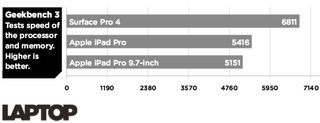
On the 3DMark Ice Storm Unlimited graphics test, the iPad Pro wasn't even in the same ballpark as the Intel graphics inside the Surface Pro 4. Microsoft's slate scored 60,424 — nearly double the 12.9-inch iPad Pro's 32,920. The 9.7-inch version scored a comparably low 32,413.
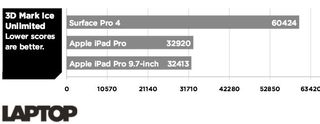
It's also worth noting that the iPad Pro starts with just 32GB of storage, versus 128GB for the Surface Pro 4. You need to spend $150 more on the iPad to get 128GB.

Battery Life
If you're on the fence between the iPad Pro and the Surface Pro 4 and endurance is important to you, the iPad Pro is the way to go. On the Laptop Mag Battery Test, which involves continuous Web surfing over Wi-Fi at 150 nits of brightness, the Surface Pro lasted 6 hours and 5 minutes. Apple's 9.7-inch tablet lasted more than 4 hours longer, at 10 hours and 53 minutes. The 12.9-inch iPad Pro turned in a similarly strong 10:04.
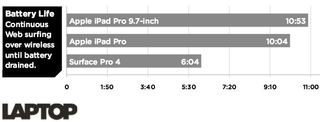
MORE: 10 Tablets with the Longest Battery Life
OS and Multitasking
iOS 9 may be a mobile operating system, but it offers some welcome productivity features. Slide Over lets you open the last app you were using by sliding your finger in from the right. From there, you can enter Split View mode to use two apps side by side, although the number of apps that support this feature is limited, especially compared to Windows. (Windows 10's Snap Feature supports up to four apps at once.) Last but not least for the iPad, there's Picture in Picture for viewing videos in a small window while continuing to work in another app.

With its Live Tile interface, Windows 10 is more visually busy than iOS 9, but it's also more versatile. Just having a taskbar on the Surface Book makes it easy to switch between apps. The Start menu packs more info in a smaller area than iOS, pinning your favorite apps to it. Windows 10's Action Center puts your notifications and quick-settings options in one place, whereas iOS keeps them separate.

Winner: Surface Pro 4. Windows 10 is just more robust.
MORE: Our Favorite Tablets for Work and Play
Apps
The winner of this category really depends on what you're looking to do with your device. The iPad Pro leads the way with apps that are optimized for tablets, thanks to the App Store, which has hundreds of thousands of options. There's a dedicated section of the App Store called Amazing Apps for iPad Pro, complete with sections dedicated to things like Enhanced for Apple Pencil (such as Adobe Photoshop Sketch and GoodNotes 4).

The iPad also trumps the Surface Pro 4 when it comes to games, whether you're looking to feel the Force with Star Wars: Uprising or you want to play as Lara Croft. The Surface Pro 4 lacks these apps and lots of other popular titles, including Pandora, Spotify, YouTube and Instagram.

On the other hand, the Surface Pro 4 runs all of the most popular Windows apps, including the full-fledged Photoshop and Premiere photo-editing and video-editing programs. Plus, you can run Steam on the Surface to access a wide range of games. There's also a wider range of Web browsers available, such as Chrome and Firefox — not the watered-down mobile equivalents you'll find on iOS.
Winner: Tie. The iPad Pro has more touch-friendly and pen-friendly apps, but the Surface Pro 4 has more desktop programs.
Cameras
We won't judge you for using a ginormous tablet for taking photos or videos. If you do, you'll find that the 9.7-inch iPad Pro's rear 12-megapixel camera takes sharper and brighter photos. Same thing goes for the 12.9-inch iPad Pro's 8-MP shooter.

The Surface Pro 4's 5-MP front camera took fairly sharp selfies but blew out our background. The 12.9-inch iPad Pro's front 1.2-MP camera isn't as high-res, but it took a more evenly exposed selfie. The 5-MP front camera on the 9.7-inch iPad Pro is even better.
The 9.7-inch iPad Pro has other camera advantages, including the ability to shoot 4K video and snap Live Photos.
Winner: iPad Pro. Both iPad Pros simply take better-looking images.
Overall Winner: iPad Pro
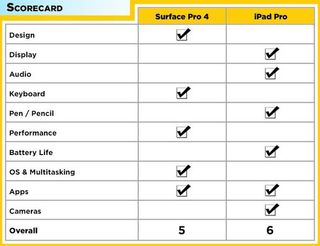
The iPad Pro narrowly wins this face-off overall, 6 to 5 points. The chief advantages of the iPad Pro are its 4 more hours of battery life, superior tablet apps and how well the optional Apple Pencil works for drawing and sketching. Both the 9.7-inch and 12.9-inch iPad Pros also offer better audio and superior cameras.
On the other hand, Microsoft's 2-in-1 has a more versatile design (thanks to the built-in kickstand and more ports), and it offers a more comfortable keyboard and faster performance. Windows 10 is also better for productivity and multitasking than iOS 9 is.
Ultimately, when you pit the iPad Pro and Surface Pro 4 against each other, it's not exactly comparing apples to apples. It comes down to whether you want a big-screen tablet with benefits (get the iPad Pro) or a tablet that doubles as a notebook (opt for the Surface Pro 4).
Tablet Guide
- Kids Tablets to Buy (or Avoid)
- 10 Tablets with the Longest Battery Life
- Tablet Buying Guide: 8 Essential Tips
- The Best Tablets for Less Than $200
- Chromebook vs. Tablet: Which Should You Buy?
- Why 4G Tablets Are a Total Rip-Off
- How to Sell, Trade In or Donate Your Old Tablet
- iPad Buying Guide: Which One is Right for You?
- How to Use Your iPad as Your Only PC

