Laptop Mag Verdict
The Tanoshi 2-in-1 is a kids tablet with a detachable keyboard, but its sluggish performance and short battery life make it hard to recommend.
Pros
- +
Detachable keyboard
- +
Variety of ports
Cons
- -
Dull display
- -
Short battery life
- -
Stiff keyboard
- -
Low quality cameras
- -
Stuck on Android 7.0
- -
Middling performance
Why you can trust Laptop Mag
Finding a kids tablet with a detachable keyboard is a rare score, but the Tanoshi 2-in-1 is exactly that and it costs just $199. What makes this tablet stand out most is that it functions similar to a laptop, as it features a variety of ports, offers USB mouse connectivity and parental controls via Google Play.
However, it can’t compete with the similarly-priced Apple iPad (2019) or the Amazon Fire HD 10 Kids Edition. The Tanoshi 2-in-1 suffers from poor performance, short battery life and lackluster audio. Yes, it comes with a keyboard and a touchpad, and it can be bundled with a mouse, but those accessories are disappointing. Look at our best kids tablets or best laptops under $300 pages to find something we recommend.
Tanoshi 2-in-1 price and configuration options
Price: $199.99
CPU: Quad Core Processor
GPU: N/A
RAM: 2GB
Storage: 32GB eMMC
Display: 10.1-inch, 1200 x 800 touchscreen
Battery: 5:14
Size: 10.2 x 7.2 x 0.9 inches
Weight: 2.45 pounds
The Tanoshi 2-in-1 has only one model which is priced at $199. It comes with a 64-bit 1.3GHz Quad Core processor, 2GB of RAM and 32GB of eMMC storage (additional memory can be added with a microSD card no greater than 32GB). The tablet comes with the detachable keyboard and you can order the mouse in a bundle at no additional cost. You can also purchase the laptop sleeve for $29.
Seeing that it’s made for children, and we all know how easily electronics break in the care of our loving kids, the company should offer more than just a measly one-year limited warranty, which pales in comparison to the Amazon Kids Tablet that bumps that up to two years.
Tanoshi 2-in-1 design
The Tanoshi 2-in-1 offers a lightweight yet bulky design that comes in at 2.5 pounds, which is portable enough for younger users to comfortably carry it around. We tested the blue tablet, but it comes in pink as well.

The chassis is built out of plastic which didn’t seem very durable when I messed around with it, but the face of the tablet has a plastic touchscreen display that is slightly tougher. What's undesirable about the screen itself, however, are the bulky white bezels. Located on the right side of the tablet are the power and volume buttons.

The Tablet offers two webcams, one on the front and one on the back. They both are located in pretty awkward positions; when using the camera you have to tilt the tablet on its side (horizontally instead of vertically). You’ll also find dual stereo speakers in the rear.
Sign up to receive The Snapshot, a free special dispatch from Laptop Mag, in your inbox.

At 2.5 pounds and 0.9 inches thick, the Tanoshi 2-in-1 is heavier than the iPad (1.1 pounds, 0.3 inches) and Fire HD 10 Kids Edition (1.1 pounds, 1.0 inches) combined.
Tanoshi 2-in-1 ports
What I like about the Tanoshi 2-in-1 are its wide variety of ports. Not even the iPad or Fire HD 10 Kids Edition can provide that.

On the left side of the tablet is a USB-A port, a Micro-USB input, a headphone jack and a microSD slot. Meanwhile, the bottom of the tablet provides an easy connection for the keyboard.

It's great the Tanoshi 2-in-1 provides a variety of ports, but there is only one USB port. If the user has the mouse plugged into the port, they can’t plug in a USB flash drive for school assignments or homework.
Tanoshi 2-in-1 display
The Tanoshi 2-in-1 has a 10.1-inch, 1200 x 800 display that looked incredibly dark and hazy.

Even with the brightness set to 100%, the colors during Disney’s Mulan trailer were bland, dark. And the picture wasn’t clear whatsoever. Mulan’s armor and kimono, which should be a vivid red, was toned down and not as bold. When there were dark scenes, like in Mulan’s home, it was hard to recognize objects in the background. When I played the mobile game Subway Surf, the colors were brighter, as the gold coins popped on-screen, and the image looked more crisp overall than in the Mulan trailer.
According to our colorimeter, the Tanoshi Kids 2-in-1 display covered 86% of the sRGB color gamut. The Apple iPad (102%) and Amazon Fire HD 10 Kids Edition (103%) surpassed the Tanoshi.
At 198 nits of brightness, the Tanoshi Kids 2-in-1 once again could not compete with its competitors. The Apple iPad (450 nits) and Amazon Fire HD 10 Kids Edition (411 nits) both had much brighter screens.
Tanoshi 2-in-1 keyboard, touchpad and mouse
This 2-in-1 tablet is made for children between the ages of 6 and 12 years old. Therefore, the keyboard has a small design, which gives children an easy and comfortable way to learn and adapt to typing.

Even then, the keyboard wasn’t exceptional to use. After taking a typing test on 10fastfingers.com, I got 21 words per minute, which is below my 53 wpm average. I also made a lot of mistakes in the process. I found the keyboard to be very stiff, and I had some difficulty pressing down on specific keys, the a, b, d, m, o, backspace, and shift keys. Seeing how this may be the first time a child is using a keyboard, they may have a harder time with typing and find it to be a frustrating task.

The touchpad itself is tiny, as would be expected for a children’s product. Unfortunately, it was very slow to respond to my movements and, when it did, it felt jittery. It responded to gestures like double-tap to click and two-finger swipes for scrolling (which was extremely difficult to use and, at times, didn’t register). The integrated clicker offers the ability to click and highlight things as per usual, but does not have right-click options (such as the copy and paste menu).

Opposite the touchpad is an extremely sensitive, cheaply-made mouse that is included in a bundle for free only on Tanoshi’s site. Despite its mediocre quality, I preferred using it over the touchpad. The mouse provides users with a scroll wheel and the option to left click, but again it does not offer the copy menu for highlighted text with the right clicker. However, it does have some right-clicking functionality, such as opening links in new tabs.
Tanoshi 2-in-1 audio
The Tanoshi 2-in-1’s dual speakers were lackluster. While listening to “Bang!” by AJR, the audio sounded muffled, as the instrumentals were hollowed out and the vocals were muted. When watching SpongeBob SquarePants, the sound of the voices against the background noises and music was not very clear and it was hard to hear what they were saying.
Tanoshi 2-in-1 performance
With a 64-bit 1.3GHz Quad Core processor and 2GB of RAM, the Tanoshi’s performance was decent at best. After opening over 10 tabs, I noticed no difference in loading time for the pages and my 1080p YouTube videos played fine. However I then played Subway Surfers and the game crashed after a few minutes.
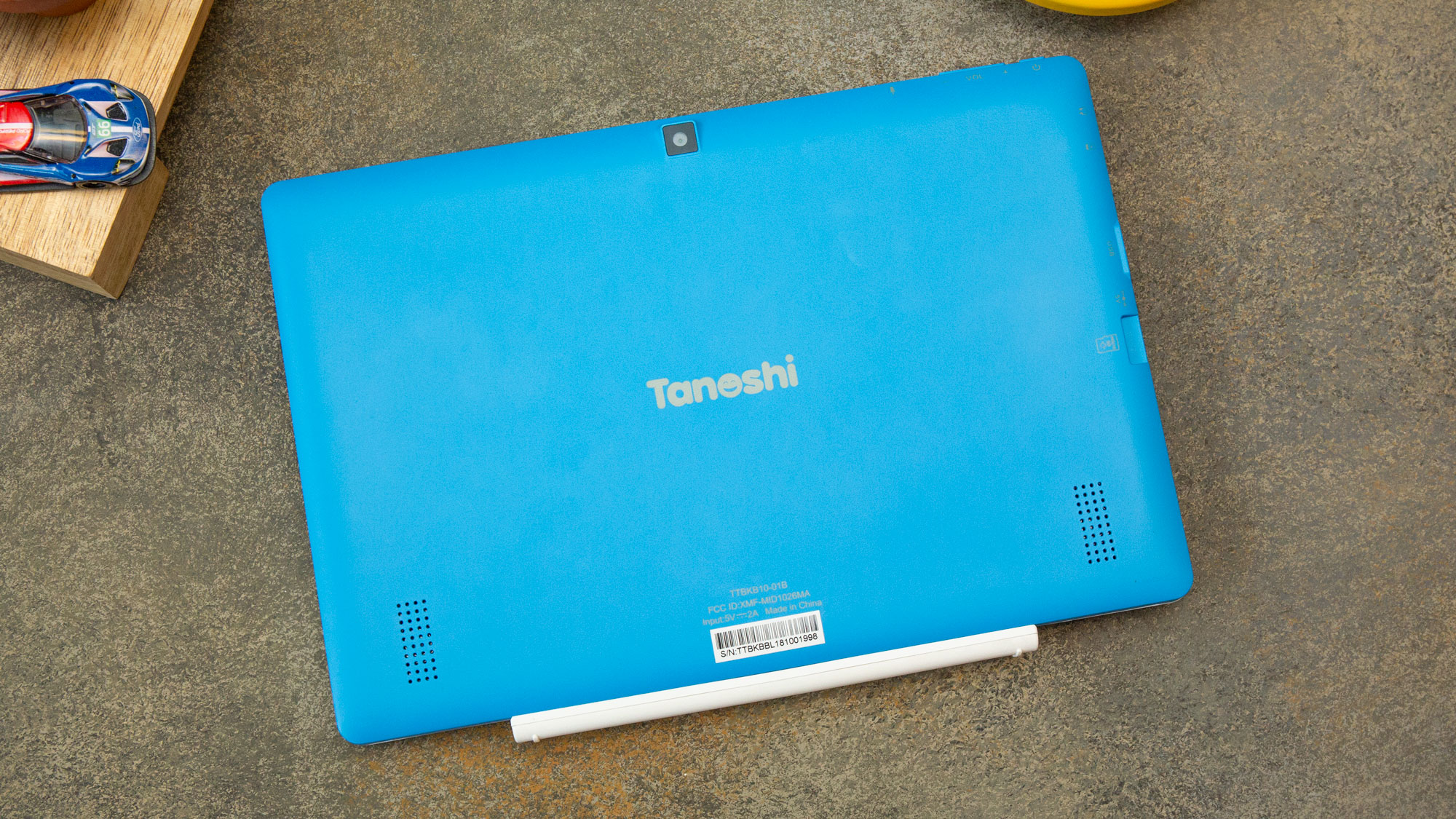
The Tanoshi 2-in-1 earned a score of 121 on the Geekbench 5 overall performance test. The iPad soared past the Tanoshi, earning a whooping 1,429.
Meanwhile, on the Jetstream 2 test, the Tanoshi earned a score of 10.9. Once again, the Tanoshi 2-in-1 is left in the dust, as the Apple iPad earned 91.85 and Amazon Fire HD 10 Kids Edition scored 29.17.
Tanoshi 2-in-1 battery life
Although most tablets offer a decently long battery life, The Tanoshi 2-in-1 left me disappointed. To put it to the test, we had the Tanoshi 2-in-1 continuously surf the web over Wi-Fi at 150 nits of brightness, and its battery died after 5 hours and 14 minutes. The Apple iPad lasted 11:58 and the Fire HD 10 Kids Edition lasted 13:29.
Most schools now require children to use technology during class starting at a young age. The average school day is around 6 hours, so this product may not last your child through every class. Not to mention, the average classroom does not offer a lot of outlets for students to plug in their laptops and/or tablets. It may not even be a reliable source of distraction for your kids during long road trips or flights.
What's interesting about this tablet is that it offers two different charging ports: the standard power jack as well as a micro-USB port, making it easier to transport.
Tanoshi 2-in-1 cameras
The 2-megapixel front camera and the 5MP rear camera both offer better resolution compared with Amazon’s Fire HD 10 Kids Edition, which only offered a 720p selfie camera and a 2MP rear camera.
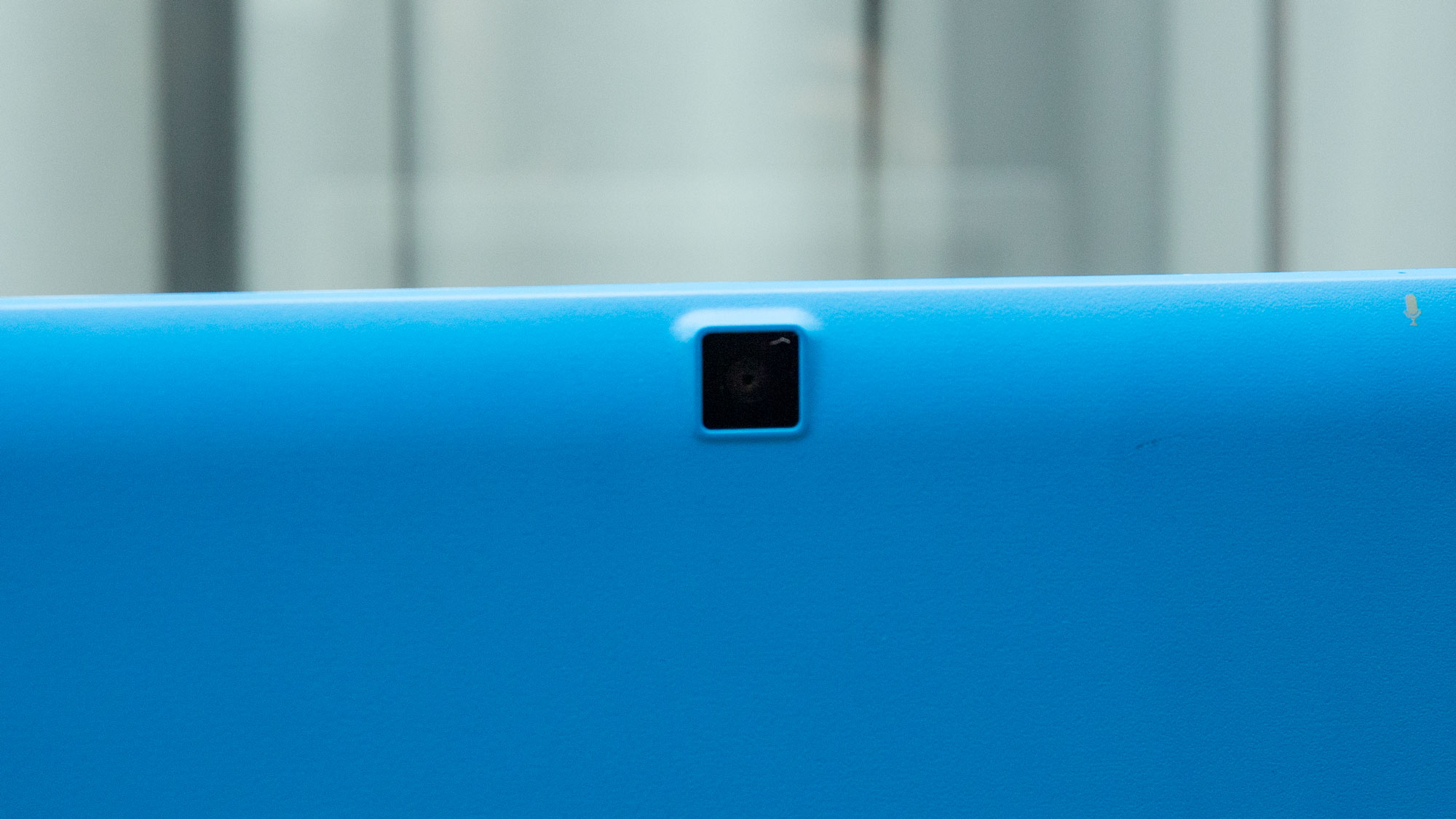
The selfies I took with the front camera came out blotchy and hazy. I could barely make out any of the highlights in my hair. There wasn't any focus in the picture and the color quality was very low.
The rear camera didn’t offer much improvement. The only time it did offer good quality was when I had it stationed on a table. I noticed the picture was a lot clearer as it managed to focus on items I had on the table, like a can of purple Lysol. Regardless, the color was dull and the objects still looked lifeless.
Tanoshi 2-in-1 kids interface and parental controls
The Tanoshi comes with Android 7.0, which launched back in 2016, so you’re not getting a very up-to-date machine. On a good note, the tablet comes with pre-installed apps such as Google Docs and different coding apps such as Scratch Jr and Nancy Drew.

To start the process for parental controls, you need to ensure both you and your child have Google accounts. After that, you need to enable parental controls through Google. To do this, go to the Play Store and scroll to the Parent Guide in the options menu, which explains steps on how to download and set everything up. To manage the tablet, you’ll need to go through Family Link (this can be done on your phone or the tablet), and you’ll need to download Family Link for Children & Teens on the tablet. Once you have done that, you just follow the steps given by the app.
Inside the app, you can limit your child’s screen time and set a bedtime, which will lock your child’s tablet for the night. You can also manage your child’s apps (permission for downloading apps can be sent directly to your phone), and you can view your child’s app activity. The kids interface is simply Android with restrictions.
Bottom line
For the low price of $199, you could buy your younger child the Tanoshi 2-in-1 as their first starter laptop, which gives them the ability to get adjusted to learning how to type on the keyboard while proving to you that they can care for an electronic device. But the Tanoshi 2-in-1 has poor performance, short battery life, a stiff keyboard and touchpad, and it’s stuck on an old operating system.
You can get more bang for your buck with the Amazon Fire HD 10 Kids Edition. The same price as the Tanoshi, it offers better specs and features, like a brighter display, a two-year warranty and a better kids interface. And if you want a keyboard, the Apple iPad 10.2 is a much better option at $329.
Overall, even for a cheap kids tablet, we can’t fully recommend the Tanoshi 2-in-1.

