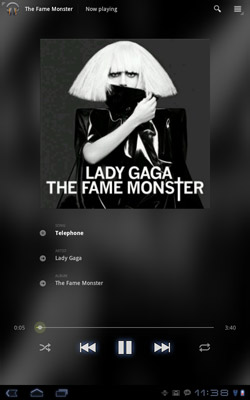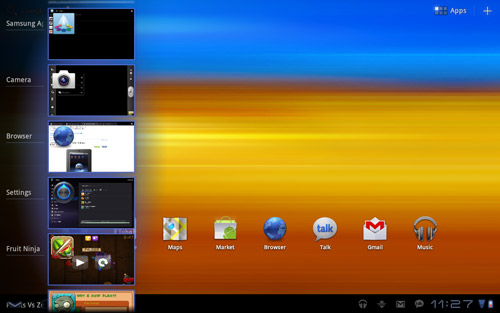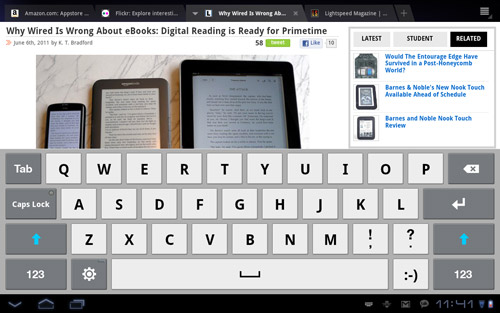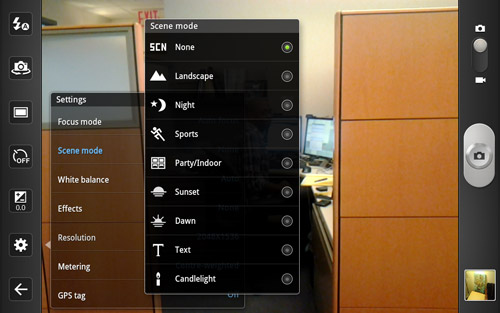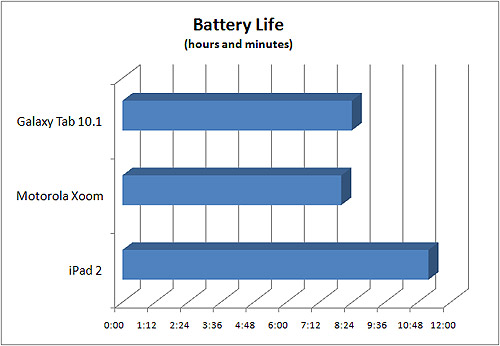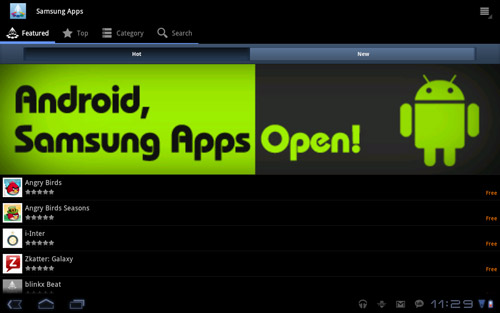Laptop Mag Verdict
Samsung's super slim and light Galaxy Tab 10.1 is a beautifully designed tablet that does justice to the Honeycomb experience.
Pros
- +
Lighter than the iPad 2
- +
Bright and crisp display
- +
Good battery life
- +
Powerful speakers
- +
Good touch keyboard
Cons
- -
No microSD card slot
- -
Sub-par cameras
- -
App selection still skimpy
Why you can trust Laptop Mag
The iPad 2 raised the bar for tablet design, and now Samsung has responded with the Galaxy Tab 10.1, which is even lighter and just as thin as Apple's sequel. In fact, it makes every other Android Honeycomb tablet on the market look bloated. Priced at $499 for the 16GB version, the Tab 10.1 also features the latest Android 3.1 software, which promises swifter--and more stable--performance, along with other welcome enhancements. Does this slate have what it takes to take down the champ?
Editors' Note: Portions of this review were taken from our review of the Samsung Galaxy Tab 10.1 Limited Edition.
Design
This is as svelte as Android tablets get. At 9.7 x 6.7 x 0.34 inches, the Galaxy Tab 10.1 is a little wider than the iPad 2 (9.5 x 7.3 inches), but it has the same thickness. In the weight department, the Tab is a hair lighter, coming in at 1.24 pounds to the iPad 2's 1.35 pounds. The Tab 10.1 has a black bezel around the screen, and there's a strip of aluminum that goes along the top, bottom, and sides. However, the back is a glossy white plastic that, while solid, feels less premium than the aluminum back on the iPad 2.
Nevertheless, the Tab 10.1's light weight makes a huge difference, especially when compared to other Honeycomb tablets such as the ASUS Eee Pad Transformer or the Motorola Xoom (1.4 and 1.6 pounds, respectively). Our wrists didn't get as tired holding the Galaxy Tab for long reading sessions, and the rounded edges made it more comfortable to hold.
Click to enlarge
Along the edges of the Tab 10.1 you'll only find two buttons (power and volume toggle on top) and just one port (the 10-pin proprietary connector) on the bottom. Two small oval speakers sit on the left and right. Unlike most other Android tablets, there's no user-accessible microSD card slot or the full-size USB found on the Acer Iconia Tab A500. Not being able to add extra memory means owners are stuck with the 16GB or 32GB that comes with the unit.
Sign up to receive The Snapshot, a free special dispatch from Laptop Mag, in your inbox.
Click to enlarge
A 3-megapixel camera and flash sit on the back in the center. The 2-MP front-facing camera is the only thing that interrupts the glass-covered display bezel on the front.
Display and Audio
Click to enlargeThe Tab's 10.1-inch, 1280 x 800 WXGA display offered bright, popping colors and great contrast, plus wide viewing angles. Next to the iPad 2's smaller 9.7-inch screen, the Galaxy Tab's looks slightly less bright due to the subtle blue tinge to the display. Still, while watching episodes of Criminal Minds, we held the Tab 10.1 at very extreme angles yet didn't encounter any color distortion. While the Tab 10.1's glossy display had an unfortunate habit of picking up fingerprints easily, it responded instantly to taps and swipes.
Given the small speakers, we found audio quality on the Tab 10.1 better than expected. While listening to Lady Gaga's "Bad Romance," Emperor Norton's Stationary Marching Band's "Those Grimy Little Stars," and Tricky Pixie's "Tam Lin," we noted that layers of sound weren't as separate as we'd like, but the audio did have some depth to it. Bass and treble were distinct, though the former wasn't very strong. We had to turn volume up to 100 percent in a medium-sized room with minimal background noise. In quieter situations, 50- to 70-percent volume filled the room.
Software and Interface
At launch, the Galaxy Tab 10.1 shipped with Android 3.1 "Honeycomb," but lacked the TouchWix UX interface Samsung showed off at earlier events. The company says that it will be available via an over-the-air update, though no time frame for that has been announced.
We like Android 3.1 on the Tab 10.1 just as much as on the Motorola Xoom and found the system more stable than the Limited Edition, which had Android 3.0. Even with more than a dozen apps open simultaneously, we were able to switch between them quickly (thanks to the app tray, which now holds up to 16 of your most recent apps) without delays and without crashing. We also like the ability to resize widgets on the Home screens, allowing us to better take advantage of the available real estate.
Click to enlarge
As with other Honeycomb tablets, the system bar at the bottom of the screen is persistent. That's where you'll find the Back, Home, and Recent Application buttons (which look like space-age line drawings) on the left side. The bottom right houses the notification area, where you can do everything from glance at incoming e-mail alerts and skipping to the next song to adjusting settings such as brightness. When you open an app, the Action Bar will appear, which presents contextual menu items at the top of the screen.
The Galaxy Tab's keyboard is not the standard layout found on the Motorola Xoom. It looks like an enlarged version of the keyboard found on the 7-inch Galaxy Tab. Overall, we prefer this layout, which has larger, easier-to-read keys. You'll also find alternate punctuation characters available via tap and hold. And because the Galaxy Tab 10.1 is narrower than the iPad 2, we found thumb typing to be faster on this tablet.
Click to enlarge
Camera and Camcorder
The idea that consumers don't really care about the cameras on tablets must be pervasive, because Samsung isn't giving them any reason to love taking pictures and videos with the Galaxy Tab. The 3-MP rear-facing camera captured slightly washed-out images. Video recorded indoors at 720p had a lot of noise and graininess. It was less grainy when we adjusted the white balance ourselves instead of leaving it on auto, but we've seen better from high-end smartphones.
Click to enlarge
The camera app does offer some nice features. Users can choose from eight different options in scene mode and apply three effects/filters as they shoot. We'd like to see more filters, especially since adding them can save an otherwise lackluster image. We like the more advanced photography features included as well, such as the ability to switch from auto-focus to Macro mode for more control over close-up shots and the three Metering options. There's no digital zoom, though. There are four shooting modes; we particularly like the panorama mode as it makes it easy to line up shots. Too bad all of this software is wasted on such low-quality cameras.
Click to enlarge
Despite the lack of a flash, the 2-MP front-facing camera took self-portraits that weren't too dark and showed a decent level of detail. During video chats using the Google Talk app, our image lacked sharpness and colors washed out. However, over Wi-Fi the video and audio stayed in sync and we didn't blur too much when the device was jostled around.
Click to enlarge
Click to enlarge
Performance
Like all the other Honeycomb tablets thus far, the Samsung Galaxy Tab 10.1 rocks a 1-GHz Nvidia Tegra 2 processor backed by 1GB of RAM. However, thanks to the upgrade to Android 3.1, the Tab 10.1 is snappier and more stable performer than Android 3.0 slates. The device had no problem handling robust games such as Plants vs. Zombies, as well as multiple tabs in the browser. We also didn't experience any crashes or force-closes during our testing.
On the CPU portion of the Benchmark test, the Tab 10.1 scored 3,158.7, higher than the Motorola Xoom (2,996) and the ASUS Eee Pad Transformer (3,126), but slightly below the Acer Iconia Tab A500 (3,214). The Limited Edition Tab 10.1 posted a nearly identical 3,196.9. On AN3DBench, the Tab 10.1's score of 7526 was about the same as the Limited Edition (7,593), and it bests the category average (6,754) and the Iconia Tab (6,938), but not the Eee Pad Transformer (8,579).
While playing Angry Birds Rio, Fruit Ninja, and more complex 3D games such as Jet Car Stunts, we saw smooth frame rates, great responsiveness, and well-rendered backgrounds. The accelerometer easily kept up with the twisting, turning tracks in Jet Car Stunts.
Click to enlarge
Over Wi-Fi, the Tab 10.1 loaded full, image-heavy websites speedily: Flickr's Interestingness page in 3 seconds, Laptopmag in 5 seconds, and Lightspeed Magazine in 7 seconds. On average, they were about 1.5 seconds faster than the Special Edition. Unfortunately, scrolling wasn't as smooth or as fast as we would like.
Battery Life
The Galaxy Tab 10.1's 6,860 mAh lithium-polymer battery lasted a pretty solid 8 hours and 23 mintues (8:23). That's about 20 mintues longer than the Motorola Xoom, but well below the iPad 2's runtime (11:11).
Click to enlarge
Apps and Media
Aside from some of the typical Google apps that come with Android--Gmail, Latitude, Movie Studio, Music (beta), and Talk--the Tab is pre-loaded with few apps. There's QuickOffice HD free for documents, Pulse news reader, plus Samsung's Music Hub and Apps. Samsung's app store has few titles right now (six as of press time).
Click to enlarge
When compared to the more than 90,000 iPad apps available, the Android ecosystem has some catching up to do. Currently there are only 60 apps listed in the Android Market specifically designed for tablets. The rest of the more than 200,000 apps usually expand to fill the screen without trouble, though there are exceptions. In addition, there are currently 15 games available from the Nvidia Tegra Zone, including Fruit Ninja, Pinball HD, and Riptide GP.
Currently, Google Movies doesn't work with the Tab 10.1 even though it's running Android 3.1. Google said it would bring that service to all 3.1 tablets, and as the Tab is very new, we hope that an update to the Market is forthcoming soon. Since Samsung's MediaHub is also MIA, there aren't many options for Tab owners to watch premium video content at this time.
Pricing and Value
Click to enlargeThe Wi-Fi version of the Galaxy Tab 10.1 costs $499 for 16GB and $599 for 32GB. This is the same pricing for the Apple iPad 2 with similar storage. Acer's Iconia Tab A500 starts at $50 less for 16GB and includes a microSD slot for memory expansion, but it isn't as light as the Galaxy Tab. The ASUS Eee Pad Transformer starts at $100 less (without the dock) and also has a memory card slot.
Verdict
For those who like the idea of owning an Android-powered tablet, the Samsung Galaxy Tab 10.1 is one sexy piece of hardware. It's just as thin and even weighs less than the iPad 2, and the latest Android 3.1 OS makes using Honeycomb a much better experience. If you don't mind the extra weight, the ASUS Eee Pad Transformer offers similar performance to the Tab 10.1 for $100 less and works well with an optional keyboard. Overall, though, the Tab 10.1's sleeker design, great display, loud speakers, and strong endurance make it among our favorite Honeycomb tablets.
Samsung Galaxy Tab 10.1 (Wi-Fit Specs
| Brand | Samsung |
| CPU | 1-GHz Nvidia Tegra 2 Dual-Core |
| Camera Resolution | 3MP |
| Company Website | http://www.samsung.com/us |
| Display Resolution | 1280 x 800 |
| Display Size | 10.1 |
| Front-Facing Camera Resolution | 2.0MP |
| Has Bluetooth | Yes |
| OS | Android 3.1 |
| Ports | Headphone, Proprietary |
| Size | 9.7 x 6.7 x 0.34 inches |
| Storage Drive Size | 16GB |
| Storage Drive Type | Flash Memory |
| Weight | 1.2 pounds |
| Wi-Fi | 802.11a/b/g/n |
K. T. Bradford writes about laptops, apps, and ebook readers for Laptop Mag. She has written reviews of some of the most iconic laptops from the last decade and more, covering models such as the Acer Aspire One, the Samsung R580, and the Lenovo IdeaPad S205. Some of her other reviews include MSI, HP, Dell, and Asus notebooks.