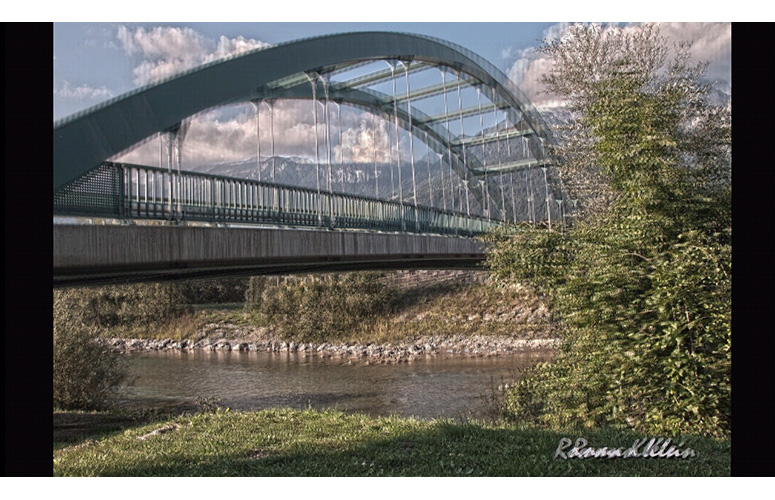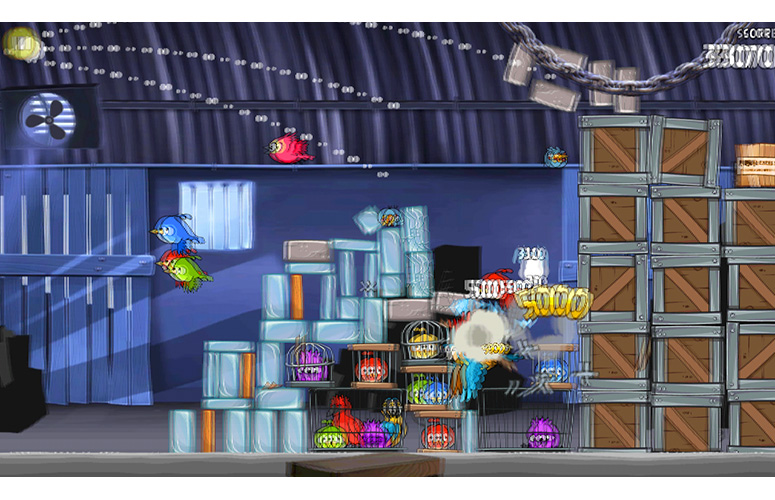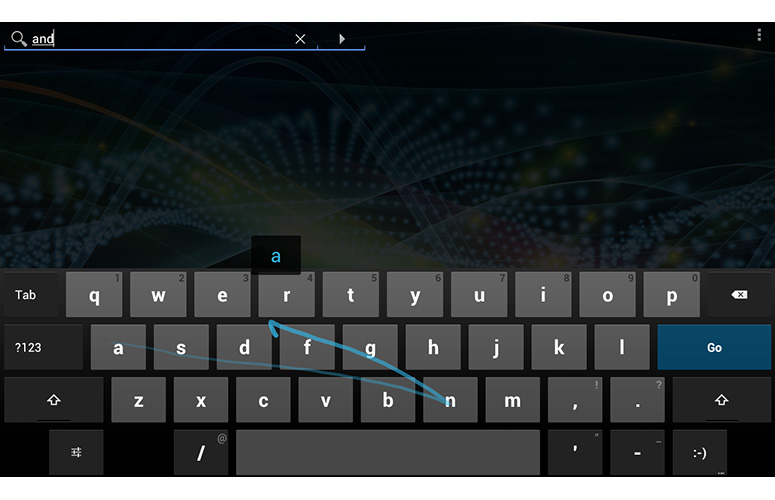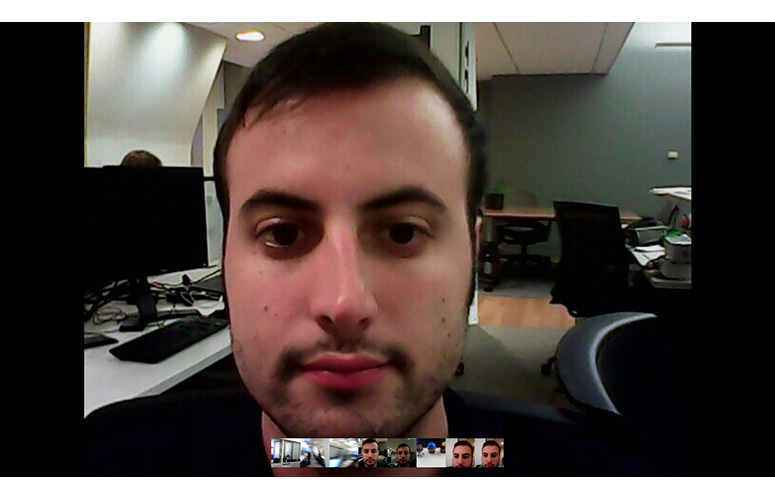Laptop Mag Verdict
The Indiegogo-funded NEO3DO tablet offers glasses-free 3D gaming and video playback, but the overall experience isn't worth the premium.
Pros
- +
Glasses-free 3D
- +
Strong video output
- +
Above-average battery life
Cons
- -
Heavier and thicker than competing tablets
- -
Blurry 3D gaming
- -
Dim display
- -
Becomes uncomfortably hot
Why you can trust Laptop Mag
Nintendo's 3DS took glasses-free 3D gaming mainstream, but the technology never really took off on smartphones. (Anyone remember the HTC EVO 3D?) The Indiegogo-funded NEO3DO aims to bring tablets into the third dimension, offering a variety of 3D-optimized applications. Unfortunately, the promised 3D capabilities didn't quite live up to our expectations.
Design
The NEO3DO looks similar to other 8-inch tablets but has a much beefier body. The device has a black bezel and black soft-touch panel, with aluminum edges that host the tablet's various ports.
The NEO3DO's front-facing 0.3-MP lens sits just above the center of the display, while the larger 2-MP lens can be found at the top right of the device's soft back panel, which sports a large gray "NEO3DO" logo in the middle.
When holding the slate in landscape mode, the power button, volume buttons and built-in microphone rest on the top left edge, while the device's right edge hosts a headphone jack, a microSD port, an HDMI port, a USB 2.0 slot and power.
At 1.1 pounds, the NEO3DO is quite hefty for an 8-inch tablet. The Samsung Galaxy Note 8.0 and Galaxy Tab 3 are only 0.75 pounds and 0.69 pounds, respectively. The device is also bulkier than the two Samsung slates, measuring 8.45 x 5.48 x 0.47 inches compared with the Note 8's 8.3 x 5.35 x 0.31 inches and the Tab 3's 8.26 x 4.87 x 0.28 inches.
MORE: Best Tablets 2013
Sign up to receive The Snapshot, a free special dispatch from Laptop Mag, in your inbox.
Despite being larger and heavier than the average 8-inch slate, we thought the NEO3DO provided a comfortable, satisfying grip, especially while playing games.
Display
Click to EnlargeThe NEO3DO sports an 8.1-inch 3D-ready display, with the same 1280 x 800 resolution as the Galaxy Tab 3 and Galaxy Note 8.
We watched an HD trailer for "The Hobbit: An Unexpected Journey" on the device, and both the lush green fields of Middle Earth and brown-bearded faces of the actors looked detailed and vibrant.
However, the NEO3DO is far from the brightest tablet on the market. The device registered an average brightness of 252 lux, far lower than the Galaxy Note 8 (489 lux), Galaxy Tab 3 8-inch (477 lux) and the category average of 369.
3D Performance
Click to EnlargeThe NEO3DO is able to produce 3D images through a parallax barrier within its screen, which can send different signals to each one of the user's eyes. The device transmits 3D in two formats. Side-by-Side preserves vertical image resolution while cutting horizontal image resolution in half. The Top-and-Bottom format has the left eye focus on the top half of the screen while the right eye occupies the bottom.
The slate added an extra layer of dimension to "Angry Birds Rio," but we had to tilt the device frequently to find a non-blurry viewing angle. We also noticed the display blurring slightly when our birds were hurling toward the opposition. The racing game "GTR Hyundai" was nearly unplayable on standard settings, but the experience was smooth when we lowered the 3D level to 25 percent.
We had more positive results when playing "Fruit Ninja" in 3D, as both the flying fruit and on-screen text remained sharp.
Click to EnlargeThe 3DO performed well when we watched a variety of 3D videos. The display added significant depth to a clip of the 2010 NFL Super Bowl, which showed the Green Bay Packers celebrating in crisp detail. We watched the 3D version of classic film "Predator" on the tablet, and the device allowed the movie's lush jungle battlefield to pop.
When using Google Earth, the 3D-rendered skyscrapers of New York City looked as if they were truly popping out of the screen. However, the on-screen text in the app became very blurred as a result of the 3D effect.
We viewed a variety of 3D images on the Phereo app, including pictures of a darter dragonfly, a trio of ducks and a bridge over water. We were never able to find an angle that didn't cause the image to blur heavily. However, these are user-submitted images; NEO3DO did note that the image resolution affects the 3D quality.
MORE: Best Gaming Laptop 2013
We often had to hold the tablet about 14 inches from our eyes to achieve a solid viewing angle, and even then we found ourselves adjusting the slate far too often to get comfortable. This wouldn't be as much of an issue if there was a universal 3D slider, something the NEO3DO currently lacks. As of this writing, 3D can be adjusted only in the 3D Games app.
3D Conversion
NEO3DO claims that its product can convert 2D video and pictures into 3D, though our conversion results looked weak. We used the BI3DPlayer to play a 2D YouTube video of "Halo 4," and the app's 3D mode added a nearly unnoticeable layer of depth. The BIPicture viewer did not turn our 2D self-portrait into viewable 3D and instead simply split the image in half, leaving two blurry images of our face on the screen.
3D Apps
Click to EnlargeThe NEO3DO is appropriately loaded with a variety of 3D-ready applications.
Tridef 3D Games is an interface that links users to 60 3D-compatible Google Play games, including popular titles such as "Angry Birds Rio," "Need for Speed Most Wanted" and "Minecraft: Pocket Edition." Most of the software offered through the app is either free or has a free demo available. The included 3Dizzy app works similarly, serving as a portal to 3D videos, with 3D game functionality planned for a future update.
The Bi3DPlayer searches your tablet or microSD card for 3D-ready videos, while the JetVD player is designed to play streaming videos in 3D from sites such as YouTube. The NEO3DO is also capable of displaying static 3D images from your device or the Internet via the BIPicture viewer.
Phereo is an image-sharing network dedicated to 3D pictures. There's a healthy amount of content available through the Phereo app, as users have uploaded everything from candid concert photos to detailed nature images.
According to NEO3DO, the tablet was built with learning in mind, and the manufacturer plans on rolling out educational apps by late next year.
Aside from the included 3D software, the tablet haappsstandard gamut of Android apps. Google apps such as Gmail, Drive and Earth are available out of the box, as are Skype, Music and MoviePlayer.
MORE: Best Apps 2013
Operating System
Click to EnlargeThe NEO3DO operates a slightly modified version of Android 4.0 Ice Cream Sandwich. At the lock screen, users can swipe right to unlock the device or swipe left for camera mode, though the swipe-up Google Now function from Android 4.2 is missing here. You also won't be able to benefit from user profile support.
The device has a fairly standard Android home screen, though the interface's bottom bar has been modified to include more than just a Back, Home and Recent Apps button. Virtual volume control icons rest on the bottom left of the screen, a screenshot button rests in the center, and time and battery life sit on the bottom right. Icons for Google and voice search are located at the top right of the interface.
Keyboard
Click to EnlargeThe NEO3DO packs a standard Android 4.0 keyboard with no haptic feedback. Users have the option of adding trace-typing by updating the keyboard via the Google Play store. The trace-typing function performed well in our testing, as we were able to perform full Google searches such as "How to Use Android" without taking our finger off the screen.
Audio
The NEO3DO's rear-facing stereo speakers were serviceable, but failed to offer impressive sound. The crunchy guitars and rapid vocals of Eminem's "Berzerk" sounded clear at medium volume, but quickly became distorted with the sound all the way up. Things only got worse when we laid the tablet down on a table, as the rear speakers were muffled.
What the device lacks in sonic clarity it somewhat makes up for in volume. The NEO3DO reached 85 decibels on our audio test, which consists of measuring a tone at 13 inches from the tablet. This is higher than the Note 8 (80 decibels), Tab 3 8-inch (82 decibels) and category average of 83 decibels.
Performance
Click to EnlargeThe NEO3DO features a 1.5-GHz dual-core Cortex A9 processor with 1GB of RAM. We noticed a slight bit of lag when flipping between app pages on the home screen, though opening and closing apps was a breeze. It took only 0.9 seconds to reach the home screen from "Angry Birds Rio," with YouTube, Browser, Gmail, "Crazy Snowboard" and "GTR Hyundai" running at the same time, while the Camera app took just 1.8 seconds to launch with the same software open.
On the Antutu benchmark, the devicGalaxy Tab 3 8-inch lower than the Galaxy Note 8 (16,716), Galaxy Tab 3 8-inch (10,389) and the category average of 11, 789.
On Geekbench, the NEO3DO netted a mere 589. While they fell short of the category average of 2,264, the Note 8 and Tab 3 8-inch scored 2,068 and 1,235, respectively.
MORE: 12 Worst Android Annoyances and How to Fix Them
The NEO3DO scored a 6,648 on the An3DBench benchmark, which is weaker than the Note 8's 7,746, the Tab 3 8-inch's 7,834, and the category average of 7,381.
During our VidTrim benchmark, this slate transcoded a 1080p MOV file to a 480p MP4 in 12 minutes and 16 seconds. That's significantly slower than the Note 8 (6:12), Tab 3 8-inch (8:11) and the category average of 8:12.
Camera
Click to EnlargeBoth the NEO3DO's front-facing 0.3-MP lens and rear-facing 2-MP lens produced pixelated images.
When using the front-facing camera, our face was bright but birthmarks and facial hair blended together a bit. The rear-facing camera did a decent job capturing the bright blue and yellow hues of our office toys, but there was pixelation in the photos.
Videos we took of the LAPTOP office with the rear camera were similarly lacking in detail, and became blurred when we moved the device. While it would have been a nice touch, the NEO3DO does not shoot photo or video in 3D.
Heat
One of the biggest downfalls of the NEO3DO is the extreme heat it produces during extended periods of use. After watching 15 minutes of HD YouTube video, the device reached a troubling 99 degrees near its right speaker on the back. Our comfort zone usually stops at 95 degrees, and the tablet was uncomfortable to hold at this temperature. This is likely a result of the demanding 3D functionality, but it significantly hampers the user experience.
Battery Life
The NEO3DO's 5000 mAh battery lasted a fairly good 7 hours and 40 minutes on the LAPTOP Battery Test (browsing the Web over Wi-Fi). That's about a half hour longer than the category average (7:06) and the Galaxy Note 8 (7:12), but short of the Tab 3 8-inch's 8:39 battery life.
MORE: 10 Tablets with the Longest Battery Life
Verdict
Click to EnlargeThe NEO3DO doesn't quite hit the mark. The tablet produces sharp 3D video with impressive depth, but it fails to deliver an immersive 3D gaming experience. Also, the lack of a universal 3D slider makes adjusting 3D levels as difficult as finding the perfect viewing angle. The 3DO could find a place in the educational world once the appropriate apps are released, but for now the $349 slate is too pricey given its below-average performance and bulk.
- Top 10 Tablets to Buy (or Avoid) Now
- Top iPad Alternatives
- Tablet Buyers' Guide 2013: 5 Questions to Ask Before You Buy
NEO3DO Specs
| Brand | NEO3DO |
| CPU | 1.5 GHz dual-core Cortex A9 processor |
| Camera Resolution | 2 MP |
| Card Reader Size | 32GB |
| Card Readers | microUSB 2.0, microSD |
| Company Website | www.neo3do.com |
| Display Resolution | 1280 x 800 |
| Display Size | 8.1 |
| Front-Facing Camera Resolution | 0.3 |
| Graphics Chip | Mali 400 GPU |
| Has Bluetooth | Yes |
| OS | Android 4.0 |
| Ports | Headphone, microUSB, microSD |
| RAM Included | 1GB |
| Size | 8.45 x 5.48 x 0.47 inches |
| Storage Drive Size | 8GB |
| USB Ports | 1 |
| Warranty / Support | One Year Warranty, 30 Day Money Back |
| Weight | Weight: 1.1 pounds |
| Wi-Fi | 802.11b/g/n |