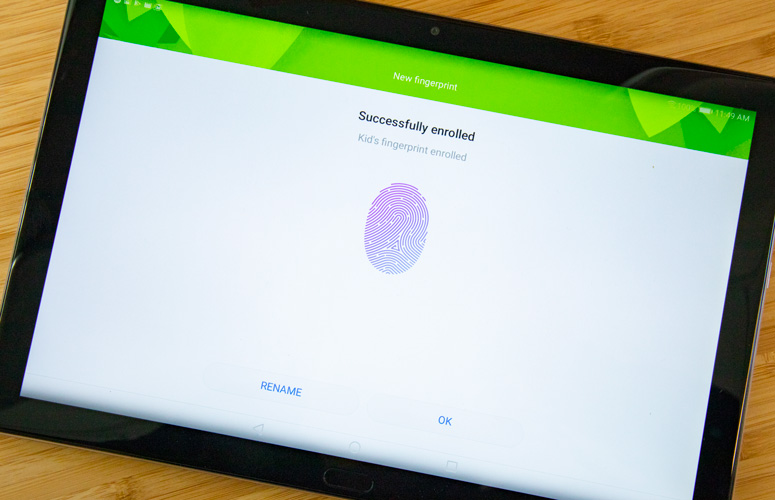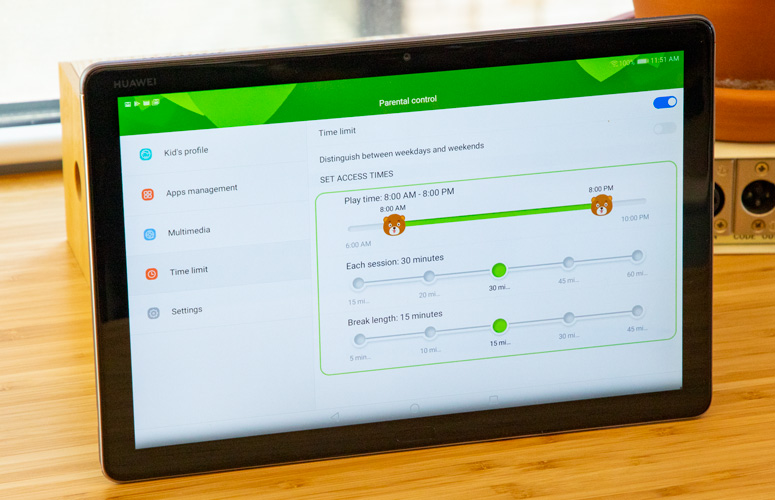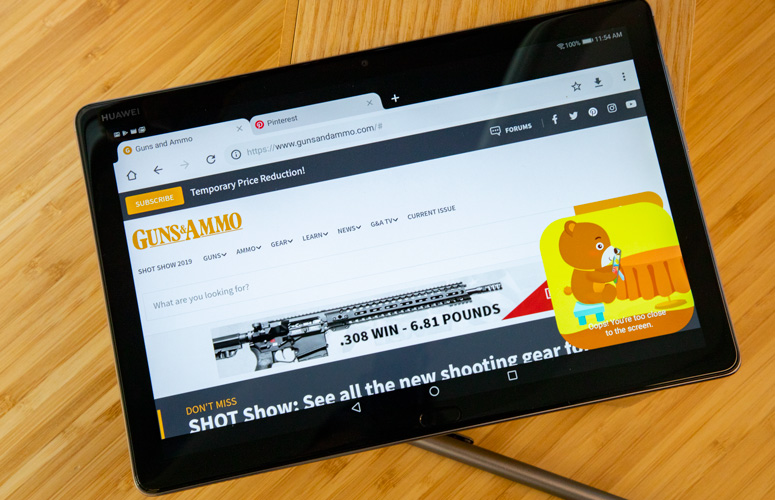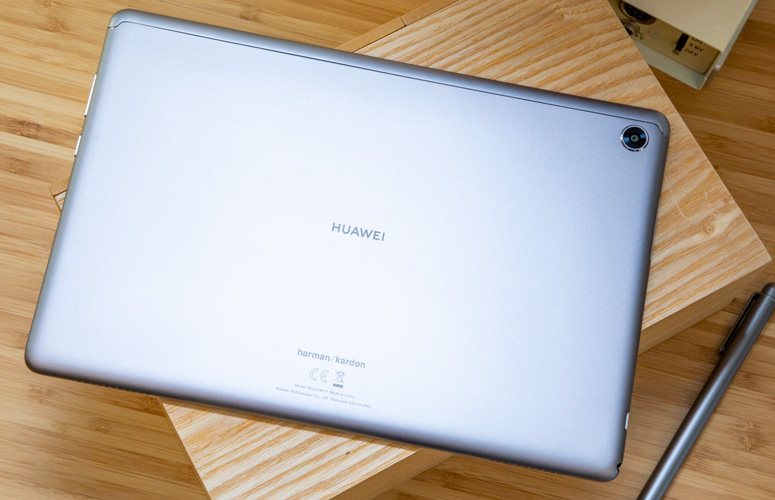Laptop Mag Verdict
The Huawei MediaPad M5 Lite is a long-lasting, kid-friendly tablet that sells for a reasonable price.
Pros
- +
Epic battery life
- +
Bright, colorful hi-res screen
- +
Kid mode integrated with fingerprint login
- +
Included stylus
Cons
- -
Only one kid profile at a time
- -
Limited parental controls
- -
Mediocre performance
Why you can trust Laptop Mag
When it comes to kid-friendly tablets, it's pretty much all about the 9.7-inch iPad and Amazon's Fire tablet line. But Huawei has created a compelling 10-inch slate with its $299 MediaPad M5 Lite. This tablet offers kids (and parents) a fingerprint login so they can jump straight to their apps, a colorful and bright screen, an included pen, and impressive battery life that outlasts the Fire HD 10's by 4 hours. Unfortunately, the MediaPad M5 Lite's Kids Corner is a half-baked application, missing multiple user profiles and content-aware web-traffic controls, and the overall performance could be better. Still, there's a lot to love about this slate, especially for nuclear families. It even made its way onto our Best Kids Tablets page.
MediaPad M5 Lite Price and Availability
At $299, the Huawei MediaPad M5 Lite is priced to undercut Apple's comparable $329 iPad (though that's often marked down to $279 on Amazon). This tablet doesn't come in any configurations other than the model we tested, which packs 32GB of storage and includes the M5 Lite pen, a USB Type-C charging cord and a power adapter.
Design
A thin slab of aluminum alloy with a glass screen, the Huawei MediaPad M5 Lite looks kind of like an iPad. The major difference is the MediaPad's curved glass panel (which Huawei dubs "2.5D"), which makes the screen look a bit chunky.
At 1.1 pounds and 9.6 x 6.4 x 0.3 inches, the Huawei MediaPad M5 Lite is similar to the Apple iPad (1.1 pounds, 9.4 x 6.6 x 0.3 inches). The Lenovo Tab 4 10 Plus (1.1 pounds, 9.7 x 6.8 x 0.3 inches) and the Amazon Fire HD 10 (1.1 pounds, 10.3 x 6.3 x 0.4 inches) are slightly larger.
The M5 Lite's headphone jack and USB Type-C port (which you'll use for charging) sit on the device's bottom left corner. A microSD reader, which offers expandable storage for up to 256GB, is also on the left side.
Sign up to receive The Snapshot, a free special dispatch from Laptop Mag, in your inbox.
Display
The Huawei MediaPad M5 Lite's 10.1-inch screen offers vibrant color, sharp detail and plenty of brightness. Watching the Toy Story 4 Super Bowl ad on the M5 Lite, I saw accurate hues in Woody's brown hat and Buzz Lightyear's green and purple armor, as well as the strong yellow in a stuffed bird harassing the toy spaceman. The 1920 x 1200-pixel panel also made it easy to see slight imperfections, such as dirt on the fabric wall and the metal rods Buzz is zip-tied onto.
Producing up to 114 percent of the sRGB spectrum, the MediaPad M5 Lite very slightly beats the 112 percent tablet average and the 109 percent of the Tab 4 10 Plus. The 2018 iPad (119 percent) rated slightly higher, while the Fire HD 10 (104 percent) rated slightly lower.
MORE: Kids Tablets - The Best to Buy Now
The MediaPad M5 Lite emits up to 427 nits of brightness, making it brighter than the 398 category average, the 400-nit Tab 4 10 Plus and the 405-nit Fire HD 10. The 489-nit iPad is even brighter than Huawei's slate, however. The colors of the Toy Story 4 ad retained their tones as I moved 30 degrees to the left and right of the screen.
Touch Screen and M-Pen Lite Stylus
The MediaPad M5 Lite's touch screen offers accurate touch reception. As I tapped around the Android interface and Chrome, I noticed that the tablet responded to my touches correctly, though the responses became a bit slow when the slate was taxed to its limits.
The included M-Pen Lite stylus is good, for an included accessory, offering a solid feel for drawing on the glass. Doodling in Autodesk Sketchbook, I noticed smooth input; however, there was a slight lag that was acceptable at first but became more pronounced when I increased the width of my digital lines.
I only wish the stylus charged via USB Type-C like the pen that Huawei includes with the M5 Pro, instead of requiring AAAA batteries, which you can't find in most brick-and-mortar stores. Have fun telling Junior that his pen won't work until an Amazon package arrives.
Kids Corner
One of the primary differences between the MediaPad M5 Lite and other tablets is the Huawei device's focus on family members. Not only is there a restricted, parent-controlled interface built for kids -- dubbed Kids Corner -- but also, a child can jump straight to this interface by unlocking the screen with their fingerprint. A four-digit PIN stops kids from jumping to the full version of the M5 Lite.
Also, the M5 Lite encourages good tech-usage habits, which might reassure parents concerned about handing a big, bright, glowing screen to their developing child. For example, the tablet will encourage kids to keep their faces far from the screen and to use proper posture. Its cameras detected the opposite, bad habits from me (guilty as charged) during my testing.
There's also a specific in Kids Corner for filtering blue light, a setting that some argue will help kids fall asleep, which is a daily challenge for parents. If enabled, this filtering is always on, which may be a godsend. However, I wish you could set it based around the hours of the day.
Unfortunately, though, this system is a little limited in this first outing. You start with four apps in Kids Corner: an audio recorder, a camera, a Kids Painting app and a gallery app called Multimedia. You can add as many Google Play store apps as you prefer. Further, there's only one child profile allowed per device. The Kindle HD 10 offers up to six profiles: two for adults and four for children.
MORE: 20 Best Android Apps for Kids
Huawei doesn't include a kid-friendly web browser, so your only options are to give your kids Chrome with unrestrained access to the web or to give them no web browser at all (your best bet, most likely). Contrast this with the ample parental controls on the iPad and those on the Fire tablet platform, and you can see that the MediaPad M5 Lite is lacking.
Audio
Get ready for a lot of sound. The Huawei MediaPad M5's quad-speaker array blasts a lot of volume, enough to fill a large bedroom -- or disrupt many people's work in an open office, as I accidentally discovered.
But as I listened to a medley of music on the slate, I noticed that its sound is very top-heavy, without much low end, so it removed the bass on Arctic Monkeys' "Do I Wanna Know?" This means you'll hear high-pitched vocals and synths loud and clear while the drums get reduced to mere cymbals.
Performance
I saw the reason for the Lite in the Huawei MediaPad M5 Lite's name when I put the machine's Kirin 659 processor and 3GB of RAM to the test. While this machine is meant for kids who may have lower demands for processing power, I encountered difficulties, as I saw the slate pause more often than not. When I split my screen between a 1080p YouTube video and half a dozen Chrome tabs, I noticed that the tablet often spent a moment refreshing tabs when I switched between them, and it lagged even more when I dragged the split-screen divider to re-size the video.
On the Geekbench 4 general-performance test, the MediaPad M5 Lite scored a mediocre 3,845, which is less than the 4,290 category average. We saw higher scores of 5,983 from the iPad (Apple A10 Fusion) and 4,097 from the Tab 4 10 Plus (Qualcomm Snapdragon 625 with 2GB of memory), and we saw a lower 2,916 from the Fire HD 10 (MediaTek Quad-core CPU with 2GB of RAM).
Over on the 3DMark Ice Storm unlimited graphics test, the M5 Lite notched a 11,746, which is less than the 20,537 tablet average. We saw slightly better scores from the Tab 4 10 Plus (13,801) and the Fire HD 10 (13,435), while the iPad boasted a much higher 37,117.
A sad story played out when I tried to run PUBG Mobile on the MediaPad M5 Lite. Not only did the game automatically select the Low graphics setting, based on the tablet's specs, but it also looked bad. It stuttered out of the gate, in the basic entry-level, nothing's-happening-yet mode. As Tom's Guide staff writer Adam Ismail said, "It looks like a PS2 game."
Battery Life
The Huawei MediaPad M5 Lite is one of the longest-lasting tablets we've ever seen, surviving 13 hours and 13 minutes on the Laptop Mag battery test (web surfing at 150 nits). That's 3 hours longer than the 9:50 category average and similarly longer than the times from the iPad (10:07) and Fire HD 10 (9:04). The Lenovo Tab 4 10 Plus (13:06) posted a similarly long time.
Webcam
Taking the MediaPad M5 Lite outside for a coffee break, I found that its cameras have the same issue as most tablet cameras: extreme sensitivity to light, which leads to blown-out photos.
Shooting a selfie with the Huawei MediaPad M5 Lite's 8MP, front-facing camera, I saw acceptable detail in my face and hat, including the stubble of the former and the stitching of the latter. Everything in the background, however, looked extremely blurry.
MORE: When Is Your Kid Old Enough for a Smartphone?
You can get decent photos from the tablet, provided you're in exceptionally well-lit areas indoors. So while I got delectable-looking photos of sugary treats at the nearby Whole Foods' pastry counter, life doesn't take place in perfect lighting.
Software
Like many Android tablets, the MediaPad M5 Lite often comes across as not quite right. For example, Huawei's Nebo note-taking app isn't made for this size screen, and the onboarding experience often requires you rotate the display in one direction to decipher the next step, but the slate doesn't let you know that this the issue.
And then there's the "Your phone is optimized" message you get after you tap the trash can icon in the app switcher to clear memory. Huawei knows that this thing isn't a phone, but the company clearly just copied stuff unchanged from its phones.
While the MediaPad M5 Lite thankfully runs Android Oreo, Huawei and its EMUI skin have made some odd tweaks that I can't explain. For example, the Google Play Games app, which I used to log in to PUBG Mobile, wasn't installed by default.
Also, I scratched my head at some of the included Huawei apps, which scream bloatware. Among those are the Game Suite, which promises performance enhancement that I couldn't see in PUBG Mobile, and the Themes app, which demands permissions to access your phone, internet and storage data.
MORE: The Best Gifts for Kids
If this is your first Huawei device, you'll also see a few system-management options that might confuse you. If the M5 Lite is running especially slowly, try using the trash can icon in the app-switcher screen. The M5 Lite got a Geekbench 4 score of 2,831 before I used it and a score of 3,845 afterward. That boost may be temporary at best, though, as I saw the score fall to the 3,400s, afterward. Trying to click the trash can icon to close all of the apps again or using the Tablet Manager app's system-maintenance tool, called Cleanup, failed to raise the score back to its highest mark.
Bottom Line
The Huawei MediaPad M5 Lite's fantastic battery life and brilliant screen suggest that Huawei is making solid ground in the tablet wars. Unfortunately, slow performance, both in general and specifically for gaming, takes some of the fun out of this family slate (which needs some more work in the parental-controls category).
For better performance, consider the Lenovo Tab 4 10 Plus or the iPad, though they cost $60 to $30 more, respectively, and neither one packs a pen. You could also get much more powerful parental controls with the $199 Fire HD 10 Kids edition (which is the same as the regular HD 10 but packs a better warranty and a bumper case). However, that slate's even slower. But as an Android tablet that's great for watching content and perusing the internet, the MediaPad M5 Lite makes a convincing offer.
Credit: Laptop Mag
- Best Tablet - Top Tablets on the Market
- Huawei MediaPad Tablets vs. iPad: What Should You Buy?
- Best 2-in-1s - Laptop/Tablet Hybrids
Huawei MediaPad M5 Lite Specs
| Brand | Huawei |
| CPU | Huawei Kirin 659, Octa-core |
| Camera Resolution | 8MP |
| Card Reader Size | 256GB |
| Card Readers | microSD |
| Display Resolution | 1920 x 1200 |
| Display Size | 10.1 |
| Front-Facing Camera Resolution | 8 MP |
| Has Bluetooth | Yes |
| OS | Android 8.0 + EMUI 8.0 |
| Ports | Headphone, USB Type-C |
| RAM Included | 3GB |
| Size | 6.4 x 9.6 x 0.3 inches |
| Storage Drive Size | 32GB |
| USB Ports | 1 |
| Weight | 1.1 pounds |
| Wi-Fi | 802.11a/b/g/n/ac |
Henry was a contributing writer at Laptop Mag. He penned hundreds of articles, including helpful how-tos for Windows, Mac, and Gmail. Henry has also written about some of the best Chromebooks, and he has reviewed many Apple devices, including various MacBook Air laptops. He is now a managing editor at our sister site Tom's Guide, covering streaming media, laptops, and all things Apple.