Laptop Mag Verdict
An update to Panasonic's fully rugged notebook features strong performance protected by a stronger case.
Pros
- +
Top-notch durability
- +
Strong Core i5 performance
- +
Very bright, responsive touch display
- +
Good battery life
Cons
- -
Heavy
- -
Small, sluggish touchpad
Why you can trust Laptop Mag
It's the notebook equivalent of a tank--with a force field around it. The Panasonic Toughbook CF-31 is able to withstand 70-mph winds and nearly 6 inches of blowing rain per hour. Or you can drop it from 6 feet 26 times. And while this fully rugged notebook looks the same as its predecessor on the outside, inside this Intel Core i5 machine boasts almost double the performance and increased protection without sacrificing battery life. Better yet, at $3,799, this 13-inch notebook costs about a grand less than the CF-30. That's something budget-conscious government agencies and police forces will appreciate.
Design
The CF-31 looks very similar to its older brother, sporting the same silver-metal and black rubber design. The lid, bezel, and handle are made of a magnesium alloy bordered by a hard black plastic. The lid is supported by a pair of heavy-duty hinges and, when closed, is firmly secured to the base using a spring-loaded latch.
Measuring 11.9 x 11.5 x 2.9 inches, this isn't a notebook designed to be slipped inside a satchel, and at 8.8 pounds, you probably wouldn't want to. Still, its handle makes lugging around the CF-31 fairly easy. The top of the handle has a small slot to stow the included stylus.
Durability and Security
While the CF-30 met the MIL-STD-810F durability standard, the CF-31 is made of tougher stuff, and is designed to meet specifications for ingress protection (IP-65) and durability (MIL-STD-810G). That means, among other things, it can withstand operating temperatures from -20 to 140 degrees Fahrenheit (-40 to 160 degrees when turned off), and altitudes of up to 15,000 feet. It can survive 31 minutes of 70-mph wind and 5.8 inches per hour of rain blown at it, and 26 drops from 72 inches while turned off (36 inches while turned on and open). It can also withstand up to 310 pounds of pressure on its lid.
To test some of these claims, we dropped the CF-31 several times from 6 feet (turned off and closed) and 3 feet (turned on and open). We also poured 12 ounces of water on the keyboard, and stood on the lid. The machine withstood every challenge, and continued to operate normally. However, we noticed that the latches for the smaller ports would pop open after we dropped the machine.
But Mother Nature isn't the only thing this notebook is protected against. Security options for the CF-31 include a Smart Card reader, fingerprint reader, and Trusted Platform Module (TPM) v1.2. Additionally, a concealed mode turns off or dims the screen, all LED lights, and sound at the press of a button, which is a good feature when you're on a stakeout.
Heat
After playing a Hulu video at full screen for 15 minutes, the touchpad on the CF-31 registered 89 degrees Fahrenheit, the space between the G and H keys was 91 degrees, and the middle of the underside was 99 degrees. (We consider anything above 100 degrees to be hot.)
Keyboard and Touchpad
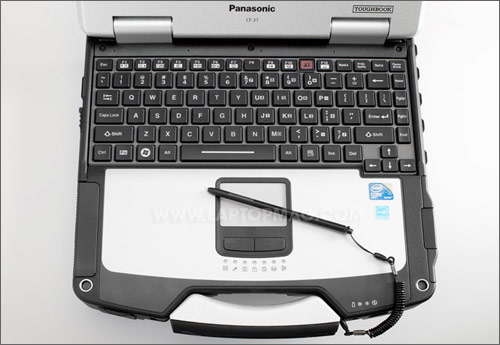
Click to enlarge
Like the CF-30, the CF-31 also has a backlit island-style keyboard that was decently sized and responsive. Sadly, the touchpad remains fairly small, measuring just 2.3 x 1.6 inches--even most netbooks have larger touchpads. The touchpad is also pressure-sensitive (so customers can use it while wearing gloves), and it required a lot of pressure to register our finger, to the point that we resorted to using the stylus more often than not. At least the rubberized mouse buttons were responsive and soft to the touch.
Display and Audio

Click to enlarge
The 13.3-inch display on the CF-31 has, by today's standards, a somewhat low resolution of 1024 x 768, but it's ideal for touchscreen applications, as it's easier to press larger icons. The screen has a somewhat anachronistic aspect ratio of 16:10, where most notebooks are of the 16:9 widescreen variety. Once again, though, this is to the CF-31's advantage. We also really liked the brightness range of the screen. At 1,100 nits, it's exceptionally bright: about 5 times that of typical notebooks, which tend to be in the 200-nit range. Even with the brightness turned almost all the way down, icons on the screen were still quite visible.
While watching an episode of Friday Night Lights on Hulu, at full brightness the screen was almost too illuminated and washed out, but colors such as the reds and blues of the football players' helmets were vibrant. Viewing angles were limited to a few degrees off-axis, but given that the target audience of this notebook places a priority on security, we don't consider this to be a weakness.
The resistive touchscreen is very responsive, with just the right amount of sensitivity for double-clicking and scrolling with the included stylus or your fingertip.
While the CF-31 only has one front-mounted speaker, it was plenty loud. We were easily able fill our office with Jay-Z's "Encore" streamed from Pandora. It wasn't the best quality, though; both high and low tones weren't as defined as midrange sounds. Tweaking the equalizer settings using the included SmartAudio control panel helped a little.
Ports

Click to enlarge

Click to enlarge
On the right side of the CF-31 is power, two USB, Ethernet, and HDMI ports with a SIM Card slot beneath. In front of these ports is a larger door to access the hard drive. Opening this hatch is a two-step process, which is not only more secure, but reassuring. On the right front edge is a sliding power button, and on the left, a covered fingerprint reader. On the left side is a large door that opens to reveal the DVD drive, SD Card slot, ExpressCard/34/54 slots, and a Wi-Fi switch. In front of that is a door to replace the battery.

Click to enlarge
Latching technology has changed slightly since the CF-30. Now, each door features its own plastic cover that you slide up and lock into place, making it more secure than before. Around back is a small door covering a serial port. The backwards-compatible docking connector can be accessed by opening a sliding door, which itself is part of a larger door that opens to reveal two more USB ports, VGA, and headphone and mic ports.
Our configuration of the CF-31 didn't come with a webcam, but this option is available for Core i5 models.
Performance
While it runs the venerable Windows XP operating system, the CF-31 has the latest 2.53-GHz Intel Core i5-540M CPU and 2GB of RAM, which resulted in very good performance when running our tests. On PCMark05, the CF-31 scored 5,557, which is well above the average (4,015), though we haven't used this benchmark on full-sized notebooks in a while. The GD Itronix GD8000, a rugged notebook with a 1.86-GHz Intel Core 2 Duo SL9400 CPU, managed a score of 3,928, while the older CF-30 scored 3,284.
Still, this is a Core i5 system, so it's plenty fast. The notebook booted up in a blazing 40 seconds, and we transcoded a 114MB MPEG-4 to AVI using Oxelon Media Encoder in just 58 seconds, 10 seconds faster than average. And this is despite the middling 5,400-rpm, 250GB hard drive, which duplicated a 4.97GB folder of multimedia in 3 minutes and 48 seconds, a rate of 22.3 MBps. That's about dead even with the category average.
Rugged notebooks have never been known for their graphics prowess, which is why its nice to see a little more oomph in the CF-31. Outfitted with an ATI Radeon HD 5650 GPU, the notebook notched 2,038 on 3DMark06. That's not exactly Alienware territory, but it's better than average (1,829), and much better than the CF-30 (467). Still, we were only able to get 37 fps in World of Warcraft when we knocked the resolution down to 800 x 600 and set effects to default. At native resolution and effects at max, gameplay dropped to 15 fps. Both are well below the thin-and-light averages of 84 and 25 fps, respectively.
Battery Life and Wi-Fi
We're pleased that while the CF-31's performance improved by leaps and bounds over the previous generation, endurance didn't suffer. The CF-31 lasted 6 hours and 32 minutes on the LAPTOP Battery Test (web surfing via Wi-Fi). That's identical to the CF-30, and about 1 hours and 40 minutes longer than average. Users can extend battery life by switching the notebook to its integrated graphics in the BIOS; we just wish there was a more elegant or seamless way to switch.
The Intel Centrino N6200 802.11n wireless card in the CF-31 provided excellent data rates. At 15 feet from our access point, we saw throughput of 41.7 Mbps, which is up there with the likes of the HP EliteBook 2740p (46.1 Mbps). Likewise, at 50 feet, throughput was a still-strong 22.9 Mbps, more than 4 Mbps better than the average. The notebook is also configurable with Gobi mobile broadband and WiMAX.
The CF-31 took 4 hours and 3 minutes to completely recharge. That's nearly twice as long as your typical thin-and-light, but the CF-31 used an average of 37.8 watts during that time. Its LAPTOP Battery Efficiency Rating of 23.4 is just slightly worse than the category average of 21.9. (Lower is better.)
Configurations
Aside from our configuration, Panasonic will offer two less expensive versions of the CF-31. One will have a 2.4-GHz Intel Core i5-520M CPU and a 160GB hard drive, while the other will feature a 2.26-GHz Intel Core i3-350M CPU and 160GB hard drive.
Other options include a long-life battery pack that should provide up to 11 hours of endurance, Gobi mobile broadband, and a 256GB solid state drive.
Software/Warranty

Click to enlarge
As most organizations that buy the CF-31 will load their own proprietary software, Panasonic keeps the preloaded apps to a minimum, which no doubt contributes to its fast boot time. All that's on the system is a number of utilities, including Fujitsu's Touch Panel configuration, and Panasonic's battery calibration, hand writing, power saving, and wireless switch utilities.
The CF-31 comes with a three-year limited parts-and-labor warranty, including 24/7 toll-free tech support.
Verdict
The Panasonic Toughbook CF-31 may look like the lunchbox from hell, but its hard metallic case does an excellent job of protecting its contents from all comers. $3,799 is a lot of money to drop on a fully rugged notebook, but the price typically decreases when bought in bulk. Regardless, this highly durable machine offers 6.5 hours of battery life, strong Core i5 performance, and one of the brightest screens around, making it well worth the premium.
[flq:140d0affbe9d4366943d8fabe561abae]
Michael was the Reviews Editor at Laptop Mag. During his tenure at Laptop Mag, Michael reviewed some of the best laptops at the time, including notebooks from brands like Acer, Apple, Dell, Lenovo, and Asus. He wrote in-depth, hands-on guides about laptops that defined the world of tech, but he also stepped outside of the laptop world to talk about phones and wearables. He is now the U.S. Editor-in-Chief at our sister site Tom's Guide, where he oversees all evergreen content and the Homes, Smart Home, and Fitness/Wearables categories for the site..
