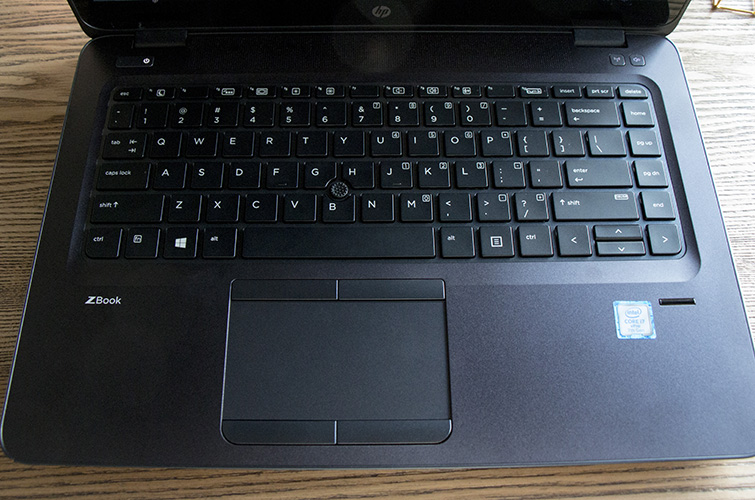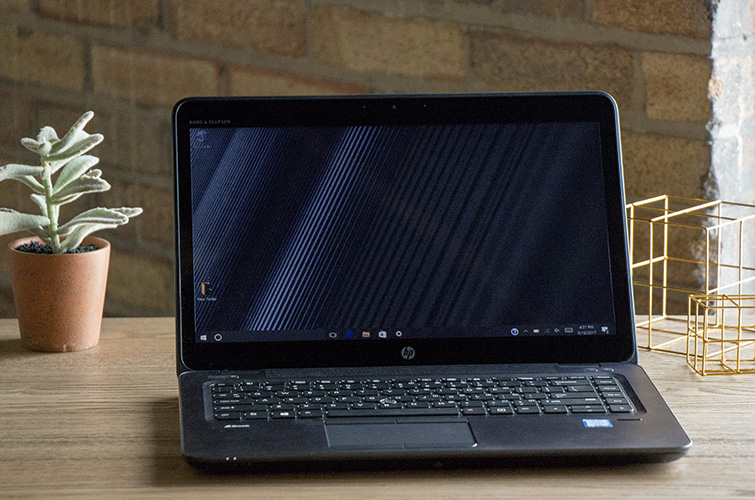Laptop Mag Verdict
The HP ZBook 14u G4 is a value-priced workstation, offering reliability and workplace-safe construction, but without the top-tier performance most workstations offer.
Pros
- +
Lightweight and portable
- +
Better performance than most business laptops
Cons
- -
Thick, bulky design
- -
Limited ISV certifications and workstation applications
- -
Adequate but shorter battery life
Why you can trust Laptop Mag
Sometimes, you need a laptop that's a little more powerful than your average system. That's where the HP ZBook 14u G4 comes in. Billed as the value-option mobile workstation in HP's ZBook lineup, the laptop offers a fairly powerful AMD FirePro graphics card and limited ISV certifications for semi-intensive tasks. However, its dual-core processor prevents it from performing more of the heavy lifting you'd expect from a traditional workstation.
But if you need a mobile laptop with solid battery life and better performance than your average business notebook, the ZBook is a good candidate.
Design
At 3.6 pounds and measuring 13.3 x 9.3 x 0.87 inches, the HP ZBook 14u G4 is lighter (yet thicker) than Ultrabook-style mobile workstations like the Dell Precision 5520 (4.4 pounds, 0.7 inches thick) and HP ZBook Studio G4 (4.9 pounds, 0.7 inches thick). It's more in line with the Lenovo ThinkPad T470 (3.48 pounds, 0.79 inches thick) or MacBook Pro 13-inch (Touch Bar) (3 pounds, 0.6 inches thick), but it's thicker than both.
With many workstations being put to use on assembly lines, in chemical plants and at outdoor work sites, the ZBook 14u G4 is built with a work-ready level of ruggedness. The ZBook has passed several MIL-SPEC ruggedness tests for everything from extreme temperatures to operability in dusty environments. It has even been tested for explosive atmosphere in which the air itself may be filled with flammable substances and a stray spark would have disastrous consequences.
The ZBook 14u G4 has a healthy selection of ports and features. On the left side of the laptop, you will find an integrated Smart Card reader, a USB 3.0 port with power for charging devices and VGA video output.
On the right side of the machine is a second USB 3.0 port, a USB 3.1 with a USB Type-C connection, a compact gigabit Ethernet port and DisplayPort for connecting an external monitor. It also boasts a built-in media-card reader, a combination headphone and microphone jack, and a side-docking connector. The ZBook 14u G4 is compatible with the docking hardware used in previous editions of the portable workstation.
Sign up to receive The Snapshot, a free special dispatch from Laptop Mag, in your inbox.
Other built-in features include a fingerprint sensor for secure login, near-field communications or NFC, and optional mobile broadband. A built-in lock slot lets you physically secure the laptop, and other built-in security features, like vPro management and HP's SureStart Gen 3 BIOS-level protection help you feel confident that your data is equally locked down.
Display and Audio
Our configuration of the ZBook 14u G4 has a 14-inch touch display with 1920 x 1080 resolution. That's the standard resolution for the ZBook 14u line, but touch is a configurable option. When I watched the trailer for Isle of Dogs, I could clearly make out the fur on each stop-motioned pooch, and one particularly multicolored background had every hue of the rainbow.
Some mobile workstations will offer 4K resolution as an upgrade at purchase, but the budget-friendly ZBook does not. If you want a higher-resolution display, check out the HP ZBook Studio G4, which has an option for a 3840 x 2160 display, or the 13-inch MacBook Pro, which has a 2560 x 1600 display. The ZBook 14u G4's 14-inch display has full-HD resolution, which will be adequate for most work-related uses, but if you want higher resolutions, you'll need to look elsewhere.
Averaging 316 nits according to our brightness meter, the ZBook 14u G4 has above-average brightness for a thin, light work machine, with the category average being 248 nits. Similarly, the Lenovo ThinkPad T470 measured 234 nits, but other machines offer significantly brighter displays, such as the Dell Precision 5520 (335 nits), MacBook Pro 13-inch (458 nits) and HP ZBook Studio G4 (301 nits).
The ZBook 14u G4 has decent color, reproducing 118 percent of the visible sRGB spectrum according to our colorimeter. That's not bad, edging ahead of the Dell Precision 5520's score (113 percent), handily beating the Lenovo ThinkPad T470's showing (73 percent) and falling only a few percentage points behind the excellent MacBook Pro's mark (123 percent). That said, HP's own DreamColor displays, offered on other HP workstations, are more impressive. That's true, for example, of the ZBook Studio G4, which boasts 175 percent of the spectrum.
Though this laptop isn't marketed with a calibrated display for graphics professionals, it does have very good color accuracy, with a Delta-E rating of 0.32 (closer to 0 is better). That's better than the scores of both the Dell Precision 5520 (1.5) and the Lenovo ThinkPad T470 (2.1), though it is slightly less accurate than either the MacBook Pro 13-inch (0.2) or the ZBook Studio G4 (0.2).
HP has equipped the ZBook 14u G4 with a set of Bang and Olufsen speakers, which sounded pretty good at most volumes. When I listened to Weezer's "Beach Boys," the sound was a little weak on the low end, without much bass, and the sound got a bit tinny at higher volumes. But one person using the laptop can get plenty of sound without any degradation in quality.
Keyboard & Touchpad
The laptop's keyboard has 1.5 millimeters of travel, and was quite responsive, letting me hit 82 words per minute in the 10FastFingers.com typing test, slightly above my usual 80 wpm. The keyboard has built-in backlighting, with three brightness settings, and has a pointing stick set amidst the G, H and B keys.
The 3.8 x 2.1 inch touchpad provides accurate and smooth gesture input, while discrete right and left buttons let you click without the ambiguity of a clickpad. A second set of right and left buttons sits above the touchpad, just below the spacebar. They're used in conjunction with the pointing stick.
Performance
Our review configuration of the HP ZBook 14u G4 was outfitted with an Intel Core i7-7600U processor, which is a potent processor for an ultraportable office machine, but relatively anemic for any machine billed as a workstation. The dual-core processor offered decent performance when I streamed videos and had 20 browser tabs open, but that's a far cry from the usual workload that workstations are expected to shoulder.
On Geekbench 4, the ZBook 14u G4 scored 9,134, which fares well when compared to business laptops like the Lenovo ThinkPad T470, which scored 6,739 with an Intel Core i5-7200U processor, or the Apple MacBook Pro, which scored 9,213 with an Intel Core i5-7267U. But the Dell Precision 5520, which boasts a workstation-class Intel Xeon E3-1505M v6 and 32GB of RAM, blew past the ZBook, with a score of 15,309.
The ZBook 14u G4 falls into that same middle ground in the OpenOffice spreadsheet macro test, in which it paired 20,000 names and addresses in 3 minutes 12 seconds. While this is significantly faster than the Lenovo ThinkPad T470's time (4:01), it's a few seconds slower than the Dell Precision 5520's mark (3:08), and slower still when compared to the HP ZBook Studio G4's result (2:59).
The ZBook 14u G4's 512GB HP Z Turbo Drive PCIe SSD took just 9 seconds to duplicate 4.97GB of multimedia files, for a speed of 565 megabyte per second, nearly identical to the result from the HP ZBook Studio G4 (565.4MBps), which also utilizes an HP Z Turbo Drive PCIe SSD. The ZBook is significantly faster than the Lenovo ThinkPad T470 (267.8MBps, 256GB PCIe SSD) and the Dell Precision 5520 (462.7MBps, 512GB M.2 PCIe SSD), but slower than the MacBook Pro 13-inch (727MBps, 512GB PCIe NVMe SSD).
Graphics
Armed with an AMD FirePro W4190M with 2GB of dedicated VRAM, the ZBook 14u G4 scored 100,583 in 3DMark Ice Storm Unlimited, neatly splitting the difference between the Lenovo ThinkPad T470 (62,912 with an Intel HD Graphics 620) and the Dell Precision 5520 (143,124 with an Nvidia Quadro M1200 and 4GB of RAM) or the similarly equipped HP ZBook Studio G4 (145,911 with an Nvidia Quadro M1200, 4GB of RAM). In the more demanding 3DMark Fire Strike test, the ZBook 14u G4 scored 1,706, while the Dell Precision 5520 (3,987) scored significantly higher.
Though it isn't built for gaming, the ZBook 14u G4 ran Dirt 3 (set to medium graphics and 1080p resolution) at 48 frames per second. That's above the 30-fps threshold for smooth playability, quite similar to the results from the MacBook Pro 13-inch (41 fps) and HP ZBook Studio G4 (45 fps), and identical to the Lenovo ThinkPad T470's mark (48 fps).
Battery Life
The ZBook 14u G4 will more or less get you through a workday without forcing you to use the charger, lasting 7 hours 53 minutes on the Laptop Mag Battery Test (continuous web surfing over Wi-Fi). That's longer than the number-crunching HP ZBook Studio G4's time (4:30), and within an hour of the MacBook Pro 13-inch's showing (8:40). It falls only a bit behind the average for the thin-and-light laptop category (8:21), but it's hours shorter than times from outliers like the Dell Precision 5520 (11:57). The Lenovo ThinkPad T470 lasted 8:39 with its built-in battery, but it also has a second extended battery that stretches the usable life to 17:25.
In order to offer better portability and reduce the time you'll spend tethered to a wall socket, the ZBook 14u G4 has HP's Fast Charge technology. This brings an empty battery up to 50 percent charge in 30 minutes.
Webcam
The the ZBook 14u G4's built-in webcam isn't spectacular, but that's the case with most laptops' webcams. The camera adequately captured detail and color, such as the gray and light-blue stripes on my shirt and the Purch Labs sign on the wall in the background. It was slightly washed out where bright light shone on my white shirt, but not egregiously so.
Heat
After I streamed video full screen for 15 minutes and checked surface temperatures of the laptop, the ZBook 14u G4 stayed comfortably cool. The touchpad measured 75 degrees Fahrenheit, while the keyboard was slightly warmer, at 80 degrees, as measured between the G and H keys. The bottom of the laptop chassis reached 82 degrees, with one hotspot measuring 84 degrees.
Software and Warranty
The laptop comes with a fairly clean installation of Windows 10 Pro, which includes a few extras, like Skype, Candy Crush Soda Saga and Paint 3D. HP includes a few utilities of its own, like a help and support portal and preloaded HP printer software, but nothing particularly irritating.
Unlike more powerful workstations in the ZBook lineup, the Zbook 14u G4 has some ISV certifications, primarily for architecture and construction,, bBut it lackswithout the support for heavy-duty animation and rendering that more powerful workstations are built for. It''s got enough power for applications like AutoCAD, Avid Media Composer, Avid Pro Tools, and Dassault Solidworks, but many of the tools and programs you might associate with a workstation are not certified. This shouldn''t be a surprise on a lightweight mobile workstation, but it''s worth pointing out that you do sacrifice some of the functionality you might take for granted in a workstation when you opt for the portable, budget-friendly model.
The ZBook 14u G4 is covered with a standard 3three-year warranty. See how HP stacked up against other brands in our annual Tech Support Showdown and our survey of the Best and Worst Laptop Brands.
Configuration Options
The HP ZBook 14u G4 is being billed as HP''s value-priced workstation, but the several configurations still cover a wide range of options. The entry-level model sells for $999, and features an Intel Core i5-7200U processor, 8GB of memory, and a 500GB 7,200rpm SATA hard drive. All models come with AMD''s FirePro W4190M graphics and a 1920 x 1080 display, but the base model doesn''t offer touch.
We tested a unique review configuration, priced at $1,900, with an Intel Core i7-7600Uu processor, 16GB of RAM, a 512GB HP Z Turbo Drive SSD, and a touch screen. Most higher configurations instead come with an Intel Core i7-7500U processor, and vary in storage, with options for a 500GB HDD, 1TB hard HDD, 256GB SSD or the 512GB seen in our model.
Bottom Line
The HP ZBook 14u G4 is a beefed-up business machine for the folks whothat need a workstation without the extra bulk. It offers a range of reliability and safety features, like MIL-SPEC- certified construction and guaranteed compatibility with AutoCAD and similar programs, but it''s far from the powerhouse most people expect when buying a workstation.
For a slightly more portable business machine without the CAD-capable graphics, the 14-inch Lenovo ThinkPad T470 ($919 to start, $1,294 as reviewed) offers a superb combination of mobility and productive power, with several less expensive configurations. If you need the usual hallmarks of a mobile workstation, like a color-calibrated display or high-end performance, thean the 15-inch Dell Precision 5520 (starting at $1,399, tested at $2,659) is a better option, though you''ll pay $600 to - $700 more for a model with a more capable Intel Xeon processor and Nvidia Quadro graphics. Despite the larger display and slightly heavier weight, the Dell Precision 5520 also boasts a slimmer design and longer battery life, making it the better choice for portability in a mobile workstation.
HP ZBook 14u G4 Specs
| Bluetooth | Bluetooth 4.2 |
| Brand | HP |
| CPU | Intel Core i7-7600u |
| Card Slots | 9-1 card reader |
| Company Website | www.hp.com |
| Display Size | 14 |
| Graphics Card | AMD FirePro W4190M |
| Hard Drive Size | 512GB SSD |
| Hard Drive Speed | n/a |
| Hard Drive Type | HP Z Turbo Drive PCIe (MLC) |
| Highest Available Resolution | 1920 x 1080 |
| Native Resolution | 1920x1080 |
| Operating System | Windows 10 Pro |
| Optical Drive | None |
| Ports (excluding USB) | Gigabit Ethernet, USB 3.1 with Type-C, Fingerprint Scanner, USB 3.0, DisplayPort, Smart Card Reader, Combo Headphone/Mic Jack, SIM card, SD card slot, Lock Slot, VGA |
| RAM | 16GB |
| RAM Upgradable to | 32GB |
| Size | 13.3 x 9.3 x 0.87 inches |
| Touchpad Size | 3.8 x 2.1 inches |
| USB Ports | 3 |
| Video Memory | 2GB |
| Warranty/Support | 3 year limited warranty |
| Weight | 3.6 pounds |
| Wi-Fi | 802.11 a/b/g/n/ac |
| Wi-Fi Model | Intel Dual-Band Wireless AC 8265 (2x2) WiFi with Bluetooth 4.2 |