Laptop Mag Verdict
The HP Envy 17 sports a vivid 4K display and a comfortable keyboard, but the mediocre CPU performance and short battery life give us some pause.
Pros
- +
Bright and vivid 4K display
- +
Comfortable keyboard
- +
Solid graphics performance
- +
Minimalist design
Cons
- -
Short battery life
- -
Mediocre CPU performance
- -
Meh speakers
Why you can trust Laptop Mag
If you want a big premium laptop with a whole lot of screen, then you might consider the HP Envy 17. For $1,439, you get a beautiful 17.3-inch, 4K display, a comfortable keyboard and a strong Nvidia GeForce MX330 GPU packed into a sleek minimalist chassis.
But while it looked great at first glance, the short battery life, mediocre CPU performance and less-than-desirable speaker quality made us do a double-take. We’ve seen several 4K laptops last for more than 8 hours on a charge, but the Envy 17 didn’t seem to get the memo.
Overall, if you’re willing to forgo good battery life and need a large display, the HP Envy 17 is a solid buy, especially with its discrete graphics card.
HP Envy 17 (2020) price and configuration options
Price: $1,439
CPU: Intel Core i7-1065G7
GPU: Nvidia GeForce MX330
RAM: 16GB
Storage: 512GB SSD
Display: 17.3-inch, 3840 x 2160
Battery: 6:12
Size: 15.7 x 10.2 x 0.8 inches
Weight: 6 pounds
The HP Envy 17 I tested costs $1,439 and comes with an Intel Core i7-1065G7 processor, an Nvidia GeForce MX330 GPU with 2GB of VRAM, 16GB of RAM, a 512GB PCIe NVMe SSD and a 3840 x 2160-pixel display.
If you want to save a couple of hundred bucks, go with the $899 base model, which is outfitted with a Core i5-1035G1 CPU, 8GB of RAM and a 1920 x 1080-pixel display with the same MX330 GPU and 512GB SSD. Bumping up the price to $1,599 will net you the same CPU, RAM and display as our model, but you’ll also get an MX330 GPU with 4GB of VRAM and a 256GB SSD with a 1TB, 7,200-rpm HDD.
If that’s too spicy for your wallet, we recommend checking out our best laptops under $500 or even our best cheap gaming laptops pages if you need something with a decent GPU.
HP Envy 17 (2020) design
HP outfitted the Envy 17 with a minimalist and understated aluminum chassis, reminiscent of the EliteBook design. Peering at the hood is like gazing into an endless desert of silver, home to a few slashes that spell out HP. The only other design choice of note on the exterior of the system is the subtly printed Envy logo on the left side of the hinge.
Sign up to receive The Snapshot, a free special dispatch from Laptop Mag, in your inbox.
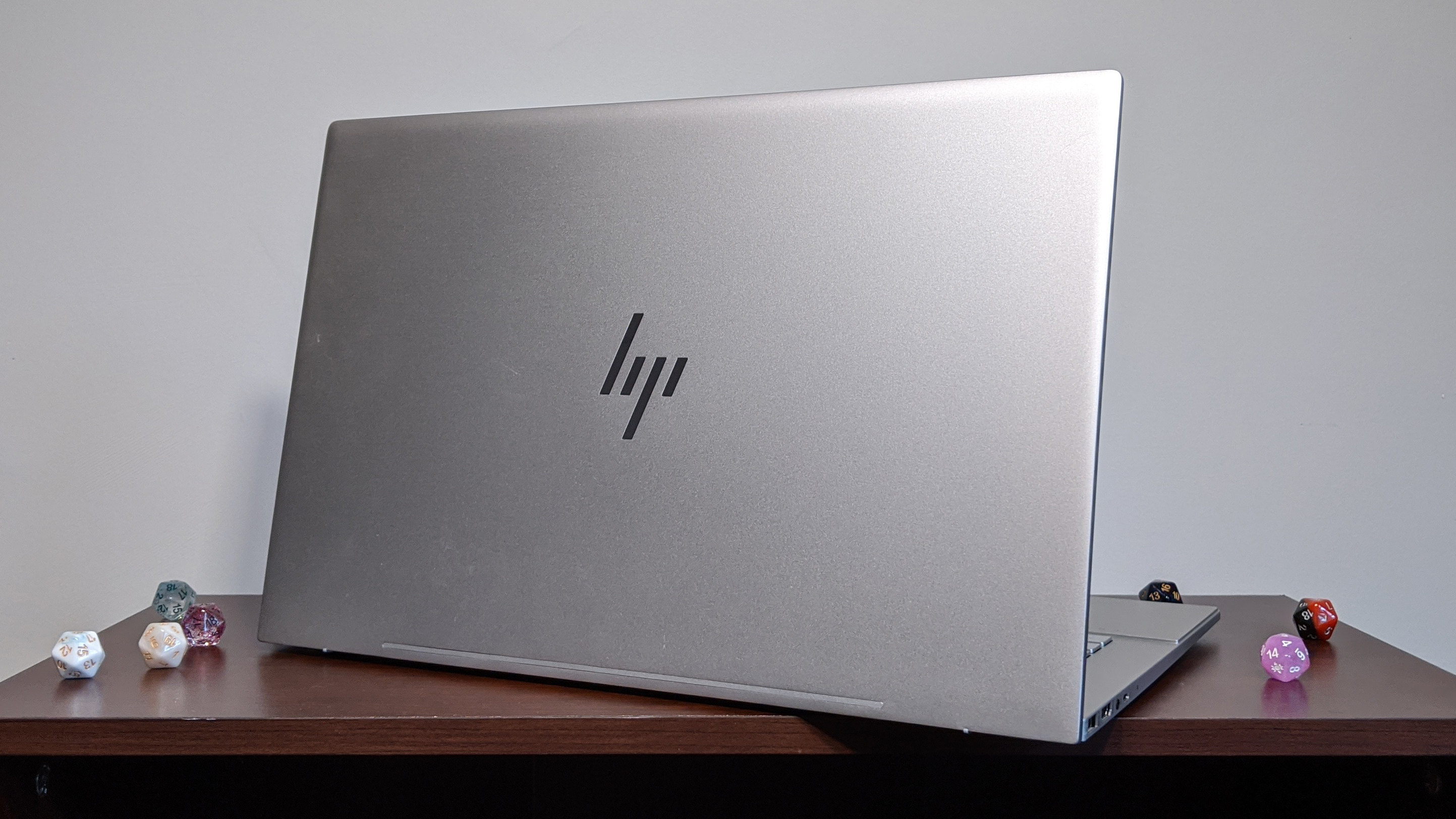
Mirroring the exterior, the interior also boasts a minimalist design. The Envy 17 sports a silver deck with a slightly elevated palm rest. There’s a large speaker vent that spans across the chassis above the keyboard. Meanwhile, the display features a slightly thick top bezel but compensates with narrow side bezels. Inside the keyboard, you’ll find the fingerprint reader as well as a webcam button that activates the mechanical privacy shutter.
At 6 pounds and 15.7 x 10.2 x 0.8 inches, the Envy 17 is one chunky boy. It’s practically gargantuan when compared to the LG Gram 17 (2020), which weighs just 3 pounds and measures 15.0 x 10.3 x 0.7 inches. And it’s no surprise that the 15-inch Microsoft Surface Laptop 3 for Business (Intel) is more portable than the Envy 17, at 3.4 pounds, 13.4 x 9.6 x 0.6 inches.
HP Envy 17 (2020) ports
HP makes up for the Envy 17’s size with a wide variety of ports.

On the left side, there’s one USB Type-A port, an HDMI port, a headphone jack and one USB Type-C port, while the right side features the power jack, two USB Type-A ports and an SD card slot.

If you need more ports, check out our best USB Type-C hubs and best laptop docking stations pages.
HP Envy 17 (2020) display
The HP Envy 17’s 17.3-inch, 3840 x 2160-pixel panel is impressively bright and colorful enough to immerse you in whatever you’re watching.

In the trailer for the latest Dune adaptation, Chani’s eyes glowed a deep sapphire blue that popped on the Envy 17’s panel. When Duncan Idaho cut down fools in a dimly lit room, the gaps in the sandstone slats behind them were still visible. And having that dense resolution brought out Paul Atreides’ sharp strands of hair as they flew in the wind.
According to our colorimeter, the Envy 17 covered 172% of the sRGB color gamut, transcending the premium 119% premium laptop average. It completely destroyed both the Gram 17 (104%) and Surface Laptop 3 (105%), which couldn’t even make the average.
At 433 nits of brightness, the Envy 17 is like a beacon of light, leaping over the 382-nit category average. Once again, the Gram 17 and Surface Laptop 3 couldn’t keep up, emitting 332 nits and 366 nits, respectively.
HP Envy 17 (2020) keyboard and touchpad
While the HP Envy 17’s wide deck makes the keyboard look tiny, the keys are placed a comfortable distance from each other. While typing, the keys give pleasantly bouncy feedback with decent travel.

I nailed 80 words per minute on the 10fastfingers.com typing test, which is slightly above my typical 78-wpm average. The keys require a decent amount of pressure to actuate and the following feedback is still somewhat clicky.
However, the keyboard lighting isn’t very bright. It looks OK in the dark, but otherwise, the symbols on the keys are barely illuminated.
The touchpad is matte, and while I would’ve preferred glass, it felt soft and offered deep, thick-sounding clickers. Thanks to the Windows Precision drivers, Windows 10 gestures like two-finger scrolling and three-finger swiping felt smooth.
HP Envy 17 (2020) audio
Bang & Olufsen’s top-firing speakers sound OK, but they weren’t as impressive as I expected. The bassy instruments were diving in a sea of treble, and the highs sounded muddy.
In Lin-Manuel Miranda’s “The Election of 1800,” the opening piano notes sounded muddled, and while the following vocals were crisp, they didn’t sound full. When the electric guitar came in, it sounded distorted. The vocals, piano and guitar were distinguishable, while the percussion was slightly left behind. At the very least, the Envy 17’s speakers got relatively loud, filling my entire office with sound.
Ironically, the Envy 17 comes with audio-tuning software, but it’s not very helpful. The Bang & Olufsen Audio Control app offers a full EQ as well as three audio presets: Music, Movie and Voice. The EQ itself has presets ranging from Pop and Jazz to Rock and Country. These settings change the sound significantly, but they aren't very helpful to the user. It would be nice to see something similar in the Nahimic app, where it gives you simplified options to customize the treble, bass and vocal quality.
HP Envy 17 (2020) performance
Packed beneath the HP Envy 17’s hood is an Intel Core i7-1065G7 processor and 16GB of RAM, which was more than able to juggle 40-plus Google Chrome tabs and five 1080p YouTube videos without stuttering.

On the Geekbench 4.3 overall performance test, the Envy 17 scored 16,167, which falls short of the 17,120 premium laptop average. Both the LG Gram 17 and Surface Laptop 3 were outfitted with the same CPU, but the former scored a mere 15,626 while the latter hit an impressive 19,298.
The Envy 17 transcoded a 4K video to 1080p on our HandBrake benchmark in 22 minutes and 23 seconds, which is several minutes longer than the 18:42 category average. The LG Gram 17 did worse on that test, stopping at 23:59, but the Surface Laptop 3 raced through it, finishing in 17:18.
HP’s 512GB SSD copied 4.97GB of data in 13.06 seconds, translating to 390 megabytes per second, which is way short of the 696-MBps premium laptop average. The 256GB SSD in the Surface Laptop 3 was slightly faster, at 509 MBps, but the LG Gram 17’s 512GB SSD flew at a wild 1,128 MBps.
HP Envy 17 (2020) graphics
The Envy 17 is rocking an Nvidia GeForce MX330 GPU, which is nice to have for light gaming. On our Dirt 3 benchmark (Medium, 1080p), the Envy averaged 105 frames per second, which flies over the 65-fps premium laptop average. It also crushed the Surface Laptop 3’s Intel Iris Plus GPU, which averaged 61 fps.
The Envy 17 struggled a bit on Sid Meier’s Civilization VI: Gathering Storm benchmark (Medium, 1080p), averaging 29-fps, but it did beat the 26-fps category average as well as the 12-fps score from the LG Gram 17’s Intel Iris Plus GPU.
HP Envy 17 (2020) battery life
4K laptops have been plagued with poor battery life for years, but things have improved recently on both laptops sporting UHD displays and beefy GPUs. However, the HP Envy 17 remains stuck in the past.
The machine continuously surfed the web over Wi-Fi at 150 nits of brightness for only 6 hours and 12 minutes, which is far from the 10-hour category average. The Gram 17 and Surface Laptop 3 didn’t hit double digits, but got longer times, at 7:10 and 9:32, respectively. To be clear, we didn’t expect the Envy 17 to cross the 10-hour mark, but laptops like the Dell XPS 15 that boast a 4K display and a stronger discrete GPU last just over 8 hours on a charge.
HP Envy 17 (2020) webcam
Sigh. Another day, another bad 720p webcam.

The test shots I took came out blotchy. All of the colors in the pic were patchy RGB squares trying to figure out what they were doing. It looked gross. My face was so undetailed that it looked like I sloppily stacked pounds of makeup on my face. And with the poorly balanced contrast, my entire window looked like a white portal into another dimension (Hopefully one with good laptop webcams). Check out our best webcams page for something that won’t make you look like a pile of pixels.
HP Envy 17 (2020) heat
The HP Envy 17 is surprisingly cool under pressure. After streaming a 15-minute, 1080p YouTube video, the underside measured 87 degrees Fahrenheit, which is below our 95-degree comfort threshold. The center of the keyboard and touchpad hit 84 and 75 degrees, respectively. The hottest this machine got was 92 degrees on the underside just below the vents.
HP Envy 17 (2020) software and warranty
HP stuffs a bunch of its own software into the Envy 17, like it does with many of its laptops. Here’s everything that comes preinstalled:
There's the HP Command Center (adjusts the fan usage to boost performance), HP Audio Switch (controls input and output audio selections), HP Documentation (links to the laptop's manual), HP JumpStarts (gives a tutorial for Windows 10), HP PC Hardware Diagnostics Windows (runs system tests and component tests), HP Privacy Settings (controls what information HP can access from your PC), HP Smart (connects to a printer), HP Support Assistant (displays warranty, offers fixes and diagnostics) and HP System Event Utility (displays system specs).
To top that off, you get a side of Windows 10 bloatware, such as Hulu, Messenger and Hidden City: Hidden Object Adventure.
The Envy 17 comes with a one-year limited warranty. See how HP performed on our Tech Support Showdown and Best and Worst Laptop Brands ranking.
Bottom line
The HP Envy 17 is a big ol’ laptop with a vivid 4K display, a comfortable keyboard and decent graphics performance wrapped in a sleek design. But its short battery life, mediocre CPU performance and meh speakers aren’t a good look.
For $1,499, you can pick up the LG Gram 17 (2020), which is twice as light as the Envy 17, offers longer battery life and a super-fast SSD.
However, it’s tough to find a 4K laptop with a discrete GPU that won’t blow your wallet into space, so as long as you can deal with the short battery life, the HP Envy 17 is a solid choice.

Rami Tabari is the Reviews Editor for Laptop Mag. He reviews every shape and form of a laptop as well as all sorts of cool tech. You can find him sitting at his desk surrounded by a hoarder's dream of laptops, and when he navigates his way out to civilization, you can catch him watching really bad anime or playing some kind of painfully difficult game. He’s the best at every game and he just doesn’t lose. That’s why you’ll occasionally catch his byline attached to the latest Souls-like challenge.

