How to unlock your iPhone with Apple Watch
Here's how to unlock your iPhone with Apple Watch

Masks make Face ID unlock for iPhone difficult, a solution may be coming with iOS 15.4, but for now, Apple Watch owners alone have a solution, here's how to unlock your iPhone with Apple Watch.
Apple introduced this feature with iOS 14.5 and watchOS 7.4 in 2021 and it's a fantastic option for anyone with an iPhone and Apple Watch. Using it keeps you secure while eliminating the hassle of punching in your passcode whenever Face ID refuses to work.
- Which Apple Watch is the best? Our Apple Watch buyer's guide
- How to change an Apple Watch band
- The best Apple deals of 2022
You don't need the latest iPhone 13 or Apple Watch 7 for this feature, but the iOS 14.5 and watchOS 7.4 software requirements mean you need an iPhone 6s or newer and an Apple Watch 3 or newer. If you check those boxes this feature is quick and easy to set up and use so let's get to it.
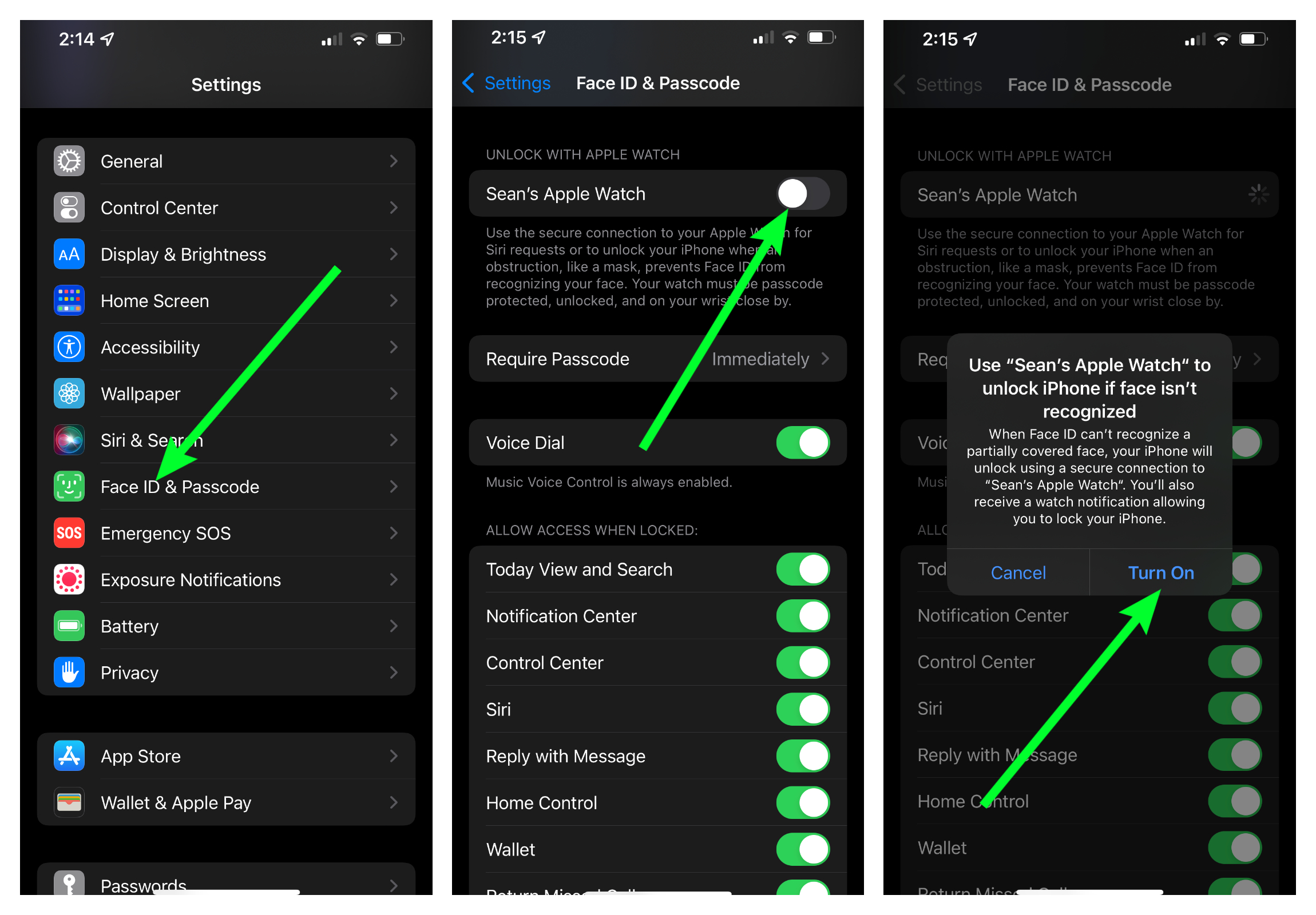
How to unlock your iPhone with Apple Watch
- Open Settings
- Select Face ID & Passcode
- Enter your passcode when prompted
- Scroll down to Unlock with Apple Watch and tap on the toggle to turn it on
I told you this was easy, you're all done. From now on if you trigger Face ID unlock on your iPhone and you are wearing a mask or your face is otherwise obscured you will get a notification on your Apple Watch that your iPhone was unlocked by the Apple Watch. Just swipe up from the bottom of your iPhone and proceed as usual.
If you are worried that someone may try to take your phone and use this method to unlock it quickly, don't worry a notification pops up on your Apple Watch with the option to lock your iPhone.
Hopefully knowing how to unlock your iPhone with Apple Watch saves you some time and hassle and allows you to stay safe and masked up when necessary.
Sign up to receive The Snapshot, a free special dispatch from Laptop Mag, in your inbox.
Sean Riley has been covering tech professionally for over a decade now. Most of that time was as a freelancer covering varied topics including phones, wearables, tablets, smart home devices, laptops, AR, VR, mobile payments, fintech, and more. Sean is the resident mobile expert at Laptop Mag, specializing in phones and wearables, you'll find plenty of news, reviews, how-to, and opinion pieces on these subjects from him here. But Laptop Mag has also proven a perfect fit for that broad range of interests with reviews and news on the latest laptops, VR games, and computer accessories along with coverage on everything from NFTs to cybersecurity and more.

