How to find a Wi-Fi password on Android
Here's how to find a Wi-Fi password on an Android phone

Sign up to receive The Snapshot, a free special dispatch from Laptop Mag, in your inbox.
You are now subscribed
Your newsletter sign-up was successful
Finding a Wi-Fi password for a network you've already joined on your Android phone may seem daunting, but it's easy as long as your phone is running Android 10 or later.
Whether you need the Wi-Fi password for yourself or are trying to share it with friends or family, here's the fastest method for finding a Wi-Fi password for any network you've previously joined on your Android phone.
- Best budget phones in 2021
- Google Pixel Fold: Price, release date, features, and more
- The best phone deals in July 2021
How to find a Wi-Fi password on an Android phone
As long as you are running Android 10 or later, these instructions will allow you to find or share the password for any Wi-Fi network you have previously joined.
- Swipe down from the top of your screen to reveal the Quick Settings.
- Long press on the Wi-Fi icon.
- Tap on Saved networks.
- If you want the password for the Wi-Fi network you are currently on just tap the Gear Icon to the right of it and skip the next step.
- Select the Wi-Fi network that you want to view the password for.
- Tap Share.
- The password is displayed in plain text below the QR code.
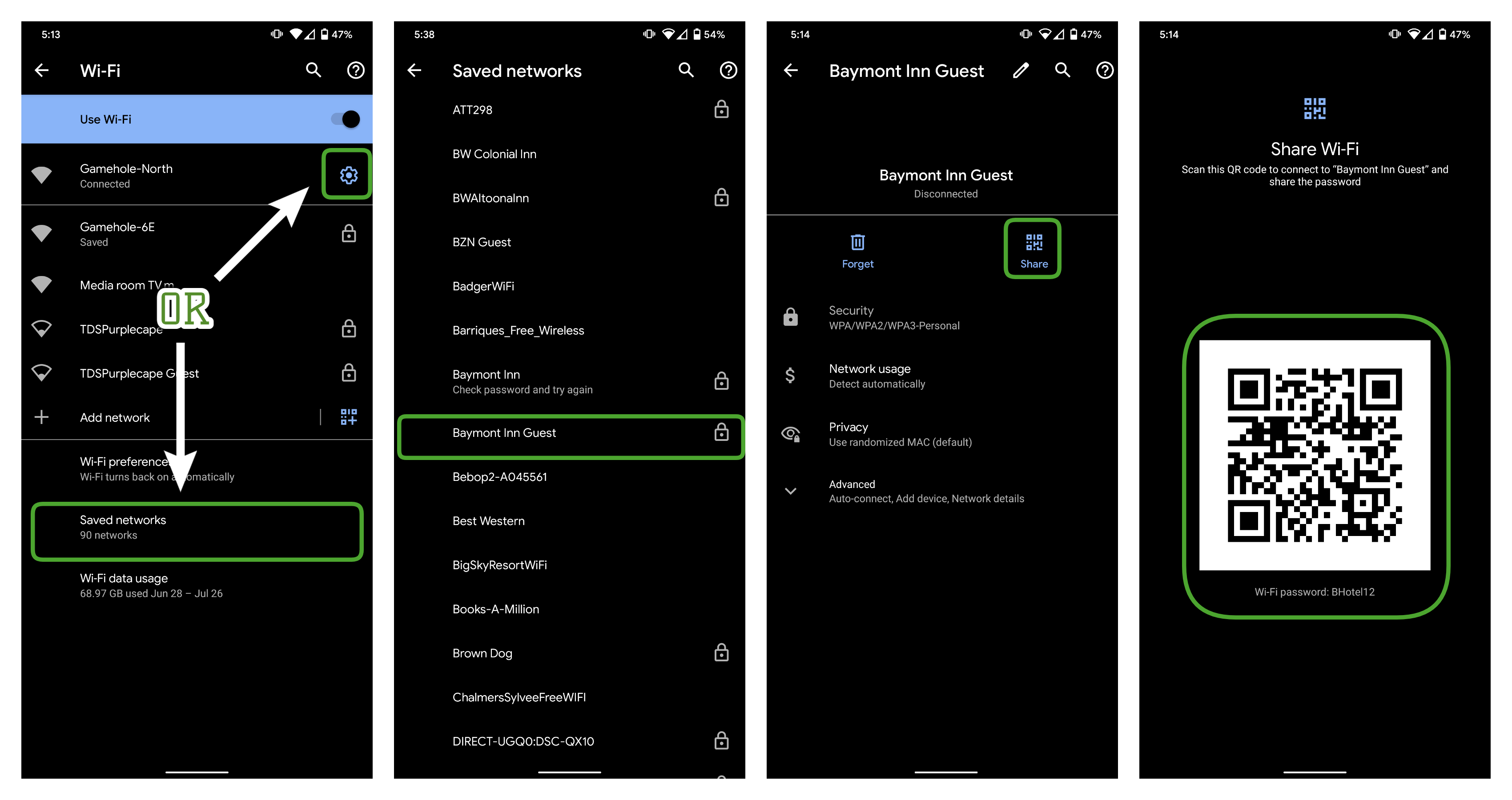
How to share a Wi-Fi password on an Android phone
As you probably guessed from the above instructions, the steps for sharing a Wi-Fi password are identical except for the last step.
- Swipe down from the top of your screen to reveal the Quick Settings.
- Long press on the Wi-Fi icon.
- Tap on Saved networks.
- If you want to share the Wi-Fi network you are currently on just tap the Gear Icon to the right of it and skip the next step.
- Select the Wi-Fi network that you want to view the password for.
- Tap Share.
- Allow your friend or family member to scan the QR code or enter the plain text password.
Sign up to receive The Snapshot, a free special dispatch from Laptop Mag, in your inbox.
Sean Riley has been covering tech professionally for over a decade now. Most of that time was as a freelancer covering varied topics including phones, wearables, tablets, smart home devices, laptops, AR, VR, mobile payments, fintech, and more. Sean is the resident mobile expert at Laptop Mag, specializing in phones and wearables, you'll find plenty of news, reviews, how-to, and opinion pieces on these subjects from him here. But Laptop Mag has also proven a perfect fit for that broad range of interests with reviews and news on the latest laptops, VR games, and computer accessories along with coverage on everything from NFTs to cybersecurity and more.

