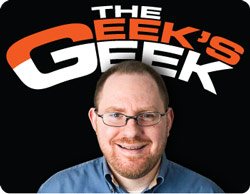5 Ways Crappy Notebooks Are Like Bad Blind Dates
As the online editorial director of Laptopmag.com, I get to test a lot of notebooks. In many ways, the brief time I spend with these systems reminds me of a blind date. And, just as with dating, the big disappointments are the ones that stand out most. It's the beautiful HP Envy 15, with its sexy design but nearly unusable touchpad, that makes for a really frustrating date, not the ugly duckling Workhorse Certeza netbook that we took for coffee without any expectations.
Nowadays, I bring notebooks home to my wife, who always has an opinion on them. But back when I was single, I used the web to meet all manner of misfits, and it's surprising how much my biggest disaster dates from back then have in common with the notebooks I'm seeing today. Like a woman who leaves the house without checking the mirror, most of these disappointing notebooks had serious flaws that any normal person would have detected, had they used the system for a day. Whether it's a painfully long boot up time or a sharp logo on the lid that cuts users' hands, it's amazing how much slips by unnoticed or, worse still, noticed but ignored.
Here are some of the worst faux pas I've seen:
- Toasty Temperatures: Hey guys, want something hot in your lap? How about the 119-degree surface on the Dell Studio 15z or the 115-degree bottom of the Lenovo X100E? Perhaps you want to put your hands all over the 103-degree palm rest on the hot-headed HP Envy 15. If you're the type of person who likes to play with fire you might even want to use the 105-degree touchpad on the Averatec N1200. Using a distrubingly hot notebook is like sitting across the dinner table from someone with noticeable body odor. You can get engaged in the conversation and forget about it for a while, but every time you inhale, the stench makes you wonder "does this person have a poor sense of smell or do they just not care?"Unfortunately, many notebook vendors really don't care enough about temperature. They're more focused on providing a shiny metal chassis, even if that chassis conducts heat better than a frying pan. They'd rather have a quiet or thin system instead of one with good vents and airflow. We talked to one vendor who said they don't even test for heat and another who told us that a 100+ degree palm rest was supposed to be that warm.
- Crappy Keyboards: Typing on notebook with an uncomfortable keyboard is like kissing a woman with a sharp, but invisible mustache. She can look very attractive from a distance, with her island-style body and her backlit keys, but when you come face-to-face, you're going to feel that invisible stubble and you won't want to go in for a second kiss.Too many vendors have forgotten that the keyboard is one of the most important parts of any notebook. A good one should have highly-responsive, well-spaced keys that spring back at with plenty of force as you type. The keys should be easy to press. The palm rest is important too. I don't want to spend hours with a hot metal surface or a sharp plastic edge digging into my wrists. And whatever you do, don't get creative with the layout. Don't get cute and put my right shift key to the right of the up arrow or move my Enter key somewhere else. No one wants that, trust me.
- Terrible Touchpads: If typing on a bad keyboard is like kissing a woman with a stache, then navigating with an uncomfortable touchpad is like kissing the same woman after she's slurped down some stale Feta cheese. Sadly, some notebook makers see the touchpad as more of a decoration than a pointing device. Take, for example, the HP Envy 13 and Dell Inspiron Mini 10 with their touchpads that double as a mouse buttons. If you like to navigate with one finger and click with another, the pointer may actually jump out of the way when you click. Feta, I say! Feta!Making a good touchpad is easy, if you value accuracy over looks. The pad should be large and have some texture so your finger doesn't slide. Support for multitouch gestures such as pinch-to-zoom is a must, as is two distinct buttons below the pad. Those buttons need to offer good tactile feedback without being stiff.
- Sluggishness: In college, I went on a date with a young lady whose grandmother set us up. She really didn't want to be with me, so every time I asked a question, she'd pause then give me a minimal answer. Attempting to interact with her was like trying to run in quicksand. Unfortunately, some notebooks act the same way.Most of today's mainstream systems are good enough to play videos, navigate in Google Earth, or even play World of Warcraft at low resolutions. But every now and then you run into a computer that's slow to respond to even basic commands. Usually it's a netbook, perhaps packing an Intel Atom Z500 Series CPU. For example, Sony's original P Series netbook, had a 1.33-GHz Atom Z530 CPU and it struggled to redraw the screen and open such simple programs as the Windows control panel. Touchscreen netbooks such as the ASUS T91 and Viliv S10 Blade are particularly vulnerable to this problem. And if you're going to use a slow storage drive such as the 4,200-rpm clunker on the Nokia Booklet 3G, why not just attach a floppy drive and a 5.25-inch boot diskette?
- Expensive Tastes: Nobody wants to meet a gold digger, particularly a tacky one. If a notebook costs more than its competitors, it needs to provide added value in the form of better performance, style, durability, portability, or extra features. But then there are systems such as the Fujitsu M2010 netbook that came out in spring 2009. The company's late entry into the netbook market reminds me of an average-looking woman who told me that she only dates men with salaries above $100,000. The M2010 carried an MSRP that was $50 to $100 more than other netbooks, even though it had a cramped keyboard and less than two hours of battery life.
Fortunately for me, all my bad notebook dates come to an end after a day or two. But for consumers who've plunked down hundreds or thousands of dollars for a disappointing system, this is a long term relationship they won't be able to end so soon. They deserve better.
Sign up to receive The Snapshot, a free special dispatch from Laptop Mag, in your inbox.