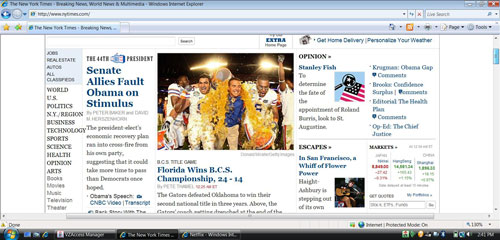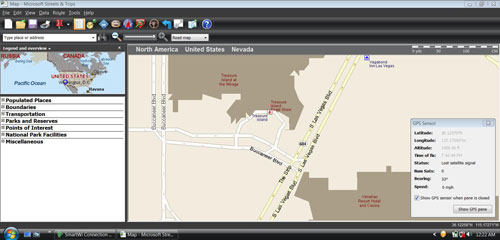Laptop Mag Verdict
Sony's amazingly light and stylish ultraportable offers compelling features for the money, but it's performance could be better.
Pros
- +
Stunningly light and thin design
- +
Relatively spacious, comfortable keyboard
- +
Integrated mobile broadband
- +
Instant-on mode
Cons
- -
Sluggish Vista performance
- -
Built-in GPS slow to acquire signal
- -
Bottom of system gets very warm
- -
Expensive
Why you can trust Laptop Mag
Editors' Note: We tested a pre-production sample of the VAIO P Series. We'll update this review once we receive a final production unit.
To say Sony is going against the grain would be an understatement. At a time other notebook vendors are heavily promoting low-cost $499 (and cheaper) 10-inch netbooks, and establishing a new category of affordable 12-inch ultraportables, the VAIO P stands alone. This premium lifestyle PC (starting at $899, $1,199 as configured) emphasizes design and fashion over speeds and feeds, sporting a one-of-a-kind design that's not only incredibly compact but a feather-light 1.4 pounds. When you see it, you want to hold it.
The VAIO P also differentiates itself from the netbook field by including features like mobile broadband, GPS, and an instant-on mode. Plus, the keyboard is quite usable given the device's tiny footprint. Add it all up and you have a premium netbook that bests the field when it comes to its combination of design and features. Unfortunately, this system doesn't provide the kind of performance we would hope for under a resource-intensive OS like Vista, and many may find it difficult to justify the high price. Nevertheless, if you can afford it, the VAIO P Series has a lot to offer.
Design
Sony has long been a leader in making miniaturization sexy, and the VAIO P is a quintissential example. The machine is considerably longer than other netbooks but also remarkably thinner and smaller at 9.7 x 4.7 x 0.8 inches. To put its size in perspective, when closed the VAIO P has about the same footprint as just the keyboard on the Lenovo ThinkPad X200s. We had no problem slipping this device in a suit jacket pocket, even though we could feel the weight. In a way the VAIO P is in a category all its own when it comes to sheer portability.
Ultimately, however, the VAIO P is something you'll want to show off, not hide. Our configuration of had a glassy onyx black lid (with subtly visible specks in the paint job) and a silver deck and keyboard. It's also available in standard black, as well as red, green, and white. To drive home the fact that the VAIO P is a fashion statement, the company sells luxurious color-matched protective cases made of leather ($89) and Bluetooth mice ($69), although we think at least the former should be included given how much the device itself costs.
Keyboard and Pointing Stick
Sign up to receive The Snapshot, a free special dispatch from Laptop Mag, in your inbox.
When it comes to ergonomics, Sony had to make some necessary trade-offs in order for the VAIO P to be so compact, but we think that it made some smart design decisions. The keyboard is 88 percent the size of a traditional ultraportable like the VAIO TT, which takes some getting used to. It felt a bit cramped in our tests, and we're not a fan of the shrunken right Shift key, but overall we appreciated the spacing between the keys on this isolated layout. We were able to type at a relatively fast clip after a few mintues.
In another space-saving measure Sony forgoes a touchpad on the VAIO P for a pointing stick in the middle of the keyboard, whose gritty, fabric-like feel made it relatively simple to control the cursor. We found it easy to find without looking, but you'll likely want to increase the pointer speed in the settings; it took a little more effort than we liked to move the cursor quickly at the default setting.
Click to enlarge
It's worth noting that the pointing stick supports a press-to-select feature, which allows users to make selections by simply pointing down on the stick. We highly recommend that users disable this feature, as we accidentally closed applications and clicked on Web links several times.
Beneath the keyboard are two long and narrow mouse buttons, which were responsive and quiet. To the right of this area are too other buttons, one that automatically arranges open windows side by side on the display, and one that doubles as a launcher for the VAIO Media Plus software (with Windows on) and instant-on mode (when the system is powered down).
Ports and Slots
As you might expect given the VAIO P's thin profile, the machine doesn't have many ports or slots. The front of the system houses a SD Card and Memory Stick slot, along with the Wireless on/off and Power switch.
The left side of the VAIO P is where you'll find the power jack, one USB port and headphone jack; and the right side has the second USB port. Here you'll also find a proprietary connector for a tiny dock that cleverly detaches from the small power brick; this tiny accessory has a VGA connector for attaching the VAIO P to an external monitor and an Ethernet jack. The back of the VAIO P is completely bare.
Click to enlarge
Display and Audio
When we first heard that the VAIO P was going to feature an 8-inch display with a whopping 1600 x 768-pixel resolution, we thought that might be overkill for such a small screen. But it turns out that that the panel is surprisingly easy on the eyes. That's because the ultra-wide XBRITE-ECO display obviates the need for side-to-side scrolling and because when you're using it your eyes are much closer to the screen than they are to other netbooks. A pre-loaded WMV video clip of a lake nature scene looked sharp and colorful, and viewing angles were good both from side to side and vertically.
One of the challenges of having such a hi-res panel became immediately obvious when we loaded the The New York Times homepage in Internet Explorer. Text size was uncomfortably tiny, and there was a lot of wasted white space on either side of the page. Fortunately, Sony includes keyboard shortcuts that allow you to zoom in on the page without sacrificing image quality. We pressed FN+F10 three times, and it became much easier to make out the day's headlines.
Click to enlarge
Another way Sony attempts to maximize the available real estate is the windows arrangement utility button to the right of the mouse buttons, which will tile open windows side-by-side so you can see more at a glance. This could come in handy if, for example, you want to surf the Web while having an instant messaging application open. Annoyingly, however, the utility isn't smart enough to ignore the VZ Access Manager utility when you're connected via EV-DO; you don't need to see something like that at all times.
Click to enlarge
Audio from the tiny built-in speakers above the keyboard was surprisingly loud but a little harsh sounding when we streamed TV on the Radio and Modest Mouse from Pandora. You could certainly get away with using the VAIO P as a portable media player, but most users will likely plug-in headphones.
Webcam
To test the VAIO P's Motion Eye camera, which is to the right of the 8-inch display, we conducted Skype calls over both Wi-Fi and EV-DO. The other caller said we looked clear over Wi-Fi but a bit blocky over mobile broadband. Voice quality, however, was good over post connections.
Instant-on Mode
In a nod to the fact that Vista is notriously slow to boot--and even resume from hibernation--the VAIO P includes a one-button quick boot option that drops you into a Linux environment skinned with Sony's slick xross media bar interface. It took about 18 seconds from pressing that button to entering instant-on mode.
When you get to this menu you'll see a calendar and clock in the upper right hand corner, along with a battery meter and Wi-Fi signal indicator. To navigate the various options (User, Settings, Photos, Music, Video, and Internet) you'll need to use the arrow keys. The most interesting of these options is Internet, because you can launch a Mozilla-based Web browser, Skype, and Instant Messenger app without booting into Vista. If at any time you want to start Windows, you simply choose that option from the User menu, where you can also power down.
Getting connected wirelessly in instant-on mode was more complicated than it should be. Scanning for available networks and entering a security key (if required) was simple enough, but then we had to step through multiple screens after that just to connect. (These include Select Setting Method, DNS Setting, and Proxy Server, which will confuse most consumers. Just skip past these screens.) Plus, the list of networks that you see after performing a scan doesn't tell you which networks are password protected are their signal strenght.
During our initial testing, we were unable to connect to both a secure network and an open network in instant-on mode that the VAIO P did connect to in Windows Mode. However, later at the McCarran International Airport in Vegas we had no problem connecting to the airport's free Wi-Fi network and surfing to sites like ESPN.com and Hulu.com. It was also relatively simple to log into our Yahoo Instant Messenger account using the Pidgin program and exchange messages.
Although it's not easy to switch between applications in instant-on mode (you have to manually close each one to do something else), we like how quickly it boots up compared to Vista and that you can use it to get online quickly. We just wish you could use instant on with the Verizon mobile broadband connection as well as Wi-Fi.
GPS
The VAIO P is the first netbook with integrated GPS functionality, enabling users to track their location in real time, get turn-by-turn directions, and look up local places of interest. However, we don't see many people using this device as a navigation device. First off, the included Microsoft Streets & Trips 2009 software has a confusing user interface and doesn't offer spoken directions like standalone personal navigators. You can add spoken directions through third-party software like Garmin Mobile PC.
Click to enlarge
You turn on GPS within the SmartWi Connection utility, where you can also toggle the connections for mobile broadband, Wi-Fi, and Bluetooth. In general, we found GPS acquisition times to be slow at about 2 to 2.5 minutes. From there, you're supposed to click on Start GPS tracking within Streets & Trips, which itself took a sluggish 15 seconds or more to open. When it worked, the VAIO P's GPS accurately pinpointed out location outside of the Palms Hotel, and it was relatively easy to look for nearby points of interest like hotels and restaurants. However, the software isn't smart enough to automatically use your current location as a starting point when creating a route to POI.
In general, GPS on the VAIO is slow and not very practical, since most smart phones do a much better job of finding you more quickly.
Performance
There's no question that Sony is taking a calculated risk by selling the VAIO P loaded with Vista, which typically doesn't offer good performance when paired with an Intel Atom processor. In this case, it's a 1.33-GHz Intel Atom Z530 CPU. (The starting $899 configuration runs Vista Basic and our $1,119 configuration Vista Premium.) However, Sony's hope was that by equipping the VAIO P with 2GB of RAM this machine would offer snappy enough performance.
Based on our tests, this system offers adequate performance for Web surfing, e-mail, word processing and other light productivity chores, but we found it to be sluggish with multiple applications open. Just opening the Control Panel with Windows Live OneCare open took 12 seconds, and we could tell the VAIO P was struggling to redraw the screen when merely closing programs or moving windows around.
Hard Drive
The 64GB SSD version of the VAIO P booted into Vista in an accepatble 1 minute and 3 seconds. That's only a few seconds shorter than the netbook average and two seconds faster than the average ultraportable. However, we didn't have complete control of the desktop (in other words, no annoying spinning circle) until well after two minutes. It doesn't help that the nagging Windows Live Care kept bugging us to act on its alerts. The VAIO P took a pretty long 34 seconds to shut down, although we mostly used the much faster Sleep mode.
On the plus side, the 64GB SSD (from Samsung) is pretty fast. It completed the LAPTOP File Transfer Test, which uses a 4.97GB folder of mixed media files, in a brisk 4 minutes and 24 seconds, which works out to 19 MBps. That's above the 18.1MBps average for ultraportable notebooks, and it compares favorably to the Toshiba Portege R500 (which notched 18.8 MBps). Applications like Windows Photo Gallery and Adobe Reader launched in a pretty quick four seconds.
Heat
Given just how small the VAIO P is, we didn't expect it to remain perfectly cool during testing. But this ultraportable felt uncomfortably warm during use, espeically on the bottom left side of the machine. We noticed it as soon as we picked up the VAIO P, and even the top of the keyboard seemed warmer than the average netbook.
Wi-Fi and EV-DO Performance
Unlike most other netbooks, the VAIO P eschews the typical Intel Wi-Fi card for an Atheros 802.11b/g/n adapter. In our tests the notebook offered good Wi-Fi througput and range. When connected to an open network--and with three out of five bars of signal strength displayed in the system tray, sites like The New York Times and CNN.com loaded in about 8 seconds. More graphics intensive sites like Hulu.com loaded in 12 seconds.
Part of what makes the VAIO P so compelling is that it also features mobile broadband connectivity from Verizon Wireless. This EV-DO connection dialed into Verizon's network in a fast six seconds (on average) and delivered good throughput in all but the most challeging indoor environments. In the same location where we performed our Wi-Fi test, the New York Times and CNN.com loaded within 10 to 12 seconds and Hulu.com took 15 seconds.
When roaming around Las Vegas, downlink speeds ranged from 395 Kbps (in a moving cab) to 695 Kbps (deep in the Las Vegs Convention Center) and 749 Kbps (at the Luxor hotel). Uplink speeds weren't very impressive though, averaging 363 Kbps, so you'll want to be patient uploading larger files. Although you would likely get faster speeds with an external connection card, we would rather put up with lower data rates than have a bulky USB device sticking out of a ultracompact system like the VAIO P.
Having said that, we'd like to see a choice of more carriers other than Verizon Wireless, especially since the underlying Gobi technology that powers the mobile broadband connectivity in this machine would support service providers like AT&T.
In addition to Wi-Fi and EV-DO, the Sony VAIO P features stereo Bluetooth connectivity, so you can pair wireless headphones for music or VoIP calls.
Battery Life
Click to enlargeThe VAIO P comes standard with a standard capacity lithium-polymer battery that's rated for up to 4 hours of runtime. The extended battery, rated for up to 8 hours of endurance, costs $129. In our preliminary tests, in which we used the VAIO P on and off over the course of a day, the system lasted about five hours. In this scenario, we would use the system for 10 to 15 mintues at a time between meetings and during cab rides, periodically using mobile broadband and GPS.
In our second scenario we ran the LAPTOP Battery Test, where we simulate continuous Web surfing over wireless. In this case we used mobile broadband instead of Wi-Fi because we did not have access to a router, and it's worth noting that this connection uses more power. Under these conditions the VAIO P lasted a decent but unspectacular 2 hours and 4 minutes. We'll update this review once we've had a chance to run the same battery test with the notebook's Wi-Fi connection.
Software and Warranty
We're glad that Sony was considerate enough to not load the VAIO P up with too much trial software. In fact, compared to other VAIOs, the P has a delightfully clean image. Bundled programs include a trial edition of Windows Live OneCare for security, VAIO Startup Assistant, Click to Disc Editor, VAIO Movie Story, and VAIO Media Plus. Sony backs the notebook with a standard one-year limited warranty and one year of 24/7 toll-free technical assistance.
Verdict
There's no question that the Sony VAIO P stands out from the netbook crowd. It's lightweight, compact design is simply striking, and we appreciated the wide and crisp 8-inch display and zoom controls, mobile broadband connectivity, and relatively comfortable keyboard. However, $899 is a lot to pay for a secondary PC, never mind $1,199, and the VAIO P's performance under Vista is less than stellar. (We would actually that early adopters download the beta version of Windows 7, which should offer smoother performance.) As a design statement, the VAIO P is a breakthrough, and Sony crams an amazing amount of technology into a 1.4-pound chassis. We just wish it had more pep.
[flq:b4480274a4c5826483c6babb0c5e7f0e]
Sony VAIO P Specs
| Bluetooth | Bluetooth 2.0 |
| Brand | Sony |
| CPU | Intel Atom Z520 1.33-GHz CPU |
| Card Slots | Memory Stick, SD memory reader |
| Company Website | www.sonystyle.com |
| Display Size | 8 |
| Graphics Card | Intel GMA 500 |
| Hard Drive Size | 64GB |
| Hard Drive Type | SSD Drive |
| Mobile Broadband | EV-DO |
| Native Resolution | 1600x768 |
| Operating System | MS Windows Vista Home Premium |
| Ports (excluding USB) | VGA, Microphone, Headphone, Ethernet |
| RAM | 2GB |
| RAM Upgradable to | 2GB |
| Size | 9.7 x 4.7 x 0.8 inches |
| USB Ports | 2 |
| Video Memory | Shared |
| Warranty/Support | One year limited/one year toll-free 24/7 tech support |
| Weight | 1.4 pounds |
| Wi-Fi | 802.11b/g/n |