How to add widgets to the desktop of MacOS Sonoma
Here’s how to add widgets to your desktop on MacOS Sonoma

Sign up to receive The Snapshot, a free special dispatch from Laptop Mag, in your inbox.
You are now subscribed
Your newsletter sign-up was successful
Ahh, the yearly launch of a major MacOS update has come once again. All the bells and whistles of Apple's latest innovations accompanied by the expected confusion surrounding users unsure of how to apply those new features.
MacOS Sonoma launched with Safari profile customization, video screensavers, exciting gaming features, improved privacy, and most importantly, the implementation of widgets on the desktop.
Interactive widgets operate similarly to smartphone apps. They're visible on the home screen, and Apple designed this system to fade widgets into the background when another app is in focus. You can even utilize Continuity, which provides access to iPhone widgets on Mac if the devices are on the same network.
It's an excellent new feature, but many are wondering how one even adds widgets to their desktop. Here are a few simple steps on how to do so:
How to add widgets to the desktop of MacOS Sonoma
Desktop widgets can give you access to useful information straight from the desktop like the time, a calendar, weather in your area, photo albums, contacts, apps like Facebook, news, and far more. Here is how to access all of this without hassle.
Step 1. Click the date and time on the top right.
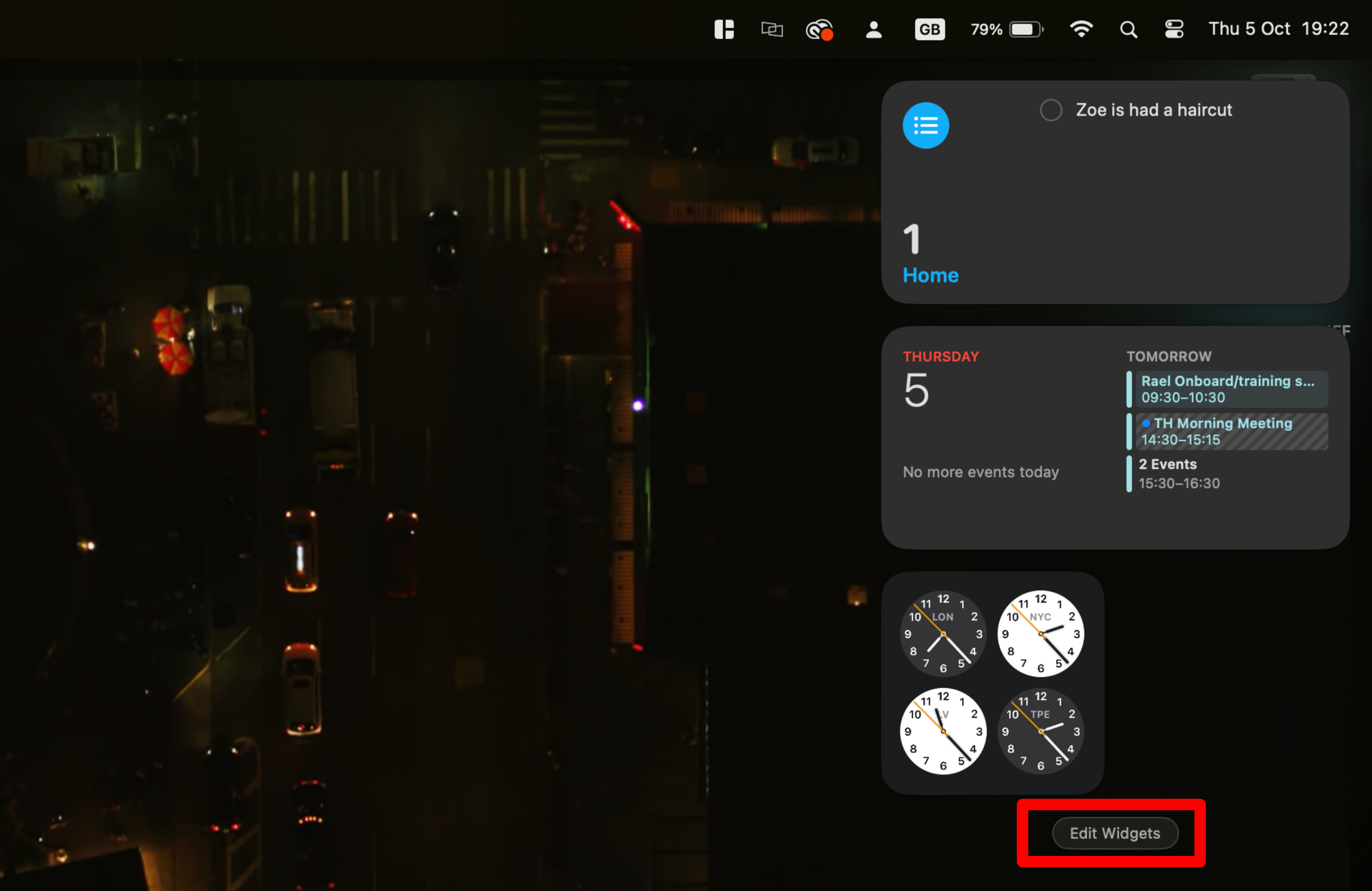
Step 2. Click Edit Widgets.
Sign up to receive The Snapshot, a free special dispatch from Laptop Mag, in your inbox.
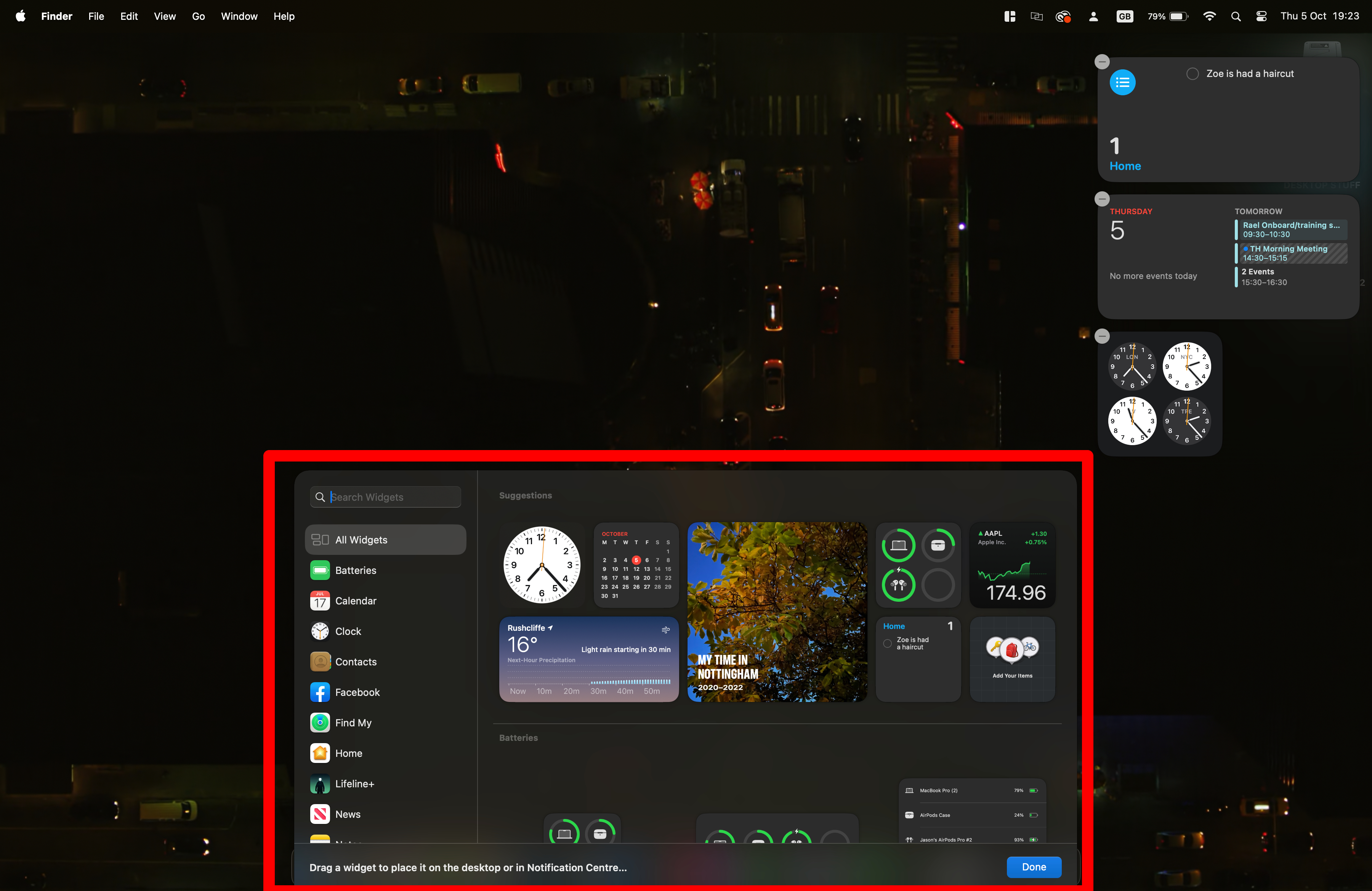
Step 3. Browse the list that appears at the bottom and pick a widget.
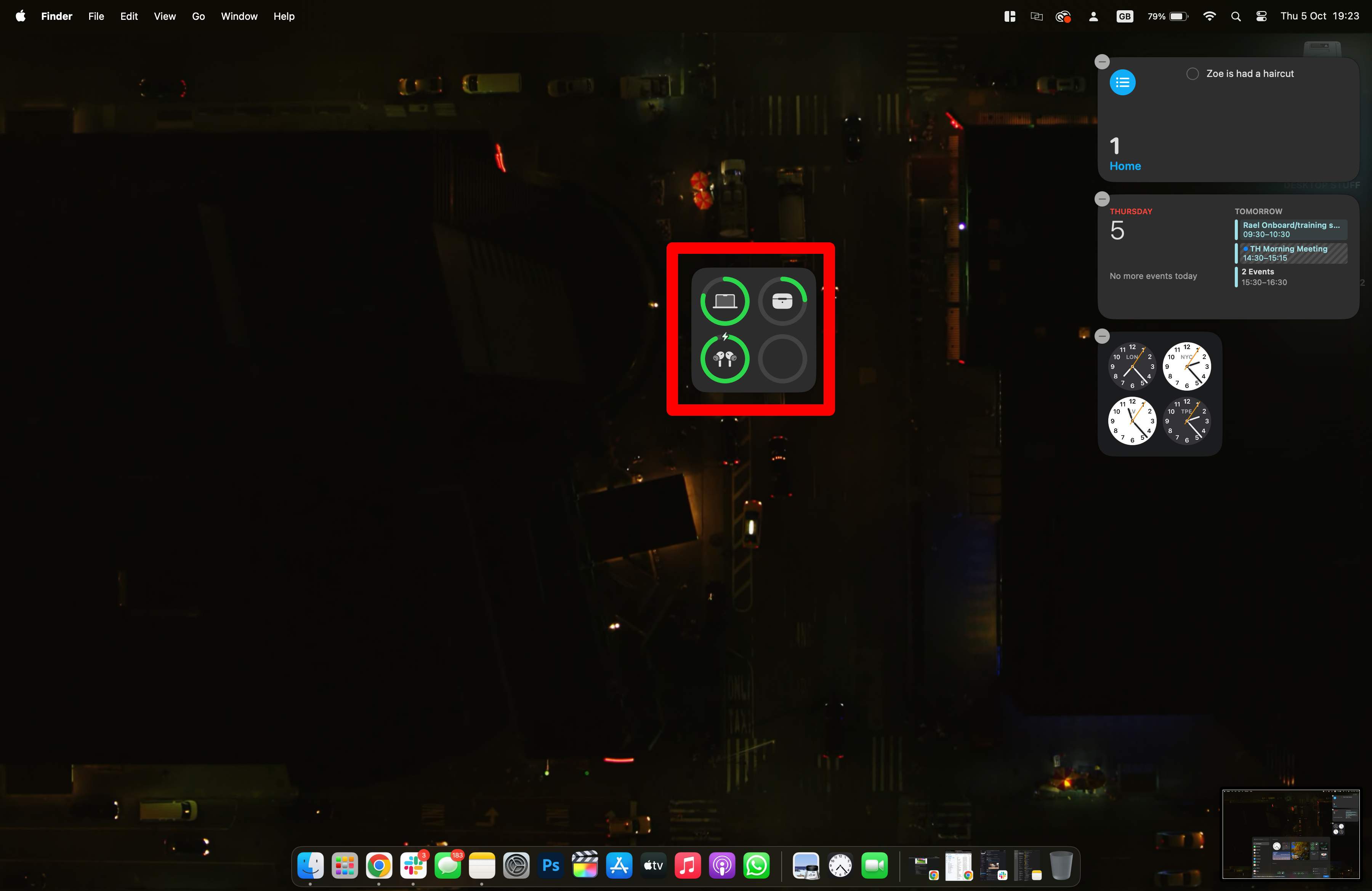
Step 4. Click and drag it wherever you want.
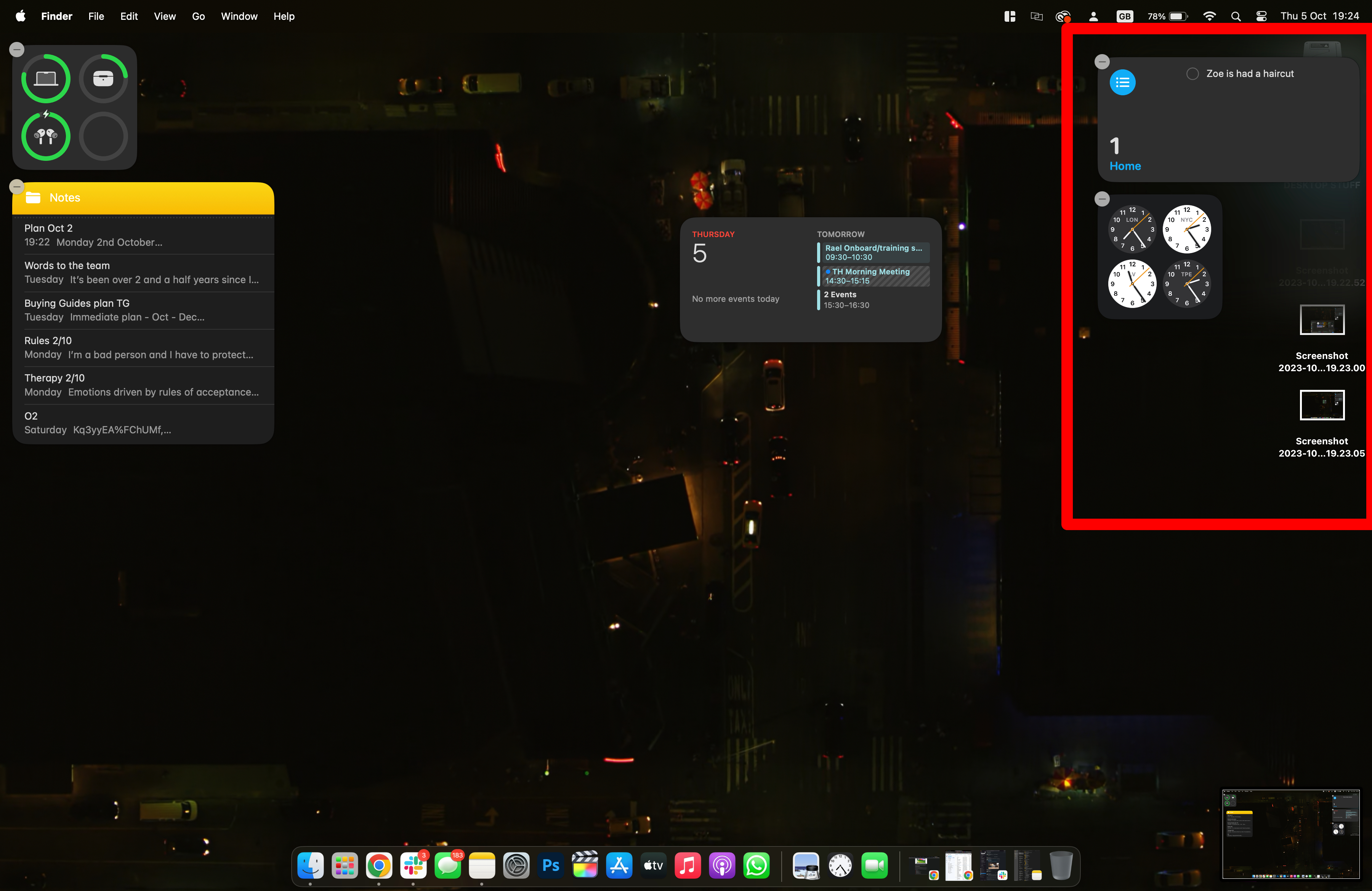
And viola! It's as easy as that. Alternatively, you can drag the widget off the column of widgets on the right. If you want to get rid of a widget, you can click the minus button.

Self-described art critic and unabashedly pretentious, Claire finds joy in impassioned ramblings about her closeness to video games. She has a bachelor’s degree in Journalism & Media Studies from Brooklyn College and five years of experience in entertainment journalism. Claire is a stalwart defender of the importance found in subjectivity and spends most days overwhelmed with excitement for the past, present and future of gaming. When she isn't writing or playing Dark Souls, she can be found eating chicken fettuccine alfredo and watching anime.
