Google Gemini: 3 cool things you can do with Google's rebranded AI chatbot
AI chatbots still aren't perfect, but Gemini has some cool features

Sign up to receive The Snapshot, a free special dispatch from Laptop Mag, in your inbox.
You are now subscribed
Your newsletter sign-up was successful
Google recently rebranded its AI tool Bard to Gemini, and along with this rebrand, the company also announced the launch of a mobile Gemini app (on both Android and iOS) and a paid Gemini Advanced service. Google says that "Gemini represents [its] most capable family of [AI] models," which hopefully means that this updated AI assistant is more helpful than Bard was.
Only time will tell whether Gemini is better than its predecessor and whether it's able to compete with ChatGPT. For now, here are three must-try features with Google's rebranded chatbot to assess its intelligence and usefulness.
1. Use Gemini to generate photos
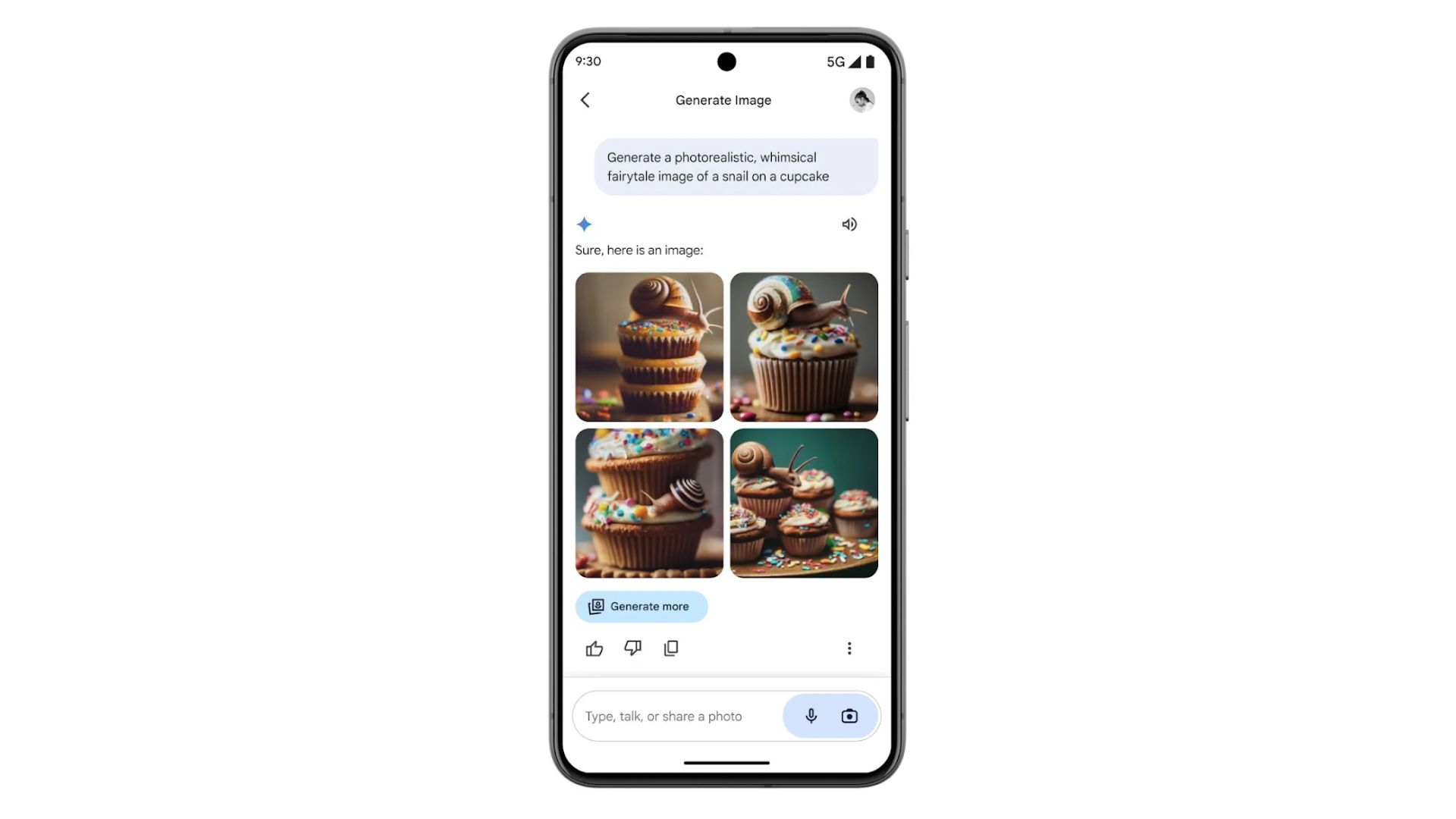
AI-generated images are all the rage right now, and Google is trying out this feature in multiple services. As of Oct. 2023, you can create generative AI images from Google Search directly, and now, you can generate AI images directly through the Gemini mobile app.
Be as descriptive or as vague as you like, and Gemini, which uses the Imagen 2 AI model, will draw up something for you in seconds. Examples Google uses include "Generate an image of a futuristic car driving through an old mountain road surrounded by nature" and "Create an image of a dog riding a surfboard."
If you're curious to see how Imagen 2 stacks up next to Copilot's DALL·E 3, we put both through a series of photo tests with both simple and complex prompts.
2. Let Gemini help you create the perfect text or photo caption
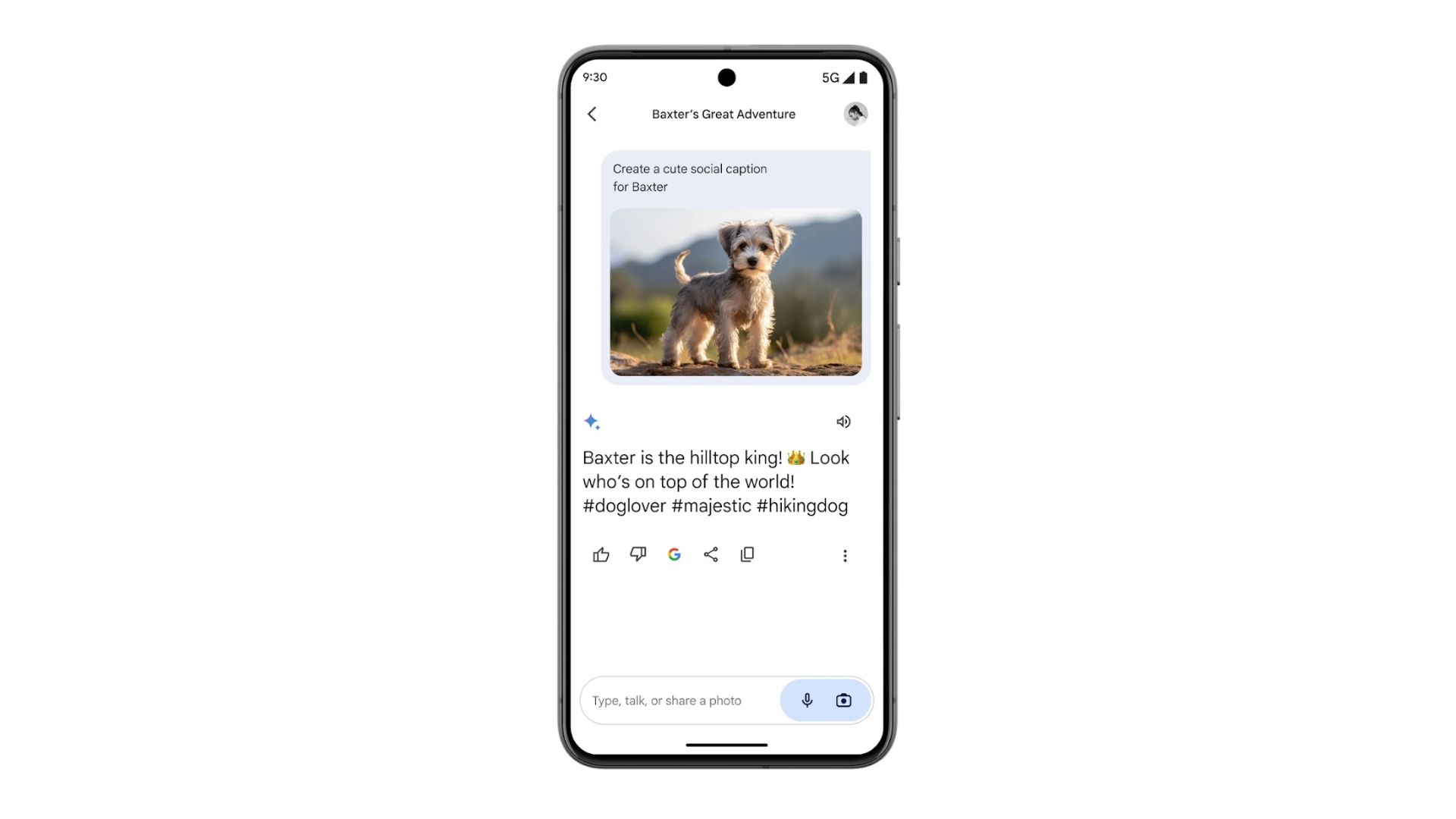
Words are hard sometimes, whether you're racking your brain for the perfect Instagram caption, responding to a work email, or trying to phrase a heavy text to a friend in the most delicate way possible. Luckily, the updated Google Gemini can help!
You can ask Gemini to "create a cute social caption" or "create an inspiring social caption" to get wildly different results. Like most AI chatbots, it's easiest to tweak your search query as you go rather than try to come up with the perfect question or prompt at the beginning.
Sign up to receive The Snapshot, a free special dispatch from Laptop Mag, in your inbox.
If you also need help brainstorming for a creative project, you can use Gemini as a sounding board to bounce ideas off of.
3. Ask Gemini questions easily from anywhere on your phone
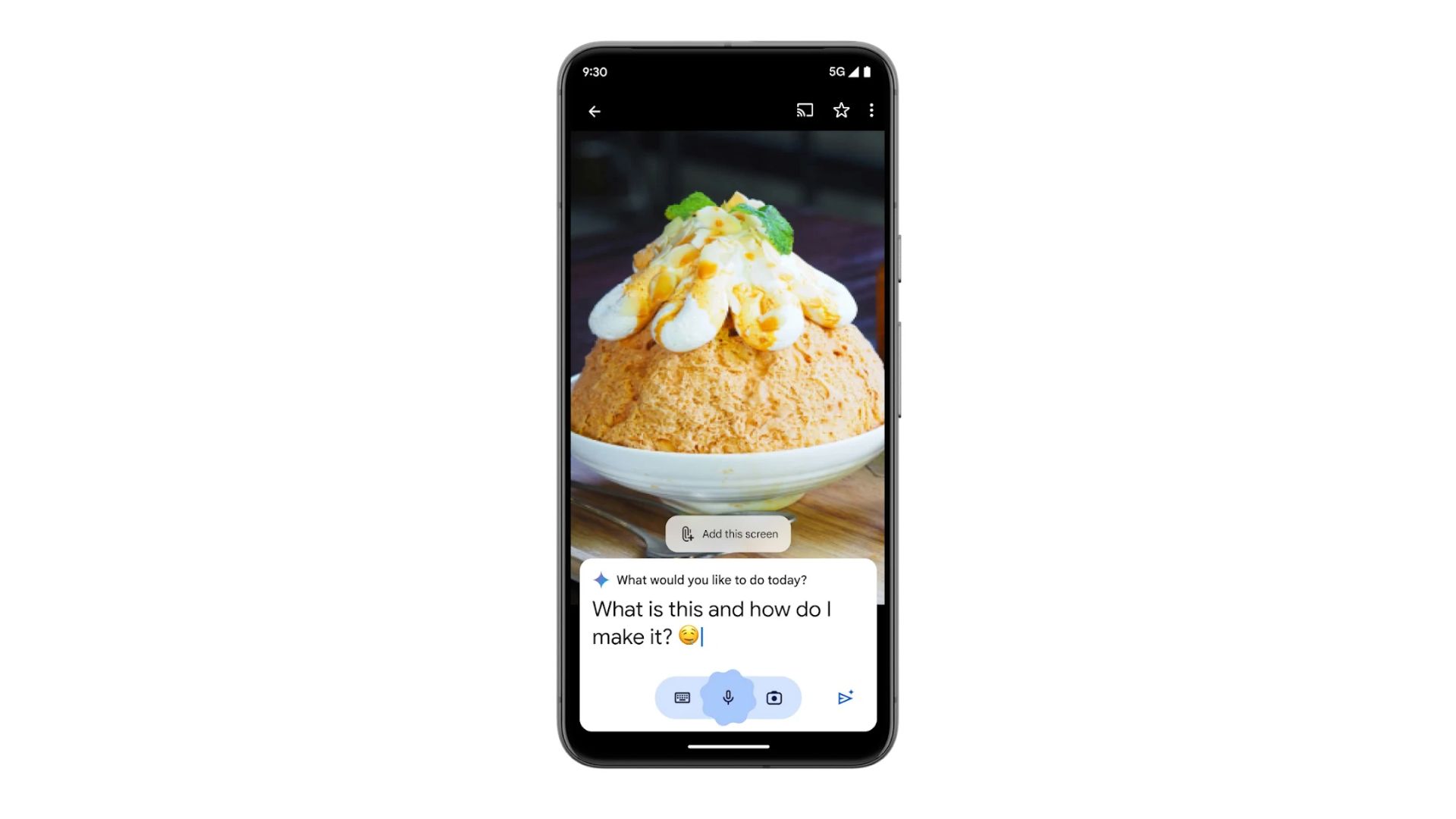
Because Gemini can replace Google Assistant on your phone as your primary assistant, this AI-powered helper can assist with any task at the drop of a hat.
With Gemini as your primary assistant, you can say "Hey Google" while you're looking at an image to ask a question directly about that image, whether it's a dish you'd like to make or a landmark you'd like to visit. Similarly, you can say "Hey Google" while reading an article, and type your question into a pop-up box over your article.
Right now, Google says that Gemini isn't able to control media, reminders, or routines, but it will be able to in the future through updates. If you're an AI Premium subscriber, you can eventually try out Gemini in Gmail, Docs, Slides, Sheets, and more, according to Google.
Gemini's biggest competitor right now (and the biggest competitor for all other AI assistants) is ChatGPT. OpenAI, creators of ChatGPT, launched the GPT store that lets you create custom versions of the chatbot, and you can now give ChatGPT "Custom Instructions" to get more fine-tuned responses. But is ChatGPT better than Gemini? Right now, probably. But this could easily change over time with updates and new features.

Sarah Chaney is a freelance tech writer with five years of experience across multiple outlets, including Mashable, How-To Geek, MakeUseOf, Tom’s Guide, and of course, Laptop Mag. She loves reviewing the latest gadgets, from inventive robot vacuums to new laptops, wearables, and anything PC-related. When she's not writing, she's probably playing a video game, exploring the outdoors, or listening to her current favorite song or album on repeat.










