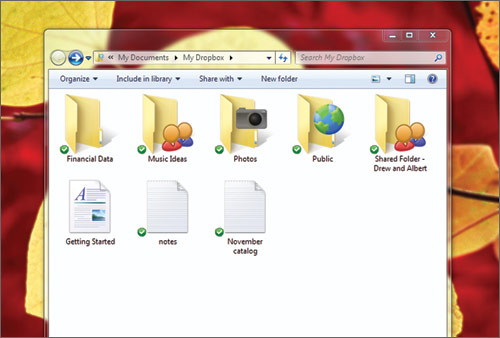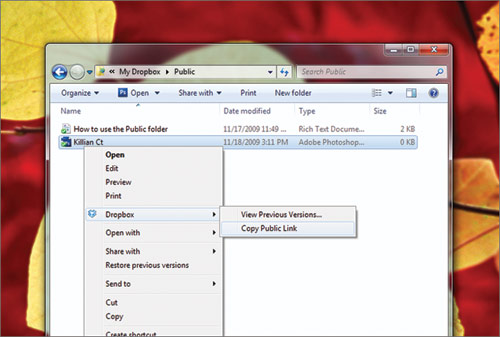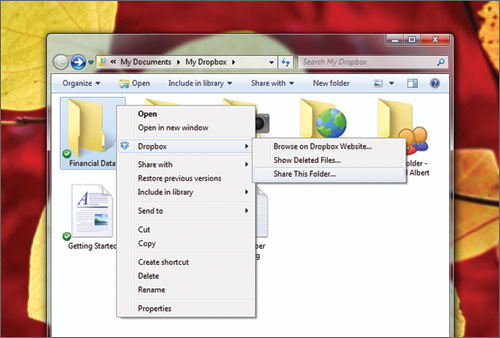Laptop Mag Verdict
This service remains our favorite way to share files with friends and sync files across multiple computers.
Pros
- +
2GB of free storage
- +
Can store unlimited versions of a file
- +
iPhone app available with other platforms coming soon
- +
Integrated photo gallery
Cons
- -
No features or plans designed with small businesses in mind
Why you can trust Laptop Mag
Whether you have documents, photos, and music living on a bunch of computers or just want to be able to share these things with friends, family, or coworkers, Dropbox makes it easy to upload and share your content. Other perks include an integrated photo gallery and a free iPhone app for accessing files on the go. Particularly, with 2GB of free storage, we recommend ditching e-mailing yourself stuff and giving Dropbox a try.
How It Works
It can be difficult to tell the difference between online backup and online storage. Online backup services, such as Mozy, Carbonite, and SOS, are designed to back up the contents of your computer and store them online so that you can restore them later if necessary. Dropbox can be used for backups too, but it's really designed to store files you're actively using, such as Word documents. Once you've uploaded these files, you can share them with others, sending them as public links as you would with a Google doc. (Note that unlike Google Docs, however, Dropbox does not provide a workspace. Expect your friends to download files you've shared, not to edit them together in real time.)
Like Time Machine on Apple computers, Dropbox automatically saves different versions of files. Although paying users can store unlimited versions of files, something Mozy and Carbonite don't do, customers using the free edition can only have versions of files saved for 30 days.
Uploading Files
Using Dropbox on the desktop is dead simple. Once we installed the software on our Windows machine, launching it just meant opening a Dropbox folder in Windows Explorer. By default, it contains a public folder that you can share with anyone, sans passwords, as well as some preloaded folders, such as one for photos. You can create others or delete these presets if you wish.
To send a file to the cloud, just copy and paste (or drag and drop) it into the Dropbox folder (and any subfolder, such as Photos, that you choose). It will immediately start transferring to your online Dropbox account. It's easy to tell which files are up to date and which ones aren't: there's a green dot overlaid on every folder in your Dropbox folder that has been updated, while a golden dot appears over ones that are in progress.
Sign up to receive The Snapshot, a free special dispatch from Laptop Mag, in your inbox.
Right now, you can also view and download your files from an iPhone using a free app; Android and BlackBerry apps are coming soon. When you open the app, you'll see a list of the various folders you've stored there. Dropbox says that in the future users won't just be able to view content on their phones, but actually upload files from the handsets themselves.
Click to enlarge
Sharing and Accessing Files Online
One of the hallmarks of Dropbox is that it can sync files across an unlimited number of computers, regardless of whether you're paying for the service or not. When it comes to sharing and viewing files online, the website has a tabbed interface, allowing you to see and share folders you've uploaded; another tab-- whose colorful icons resemble a Facebook feed--shows your recent activity (deleting files, etc.).
In the list of folders and files you've uploaded, there's an arrow next to each one, and if you roll over it you'll see a menu of things you can do with that file, such as download, copy the public link, see previous versions, or move, rename, or delete it. Navigating the files and folders is easy because it follows the same organizational structure that you use on your own computer. So, if you have a folder called Photos and a subfolder called Aruba Vacation, your photos will be organized in the exact same way on Dropbox.
Click to enlarge
Sharing folders is also easy. If you only want to share one, just click the arrow next to it. But there's also a dedicated Sharing tab from which you can mark off all the folders you want to share. Sharing with someone is as simple as entering their e-mail address and an optional message. When you do this, your friend can not only view or download files, but also add to the folder and edit the files inside. It is not possible to set permissions for different folders; when you share a file with someone they will always be collaborators. However, if you want the other party to have view-only access, you can send a public link instead of sharing the folder. To do this, just click the arrow next to a file and select "Copy public link." You can paste that link into an e-mail, IM, or any other correspondence you're already carrying on with a friend or a group of people.
Dropbox also offers all of its users a fantastic built-in photo gallery, so if you share photos on the site visitors can view them as a slideshow and blow up the pictures to full resolution. Users can't leave comments or tag photos, as you can on an online gallery such as Flickr, but they can download the pictures stored there. In this way, Dropbox not only offers online storage, but takes a stab at Flickr and Google Picasa. If only you could watch videos in the cloud, too.
Click to enlarge
Pricing
Dropbox offers 2GB of free storage. After that, up to 50GB costs $9.99 per month, and up to 100GB costs $19.99 per month. For every friend you invite who joins, you get 250MB extra space (you can get up to 8GB bonus space).
One thing about Dropbox that disappoints is that it offers only one product: online storage with tiered pricing. It doesn't offer any solutions tailored to small businesses, as Mozy and Carbonite do. While such customers will still appreciate the lack of license fees, the encryption during the upload process, and the fact that the data stays encrypted on Dropbox's servers, they still might crave a dedicated customer service team.
The Verdict
If you're interested in syncing files across multiple computers or sharing documents, photos, and videos with others, Dropbox is the easiest, most feature-packed service available. Although it's perfectly capable of storing the full contents of your computer, it was designed specifically for sharing living files with yourself or others, and in that regard, it excels.
Dropbox (2010) Specs
| Company Website | http://www.dropbox.com |
| Disk Space | 2GB |
| Platforms | Windows, Mac, Linux |
| Required RAM | 1GB |
| Software Required OS: | Windows XP/Vista/7, Mac OS X 10.5 or later, Linux |
| Software Type | Utilities, Web App |
Dana Wollman was a contributing writer at Laptop Mag. Her coverage included reviews of some of the most iconic laptops from the previous decade, such as the Dell XPS, Dell Studio, HP EliteBook, and MSI Wind. She focused on smaller netbooks and productivity-oriented devices. After Laptop Mag, Dana worked as an Editor-in-Chief at Engadget, and is now a Senior Technology Editor at Bloomberg.