Laptop Mag Verdict
The Razer Orochi V2 offers great performance in a sleek, lightweight shell, but it’s pricey given the limited features.
Pros
- +
Sleek, lightweight design
- +
Great performance
- +
Intuitive software
- +
Two wireless modes
- +
Long battery life
Cons
- -
Too small for larger hands
- -
Limited features
- -
Pricey
Why you can trust Laptop Mag
The Razer Orochi V2 is a simple gaming mouse that focuses on one aspect: weight. It sits at just 2.2 ounces, making it one of the most lightweight gaming mice around.
For $69, you can pick up the Orochi V2 and benefit from the great performance found in its lightweight shell, its two wireless modes, intuitive accompanying software, and long battery life. However, keep in mind that the Orochi V2 might be too small for people with larger hands, and it doesn't have enough features to justify its price. You are certainly paying the Razer tax with this product.
Despite the faults, if you’re looking for something fast and lightweight, the Razer Orochi V2 is the best gaming mouse you can buy, as long as you can get over its size and price.
Razer Orochi V2 design
The Razer Orochi V2 is a tiny thing. The version I have features a sleek matte white shell accented by a black Razer logo at the bottom. It weighs only 2.2 ounces and measures 4.3 x 2.4 x 1.5 inches, making it one of the lightest and smallest gaming mice around.

The top panel looks like it has an ambidextrous design, with a mouse-wheel at the top-center surrounded by two equivalent clickers and a DPI button just below. However, this is not an ambidextrous mouse; the Orochi V2 is designed for right-handed users.
On the left side of the mouse, there’s a slight depression in the shell where your thumb is intended to rest, and right above are two additional clickers. Meanwhile, the right side features a slight protrusion of the shell where the ring and pinkie finger rest.
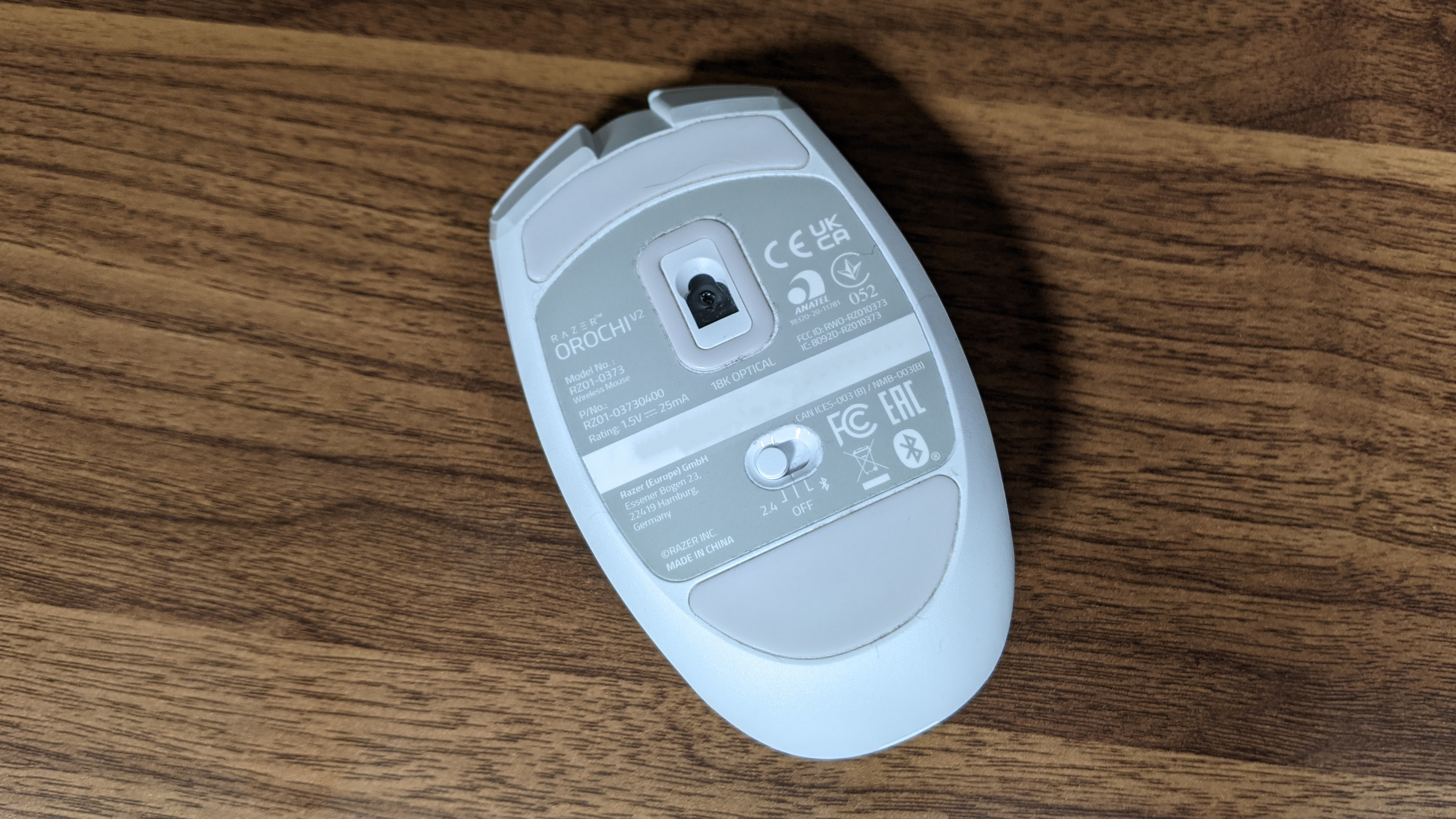
Flipping the mouse over reveals teflon feet as well as the switch that turns the mouse off or into either Bluetooth or 2.4GHz mode. The 2.4GHz USB is housed under the top panel of the mouse, which you can easily access if you peel back the clickers. You’ll also find the slot for the AA and AAA battery (it can use either but not both).
Sign up to receive The Snapshot, a free special dispatch from Laptop Mag, in your inbox.
The white and black versions of the mouse cost $69, but there are models with custom panels for $89.
Razer Orochi V2 comfort
People with larger hands may find the Razer Orochi V2 uncomfortable to use given its petite size. However, thanks to its lightweight and agile design, it’s easy to move around. It felt freeing jumping to the Orochi from the heavier Razer Naga Pro.
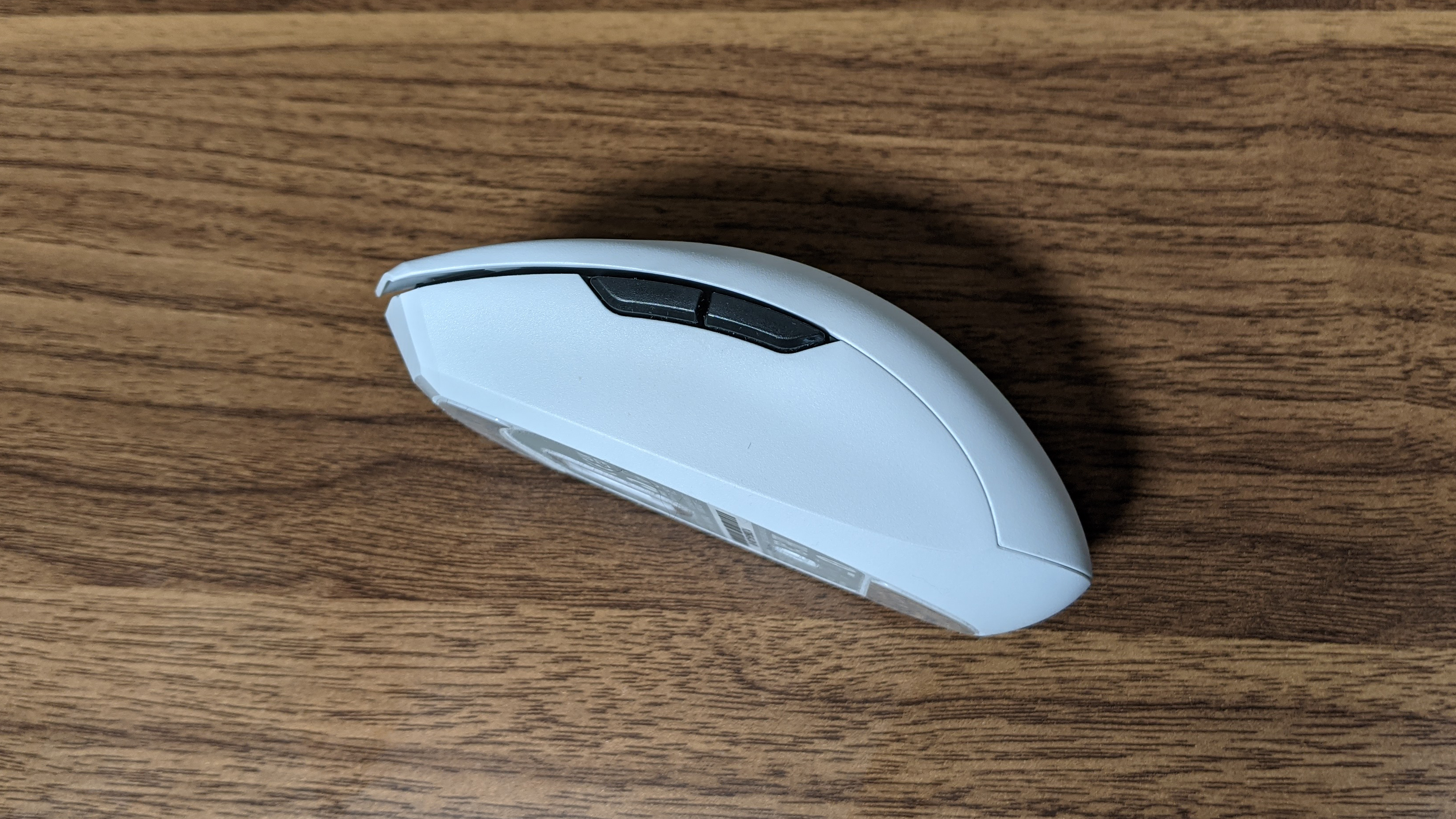
While the clickers were satisfying to depress, it’s not the kind of mouse that you can rest your entire hand on. Most of the time, I held the mouse with my fingers and my palm rarely touched the actual surface, so my hand is more active than usual.
The thumb rest and pinkie rest aren’t roomy, but they’re comfortable enough and let me access the two side clickers even faster. The scroll-wheel is also in the perfect position, allowing me to effortlessly move my finger to the right of the clicker to use it.
Overall, the comfort isn’t as good as a larger, more expensive mouse with fine-tuned ergonomics, but the Orochi V2 is easy to control thanks to its lightweight shell.
Razer Orochi V2 performance
I performed incredibly well during my gaming test, and so did the Orochi V2 thanks to its lightweight design and accurate sensor.

I’ve been replaying the Resident Evil series in anticipation for Resident Evil Village, and while playing, I swifty turned 180 degrees before pulling my gun and precisely blasting a zombie’s head clean off. When I was surprised from behind and grappled by another zombie, I quickly hit one of the side buttons to stab him with a knife. The mouse made it easy to maneuver around the undead.
In No Man’s Sky, I jetpacked around a little orange planet and used the Orochi V2 to expertly eradicate the flora and fauna so I can sell my ill-gotten gains to the highest bidder (because capitalism). I had to turn down the DPI a bit because of how easy it was to move the mouse around, which isn’t a bad thing.
Playing a Dark Souls title on a keyboard and mouse is almost always a bad idea, so I tried it with the Razer Orochi V2. I managed to kill an ogre in Dark Souls 2 without getting hit, which is a testament to not only my badassery but also to the Orochi V2 for being easy enough to control during the encounter.
Razer Orochi V2 features
As with most Razer mice, the Razer Orochi V2 is outfitted with some fancy tech that make it stand out among other mice.

With the Razer Synapse app, you can reprogram any one of the eight inputs onboard the mouse (including Scroll Up and Down), and with Hypershift, you can assign alternative functions for each button. In the Performance tab, you can configure the DPI in a layer of five stages from 100 to 18,000. However, I’ve noticed that you cannot go between increments of 100, which is frustrating because I typically use a 750 DPI. The two other tabs in the app let you customize the calibration and power modes of the mouse.
The Razer Orochi V2 is outfitted with Razer’s 2nd-gen mechanical switches, which are supposedly rated for a 60 million click lifecycle.
Razer Orochi V2 battery life
Razer designed the Orochi V2 to last up to 950 hours on Bluetooth and up to 425 hours on the 2.4GHz USB input. There’s been a fully charged symbol in Razer Synapse for as long as I’ve used it. You can outfit the Razer Orochi V2 with either a AA or AAA battery, which makes it more accessible than some mice.
Bottom line
The Razer Orochi V2 is excellent at what it’s supposed to be: fast and light. It has great performance, a sleek shell and long battery life. However, its price can be a little daunting considering it doesn’t have as many features as competing mice.
If you want to save a bit of money and are willing to go wired, you can pick up the Corsair Sabre RGB Pro, which comes with colorful RGB lighting, 8K polling and a larger shell.
However, you won’t be able to beat the Orochi V2’s wireless capabilities or how stunningly lightweight it is.

Rami Tabari is the Reviews Editor for Laptop Mag. He reviews every shape and form of a laptop as well as all sorts of cool tech. You can find him sitting at his desk surrounded by a hoarder's dream of laptops, and when he navigates his way out to civilization, you can catch him watching really bad anime or playing some kind of painfully difficult game. He’s the best at every game and he just doesn’t lose. That’s why you’ll occasionally catch his byline attached to the latest Souls-like challenge.

