Laptop Mag Verdict
Microsoft's Surface Laptop combines a refined, premium design with fast performance, making this one of the best portable laptops around.
Pros
- +
Elegant, premium design
- +
Sharp, vivid display
- +
Good performance
- +
Decent battery life
- +
Comfortable keyboard
Cons
- -
No Thunderbolt 3 ports
- -
Thick display bezels
- -
Expensive
Why you can trust Laptop Mag
Microsoft's Surface lineup is getting crowded, but the 13.5-inch Surface Laptop 3 (starting at $799, reviewed at $1,299) remains an excellent option for anyone who wants a high-performing portable system that doesn't flip, twist or detach.
The few changes made to this latest model are enough to elevate it above the previous versions. First, the clamshell device was updated with 10th Gen Intel CPUs, which provide faster computing and graphics performance. The Surface Laptop 3 also comes in an all-metal chassis with fresh color options (similar to what the 15-inch Surface Laptop 3 offers), and the new USB-C port is a feature we've long awaited.
We're still hoping for a Thunderbolt 3 port and thinner display bezels, and Microsoft's egregious pricing structure puts the Surface Laptop 3's value into question. Still, the 13.5-inch clamshell is one of the best laptops for students, business users or anyone who wants a sleek, premium system.
Microsoft Surface Laptop 3 price and configuration options
The base Surface Laptop 3 (available only in platinum) with a Core i5 CPU, 8GB of RAM and a 128GB SSD is currently on sale for $799. Another $200 will upgrade you to a 256GB SSD and expand your color options to include sandstone, cobalt blue and black.
For $1,299, you can get our review unit with a Core i7-1065G7 CPU, 16GB of RAM and a 256GB SSD. Doubling storage to 512GB raises the price to $1,699. Ouch.
There is a configuration with a Core i7, 16GB of RAM and a 1TB SSD that sells for $2,099, or $350 more than a 4K XPS 13 with similar specs.
Microsoft Surface Laptop 3 design
The Surface Laptop 3 is available with either a metal or Alcantara fabric deck. Once you've chosen your preferred material, you can pick from among black, cobalt, platinum and sandstone color options. I'm glad Microsoft sent us the sandstone finish, because the blush hue is gorgeous.
Sign up to receive The Snapshot, a free special dispatch from Laptop Mag, in your inbox.

Our Surface Laptop 3 looked like something that should be pulled out of a Gucci purse by someone wearing a rose gold Shinola watch. That is, the Surface Laptop 3 is a classy notebook with a modern design and premium materials. Do I miss the plush Alcantara fabric? Sure, but I don't have to worry about staining or wearing down with the new aluminum option.

There are unmistakable parallels between the designs of the Surface Laptop 3 and MacBook Air. Those similarities have always existed, but the Surface Laptop 3's new all-metal design emphasizes them. Like the MacBook Air, the Surface Laptop has a sleek, minimalist aesthetic characterized by smooth curves and clean surfaces.
Price: $1,399
CPU: Intel Core i7-1065G7
GPU: Intel Iris Plus
RAM: 16GB
Storage: 256GB
Display: 13.5 inches, 2496 x 1664 pixels
Battery: 9:17
Size: 12.1 x 8.8 x 0.6 inches
Weight: 2.9 pounds
The sandstone Surface Laptop 3 looks especially similar to the new gold MacBook Air. That said, I much prefer the Surface's matching taupe keyboard to the MacBook's ugly black one. I'm also a fan of Microsoft's stylish mirrored logo.
Microsoft prioritized form with the Surface Laptop 3 but not at the expense of function. The company made it easy to replace the laptop's SSD, although this drive is technically still not user-replaceable.
The Surface Laptop 3 feels durable, and there's a remarkable precision to the build quality that you notice only when you look closely at the chassis. I just wish Microsoft had trimmed down the Surface Laptop 3's bezels in the same way the company's competitors have done with their flagship notebooks.
At 12.1 x 8.8 x 0.6 inches and 2.9 pounds, the Surface Laptop 3 is larger and heavier than other 13-inch laptops, including the Dell XPS 13 (11.9 x 8.8 x 0.5 inches, 2.7 pounds), the Apple MacBook Pro (12 x 8.4 x 0.6 inches, 3 pounds) and the HP Spectre x360 13 (12.1 x 7.7 x 0.7 inches, 2.7 pounds).
Microsoft Surface Laptop 3 ports
You shouldn't expect a wide range of ports from a 13-inch laptop, but the Surface Laptop 3's selection is especially limited.

On the left side of the laptop, you'll find a USB 3.1 Type-A port, a USB Type-C input and a headphone/mic jack.

Along the right side is a magnetic Surface Connect port for charging or connecting to the Surface Dock.
Microsoft Surface Laptop 3 display
Microsoft has yet to put a bad display on its Surface devices, and the Laptop 3's 13.5-inch, 2256 x 1540-resolution panel is no exception. The touch screen is bright and vivid, and the 3:2 aspect ratio is growing on me.
It's not 4K, but the Surface Laptop 3's screen is so detailed that the serial numbers of tiny armored plates mounted to the front of a car were discernible when I watched a trailer for F9, the upcoming Fast & Furious movie. Those iconic British double-decker buses were an appropriately punchy shade of scarlet, and the blue flames firing out of Vin Diesel's car were the color of blueberry cotton candy in that ridiculous flying-car scene.

I have two complaints with the Surface Laptop 3's screen. First, the display is way too reflective. My second criticism doesn't have to do with the panel itself, but with the thick bezels surrounding it. At this point, nearly every premium laptop has reduced its footprint and improved its viewing experience with an edge-to-edge screen. Reducing the Laptop 3's bezels is at the top of my wish list for 2020.
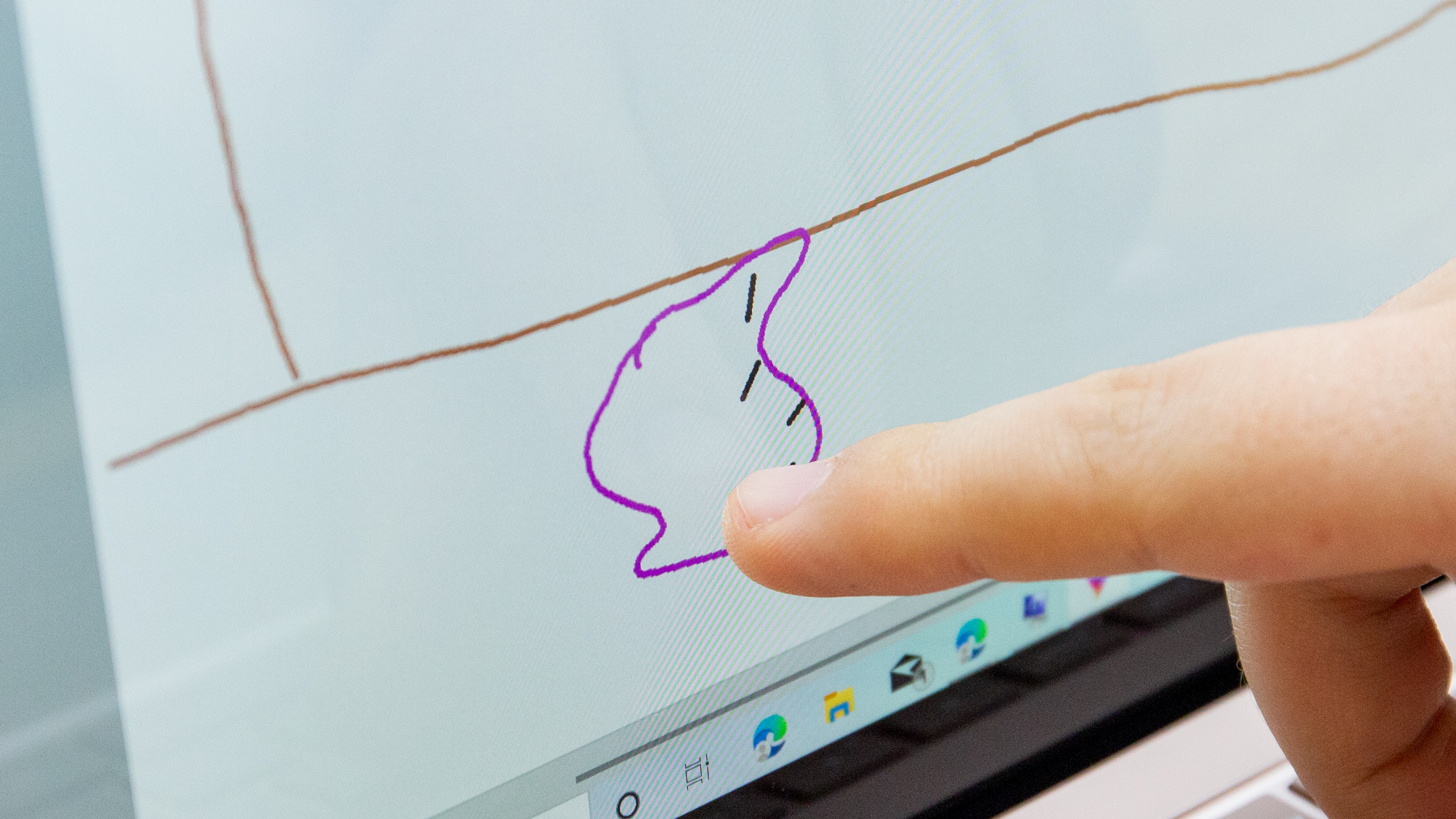
According to our colorimeter, the Surface Laptop 3's display covers 121% of the sRGB color gamut, making this display about as vivid as the premium laptop average (122%). The Surface's screen is more colorful than the panels on the XPS 13 (111%, 4K) and Spectre x360 13 (109%, 1080p) but not as vivid as the MacBook Pro's screen (163%).
Reaching 348 nits of brightness, the Surface Laptop 3's display outshined the Spectre x360's screen (287 nits) and again came close to matching the category average (354 nits). The 13-inch displays on the XPS 13 (382 nits) and MacBook Pro (441 nits) are brighter than the Surface Laptop 3's panel.
Microsoft Surface Laptop 3 keyboard and touchpad
I love this keyboard.
Apple, Dell and others have moved to low-profile key switches in order to cut tenths of an inch off their laptops' chassis. Microsoft hasn't — and I hope it never does. My fingers effortlessly jumped from one key to the next thanks to the Surface Laptop 3's bouncy keys, which have surprisingly decent travel.

With a cushy, soft-touch surface and quiet, satisfying click, the Surface Laptop 3's keyboard will be a reprieve to anyone suffering from Apple's stiff, loud butterfly keys. Then again, comparing this keyboard to Apple's keyboards, butterfly or scissor, would be doing it a disservice. Rather, the Surface Laptop 3's keyboard offers a typing experience closer to that of the brilliant ThinkPad keyboard.
I typed at 108 words per minute with a 95% accuracy rate on the 10FastFingers.com typing test. That is right around my 109-wpm average and matches my typical accuracy.
The 4.5 x 3-inch touchpad's soft-touch coating felt plush against my fingers as I easily executed Windows 10 gestures, like pinch-to-zoom and three-finger swipe up to switch windows, on the Surface Laptop 3.
Microsoft Surface Laptop 3 audio
I was worried about the Surface Laptop 3's speakers' placement, hidden beneath the keyboard, but my doubts disappeared the moment Billie Eilish's smooth, clear voice filled our lab. The slow, rhythmic drums in the Grammy Award-winning artist's song "Idontwannaobeyouanymore" hit with surprising depth, and the electric guitar was well defined, even at maximum volume. Switching tracks, the strange pops, claps and arcade noises in Glass Animals' "Season 2 Episode 3" were nicely separated and Dave Bayley's voice was crisp and forward.
Microsoft Surface Laptop 3 performance
I loaded 27 Microsoft Edge (the new Chromium version) tabs on the Surface Laptop 3 and was never slowed by lag or throttling. Armed with an Intel Core i7-1065G7 CPU and 16GB of RAM, the Surface Laptop 3 quickly loaded three 1080p YouTube videos, and I even watched Reverse2k win a round of Fortnite on Ninja's Mixer stream with all those tabs running in the background. There was a slight delay loading the last few tabs in another batch of 10, but it didn't bother me much.

We saw mixed results from the Surface Laptop 3 in our benchmark tests. The notebook scored a 19,078 on the Geekbench 4.3 overall performance test, losing out to the XPS 13 (Core i7-10710U). The 10th Gen Ice Lake processor in the Surface Laptop 3 helped it defeat the MacBook Pro (17,366, 8th Gen Core i5), the Spectre x360 13 (18,404, Core i7-1065G7) and the premium laptop average (16,559).

In our HandBrake transcoding test, we push laptops to convert a 4K video to 1080p resolution. The Surface Laptop 3 completed that task in 24 minutes and 55 seconds, which is much slower than the times from the XPS 13 (14:25), MacBook Pro (14:42) and Spectre x360 (21:13). Even the premium laptop average (20:04) was faster.
Microsoft must have gotten the memo about its slow hard drives. The 256GB M.2 PCIe SSD inside our unit duplicated 4.97GB of multimedia files in 9.4 seconds, for a rate of 541.4 megabytes per second. That's quicker than showings by the storage in previous Surface devices and the Spectre x360 13 (318.1 MBps), although it still doesn't top results from the XPS 13 (727 MBps) or the MacBook Pro (1,220 MBps, 128GB SSD) or the premium laptop average (580.56 MBps).
Microsoft Surface Laptop 3 graphics
By opting for Ice Lake chips instead of Comet Lake, Microsoft chose a boost in graphics over maximum computing performance. You'll still want discrete graphics for playing modern games at high settings, but the Intel Iris Plus integrated GPU inside the Surface Laptop 3 will do for casual gamers.
The Surface Laptop 3 played Dirt 3 (high, 1080p) at 47 frames per second, which matches the Spectre x360 13's pace and outraces the XPS 13's result (34 fps). As a general rule, 30 fps is the minimum for frustration-free gaming.
Microsoft Surface Laptop 3 battery life
The Surface Laptop 3's battery life is great but short of record setting. The laptop lasted for 9 hours and 17 minutes on our battery test, which involves continuous web surfing over Wi-Fi at 150 nits.
That time tops the premium laptop average (8:39) and the 4K XPS 13's result (7:59), but the 13-inch MacBook Pro (10:48) outlasted the Surface Laptop 3 by an hour and a half. The Spectre x360 13 might have a 1080p display, but that laptop's 13-hour and 20-minute runtime is simply ridiculous.
Microsoft Surface Laptop 3 webcam
Surface devices have the best webcams of any Windows PC. It's a low bar to reach. Nonetheless, I'm glad Microsoft spent a bit extra for the Surface Laptop 3's decent 720p camera.

A selfie I snapped in our dimly lit office revealed individual hairs in my beard and the stitching in the jacket hanging over the back of my chair. The camera even captured the rosy tone in my face, which made me look healthier than I do in the unsaturated pics captured by most other laptops.
There was still some visual noise in the selfie I snapped, so you would still benefit from buying a good external camera.
Microsoft Surface Laptop 3 heat
Overheating is not a problem on the Surface Laptop 3. After running a 15-minute, 1080p video, the Surface Laptop 3 peaked at just 90 degrees Fahrenheit, well below our 95-degree comfort threshold.

The max temp was clocked near the hinge. The rest of the laptop was even cooler, with the touchpad reaching only 81 degrees and the center of the keyboard warming to 86 degrees.
Microsoft Surface Laptop 3 software and warranty
The Surface Laptop 3's untarnished Windows 10 Home OS still includes some apps you'll probably want to uninstall, including Candy Crush Friends and Farm Heroes Saga. Apart from those, the Surface delivers the pure Windows experience we all want.
Microsoft ships the Surface Laptop 3 with a one-year warranty. See how Microsoft did on our Tech support showdown and Best and worst brands special reports.
Bottom line
The Surface Laptop 3 isn't a revelation, but the new 10th Gen CPUs and all-metal finish make it a worthy successor to one of the best portable laptops of last year. Those improvements combine with everything we loved about the previous versions, including a sharp, vivid 13.5-inch display (with a 3:2 aspect ratio); strong battery life; and a comfortable keyboard.
There are some obvious changes Microsoft could make to the Surface Laptop 3 to improve the next model. That includes trimming down the display bezels and adding a full Thunderbolt 3 port, not just USB-C. Microsoft's pricing is also appalling, with storage upgrades costing as much as $400. For that reason, the Dell XPS 13 and HP Spectre x360 13 are better values than the Surface Laptop 3.
Still, if you want refined hardware combined with pure Windows software, the Surface Laptop 3 is your best option.
Phillip Tracy is the assistant managing editor at Laptop Mag where he reviews laptops, phones and other gadgets while covering the latest industry news. After graduating with a journalism degree from the University of Texas at Austin, Phillip became a tech reporter at the Daily Dot. There, he wrote reviews for a range of gadgets and covered everything from social media trends to cybersecurity. Prior to that, he wrote for RCR Wireless News covering 5G and IoT. When he's not tinkering with devices, you can find Phillip playing video games, reading, traveling or watching soccer.


