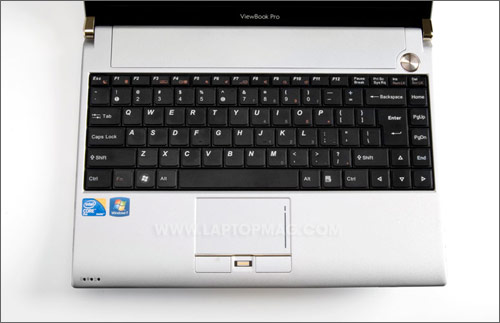Laptop Mag Verdict
ViewSonic's first ULV notebook offers a durable aluminum alloy design and a unique built-in security alarm, but it's a little pricey.
Pros
- +
Stylish, durable design
- +
Excellent LED display
- +
Large, comfortable touchpad
- +
Built-in security alarm
Cons
- -
Relatively expensive
- -
Below-average battery life
- -
Small mouse buttons
- -
Runs warm
Why you can trust Laptop Mag
Battery Life and Wi-Fi
Click to enlarge
The VNB131 provides a fair amount of endurance, but it's far from the class leader. Its six-cell, 4400-mAh battery lasted 5 hours and 3 minutes on the LAPTOP Battery Test (web surfing via Wi-FI). That's half an hour below the ultraportable average, almost 90 minutes less than the Sony VAIO Y (6:22), and about half that of the ASUS UL30A (9:55). However, the DVD drive of the VNB131 can be replaced with an additional three-cell, 2200-mAh battery, which ViewSonic claims will add an additional 4 hours. Considering that the company claims the larger battery provides 8 hours of runtime, we estimate the extra battery should give you about 2.5 extra hours of juice.
Throughput offered by the 802.11b/g/n wireless radio was quite strong. At 15 feet from our access point, we saw a rate of 37.5 Mbps; at 50 feet, throughput averaged 21.5 Mbps.
Software and Warranty
There's not too much in the way of bundled software on the VNB131: just a 60-day trial of Microsoft Office Home and Student 2007 Edition, a 30-day trial of Trend Micro Internet Security, CyberLink DVD Suite, CyberLink YouCam 3, Cyberlink MediaShow, HDSafer, and Security Center.
Sign up to receive The Snapshot, a free special dispatch from Laptop Mag, in your inbox.
ViewSonic backs this notebook with a one-year limited parts-and-labor warranty with 24/7 toll-free phone support.
Configurations
Click to enlargeViewSonic offers another version of its 13-inch ultraportable: the VNB132 (which is listed on ViewSonic's web site, but isn't for sale yet) lacks an optical drive, has a 1366 x 768-resolution display, 1.2-GHz Intel Celeron SU2300 processor, 2GB of RAM, and three USB 2.0 ports. Its all black chassis is also marginally thinner than the VNB131, and ViewSonic estimates that its three-cell battery will last more than 3 hours.
Verdict
For a company with little experience making notebooks, we were impressed by the design and features of the $949 ViewSonic VNB131 ViewBook Pro. We especially like the 16:10 screen and integrated security alarm. However, there are longer lasting ultraportables that offer more bang for your buck. Although it's designed for general consumers, the ASUS UL30A lasts nearly twice as long on a charge and costs about $250 less. And while the $899 HP ProBook 5310m offers similar battery life to the VNB131, it's equipped with a full-power Core 2 Duo processor. Nevertheless, if you want to secure your notebook easily, the VNB131 is a good choice. It might be worth your while, however, to wait for the price to drop.
Ports and Webcam
On the left side of the VNB131 is an Ethernet port, VGA, HDMI, and an Expresscard/34 and 7-in-1 memory card reader. On the right is the DVD drive, two USB 2.0 ports, and headphone and mic ports. Although we usually like to see three USB 2.0 ports, we like that an HDMI connection is included.
Click to enlarge
While the webcam on the VNB131 only has a resolution of 1.3 megapixels, a Skype caller said it was one of the better images he'd seen from a notebook. Colors were well represented, and there just a bit of motion blur as we moved our hand in front of the camera.
Built-In Security Alarm
With the touch of a button above the keyboard, you can activate a motion-sensitive alarm on the VNB131. ViewSonic calls it AntiSteal, and it's a clever feature. Once you press the button, a window will pop up on your screen reminding you to set your Windows password. Assuming you've already done that, clicking OK will engage the alarm. When we attempted to move the VNB131 off a desk, the alarm sounded (its whirring and beeping conjured images of a spaceship being evacuated), and only once we entered our Windows password was it deactivated. The alarm isn't terribly loud, but it's possibly annoying enough to serve as a good theft deterrent.
Performance
Loaded with an 1.3-GHz Intel SU7300 Core 2 Duo processor and 2GB of RAM, the VNB131 scored 2,480 on PCMark Vantage; that's about 300 points below the ultraportable average. The Lenovo IdeaPad U150, which has the same processor (but 4GB of RAM), notched a score of 2,773. The Lenovo ThinkPad Edge 13, which has the same processor and RAM, scored an even higher 2,879, and the Sony VAIO Y topped that at 2,906. Still, the VNB131 performed well during everyday tasks such as surfing the web, listening to music, and streaming video.
The 5,400-rpm, 320GB hard drive was adequately fast, copying a 4.97GB folder of multimedia at a rate of 23.8 MBps. That's 2.3 MBps faster than the ultraportable average, and equal to the Lenovo Thinkpad Edge 13.
Transcoding a 114MB MPEG-4 to AVI using Oxelon Media Converter took 1 minute and 57 seconds. This falls in between the Gateway EC14D07u (1:58) and the IdeaPad U150 (1:50), and is faster than the Sony VAIO Y by 4 seconds.
The integrated Intel GMA 4500MHD graphics returned predictably low scores on our benchmarks. It eked out just 542 on 3DMark06, 300 points below the category average, and about 400 points below the HP ProBook 5310m and Sony VAIO Y. When playing World of Warcraft, the VNB131 notched just 21 frames per second with the graphics set to 1024 x 768, and effects on default; at native resolution and effects maxed out, we saw just 5 fps.
A few months after the company released its first netbook, the VNB102, ViewSonic has launched the VNB131, a 13-inch system equipped with an Intel Ultra-Low Voltage processor. Meant for workers on the move, this $949 system has a durable aluminum alloy chassis and--nostalgic road warriors take note--a screen with a throwback 16:10 aspect ratio. Our favorite feature is an annoying (in a good way) motionsensitive security alarm you can activate with the press of a button. You also get an acceptable 5 hours of battery life, though this trails the competition. So is this ultraportable a good value?
Design
The VNB131 has a classy, somewhat understated design reminiscent of the Toshiba Portege R600. It has an aluminum alloy chassis whose deck narrows to a point along the front edge. This extends out about a quarter of an inch beyond the lid when the notebook is closed. Inside, the deck is the same silver color, but the keyboard and bezel are matte black. At the top right of the keyboard is a silver circle, three-quarters of which comprising the power button; the remaining quarter enables the AntiSteal utility, which sets off an alarm if the notebook is moved.
The VNB131's footprint of 12.7 x 9.4 inches is pretty standard, but we like that it's just 1 inch thin. Coupled with its light weight of 3.6 pounds, it slid easily into a satchel, and didn't weigh our shoulder down as we carried it around. Moreover, it felt like it could stand up to the rigors of travel. The only potential turn-off is the 16:10 aspect ratio of the display. Because this screen is taller than what you'll find on other ultraportables, its higher profile could make it more susceptible to damage when coach class passengers in front of you decide to recline all the way back.
Heat
While we liked the thinness of the VNB131, we didn't like how hot it got. After playing a Hulu video at full screen for 15 minutes, the touchpad measured 100 degrees Fahrenheit, the space between the G and H keys reached 93 degrees, and the underside was 105 degrees; we consider anything over 100 degrees to be uncomfortable.
Keyboard and Touchpad
Click to enlarge
The keyboard on the VNB131 spans nearly the entire deck, and its matte surface made for a comfortable typing surface. While the keys are a little shallower than we'd like, they were still responsive and easy to type on. The only nitpicks we have are the oddly shaped Enter key and slightly shrunken right Shift key.
At 3.2 x 1.9 inches, the touchpad was quite large for an ultraportable, and its minimal friction made it easy to glide our finger across its surface. The two mouse buttons below offered pretty snappy feedback, but the fingerprint reader nestled between them limits their size. You won't be able to find these buttons by feel until after some practice.
Display and Audio
The 13.3-inch LED-backlit display on the VNB131 has a resolution of 1280 x 800. Unlike most other notebooks these days, which have widescreen displays, ViewSonic opted for a screen with a 16:10 aspect ratio. Businesspeople may prefer these extra vertical pixels for viewing more of web pages and documents without scrolling. The glossy display kicked back its share of reflections, but images were otherwise clearly visible from extreme angles, both horizontally and vertically. We were impressed with the richness of darker areas of the screen when watching video clips streamed from Hulu.
The stereo speakers mounted on the underside of the front lip provided adequate sound. With the volume at 100 percent, R.E.M's "It's the End of the World As We Know It" was loud enough for a few people clustered around the notebook, but the song sounded slightly tinny and lacked any sort of bass.
[flq:f4ede9e4ac5a42dea48874a4b320c5df]
Viewsonic VNB131 ViewBook Pro Specs
| Bluetooth | Bluetooth 2.0+EDR |
| Brand | Viewsonic |
| CPU | 1.3-GHz Intel Core 2 Duo SU7300 |
| Card Slots | 7-1 card reader, ExpressCard/34 |
| Company Website | http://www.ViewSonic.com |
| Display Size | 13.3 |
| Graphics Card | Intel GMA 4500MHD |
| Hard Drive Size | 320GB |
| Hard Drive Speed | 5,400rpm |
| Hard Drive Type | SATA Hard Drive |
| Native Resolution | 1280x800 |
| Operating System | MS Windows 7 Home Premium (32-bit) |
| Optical Drive | DVD /- RW |
| Optical Drive Speed | 8X |
| Ports (excluding USB) | Headphone, HDMI, Ethernet, VGA, Modem, Microphone |
| RAM | 2GB |
| RAM Upgradable to | 4GB |
| Size | 12.7 x 9.4 x 1 inches |
| USB Ports | 2 |
| Video Memory | Shared |
| Warranty/Support | One-year limited parts-and-labor/24/7 toll-free phone |
| Weight | 3.6 pounds |
| Wi-Fi | 802.11b/g/n |
Michael was the Reviews Editor at Laptop Mag. During his tenure at Laptop Mag, Michael reviewed some of the best laptops at the time, including notebooks from brands like Acer, Apple, Dell, Lenovo, and Asus. He wrote in-depth, hands-on guides about laptops that defined the world of tech, but he also stepped outside of the laptop world to talk about phones and wearables. He is now the U.S. Editor-in-Chief at our sister site Tom's Guide, where he oversees all evergreen content and the Homes, Smart Home, and Fitness/Wearables categories for the site..