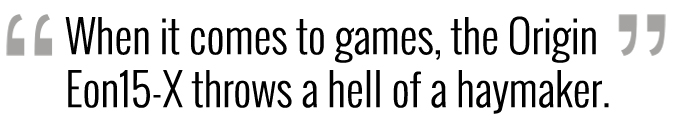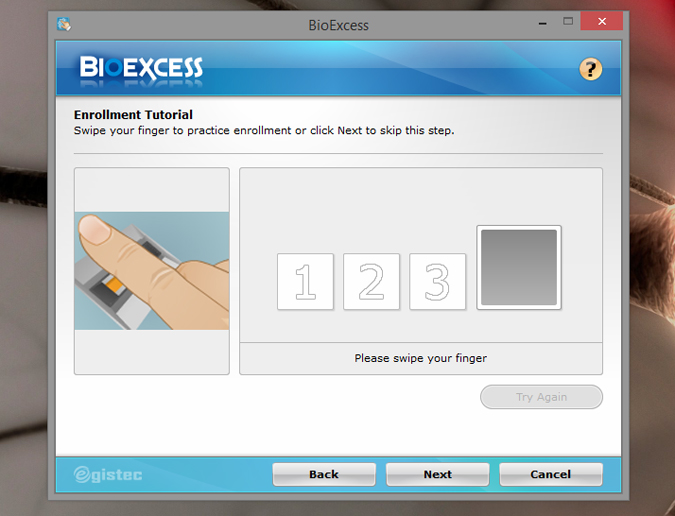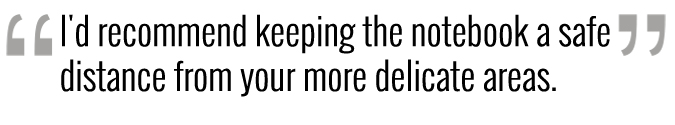Laptop Mag Verdict
The 15-inch Origin Eon15-X packs the power of much larger notebook.
Pros
- +
Excellent graphics and performance
- +
Sleek, attractive chassis
- +
Comfortable keyboard with springy feedback
Cons
- -
Poor battery life
- -
Display lacks brightness and vividness
- -
Runs hot
- -
Heavy for a mainstream laptop
Why you can trust Laptop Mag
When it comes to gaming laptops, carrying a little more junk in the trunk isn't necessarily a bad thing. Case in point: the Origin Eon15-X ($2,699 as reviewed; $1,799 starting configuration), which features a frame-rate-shredding Nvidia GeForce GTX 980M GPU with an Intel Core i7 processor. What the 7.2-pound gaming behemoth gives up in slimness, it makes up for with knockout performance, a comfortable keyboard and an attractive design.
Design
I can haz soft touch? If it's up to Origin, the answer is a resounding yes. With the exception of the notebook's rear and the speakers, the majority of the Eon15-X is covered in luxurious, fingerprint-resistant black material. A stately silver logo etched in the middle of the lid tops off the look.
The interior features black shiny buttons for Airplane Mode, Power, Caps and Num Lock, which sit between the metal speaker grille and the keyboard. Centered beneath the G and H keys is a rather large matte plastic touchpad.
As sleek as the Eon15-X looks, its 7.2-pound, 15.2 x 10.3 x 1.4-inch frame is bulky. The Gigabyte P35X's 5.6-pound, 15.2 x 10.6 x 0.82-inch dimensions are positively svelte by comparison. The HP Omen is even slimmer, at 4.8 pounds and 15.1 x 9.7 x 0.78 inches.
Display
Colors are a little drab on the Eon15-X's 15.6-inch, 1,920 x 1,080 display, which might have something to do with the matte, anti-glare panel. After I watched a rousing sword fight during the 1080p Last Knights trailer, the blood on the victor's sword looked more black than red. Details such as the stubble lining Clive Owens' masculine jaw and the steady stream of water running along the delicate furrows of his face were nicely defined.
Sign up to receive The Snapshot, a free special dispatch from Laptop Mag, in your inbox.
MORE: Best Gaming Laptops
While playing Far Cry 4, traversing through the vast Kyrati wilderness wasn't the vibrant experience that I've come to associate with the game. The normally small purple blooms of a sun-dappled plant looked darker than usual, as did its accompanying green foliage. However, I was impressed with the level of detail, which let me get a close-up look at the individual stitches of a religious tapestry.
When measured for color reproduction, the Eon15-X hit 81.4 percent of the sRGB gamut, which is slightly below the 83.8 percent mainstream average. The MSI Dominator Pro obtained 88.5 percent, while the HP Omen and Gigabyte P35X delivered 98 and 105 percent.
Audio
Paired with the Creative Sound Blaster X-Fi MB3 software, the Eon15-X's speakers can easily fill a medium-size testing space. Audio quality can be a mixed bag depending on which of the three settings (Music, Movie and Game) you choose for your listening experience.
Listening to George Michael and Mary J. Blige's cover of "As," Michael's voice sounded warm and full, but Blige's vocals came off somewhat scratchy. I had to concentrate to suss out the bass over the guitar and keyboard. I discovered that the Game setting delivered the most balanced performance overall.
As I took on a hostage-rescue mission in Far Cry 4, I enjoyed the metallic punchiness of the gunfight. Although the sound effects were well defined, I noticed that the bass in the accompanying background music sounded slightly submerged.
Keyboard and Touchpad
The Eon15-X's slightly curved keys gently cupped my fingers as I typed this review. Their 1.6mm key travel is deep, while the 58 grams of actuation delivered firm feedback, and they had the right amount of springiness. I scored my usual 60 words per minute on the Ten Thumbs Typing Test, with a 1 percent error rating.
You can configure the color and lighting effects on the keyboard using the FlexiKey GameFeet utility, though Alienware's AlienFX software has a cleaner presentation. With three sets of configurations per profile, you can design custom lighting profiles using the color wheel and set of eight lighting effects. The software also enables users to assign macros and keep track of keystroke statistics.
The 4.2 x 2.5-inch Synaptics touchpad is large and responsive. I easily pinch-zoomed and rotated photos using the multi-touch gestures. Windows 8.1 touch commands were just as fluid, and I had no problems highlighting text in documents. While generous in proportion, the two discrete mouse buttons were mushy.
Fingerprint Sensor
Located between the discrete mouse buttons, the fingerprint scanner adds an extra layer of security for your precious game saves and data. Using the BioExcess software, gamers can register their chosen digits and use them to launch applications like Word and Google Chrome, or to access online accounts such as Facebook or Twitter.
The initial setup is quick and easy. After choosing which finger you'd like to enroll, you simply swipe your finger over the scanner three times. Once the scanner has three clear images of your finger, it saves and you can start mapping the print to whatever program or account you desire.
Heat
The Eon15-X can get a little warm performing relatively low-grade tasks such as streaming Hulu for 15 minutes. The touchpad hit 87 degrees Fahrenheit, while the space between the G and H keys registered 96 degrees. The bottom of the laptop measured 103 degrees, which is well above our 95-degree comfort threshold.
Temperatures rose slightly after a 15-minute romp through Far Cry 4. The touchpad and space between the G and H keys measured 90 and 100 degrees. The undercarriage rose to a scorching 106 degrees, so I'd recommend keeping the notebook a safe distance from your more delicate areas.
Webcam
Origin delivers one of the better webcams I've seen on a gaming laptop. Even though there's a significant amount of visual noise, I was impressed with the color, particularly on my skin tone. The white stripes on my sweater were nice and bright, and the yellow in a Laptop Mag banner popped in the background.
Ports
Peruse the right side of the Eon15-X, and you'll find a USB 3.0 port, a secure lock slot and jacks for headphones, microphone, S/PDIF and stereo line-in.
Along the left, there's a trio of USB 3.0 ports, an eSATA/USB 2.0 port, an SD card reader and Gigabit Ethernet. The laptop also sports a pair of full DisplayPorts on its rear, with HDMI and a power jack.
Gaming and Graphics
When it comes to games, the Origin Eon15-X throws a hell of a haymaker. The laptop's Nvidia GeForce GTX 980M GPU with 8GB of VRAM shredded through Far Cry 4, hitting 55 fps at 1080p with the eye candy on ultra. When effects were dropped to High, the frame rate rose to 75 fps.
During the BioShock Infinite benchmark, the notebook hit 203 fps at 1080p on low, demolishing the 88 fps mainstream average. The MSI GT72 Dominator Pro and Gigabyte P35X, which are also equipped with Nvidia GeForce GTX 980M GPUs, hit 182 fps and 151 fps, respectively. The HP Omen, saddled with Nvidia's last-generation GeForce GTX 860M GPU, scraped together 67 fps.
After I switched the graphics settings to maximum, the Eon15-X's frame rate dropped to 82 fps, which is still more than double the 40 fps average. The Dominator Pro managed to edge the Origin out, with 85 fps, while the P35X delivered an impressive 116 fps. The Omen just beat the average, with 42 fps.
On the notoriously taxing Metro: Last Light benchmark, the Eon15-X achieved 136 fps on low at 1080p. That's well above the 59-fps average, as well as the P35X, Omen and Dominator Pro, which notched 106, 66 and 57 fps, respectively. When set to Ultra, the Eon15-X still managed to deliver a playable 37 fps, beating the 14-fps average. Both the P35X and Dominator Pro were hot on Eon15-X's heels, with 36 fps and 34 fps each, while the Omen scored 16 fps.
Performance
The Origin Eon15-X is just as powerful on the productivity front as it is with gaming thanks to its 3.8-GHz Intel Core i7-4790K processor with 8GB of RAM. Bob's Burgers streamed effortlessly from Netflix while the computer was performing a full system scan with 13 open tabs in Google Chrome, Mozilla Firefox and Internet Explorer.
On the Geekbench 3 benchmark, which measures overall performance, the Eon15-X hit 17,020, handily beating the 8,778 mainstream average. The Gigabyte P35X, MSI GT72 Dominator Pro and HP Omen -- each powered by a 2.50GHz Intel Core i7-4910HQ CPU -- scored 13,026, 13,018 and 12,687, respectively.
It took only 14 seconds for the Eon15-X's 240GB SSD to duplicate 4.97GB of multimedia files, a transfer rate of 363.5MBps. That's much faster than the 100.4MBps average as well as the P35X's (dual 128GD mSATA SSD) and the Omen's (512GB SSD) rates of 299.4MBps and 268MBps. However the Dominator Pro (four 128GB SSDs) left a path of destruction in its wake, with a result of 636.2MBps.
On the OpenOffice Spreadsheet Macro Test, the Eon15-X matched 20,000 names and addresses in 3 minutes and 3 seconds, beating the 5:25 average. The Omen and the Dominator Pro were tied at 3:53, while the P35X clocked in at 3:54.
Battery Life
The Origin Eon15-X should never be more than a stone's throw away from an outlet. The laptop lasted only 2 hours and 29 minutes on the Laptop Mag Battery Test (continuous Web surfing over Wi-Fi at 100 nits of brightness). That's well below the 5:47 mainstream average.
MORE: 10 Laptops with the Longest Battery Life
It made the MSI GT72 Dominator Pro's time of 3:14 look downright reasonable by comparison. The HP Omen and Gigabyte P35X lasted 4:06 and 5:49.
Software and Warranty
Origin employs a refreshingly light touch when it comes to software, packaging the Eon15-X with the usual Windows 8.1 software.
The Origin Eon15-X comes with a one-year part replacement and 45-day free shipping warranty, with lifetime labor and 24/7 support.
Configurations
The $2,699 configuration of the Eon15-X we tested was outfitted with a 3.8-GHz Intel Core i7-4790K processor with 8GB of RAM, a 240GB SSD, 1TB 5,400-rpm hard drive and Nvidia GeForce GTX 980M GPU with 8GB of VRAM.
The $1,799 base model has a 2.9-GHz Intel Core i5-4460S CPU, 8GB of RAM, a 500GB and 7,200-rpm hard drive, and an Nvidia GeForce GTX 965M GPU with 4GB of VRAM.
Bottom Line
Strong enough to be a high-end desktop, the Origin Eon15-X offers all you've come to expect from a hulking 17-inch chassis in a slightly more portable package. For $2,699, you get a laptop that can deliver excellent frame rates as well as impressive power. However, the $2,279 Gigabyte P35X v3 has comparable performance with longer battery life and a lighter, but drabber, frame. Still, the Origin Eon15-X is a good choice for gamers in search of a powerful notebook that won't monopolize desk space.
Origin Eon15-X (2015) Specs
| Bluetooth | Bluetooth 4.0 |
| Brand | Origin |
| CPU | 4-GHz Intel Core i7-4790K processor |
| Card Slots | 2-1 card reader |
| Company Website | www.originpc.com |
| Display Size | 15.6 |
| Graphics Card | Nvidia GeForce GTX 980M |
| Hard Drive Size | 240GB |
| Hard Drive Speed | n/a |
| Hard Drive Type | mSATA SSD |
| Native Resolution | 1900x1080 |
| Operating System | Windows 8.1 |
| Optical Drive | None |
| Optical Drive Speed | n/a |
| Ports (excluding USB) | Headphone, HDMI, Gigabit Ethernet, eSATA/USB, DisplayPort, USB 3.0, S/PDIF, Microphone |
| RAM | 8GB |
| RAM Upgradable to | 32GB |
| Secondary Hard Drive Size | 1TB |
| Secondary Hard Drive Speed | 5400 |
| Secondary Hard Drive Type | Solid State Hard Drive |
| Size | 15.2 x 10.3 x 1.4 inches |
| Touchpad Size | 4.2 x 2.46 inches |
| Video Memory | 4GB |
| Warranty/Support | 1 Year Part Replacement and 45 Day Free Shipping Warranty with Lifetime Labor/24-7 Support |
| Weight | 7.2 pounds |
| Wi-Fi | 802.11ac |
| Wi-Fi Model | Intel Dual Band Wireless-AC 7265 |

Sherri L. Smith has been cranking out product reviews for Laptopmag.com since 2011. In that time, she's reviewed more than her share of laptops, tablets, smartphones and everything in between. The resident gamer and audio junkie, Sherri was previously a managing editor for Black Web 2.0 and contributed to BET.Com and Popgadget.