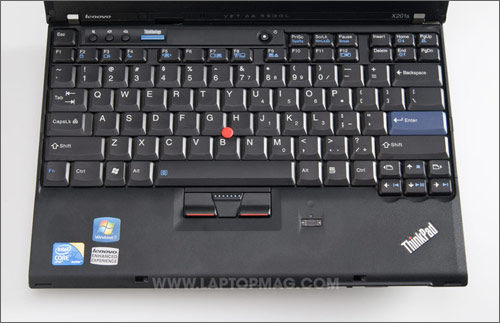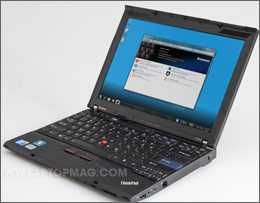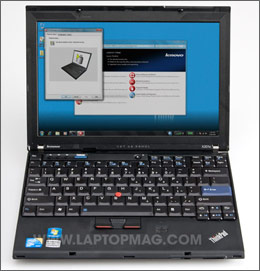Laptop Mag Verdict
This powerful, long-lasting business ultraportable is a great choice for demanding road warriors.
Pros
- +
Durable, lightweight design
- +
Strong overall performance
- +
Long battery Life
- +
Beautiful high-res screen
Cons
- -
No webcam
- -
Slow 5,400-rpm hard drive
- -
Touchpad not standard
Why you can trust Laptop Mag
It doesn't look different, but it's faster. Almost twice as fast. Lenovo's new ThinkPad X201s ($1,659 as configured) sports the same lightweight chassis as the X200s, but throws a powerful new engine under the hood. With a Core i7 processor and more than 8 hours of battery life, the ThinkPad X201s continues its predecessor's tradition of excellence. We'd like to see a webcam option, but overall this is a blazing business machine you can take anywhere.
Design
Like its predecessor, the ThinkPad X201s has a traditional all-black ThinkPad body, with durable, lightweight carbon and glass fiber in the top and bottom of the system and an internal roll cage that is designed to help the system absorb shock. The look is sleek but also somewhat plain compared to the brushed metal skin on the HP EliteBook 2540p and the razor-thin Dell Vostro V13 (made of aluminum). Though the X201s is not marketed as a rugged notebook, Lenovo claims that it is designed to pass military specification tests for physical shock, thermal shock, altitude, dust, extreme temperatures, humidity, and vibration.
With the high-capacity nine-cell battery, the X201s measures 11.6 x 9.2 x 1.4 inches and weighs just 3.4 pounds, making it one of the lightest business ultraportables on the market, miles ahead of competitors like the 4-pound EliteBook 2540p, and slightly ahead of the ThinkPad X201, which weighs 3.8 pounds with the same battery. If you opt for the smaller six-cell battery options, the weight drops even further to 3 pounds, almost as light as most netbooks. However, the EliteBook 2540p includes an optical drive.
Heat
Under light usage we didn't notice any issues with heat, but when we streamed a Hulu video at full screen for 15 minutes, things warmed up. We measured the deck, where the touchpad would be, at a cool 92 degrees Fahrenheit, but the middle of the keyboard reached a warm 98 degrees. The bottom of the chassis, always the warmest part of any notebook, measured 103 degrees. That's a little hot, but not nearly as toasty as the 119 degrees we measured on the EliteBook 2540p.
Keyboard and TrackPoint
Sign up to receive The Snapshot, a free special dispatch from Laptop Mag, in your inbox.
The ThinkPad X201s has the same keyboard as other X200 series notebooks such as the X200, X200s, X201, and X201 tablet. Though the keys are highly responsive, we got a score of 74 words per minute with a 1 percent error rate. That's below our typical 80 words-per-minute average. One problem we faced was that the short palm rest caused us to either contort our hands or let our wrists dangle over the lip of notebook while we were typing. Nevertheless, the X201s has one of the most well-designed keyboards in its class, beating out the EliteBook 2540p's roomy but flatter layout.
Like all ThinkPads, the X201s comes with Lenovo's famous TrackPoint pointing stick for navigating around the desktop. Though not everyone likes pointing sticks, we've always appreciated them because they allow touch typists to keep their hands on the home row while they move. Though the TrackPoint comes standard on all configurations, you can add a small touchpad for $20 when you configure your notebook online. Our review unit did not come with the touchpad, but we tested one on a ThinkPad X201 tablet and found that while it's extremely small (1 x 2.3 inches), it's also highly accurate and supports multitouch gestures such as pinch-to-zoom.
Click to enlarge
Ports
For a system this compact, the X201s has a lot of ports. On the right side is a USB port, audio in/out jacks, a modem connector, and a Kensington lock slot. On the left is a VGA port, an Ethernet jack, an ExpressCard/54 slot, and two more USBs for a total of three. The front lip of the notebook has a 5-in-1 memory card reader. Despite all these connections, we wish the X201s had another kind of display-out option, such as HDMI or DisplayPort.
Display and Audio
Click to enlargeThe ThinkPad X201s's 12.1-inch display runs at a 1440 x 900 resolution, allowing users to see much more of their documents, pictures, and web pages without scrolling. As more ultraportable notebooks come with 1366 x 768 resolutions that leave a ton of content below the fold, this generous amount of desktop real estate stands out even more.
Not only is the screen spacious, but it also provided sharp, colorful images. Whether we were streaming a 720p episode of Fringe from Fox.com or playing a 1080p WMV file from Microsoft's HD showcase, video was incredibly smooth with no noise or pixilation. Images remained vibrant at 45 degrees to the left or right, washing out only slightly as we moved 90 degrees in either direction.
We wouldn't recommend using the X201s as a personal stereo. When streaming heavy metal or jazz tunes from Napster.com, sound was muted even at maximum volume.
Performance
The X201s's 2.13-GHz Core i7 640LM CPU powered it to strong overall performance. Whether we were surfing the web, navigating the globe in Google Earth, or transcoding video, everything we did was blazing fast. On PCMark Vantage, a synthetic benchmark that measures overall performance, the X201s scored a strong 6,106, more than double the ultraportable category average of 2,968, and just slightly ahead of the HP EliteBook 2540p (6,002). The original X200s scored only 3,163 on this test in 2008, but the X201 (which has a 2.53-GHz Intel Core i5 M540 CPU and 4GB of RAM) scored 7,050.
While you can configure the X201s with a speedy 7,200-rpm hard drive or even an SSD, our review unit came with a slow 5,400-rpm, 320GB Hitachi drive. It booted Windows 7 (64-bit) in a reasonable 55 seconds, about 5 seconds faster than the category average. However, it took 4 minutes and 30 seconds to complete our file transfer test, in which we copy 4.97GB of mixed media files. That's a rate of 18.8 MBps, below the category average of 21.5 MBps.
When it came to transcoding video, the X201s was no slouch, taking a mere 56 seconds to convert a 114MB MPEG-4 video to AVI format using Oxelon's media encoder. That's 16 seconds faster than the category average (1:12), and 22 seconds faster than the EliteBook 2540p (1:18).
Graphics Performance
We didn't expect much from the X201s's integrated Intel GMA HD GPU, but we got speeds that were good enough to play 1080p high-def video. On 3DMark06, a benchmark that measures overall graphics performance, the X201s scored a respectable 1,486, far above the category average of 902, and just a few points behind the EliteBook 2540p (1,519).
Despite these reasonable scores, the X201s won't be mistaken for a gaming system. The notebook managed only 23 frames per second when we tried to play World of Warcraft at 1024 x 768 resolution, 6 frames below the category average of 29 fps. When we upped the resolution to a full 1440 x 900, the frame rate dropped to only 7 fps, about even with the high-res category average.
Battery Life and Wi-Fi
With a high-capacity nine-cell battery, the X201s lasted a strong 8 hours and 31 minutes. That's nearly 3 hours longer than the category average of 5 hours and 35 minutes, and well over 1.5 hours better than the HP EliteBook 2540p (6:54). However, when compared to its predecessor, the 10 hour and 43-minute X200s, the X201s falls short by over 2 hours. Still, in exchange for the performance of a Core i7 CPU, getting more than 8 hours of battery life instead of 10 is a reasonable trade-off. With the lower capacity six-cell battery, the X201s still lasted a reasonable 5 hours and 35 minutes. Using the nine-cell battery, the X201 saw a runtime of 7:30.
The X201s's Intel Centrino Advanced-N 6250 wireless card produced a strong transfer rate of 45.2 Mbps at a distance of 15 feet from the router and 33.2 Mbps when we moved 50 feet away. Those numbers compare favorably to the 38.7 and 23.5 Mbps provided by the HP EliteBook 2540p. The wireless card also supports 4G WiMAX mobile broadband, though we were unable to test that technology from our location.
Green Testing
Click to enlargeIt took 2 hours and 51 minutes to charge the ThinkPad X201s's nine-cell battery to 80-percent capacity, and a total of 4 hours and 9 minutes to reach 100 percent. During that time, the system used an average of 36 watts. That's a Battery Efficiency Rating of 17.5 (lower is better), which is a bit lower than the category average of 20.7. The HP EliteBook 2540p was even greener, however, with a rating of 12.4.
Configuration Options
For the starting price of $1,349, the X201s comes with a 2-GHz Intel Core i7-620LM CPU, 2GB of RAM, a 160GB hard drive, and a four-cell battery. Our review unit, which was priced at $1,659, came with a faster 2.13-GHz Intel Core i7-640LM CPU, 4GB of RAM, a 320GB hard drive, and a nine-cell battery.
Lenovo offers a number of configuration options that can increase the speed and endurance of your X201s. You have a choice of either a 2-GHz or 2.13-GHz Core i7 CPU, up to 8GB of DDR3 RAM, and storage drives ranging in size from 160GB to 500GB and in speed from 5,400 rpm to 7,200 rpm to SSD. The battery is available is four-, six-, and nine-cell capacities, with the nine-cell option costing only $50 more than the four-cell. Those who want a touchpad in addition to the TrackPoint will need to cough up $20.
Surprisingly, the X201s is currently not available with a webcam, either through Lenovo's site or any U.S. vendor. So if you want to make Skype calls, you might want to opt for a different notebook. The slightly heavier, more powerful Thinkpad X201 does include a webcam option.
Because all-day endurance is a key feature of the X201s, we highly recommend the nine-cell battery. And because the 5,400-rpm drive we tested was a bit slow, we also recommend X201s buyers spring for a 7,200-rpm or SSD option.
Software and Warranty
The X201s comes with Lenovo's standard set of ThinkVantage utilities, including the Lenovo Power Manager, which gives you detailed control over power settings, Lenovo Access Connections for Wi-Fi management, and Lenovo Airbag protection for the hard drive. Our favorite of these tools is the Password Manager, which stores and encrypts all your passwords.
A one-year warranty on parts and labor comes standard, along with 24/7 toll-free phone support. To see how Lenovo did in our latest Tech Support Showdown, click here.
Verdict
The $1,659 ThinkPad X201s offers an industry leading combination of power, generous screen real estate, and endurance that road warriors will love. Unfortunately, if you're interested in doing video conferencing, you'll have to look to such systems as the ThinkPad X201. For practically the same price, that ultraportable offers better performance and a webcam. You get an hour less of battery life and a lower-resolution display, but we think it's a better deal. The $1,629 HP EliteBook 2540p is more attractive and includes a built-in optical drive, but it doesn't last as long on a charge than either ThinkPad. The bottom line: if you want one of the most powerful, longest-lasting 12-inch business notebooks on the market, the ThinkPad X201s a very strong contender.
Lenovo ThinkPad X201s Specs
| Brand | Lenovo |
| CPU | 2.13-GHz Intel Core i7 L640 |
| Card Slots | ExpressCard/54 |
| Company Website | http://www.lenovo.com |
| Display Size | 12.1 |
| Graphics Card | Intel Graphics Media Accelerator HD |
| Hard Drive Size | 320GB |
| Hard Drive Speed | 5,400rpm |
| Hard Drive Type | SATA Hard Drive |
| Mobile Broadband | Xohm WiMAX |
| Native Resolution | 1440x900 |
| Operating System | MS Windows 7 Professional (64-bit) |
| Ports (excluding USB) | VGA, Modem, Ethernet |
| RAM | 4GB |
| RAM Upgradable to | 8GB |
| Size | 11.6 x 9.2 x 1.4-inches |
| USB Ports | 3 |
| Video Memory | 64MB |
| Warranty/Support | One year parts and labor. 24/7 toll free support. |
| Weight | 3.4 pounds |
| Wi-Fi | 802.11a/g/n |