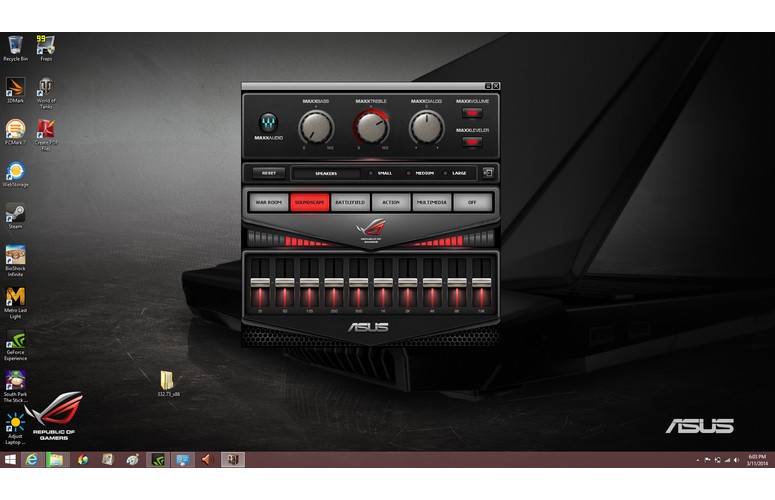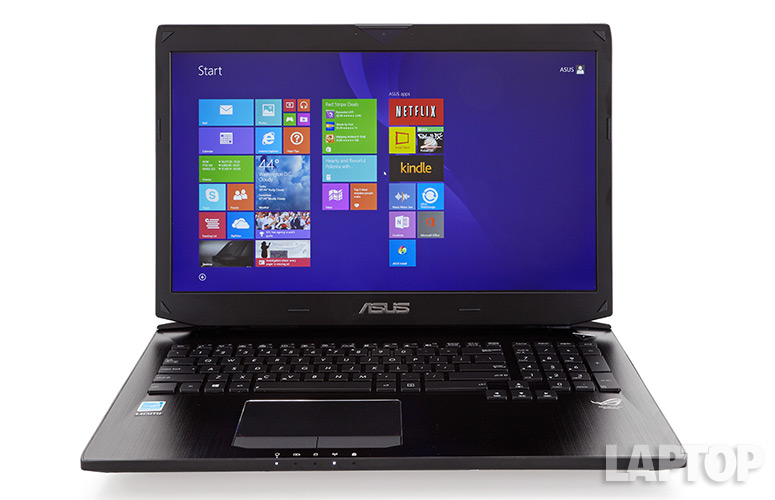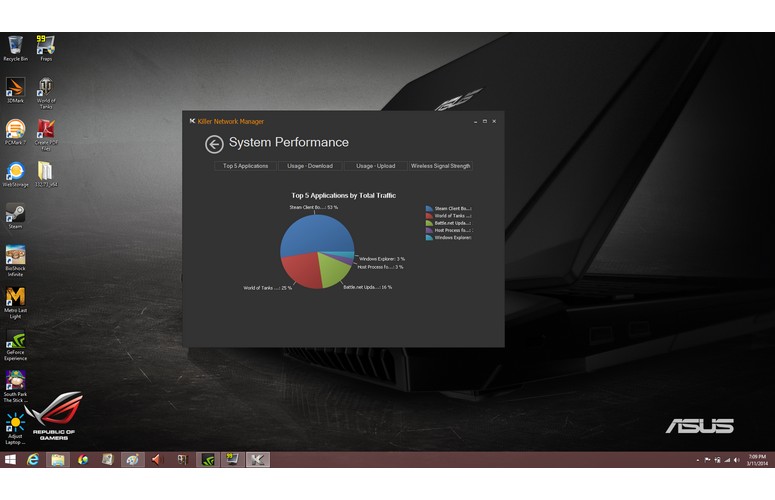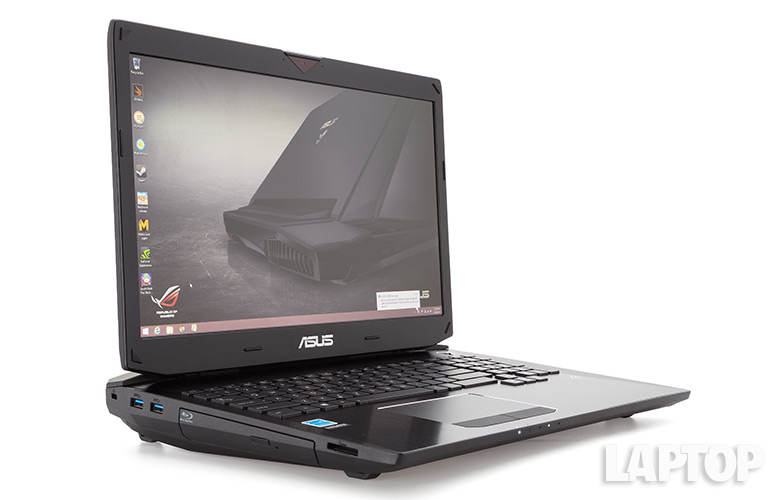Laptop Mag Verdict
The Asus G750JZ makes the most of Nvidia's new GeForce GTX 880M graphics, delivering awesome gaming power in a sleek design.
Pros
- +
Top-end gaming performance
- +
Runs quiet and cool
- +
Attractive design
- +
Very good battery life
Cons
- -
Expensive
- -
Keyboard not customizable
Why you can trust Laptop Mag
The gaming arms race continues, and the latest to escalate this never-ending battle is the ASUS G750JZ-XS72, a $2,999 system with Nvidia's newest and most powerful mobile graphics card. But in addition to the GeForce GTX 880M GPU, this 17-inch rig also features a 2.4-GHz Intel Core i7-4700HQ processor, a whopping 32GB of RAM, and dual 256GB solid-state drives (SSDs) in a RAID 0 array. Will this notebook ensure destruction for the competition?
Design
Part Lamborghini and part stealth fighter, the ASUS G750Jz is just as menacing as its predecessors. Its angled design is identical to that of the G750Jx, with a soft-touch black lid that tapers on either side. The lid feels comfortable to the touch, but has a tendency to show oily fingerprints.
Inside, the unassuming deck is made of black, brushed aluminum, with a triangular power button sitting in the upper-right corner. On the back are the two iconic, oversize air vents that have come to symbolize ASUS' high-end gaming rigs.
MORE: Best Gaming Laptop 2014
Measuring 16.1 x 12.5 x 0.67-1.96 inches and weighing 9.4 pounds, the G750JZ is a beast of a laptop. It's smaller but heavier than the Alienware 17 (17.9 x 12.9 x 2.26-2.23 inches, 9.2 pounds), and is also slightly heavier than the G750Jx, which weighs 8.8 pounds. The MSI GT70 (16.85 x 11.34 x 2.17 inches, 8.4 pounds) is the lightweight of the group.
Display
Sign up to receive The Snapshot, a free special dispatch from Laptop Mag, in your inbox.
Click to EnlargeThe ASUS G750JZ's 17.3-inch, 1080p display delivered strong visuals, whether we were watching movies or playing games. A trailer for "Captain America: Winter Soldier" looked crisp and vibrant, and we could make out individual scratches on Captain America's shield.
Viewing angles are wide enough to accommodate several people huddled on either side of the notebook, but vertical viewing angles were much more limited. We liked that the matte display cut down on reflections, but colors didn't pop as much as they would on a glossy panel. Still, it's hard to argue with the high level of detail we saw when playing "World of Tanks" and "Metro: Last Light." Everything from dust clouds to dead aliens was rendered sharply.
At 268 lux, the ASUS outshined the desktop-replacement category average (254 lux), as well as the MSI GT70 (240 lux), but not the Alienware 17 (307 lux).
Keyboard and Touchpad
Click to EnlargeWhen playing on a notebook as opposed to a desktop, one concession gamers have had to make is the keyboard. Those found on mobile systems generally don't compare to customizable mechanical keyboards you can purchase from third-party vendors.
ASUS is trying to bridge that gap with the keyboard on the G750JZ. Its key travel of 2.5mm made for a very comfortable typing experience.
MORE: The Best Gaming Keyboards You Can Buy
Click to EnlargeWhile we like that the keyboard has adjustable white backlighting, it lacks the fun, multicolored effects found on MSI and Alienware systems. Another feature that ASUS -- as well as all gaming-notebook makers -- should add is the ability to make every key programmable, as on the Razer Blade.
The G750JZ's 4.5 x 2.75-inch touchpad was plenty spacious for executing Windows 8 gestures. There were times, however, when we wished the notebook had a touch screen.
MORE: Top Gaming Mice 2014
Audio
Click to EnlargeDespite having a subwoofer in addition to stereo speakers, audio from the ASUS G750JZ was loud, but the quality was just mediocre. Bruce Springsteen's "Born to Run" was on the tinny side. The same went for other genres of music -- Jay Z 's "Encore" lacked a thumping bass line. However, audio on a trailer for "Captain America," as well as on the games we played, sounded full and immersive.
The ASUS Audio Wizard, which is powered by MaxxAudio, has five presets: War Room, Soundscape, Battlefield, Action and Multimedia. None of them did much to improve the quality of whatever we were listening to, but we did like the fact that we could tweak individual EQ settings .
At 80 decibels (as measured from 23 inches away), the G750JZ is on the quiet side for a gaming rig. It's 9 dB below the desktop-replacement average, and 17 dB lower than the Alienware 17.
Heat
Click to EnlargeAs if its massive rear vents didn't give it away, the ASUS G750JZ is very efficient at expelling heat. Inside, the notebook features three heat pipes and dual copper sinks for the GPU and CPU.
After streaming a Hulu video at full screen for 15 minutes, the touchpad measured 81 degrees, the space between the G and H keys was 87 degrees and the middle of the underside was 88.5 degrees. All are comfortably below our threshold of 95 degrees.
We then blasted enemy tanks for 15 minutes in "World of Tanks," and the G and H keys measured 92 degrees and the touchpad was 81 degrees. However, the bottom, near the right vent, jumped to a toasty 106 degrees.
Not only does the G750JZ do a reasonably good job of keeping its cool, but we never noticed any fan noise.
Ports
Click to EnlargeThe left side of ASUS' rig houses two USB 3.0 ports, a DVD/Blu-ray drive, and a 3-in-1 card reader. The right side has ports for VGA, Ethernet, HDMI 1.4, Thunderbolt, two more USB 3.0 ports, and headphone and mic jacks. About the only thing missing is the combo HDMI-in/out port that's featured on the Alienware 17 -- but that's nitpicking.
Graphics and Gaming
Click to EnlargeThe ASUS G750JZ features Nvidia's newest high-end GPU, the GeForce GTX 880M, with 4GB of GDDR5 memory. According to Nvidia, this chip will provide up to 15 percent more performance over the previous-generation GTX780M GPU.
When playing "World of Tanks" with the settings at maximum, we averaged between 60 and 70 frames per second, and marveled at the details of the buildings, as well as the waving grass and palm trees. When our tank was inevitably destroyed, it went up in an impressive plume of fire and smoke.
On 3DMark Fire Strike, a graphics benchmark that tests DirectX 11, the G750JZ scored 2,780, which is 500 points higher than the average (2,272), and 400 points higher than the Alienware 17 (2,367), which has an Nvidia GeForce GTX 780M GPU with 4GB of memory.
When we fired up our entry-level "World of Warcraft" gaming test, the G750JZ averaged 140 fps with the effects on Ultra and the resolution at 1920 x 1080 pixels. That blew away the category average of 114 fps, as well as the Alienware 17 (103 fps) and the MSI GT70 (105 fps), which also has the Nvidia GeForce GTX 780M GPU.
Click to EnlargeOn the more demanding "BioShock Infinite," the ASUS averaged 65 fps with the settings on High and the resolution at 1080p. While the gap between that frame rate and the average (57 fps) was narrower, it still handily beat both the Alienware (35 fps) and the MSI (44 fps).
Finally, on "Metro: Last Light," the ASUS G750JZ averaged 81 fps with the effects on Low and the resolution at 1080p. On this test, the ASUS was on a par with the Alienware (84 fps) as well as the category average (80 fps). With effects set to High, the ASUS' frame rate dropped to an unplayable 24 fps, which was just higher than the Alienware (22 fps) and the average (18 fps).
But greater performance is just one aspect of Nvidia's new family of GPUs, which includes the 880M. Built into the GeForce Experience app are several features meant to enhance gameplay and endurance.
Click to EnlargeBattery Boost lets you cap performance at a predetermined frame rate. The app will then throttle the notebook's components, so that gamers can eke out a bit more juice while not sacrificing too much performance.
Battery Boost Custom Game Settings, available in early April, lets you tweak individual titles even further.
ShadowPlay lets users record gameplay at resolutions up to 1920 x 1080p, and broadcast your gaming sessions to sites such as Twitch.
GameStream, previously only available on Nvidia's desktop GPUs, allows you to stream games from your notebook to connected devices, such as Nvidia's SHIELD.
Performance
Click to EnlargeThe size of the G750JZ allows ASUS to pack in an absurd amount of power. In addition to the 2.4-GHz Intel Core i7-4700HQ processor and 32GB of RAM, the notebook has three hard drives: a 1TB, 7,200-rpm HGST Travelstar 7K1000 hard drive, as well as dual SanDisk 256GB SSDs in a RAID 0 array.
On PCMark 7, a benchmark that tests overall performance, the G750JZ scored 5,969, which is better than the category average of 4,727 but slightly lower than the G750JX (6,115), which has the same CPU, and the MSI GT70 (6,025), which has a 2.4-GHz Intel Core i7-4700MQ processor. The Alienware 17, which also has a 2.70-GHz Intel Core i7-4800MQ processor, scored 5,492.
Duplicating 4.97GB of multimedia files took the G750JZ just 18 seconds, for a rate of 283 MBps. That's more than twice as fast as the category average (131 MBps) and handily beats the Alienware 17 (182 MBps). However, this rate falls well short of the MSI GT70, whose dual 128GB SSDs blazed through at 463 MBps.
The G750JZ booted Windows 8 in a speedy 19 seconds. That's slower than the MSI GT70, which needed just 9 seconds.
For the times when you're not gaming, the G750JZ is also a more-than-capable workhorse. It plowed through our Spreadsheet test (pairing 20,000 names and addresses) in 4 minutes and 3 seconds, which is more than a minute faster than average (5:17). That puts it on a par with the MSI GT70 (4:01), but the Alienware 17 was a bit faster (3:42).
Battery Life
Click to EnlargeOn the Laptop Mag Battery Test (Web surfing with the brightness at 40 percent), the G750JZ's 8-cell, 88-wHr battery lasted 6 hours and 26 minutes. That's more than 2 hours longer than the average desktop replacement (4 hours), the Alienware 17 (4:09) and the MSI GT70 (4:18). In fact, the ASUS' endurance is pretty good for an ultraportable.
Of course, our battery test was conducted using the integrated Intel GPU, as Nvidia's Optimus technology will automatically switch from its discrete GPU to the integrated GPU if it detects the notebook doesn't require a lot of graphics muscle.
MORE: 10 Laptops with the Longest Battery Life
However, Battery Boost -- a new feature in Nvidia's GTX 800M series of GPUs -- will let you set a predetermined frame-rate average and then automatically throttle components, such as the GPU and CPU, to conserve some juice. We will update this review once we've had a chance to fully test this feature.
Software and Warranty
Click to EnlargeLike most gaming laptops, the ASUS G750JZ has a fairly clean software package. Apart from the usual Microsoft apps, there are only a few extra programs, most of which consumers will find useful.
GPU Tweak lets you adjust the clock speed of the GPU as well as the cooling fan, although turning the latter to its max made the notebook sound like a hair dryer.
Killer Network manager is a handy utility that shows you what programs are using Wi-Fi, and lets you block or prioritize them in terms of throughput.
The G750JZ comes with a one-year international/one-year accidental-damage warranty, with a 30-day Zero Bright Dot guarantee, two-way free shipping and 24/7 tech support.
Configurations
Our model -- the $2,999 G750JZ-XS72 -- is the most expensive configuration offered by ASUS. A $2,499 version, the G750JZ-DS-71, has the same processor and GPU, but only 24GB of RAM; a 1TB, 7,200 rpm HDD; and dual 128GB SSDs in a RAID configuration.
MORE: 5 Best ASUS Laptops
The G750JS-DS71 costs $1,899, and has an Nvidia GTX 870M GPU, 16GB of RAM and a single 256GB SSD to go with its 1TB, 7,200 rpm HDD, and has a DVD burner instead of a Blu-ray drive.
The least-expensive model is the $1,399 G750JM-DS71, which has 12GB of DDR3 RAM; Nvidia GTX 860M graphics; and a 1TB, 5,400-rpm hard drive.
Verdict
Click to EnlargeWith its new Nvidia GeForce GTX 880M GPU, the ASUS G750JZ is one of the mightiest gaming laptops on the market. At $2,999, it's not cheap, but this rig delivers some of the best gaming scores we've seen yet. Hardcore gamers may want to wait and see what sort of performance competing systems from Alienware and MSI deliver, but for those who want the best right away in a rad design, the G750JZ won't disappoint.
ASUS G750JZ-XS72 Specs
| Bluetooth | Bluetooth 4.0 |
| Brand | ASUS |
| CPU | 2.4-GHz Intel Core i7-4700HQ |
| Card Slots | 3-1 card reader |
| Company Website | www.asus.com |
| Display Size | 17.3 |
| Graphics Card | Nvidia GeForce GTX 880M |
| Hard Drive Size | Dual 256GB SSD |
| Hard Drive Speed | n/a |
| Hard Drive Type | Dual SSDs |
| Native Resolution | 1920x1080 |
| Operating System | Windows 8 |
| Optical Drive | BD-R |
| Ports (excluding USB) | Microphone, Headphone, HDMI, Ethernet, VGA, USB 3.0, Thunderbolt |
| RAM | 32GB |
| RAM Upgradable to | 32GB |
| Secondary Hard Drive Size | 1TB |
| Secondary Hard Drive Speed | 7,200 rpm |
| Secondary Hard Drive Type | SATA Hard Drive |
| Size | 16.1 x 12.5 x 0.67-1.96 inches |
| Touchpad Size | 4.5 x 2.75 |
| USB Ports | 4 |
| Video Memory | 4GB |
| Warranty/Support | 1YR International/1YR Accidental Damage/30-Day Zero Bright Dot/2-way FREE shipping/24-7 tech support |
| Weight | 9.4 pounds |
| Wi-Fi | 802.11 b/g/n/ac |
| Wi-Fi Model | Killer |
Michael was the Reviews Editor at Laptop Mag. During his tenure at Laptop Mag, Michael reviewed some of the best laptops at the time, including notebooks from brands like Acer, Apple, Dell, Lenovo, and Asus. He wrote in-depth, hands-on guides about laptops that defined the world of tech, but he also stepped outside of the laptop world to talk about phones and wearables. He is now the U.S. Editor-in-Chief at our sister site Tom's Guide, where he oversees all evergreen content and the Homes, Smart Home, and Fitness/Wearables categories for the site..