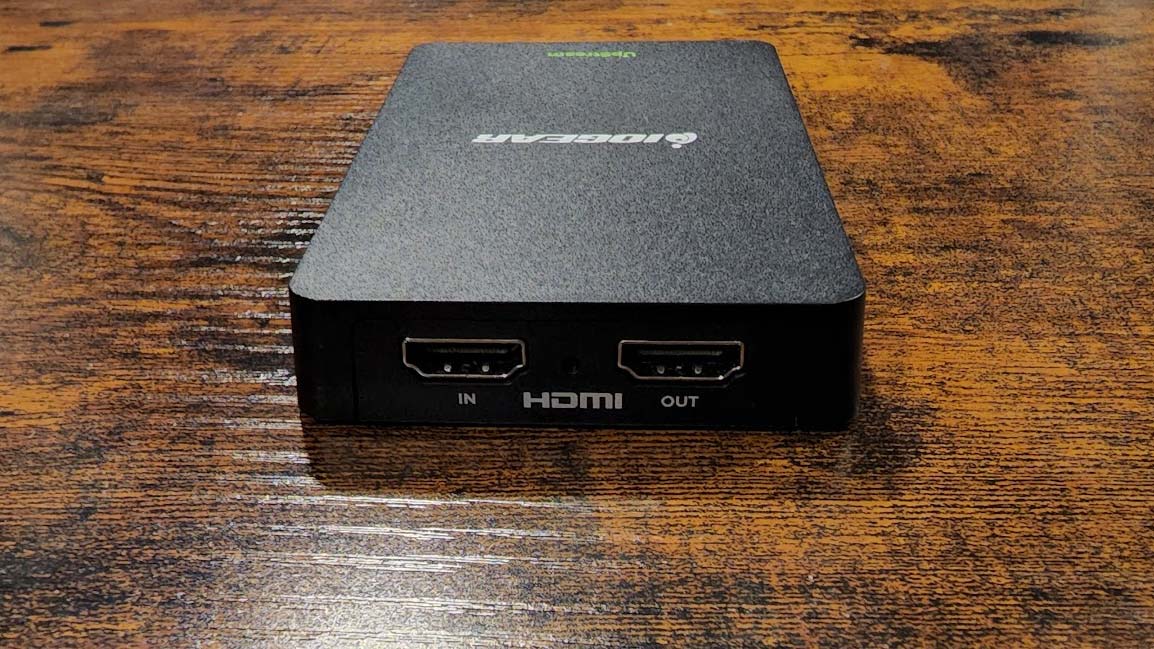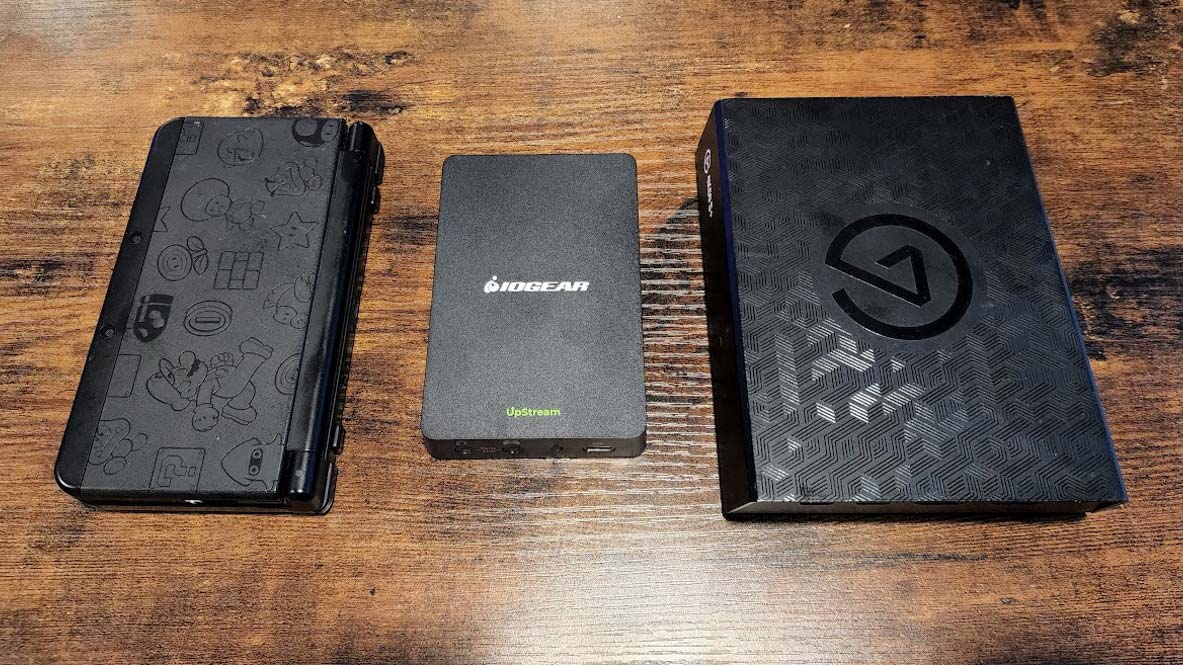Laptop Mag Verdict
The UpStream 4k Game Capture Card is a low-cost option in the massive capture card market that performs well, but it could be overlooked due to the lack of marketing and availability.
Pros
- +
Small footprint
- +
4K@60Hz passthrough support
- +
Competitively priced
Cons
- -
Lacks VRR (Variable refresh rate) support
- -
No volume control on device
- -
Weird power cable placement
Why you can trust Laptop Mag
Passthrough Support: 4K@60 FPS, 2560x1440p@60 FPS, 1920x1080p@ 120 FPS, 1280x720p@60 FPS, 1280x720p@60 FPS
Record & Streaming Support: 4K@30 FPS, 2560x1440p@60 FPS, 1920x1080p@ 120 FPS, 1280x720p@60 FPS, 1280x720p@60 FPS
Ports: USB-C, HDMI-in, HDMI out, 3.5mm audio x2 Size: 1.7 x 0.9 x 0.66 inches
Weight: 3.2 ounces
In a market dominated by Elgato and AverMedia products, there are still a few companies that, once in a while, put something out there that's worth checking out. This time, IOGEAR released its latest capture card aimed at gamers and streamers: the UpStream 4K Game Capture Card with Party Chat Mixer. IOGEAR reached out to me and asked if I wanted to check out the device, and I agreed. Whenever a company that isn't widely known for something steps out of its comfort zone, it's worth seeing what they're attempting to do.
IOGEAR UpStream 4k Game Capture Card price and availability
The IOGEAR UpStream 4K Game Capture Card is $129.95 and includes a USB-A to USB-C cable, an HDMI cable, and a 3.5mm cable.
That’s a solid value compared to 4K capture cards from competitors that typically start at around $200.
IOGEAR UpStream 4K Game Capture Card system requirements
To use the UpStream 4K Game Capture Card, you'll need a PC or laptop that meets the following requirements:
- Windows 10 or 11 w/ UVC support
- Mac OS X (10.2.x or later) w/ UVC support
- One available USB-A port, USB 3.1, is required for 4K Capture.
- Desktop: Intel Core i5-6xxx CPU and above (or AMD equivalent) + NVIDIA GeForce GTX 1060 GPU and above(or AMD equivalent)
Laptop: Intel Core i7-7700HQ CPU and above (or AMD equivalent) + NVIDIA GeForce GTX 1050 Ti GPU and above (or AMD equivalent) - RAM: 8GB or more
IOGEAR Upstream 4K Game Capture Card ports
At the front of the device are dedicated 3.5mm ports for separating the game audio and party chat, a USB-C port, and an LED showing when the device is powered on, recording, or streaming. To the rear are the HDMI input and output ports.
I had no issues using the capture card on either my desktop PC or my laptop. I didn't have access to a Mac-based device, so I couldn’t test its claimed macOS compatibility, but Mac owners aren’t likely the primary audience for this gaming capture card anyway. I could record and stream from my PlayStation 5 to my PC and laptop with no issues. Everything worked as intended.
It’s also portable enough that you can slide it into a backpack or jeans pocket for ease of transport. The UpStream 4K Game Capture Card with Party Chat Mixer features up to 2160p@60Hz HDR passthrough support, with recording/capturing support up to 4K@30 FPS. It also supports 1440p@144hz and 1080p@240Hz, which is excellent news for anyone planning on using this on either the Xbox Series X|S or PS5, as those consoles also support 1440p@120Hz.
Sign up to receive The Snapshot, a free special dispatch from Laptop Mag, in your inbox.
Omitted is the ability to record at 4K@60 FPS, which would have been nice to have. However, given the price point, it is expected. To put things in perspective, the cheapest external capture card on the market that does support 4K@60 FPS starts at $350, nearly twice the price of the UpStream 4K Game Capture Card. Adding to that, for most gamers and content creators, 4K@30 FPS is still viable. While websites such as YouTube support the resolution, the amount of bandwidth required to watch 4K, let alone 4K@60 FPS, leaves you with a relatively limited audience
In terms of driver support, since this supports UVC on Windows 10 or 11 devices, it's plug and plug. Getting a signal was as simple as connecting the USB-C cable to my PC, and the device was recognized. However, the name is confusing as it's shown as "GUV302G UVC". I do wish IOGEAR gave the device a more recognizable name, and I'm sure this will cause befuddlement for some.
This capture card is also ideal for those who want to record footage and talk to friends via party chat, as it solves the annoying console party chat dilemma. During my testing, I only had to connect my controller to the dual 3.5mm ports, and I was chatting.
IOGEAR UpStream 4K Game Capture Card performance
Of course, what good is a capture device if the performance lets you down? I'm happy to report that the IOGEAR UpStream 4K doesn't disappoint. I've used this in place of higher-end capture devices, and I found the performance to be on par both in recording footage and live-streaming.
There is a slight delay, around 50ms, which didn't affect my gameplay, as I played through several games, including Elden Ring, Cult of the Lamb, and Marvel's Spider-Man. When comparing the footage I captured, I was hard-pressed to find any differences between those recorded from the IOGEAR device and those from my AverMedia and Elgato devices.
Missed opportunities
While Elgato and AverMedia have developed and supported their own capture software for their devices, IOGEAR does not. Which I feel is a missed opportunity. At the same time, the UpStream 4k Game Capture Card does work with most available capture software on the market. I was able to use multiple variants of OBS Studio, XSplit Broadcaster, and a few other lesser-known applications. They all worked fine, though I encountered some issues when assigning the audio input via HDMI.
There's no volume control adjustment on the device, leaving you to use the software on the PC/laptop or if you have one on your controller. This is a serious omission, especially if you're marketing a device with party chat support. Having a built-in volume control is a must.
The USB-C port that powers the device located in the front would be better served at the rear. Where it is currently, adds one more cable than needed at the front. It also means the cable has to bend slightly.
Perhaps the most significant missed opportunity is the lack of VRR or Variable Rate Refresh support. Most people who purchase external capture devices are doing so for their ease of usability with gaming consoles. With the Xbox Series X|S supporting this technology since its release and the PlayStation 5 now supporting the screen tearing technology, it may cause IOGEAR's offering to be overlooked.
Bottom line
IOGEAR definitely has something worthwhile with the UpStream 4K Game Capture Card with Party Chat Mixer. The quality is on par with anything that AverMedia and Elgato offer at the $129.95 price point.
The lack of marketing, retail availability and VRR support are all factors that will hold the UpStream 4K back. There's barely any advertising for the UpStream 4k Game Capture Card with Party Chat Mixer. You can't find them in any local electronics or gaming stores like Best Buy, GameStop, or even Microcenter. I know; I checked. Instead, everywhere you turn your head, it's all Elgato and AverMedia, which makes this a hard sell.
The lack of VRR support may sour those who want to play either on the PlayStation 5 or Xbox Series X|S, and have access to the screen tearing technology.
However, the UpStream 4k Game Capture Card with Party Chat Mixer shouldn't be overlooked if you're looking for a low-cost yet effective capture device.
IOGEAR UpStream 4k Game Capture Card Specs
| Passthrough Support | 4K@60 FPS, 2560x1440p@60 FPS, 1920x1080p@ 120 FPS, 1280x720p@60 FPS, 1280x720p@60 FPS |
| Record & Streaming Support | 4K@30 FPS, 2560x1440p@60 FPS, 1920x1080p@ 120 FPS, 1280x720p@60 FPS, 1280x720p@60 FPS |
| Ports | USB-C, HDMI-in, HDMI out, 3.5mm audio x2 |
| Size | 1.7 x 0.9 x 0.66 inches |
| Weight | 3.2 ounces |