Laptop Mag Verdict
The HP Victus 15 is a budget-friendly laptop that targets casual gamers who don’t demand the latest and the greatest specs, but this HP rig faces stiff competition.
Pros
- +
Great for casual gamers
- +
Sophisticated, all-black design
- +
Budget-friendly price tag
- +
144Hz refresh rate display
- +
Excellent thermal performance
Cons
- -
Dimmer-than-expected display
- -
Three-year-old GPU
- -
Middling gaming performance
Why you can trust Laptop Mag
Price: $799
CPU: Intel Core i5-12450H
GPU: Nvidia GeForce GTX 1650
RAM: 8GB
Storage: 512GB
Display: 15.6-inch, 1080p, 144Hz
Battery: 4:47
Size: 14.1 x 10 x 0.9 inches
Weight: 5.06 pounds
Put your snobbiness away for the HP Victus 15. No, it doesn’t come with a killer response time, a fancy-schmancy Nvidia RTX 30-series GPU, nor a glitzy, animated RGB keyboard, but come on, you’re only shelling out $800 for this laptop, so give it a break!
At this point, if you’ve already turned your nose up like a petulant child snubbing their vegetables, the HP Victus 15 is not for you. However, if you’re still intrigued, good! This means you’re willing to temper your expectations. The Victus 15 won’t appeal to professional gamers who demand the latest and greatest, but it has enough razzle dazzle to win the affections of casual players. The HP gaming rig sports a 12th Gen Intel Core i5 CPU, a 144Hz refresh rate display, updated thermals, and a sophisticated, office-friendly onyx chassis that can double as a work laptop. At only $800, the HP Victus 15 is a dream for unpretentious, budget-conscious gamers.
However, there’s one little hiccup. The HP laptop has a stiff competitor on its hands: the Acer Nitro 5 (2022) which is, as of this writing, within the same price range. Stick around to find out whether the Victus 15 is one of the best cheap gaming laptops you can get — or perhaps there’s a better competitor that will give you more bang for your buck.
HP Victus 15 price and configurations
You’ll breathe a sigh of relief when you find out that our review unit only costs $799 at Best Buy. It comes with a 12th Gen Intel Core i5-12450H CPU, 8GB of RAM, a 512GB SSD, and an Nvidia GeForce GTX 1650 GPU with 4GB of VRAM, and a 15.6-inch, 1920 x 1080-pixel display with a 144Hz refresh rate.

Perhaps you want a little more RAM. Or maybe — and understandably — the GPU isn’t doing it for you. You’ll have to shell out an additional $300 for the Intel Core i7-12650H CPU model, which sports 16GB of RAM, a 512GB SSD, an Nvidia GeForce RTX 3050 Ti GPU, and a 15.6-inch, full HD panel with a 144Hz refresh rate. It costs $1,100 on Best Buy so it may not be appealing as the aforementioned $800 darling, but you’ll squeeze out more processing and graphical power for speedier frame rates.
HP Victus 15 design
The Victus 15 is the guy at the party dressed to the nines with an urbane, sophisticated style, but you’d be shocked to find out he got his outfit at H&M — not Neiman Marcus. The Victus 15, unsurprisingly, features an all-plastic build, and it certainly feels plasticky to the touch. However, the onyx chassis has a mature, refined look that would fit in any office. Plus, it’s impressively sturdy; there isn’t much give while pressing down on the deck.

I’ve grown to appreciate understated, unassuming gaming laptops. Just because you can play with it doesn’t mean it should look like a flashy pinball machine, right?
Sign up to receive The Snapshot, a free special dispatch from Laptop Mag, in your inbox.
HP calls the hue that coats the Victus 15 “Mica Silver.” It sounds fancy, but it looks like regular-degular charcoal to me with its dark-gray shade.The bold, reflective “V” on the Victus 15’s lid is striking, but subtle at the same time. You’ll also find the word “Victus” emblazoned across the hinge in a futuristic white font. Open the lid and you’ll be greeted with a monstrous bottom bezel that gives the Crimson Chin a run for his money. Other than the Jay Leno-esque chin, the bezels are slim. No, they’re not “barely there” thin, but they’re not unattractively thick either.
On the deck, you’ll find an edge-to-edge keyboard, but I can’t help but cringe at the touchpad. While the deck itself seems averse to my fingerprints, I can’t say the same for the touchpad. It’s a neat freak’s nightmare and a criminal investigator’s dream. Above the keyboard, you’ll see a patterned speaker grille sandwiched between the function keys and hinge (I’ll dive into how it sounds later).

The underside features two elongated feet to keep the Victus 15 slightly elevated from surfaces. After all, with a giant vent that takes up nearly half of the laptop’s bottom, it needs plenty of breathing room. You’ll also find two bottom-firing speaker grilles.
The HP Victus 15 measures 14.1 x 10 x 0.9 inches and weighs 5.06 pounds. The Acer Nitro 5 (2022), the Victus 15’s rival in this review, measures 14.2 x 10.7 x 1.02 inches and weighs 5.5 pounds, so the HP gaming rig has an edge with a thinner, lighter chassis.
HP Victus 15 ports
No, at this price point, the HP Victus 15 doesn’t feature Thunderbolt 4 support, but on the right side, you’ll find the following ports: USB Type-C, an Ethernet jack, HDMI 2.1 and USB 3.2 Type-A.

The left side offers a microSD slot, a 3.5mm headphone jack, another USB 3.2 Type-A port, and an AC power port.
HP Victus 15 display
The HP Victus 15 has a 15.6-inch, 1920 x 1080-pixel, anti-glare display with a 144Hz refresh rate and 9-millisecond response time. The Victus 15’s panel renders details like a boss, making visuals look crisp. However, this isn’t a display you’ll want to use if you’re a professional artist. However, color richness and brightness is not this display’s forte — and our test results reflect that.
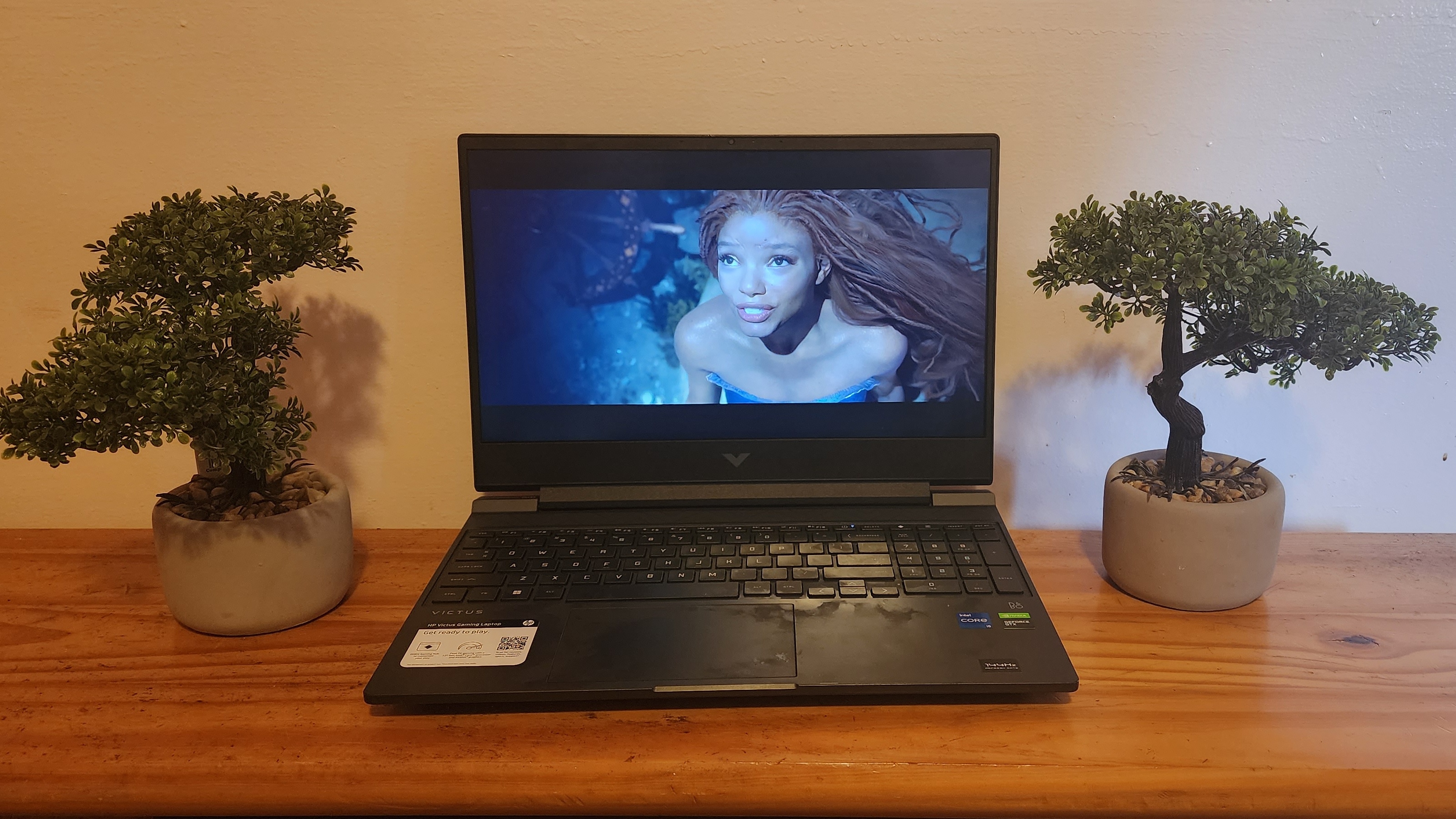
Before I dive into the numbers, let’s delve into my anecdotal experience with the Victus 15. I played Prey (2017) on the HP Victus 15 for several weeks, and I often found myself reaching for the brightness button to get more illumination during dark scenes, but was disappointed to see that it was already maxed out. On the plus side, thanks to the 144Hz refresh rate, gameplay felt smooth, zippy and brisk, whether I was taking down aliens in zero-gravity environments or knocking down zombie-like freaks inside a spaceship.
I also tested the HP Victus 15 display by watching The Little Mermaid trailer. Sea turtles that weaved through coral reefs seemed tangible as underwater sun rays danced on their ridged, rough-textured shells. As the sea-dwelling, mystical beauté Ariel swam past a shipwreck, the invasive vegetation on the dilapidated ruins could’ve been more verdant. When actor/singer Halle Bailey’s face came into view, I was impressed with the subtle details on her face, including several scars — and a cute little mole — on top of her eyebrow. I could even spot the body glitter placed across her decolletage. Colors fell a little flat in the trailer, and as mentioned, our test results explain why.
According to our colorimeter, the HP Victus 15 reproduced 45% of the DCI-P3 color gamut, which stumbles behind the average entry-level gaming laptop (52%). The Acer Nitro 5, however, won by a landslide, offering a show-stopping 0.4% of additional DCI-P3 coverage with a figure of 45.4%. And yes, that was sarcasm. The Nitro 5’s edge over Victus 15’s display is damn-near imperceptible. I’m sure the HP is breathing a sigh of relief that its Acer-branded rival also delivered below-average stats. They can celebrate their mediocrity together. Yay!

The HP Victus 15 emanated an embarrassing 235 nits of brightness (this falls below its advertised 250 nits), which is far dimmer than the average budget gaming laptop (284 nits). The Acer Nitro 5 is no shining star itself, but it has a brighter, 314-nit display. If you like to play games while sitting in your backyard, or your desk is stationed near an unshaded window, you’ll likely find it difficult to see the screen (on both laptops), especially on sunny days. However, the Victus 15’s anti-glare panel helps to reflect some of the light.
HP Victus 15 keyboard and touchpad
You’ll find white characters and symbols superimposed on the black keys of this edge-to-edge keyboard. It also features a numpad, a nice addition if the games you play demand one. As mentioned at the outset, this keyboard doesn’t have RGB lighting, but you can turn on a white backlight if you need it. One aspect of the keyboard I don’t love is that pressing the “increase volume” key prompts the following message to pop up: “Turn on caret browsing?”
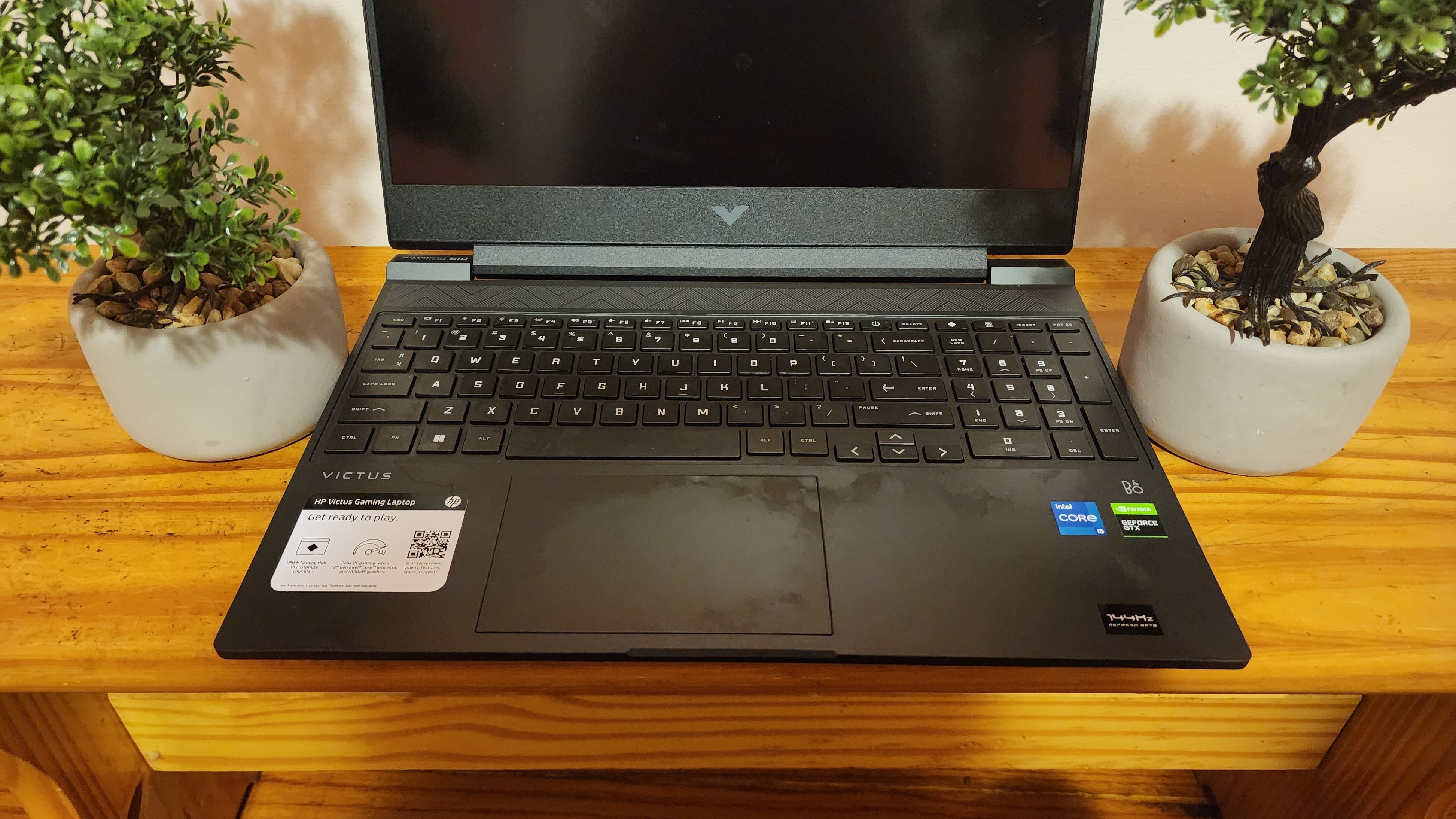
After a few seconds of befuddlement, I realized I needed to press the FN key and the volume key simultaneously to amplify sound. I found it weird that caret browsing, which only requires a single key press, is more easily accessible than the volume setting, but erm, whatever. Suit yourself, HP! You’ll also find a diamond shaped key, too, which conveniently launches the Omen Gaming Hub.
During the 10FastFingers.com typing test, my average dropped to 80 words per minute (I typically have a typing speed of 87 wpm). Why? I suspect that the keyboard doesn’t have enough “bounce back” to propel my fingers to the next letters rapidly. Also, the keyboard is too damn loud and clacky. I wouldn’t want to sit next to a co-worker with an HP Victus 15 — that’s for sure!
The 4.9 x 3.1-inch touchpad is spacious. It feels cheap, yes, but it does the job. It performed all the Windows 11 gestures well, including three-finger swipes to revisit previous pages and pinch-to-zoom.
HP Victus 15 audio
Listen, as long as you’re not a music producer or an audio engineer, the HP Victus 15’s mediocre Bang & Olufsen-tuned speakers shouldn’t be a dealbreaker. There’s an upfiring, edge-to-edge speaker on the deck as well as two dual speakers on the laptop’s underside.

I fired up Harry Styles’ “As It Was” on Spotify, and the snappy tune’s beats sounded flat and tinny, but Styles’ vocals were as smooth as honey. No worries, though, because you’ll likely pair the HP Victus 15 with one of the best gaming headsets. At max volume, the pop song filled my medium-sized testing room.
While playing Prey (2017), I used the HP Victus 15’s sound to my advantage. On one mission, I could hear the buzzy sounds of an electrified alien monster lurking in the distance, allowing me to get the drop on the unsightly, voltage-filled brute. Whether my adversaries were right under my nose or several feet away, the Victus 15’s speakers did a great job at conveying the proximity of Prey’s evil antagonists.
HP Victus 15 performance
The HP Victus 15 comes with a 12th Gen Intel Core 12450H CPU, 8GB of RAM, and a 512GB SSD.
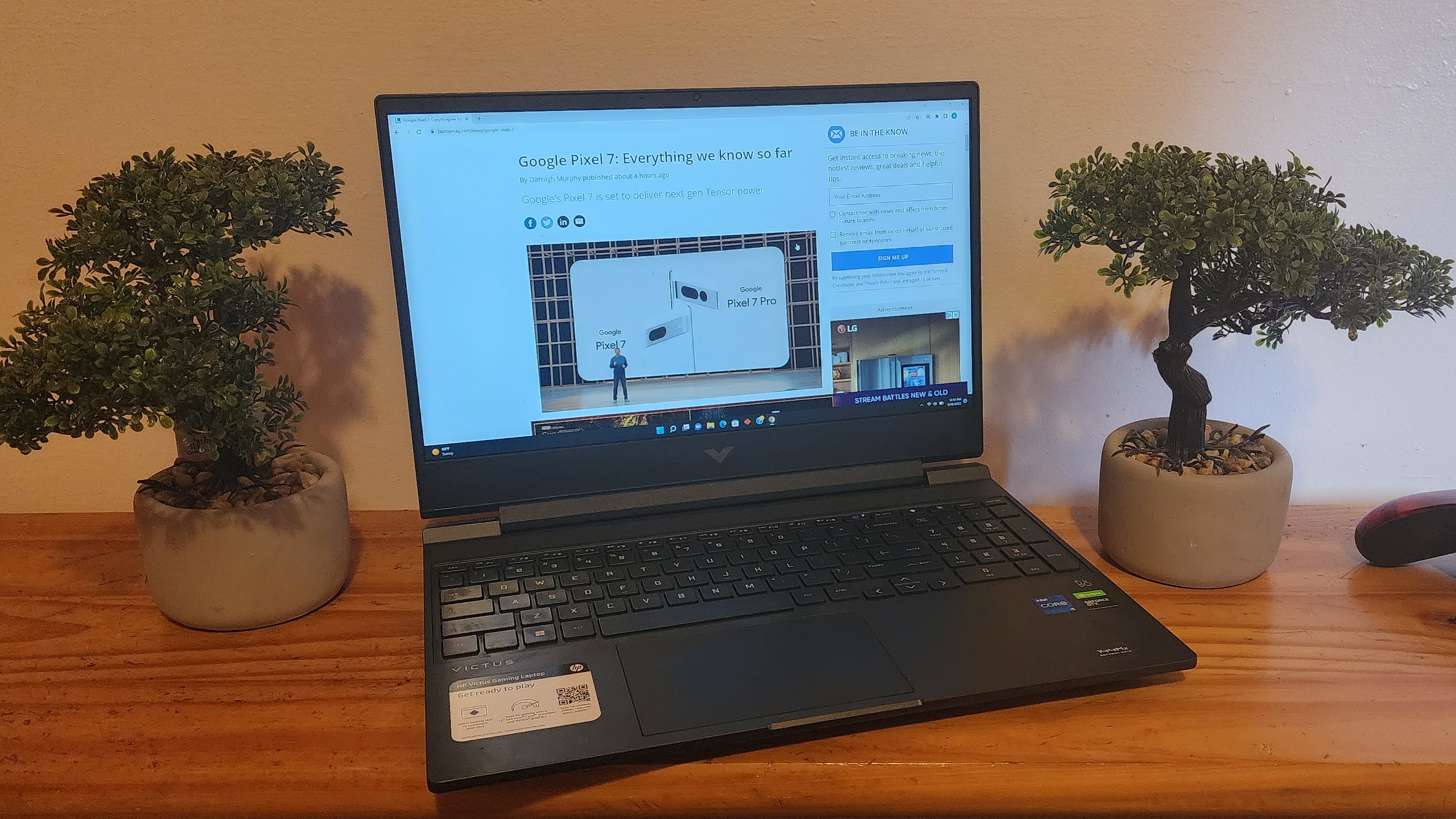
To test its multitasking capabilities, I launched Netflix and Peacock in the background while flooding Google Chrome with 30 tabs from various websites. The Victus 15 didn’t even flinch. Unfortunately, when we threw the Victus 15 into the ring with a formidable competitor, it didn’t do so hot.
The Victus 15 got its butt whooped on the Geekbench 5.4 overall performance benchmark, outputting a score of 6,902. Sure, it beat the average gaming laptop (5,623), but packed with an Intel Core i5-12500H CPU, the Acer Nitro 5 obliterated the HP competitor with a score of 9,148.
On the Handbrake test, which requires the laptop to transcode a 4K video to 1080p, the HP completed the task in 8 minutes and 9 seconds. This doesn’t beat the average budget gaming laptop (7:17) nor the Acer Nitro 5 (5:58). Yikes!
On our file transfer test, the Victus 15 (512GB SSD) took 36 seconds to duplicate 25GB of mixed-media files at a rate of 741.24 megabytes per second (MBps). The Nitro 5, also paired with a 512GB SSD, took only 23 seconds to accomplish the same task at a transfer rate of 1,160.7 Mbps. Not only did the HP fail to keep up with the Acer, but it also struggled to bypass the 912 Mbps transfer rate of the average budget gaming laptop. Oof!
HP Victus 15 graphics and gaming
The HP Victus 15 comes with a three-year-old Nvidia GTX GeForce 1650 GPU with 4GB of VRAM. If you’re eyeing a budget gaming laptop, you’re obviously not seeking a machine that can plow through triple-A titles with the zippiest frame rates and envelope-pushing graphics performance, but you likely want something that makes you say, “OK, this is good enough!”
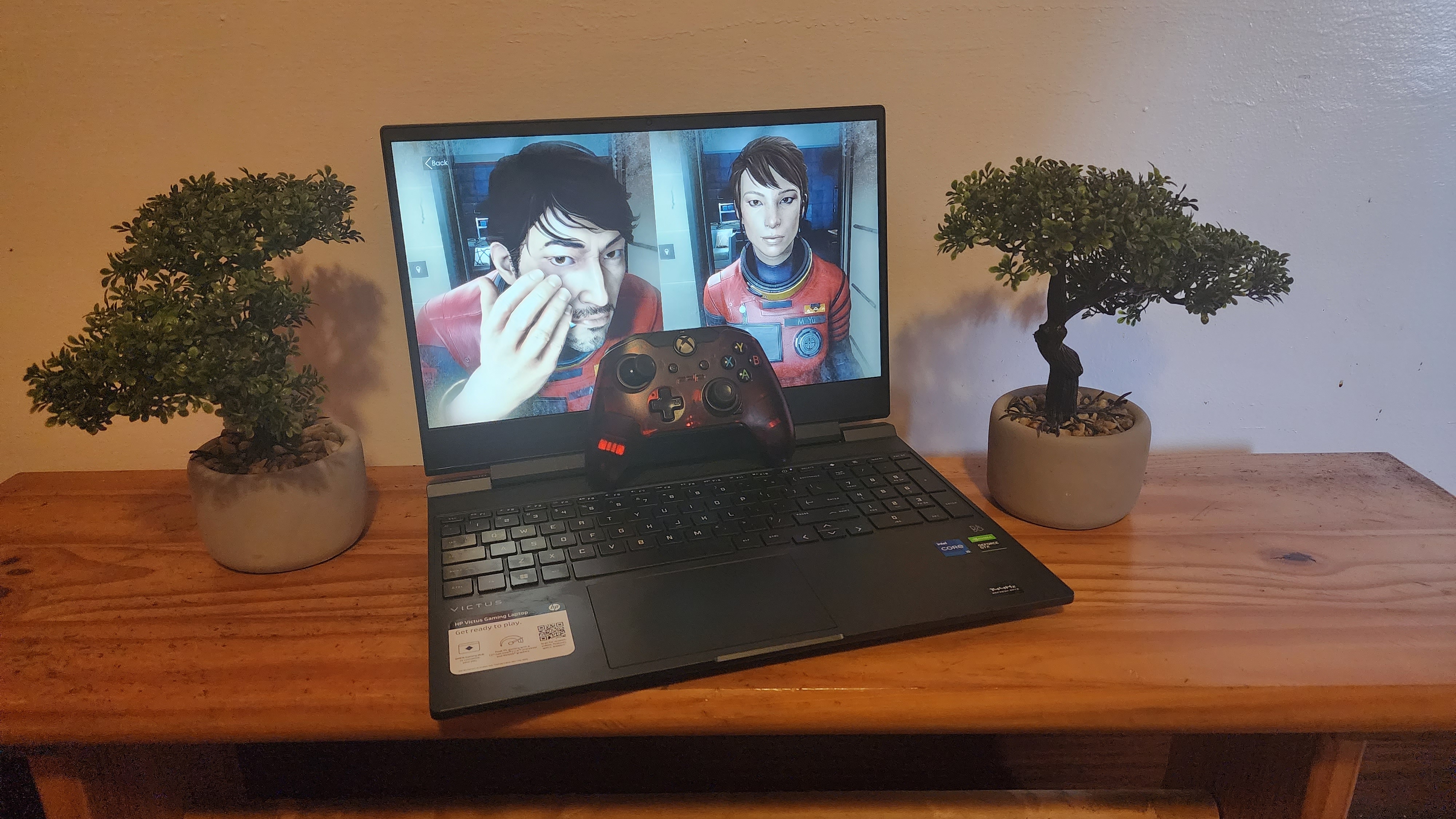
But the question is, does the Victus 15 have enough oomph to make you utter such words? Unfortunately, on three games we tested, the Victus 15 fell below our 30 frames per second (fps) playability threshold. On Assassin's Creed Valhalla (Very High, 1080p), Metro: Exodus (Very High, 1080p) and Red Dead Redemption 2 (Very High, 1080p), the Victus 15 hit only 27 fps, 26 fps and 23 fps, respectively. To give you a better perspective on the Victus 15’s performance, the average budget gaming laptop managed to notch 42.4 fps for Assassin’s Creed Valhalla, 39 fps for Metro: Exodus and 38 fps for Red Dead Redemption 2.
Adding salt to HP’s wounds, the sub-$1,000 Nitro 5, sporting an Nvidia GeForce RTX 3050 Ti GPU, unsurprisingly crushed the Victus 15 on the AC Valhalla, Metro: Exodus and RDR2 benchmarks, reaching 44 fps, 41 fps and 39 fps, respectively. Yikes!
However, the HP Victus 15 managed to hop over the 30 fps hump on the Grand Theft Auto V and Far Cry New Dawn benchmarks, hovering around 39 fps and 54 fps, respectively. It doesn’t quite beat the typical budget gaming laptop, which averaged 58 fps for GTA5 and 69 fps for New Dawn. It also doesn’t outpace the Nitro 5 (61 fps for GTA5 and 79 fps for New Dawn), but at least it can keep its head above water for some games.
It’s also worth noting that we couldn’t run Shadow of the Tomb Raider on the Victus 15 because the GTX 1650 in our unit doesn’t have sufficient VRAM.
On the 3DMark Fire Strike Ultra graphics test, the Victus 15 reached 1,970, but unsurprisingly, the Acer knocked its HP rival down with a score of 3,394. The HP also failed to surpass the average budget gaming laptop (3,189).
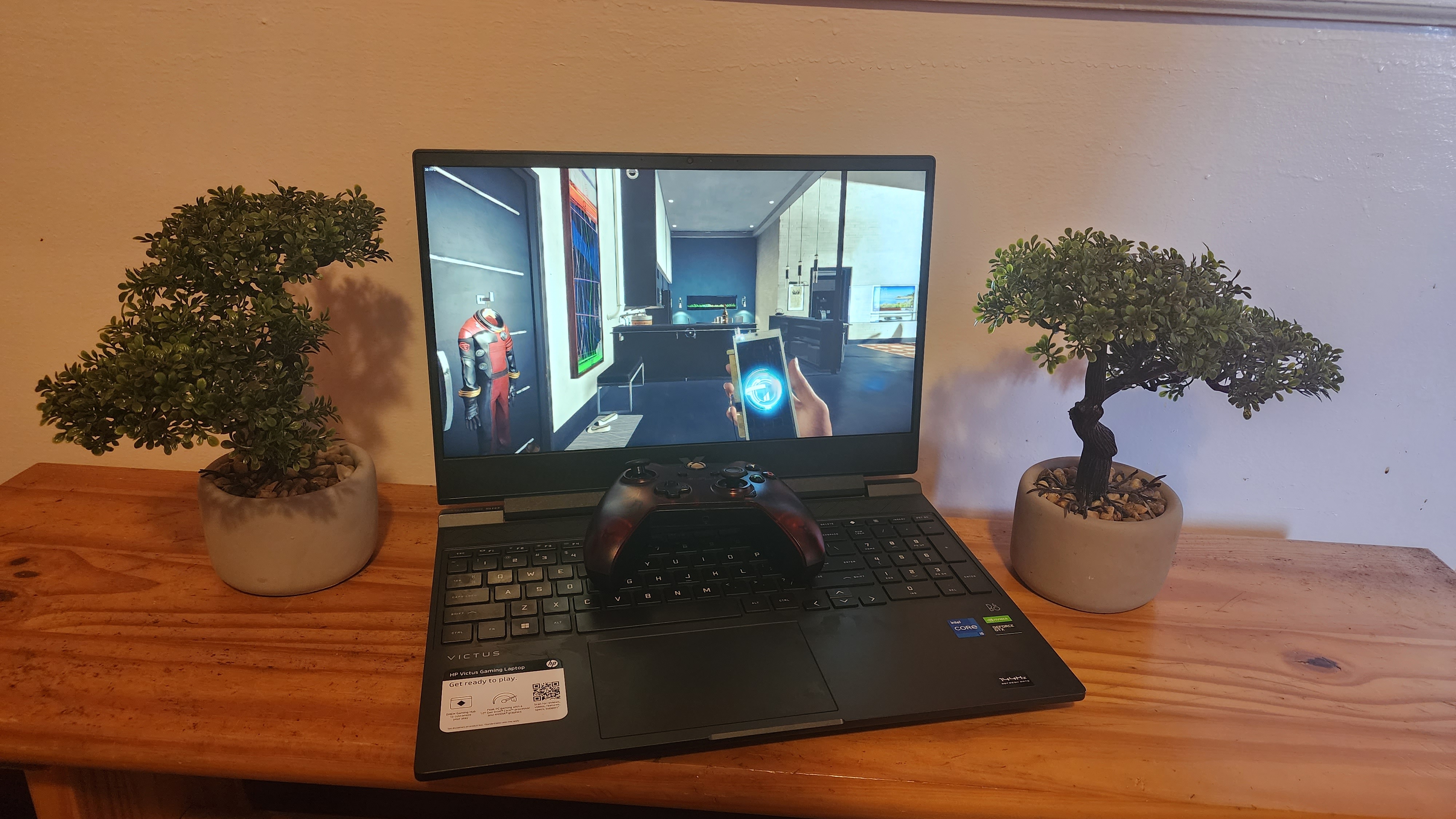
While the test results for the HP Victus 15 look grim, my personal gaming experience with the Victus 15 was largely positive while playing Prey. I consistently hit 48 fps to 60 fps (all settings were maxed to “Very High”). Why did I experience more frame rates while the test results were disappointing? Well, Prey is less graphically demanding than games like Red Dead Redemption 2 — it’s just that simple.
What’s particularly striking are the textures. I was impressed with the glimmer and luminescence that emanated from alien goo after obliterating my enemies into smithereens. Even when they’re alive, I was slightly mesmerized by my adversaries’ fleshy tentacles, electrical, high-voltage bodies, and fiery silhouettes. I often found myself saying, “You’re all evil, annoying trash bags, but dammit, you’re all strangely beautiful, too.”
HP Victus 15 battery life
With potent, power-hungry hardware, don’t expect the HP Victus 15 to last too long. On the Laptop Mag battery test, which involves continuous web surfing over Wi-Fi at 150 nits, the Victus 15 lasted 4 hours and 47 minutes.

Although the Victus 15’s short battery life was expected, it’s slightly below average compared to other laptops in the same category. The average budget gaming laptop lasts 5 hours and 31 minutes. The Nitro 5, on the other hand, lasted for 5 hours and 15 minutes. This is still below average, but the Acer managed to outlast the HP by 44 minutes.
We also tested the Victus 15’s battery life while gaming (PCMark 10). It lasted only 52 minutes while the Nitro 5 survived for 1 hour and 14 minutes. I’d suggest leaving it plugged in while gaming; you don’t want your laptop to shut down unexpectedly.
HP Victus 15 heat
The Victus 15’s thermal performance deserves an applause. Even after spending hours upon hours gaming on it, it managed to remain cool under pressure.
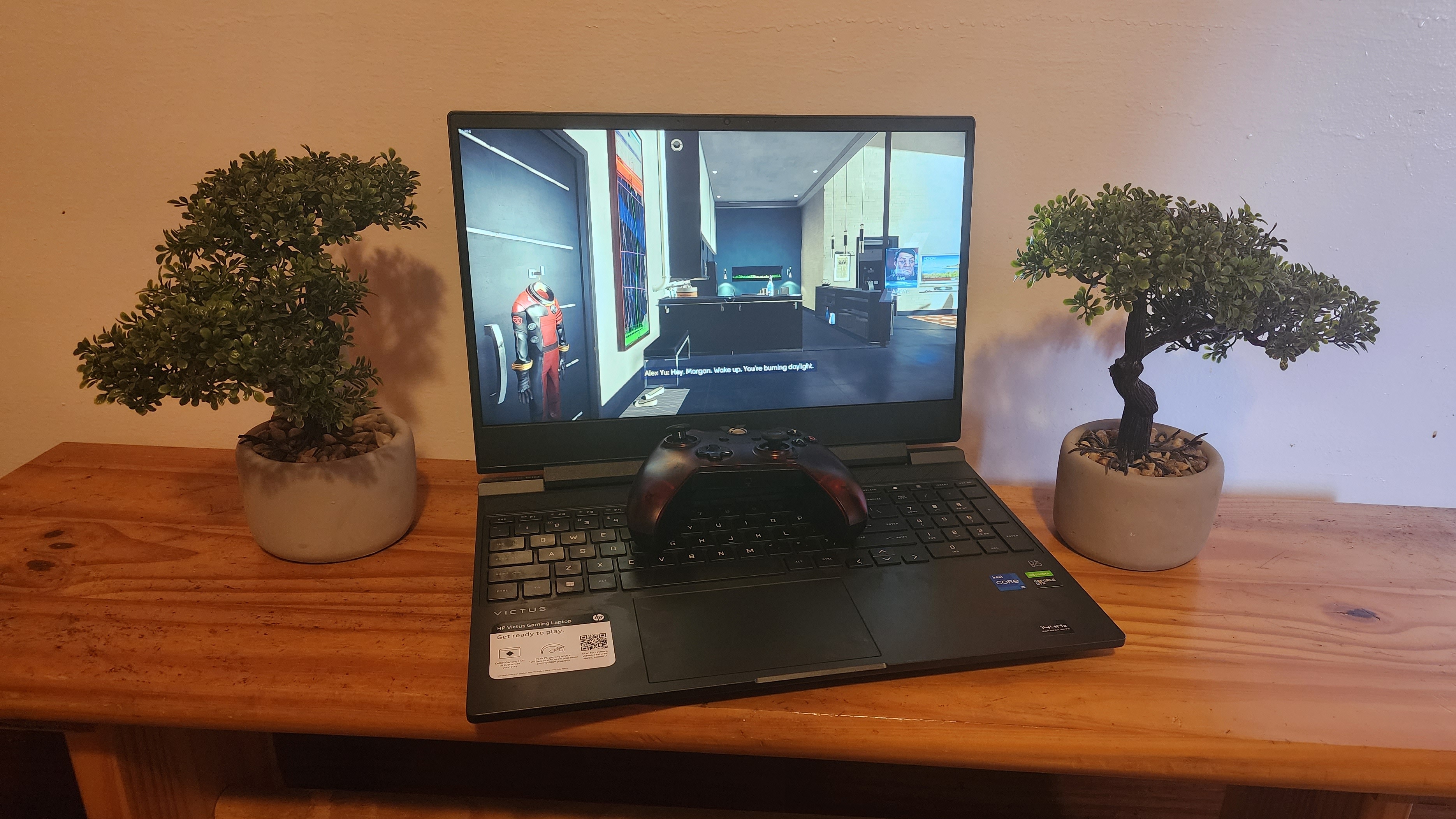
On our non-gaming heat test, which involves running a fullscreen HD video for 15 minutes, the Victus 15 reached 74.5, 77.5 and 79.5 degrees Fahrenheit for the touchpad, keyboard center and underside, respectively. The hottest region of the laptop was some place near the bottom vents, reaching 80.5 degrees. All of these temperatures hovered below our 95-degree comfort level.
On our gaming heat test, the touchpad and keyboard center stayed cool at 77 degrees and 86 degrees, but temperatures climbed for the underside, reaching 99 degrees. Although the laptop’s bottom surpassed our 95-degree comfort level, it’s impressively temperate for a gaming rig. Plus, HP managed to channel the heat to the part of the chassis you’re hardly touching anyway. Clever!
HP Victus 15 webcam
Haha, the 720p webcam on the Victus 15 is laughable, but hey, look on the bright side: at least it has a camera. Some gaming laptops we’ve reviewed, like the Asus ROG Zephyrus G14, don’t have a webcam. Is the bar that low at this point? Yes, but when you come across so much absurdity with laptop webcams as a reviewer, you’re grateful for the small things.

While colors look fine on the Victus 15’s webcam, the picture looks too blurry. The decorative flowers in my room are barely perceptible on the camera. Details lack crispness and sharpness — to a point where I thought that there must be a smudge on the camera. Unfortunately, wiping it clean did absolutely nothing. You should check out our best webcams page for better options.
HP Victus 15 software and warranty
There is some bloatware on the HP Victus, including McAfee Personal Security, Simple Solitaire, and Solitaire Collection, but other than that, you’ll just find your standard fare of Windows 11 apps, including Microsoft News, Microsoft Office, Whiteboard, Phone Link, and a host of Xbox apps.

As a casual gamer, the most important app for you will be the Omen Gaming Hub. Here, you can check on the laptop’s GPU, CPU and RAM utilization as well as storage. You can also use this app to prioritize and block apps running in the background. You can even track the temperatures of your CPU and GPU — and adjust the fan speed.
The HP Victus 15 comes with a one-year limited warranty. See how HP performed on our Tech Support Showdown and Best and Worst Brands ranking.
Bottom line
As long as you don’t plan on running Microsoft Flight Simulator, which is known for bricking GPUs, Shadow of the Tomb Raider (there’s not enough VRAM), or any other game that requires a lot of graphical juice, you should be fine with the Victus 15.
My only reservation with the HP Victus 15 is that its rival, the Acer Nitro 5, is often regularly discounted. At one point, it was only $50 more than the HP ($849 at Best Buy). And according to our testing, the Nitro 5 blows the Victus 15 out of the water — and it has a modern Nvidia GeForce RTX 30-series GPU.
The HP Victus 15 is regularly discounted, too. I've seen it drop to $699 on Best Buy! At that price point, the Victus 15 is a total steal. That's $150 cheaper than the Nitro 5, which makes it far more appealing. Long story short, wait for the HP Victus 15 to hit a sub-$700 price point if you can. If not, the Nitro 5 offers better value, especially if you manage to snag one at $850.
HP Victus 15 2022 Specs
| Size | 14.1 x 10 x 0.9 inches |
| Display | 15.6-inch, 1080p @ 144 Hz |
| CPU | Intel Core i5-12450H, i7-12650H |
| GPU | Nvidia GeForce GTX 1650, RTX 3050 Ti |
| Weight | 5.06 pounds |
| Storage | 512GB SSD |
| RAM | 16GB |
Kimberly Gedeon, holding a Master's degree in International Journalism, launched her career as a journalist for MadameNoire's business beat in 2013. She loved translating stuffy stories about the economy, personal finance and investing into digestible, easy-to-understand, entertaining stories for young women of color. During her time on the business beat, she discovered her passion for tech as she dove into articles about tech entrepreneurship, the Consumer Electronics Show (CES) and the latest tablets. After eight years of freelancing, dabbling in a myriad of beats, she's finally found a home at Laptop Mag that accepts her as the crypto-addicted, virtual reality-loving, investing-focused, tech-fascinated nerd she is. Woot!


