Google's Bard assistant UI looks sleek in new preview
Google's Bard assistant will fully replace the current assistant on Android and Google Search

Sign up to receive The Snapshot, a free special dispatch from Laptop Mag, in your inbox.
You are now subscribed
Your newsletter sign-up was successful
Google's Assistant with Bard hasn't arrived yet, but we have some new previews that make the implementation look more sleek than Microsoft's Copilot. Not only will Assistant with Bard be worked into the Google Search application, based on what we know so far, it will also fully replace the current Assistant on Android phones. So you can access it by holding down the power button on your phone or saying "Hey Google."
The Assistant with Bard UI was decompiled by the folks at 9to5Google from a recent APK upload to the Play Store which shows the AI assistant's integration the Google Search application and the relevant changes in the initial popup.
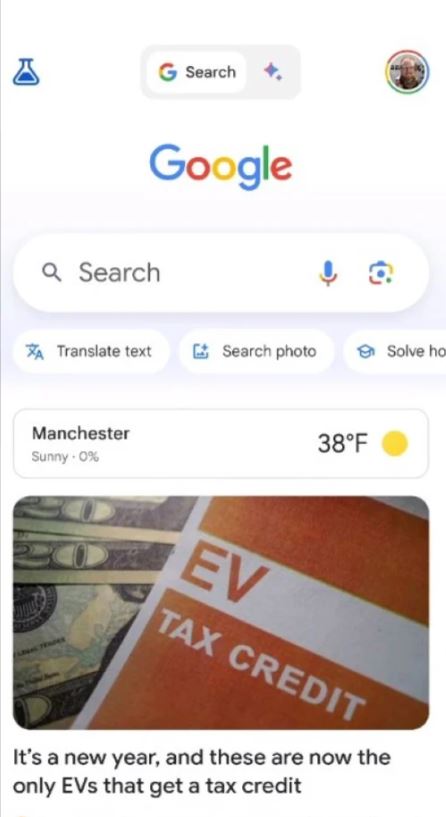
The Bard assistant will appear as a slider bar at the top of the Discover page in the Search app. The slider may not be a permanent fixture, but rather a reminder to check out the Assistant with Bard features on a temporary basis.
When triggering the assistant in Android, a large popup will trigger asking users to try Assistant with Bard which will then toggle the full assistant UI. Like with Microsoft Copilot, users can interact with the Bard assistant using text, images, or voice recordings. Three buttons at the bottom of the Bard assistant UI will let users select which option they wish to use.
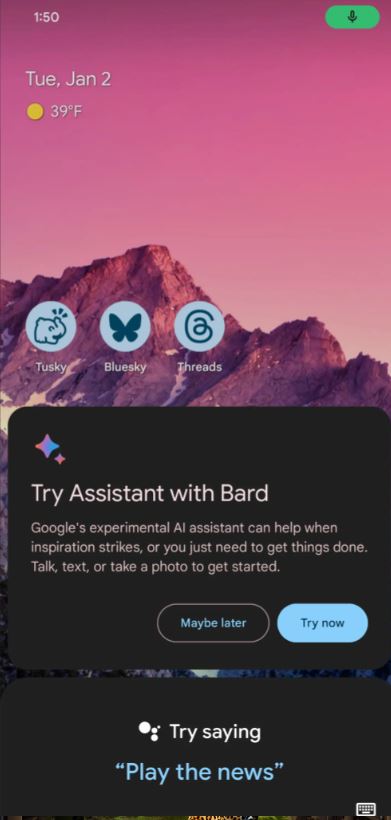
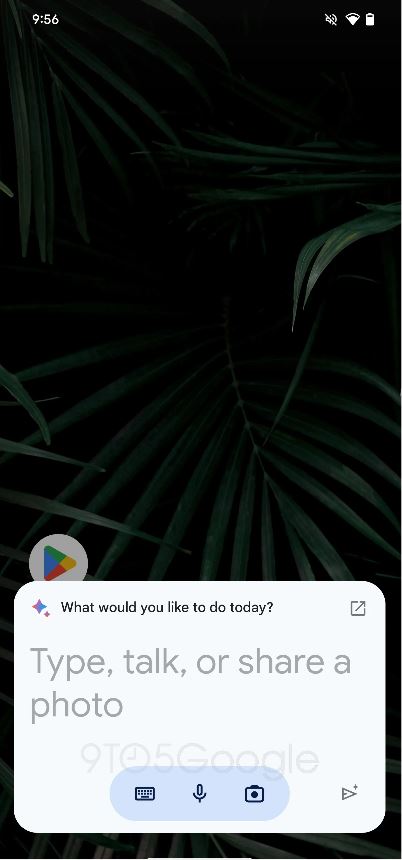
Google's Assistant with Bard is currently unavailable to users, and Google may or may not make changes to the UI before the official launch. We don't have an exact timeline of when to expect Assistant with Bard to arrive but, given the Google Labs icon present in these screenshots, we'd expect Google Labs users to receive early access to this feature first.
Sign up to receive The Snapshot, a free special dispatch from Laptop Mag, in your inbox.

A former lab gremlin for Tom's Guide, Laptop Mag, Tom's Hardware, and TechRadar; Madeline has escaped the labs to join Laptop Mag as a Staff Writer. With over a decade of experience writing about tech and gaming, she may actually know a thing or two. Sometimes. When she isn't writing about the latest laptops and AI software, Madeline likes to throw herself into the ocean as a PADI scuba diving instructor and underwater photography enthusiast.
