The Microsoft Surface Duo just got a huge software update — here's what's getting fixed
The Surface Duo flings some bugs out of its hair

Sign up to receive The Snapshot, a free special dispatch from Laptop Mag, in your inbox.
You are now subscribed
Your newsletter sign-up was successful
The Microsoft Surface Duo is a funky, fun foldable with dual-screen, 5.6-inch displays. It can be transformed into a number orientations, including tent mode and compose mode. It can be propped on your nightstand for hands-free entertainment or expanded into an 8.1-inch tablet. It's a stellar phablet — save for its buggy software.
Thankfully, Microsoft has released a major software update for the Surface Duo that centers on performance and quality improvements. The update also introduces new features that take advantage of the Surface Duo's dual-screen form factor.
- The Microsoft Surface Duo review
- Microsoft Surface Duo — why its screen isn't bendy like the Galaxy Z Fold 2
Microsoft released a new software update for the Surface Duo
Microsoft stated that its new software update comes with new features and improvements to the Surface Duo's Microsoft 365 apps.
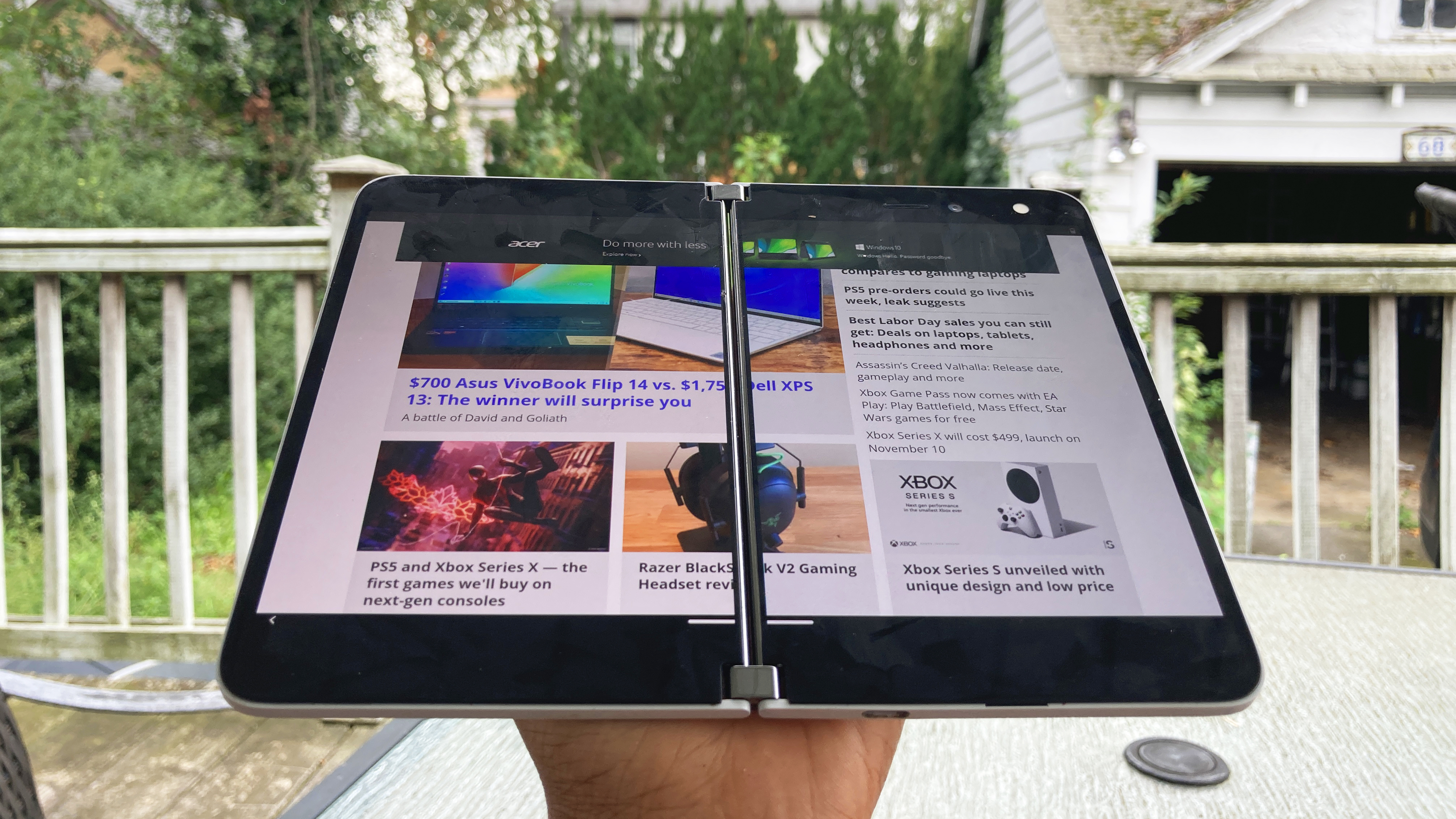
- Office - PowerPoint Presenter View and maximized view have been improved for PowerPoint notes. Microsoft has also improved image-formatting tools and the Collaboration feature in documents across Word, Excel and PowerPoint
- OneDrive - A new, more convenient layout and action sheet in dual-screen mode
- Outlook - A new, multi-window mode
- Teams - Multi-window mode added for Meetings and Messaging
- Edge - Spanned hub for Favorites, History and Collections
The Redmond-based tech giant has also worked on improving the Surface Duo's audio and call quality. Here are some enhancements you'll find on the dual-screen phablet:
- Improved echo-cancellation performance while using speakerphone
- Audio playback has improved consistency and better amplification across all media applications
- In book mode, it was possible to get into a state where a conference call could not be created or expanded, which Microsoft has fixed
The Redmond-based tech giant also rectified some vexatious bugs that thwarted users from enjoying a smooth-sailing, Surface Duo UI. Here are the following flaws that Microsoft has correct with the new software update:

- Occasionally, both screens remained active after transforming the Surface Duo into a singe-screen orientation
- Sometimes, the Surface Duo's left-screen display would remain in the "off state" when opened in book mode
- Dismissing apps and switching tasks lacked consistency while using the bottom-edge gestures
- Occasionally, app-tray icons didn't move to the opposite screen when an app is launched in dual-screen mode
The Surface Duo's camera also got some love with the latest software update with enhanced consistency of white balance across all modes and postures. Microsoft has also updated the camera's posture assistant dialogs to improve usability.
Sign up to receive The Snapshot, a free special dispatch from Laptop Mag, in your inbox.
It's worth noting that buggy software isn't just a Microsoft Surface Duo issue; it's a defect that's been affecting almost all foldable devices that have hit the market last year. The Lenovo ThinkPad X1 Fold, the world's first foldable PC, has its fair share of bugs, too.
Foldable, bendy and flippy gadgets are innovative, eye-catching concepts, but getting them to be usable as daily-driver devices is the tech industry's biggest challenge.
Kimberly Gedeon, holding a Master's degree in International Journalism, launched her career as a journalist for MadameNoire's business beat in 2013. She loved translating stuffy stories about the economy, personal finance and investing into digestible, easy-to-understand, entertaining stories for young women of color. During her time on the business beat, she discovered her passion for tech as she dove into articles about tech entrepreneurship, the Consumer Electronics Show (CES) and the latest tablets. After eight years of freelancing, dabbling in a myriad of beats, she's finally found a home at Laptop Mag that accepts her as the crypto-addicted, virtual reality-loving, investing-focused, tech-fascinated nerd she is. Woot!

