Outlook on Mac is now free with new features — how to get it
But PC users still need a Microsoft 365 subscription
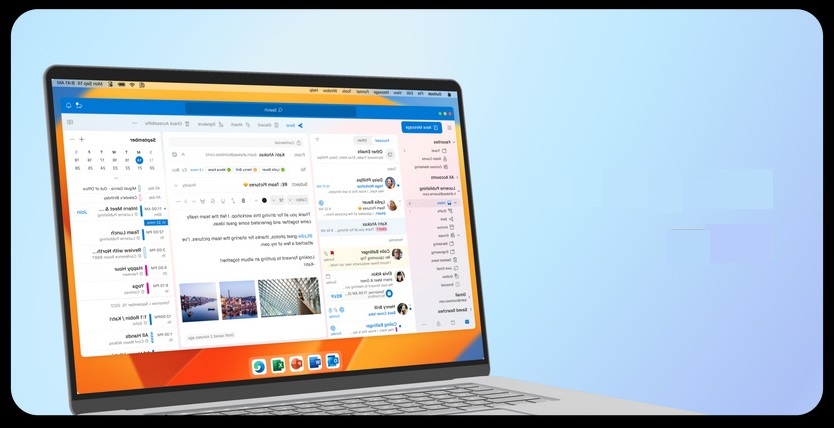
Guess what, macOS users? Microsoft just announced that Outlook, the company's popular email and task management app, is now free to use. Previously, you had to purchase a Microsoft 365 subscription or an Office license to access all of Outlook's useful features.
On top of that, Microsoft added new features for Outlook for Mac. Curious about how Microsoft redesigned, tweaked and enhanced the app? Stick around to find out.
New features on Outlook for Mac
One of the best use cases for Microsoft Outlook is that you can manage all of your inboxes in one hub, including Google, iCloud, Yahoo! and more. As a cherry on top, Microsoft boasts "enterprise-grade security" with Outlook, ensuring your messages, contacts, calendars and files are protected.
However, Microsoft claims that it has made Outlook even better with the following new features:
- Handoff — pick up tasks where you left off between iOS and Mac devices. For example, you can pick up your iPhone 14 Pro Max after leaving your 13-inch M2 MacBook Pro, continuing your Outlook workflow seamlessly.
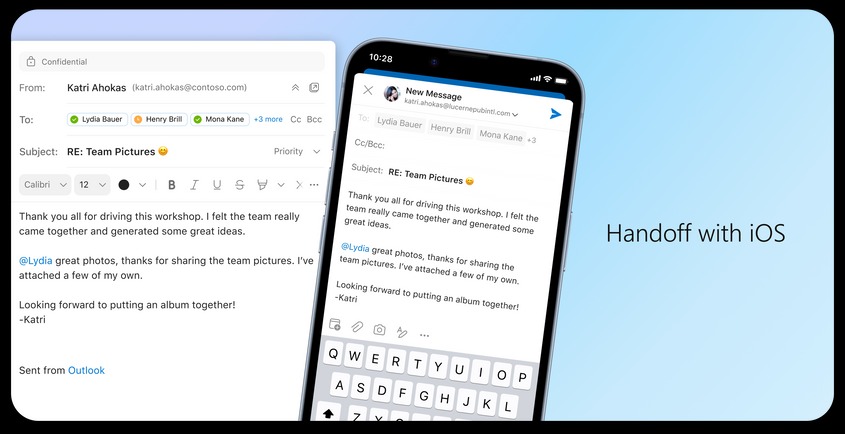
- Outlook Profiles — connect your email accounts to Apple's Focus experience. This ensures you don't get unwanted, distracting notifications while you're trying to say in the zone (coming soon).
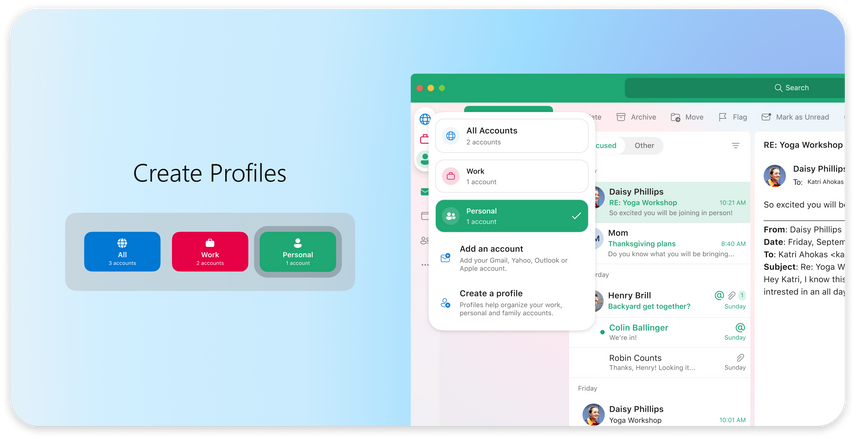
- New peek feature — get a sneak peek of upcoming calendar events via the menu bar (coming soon).
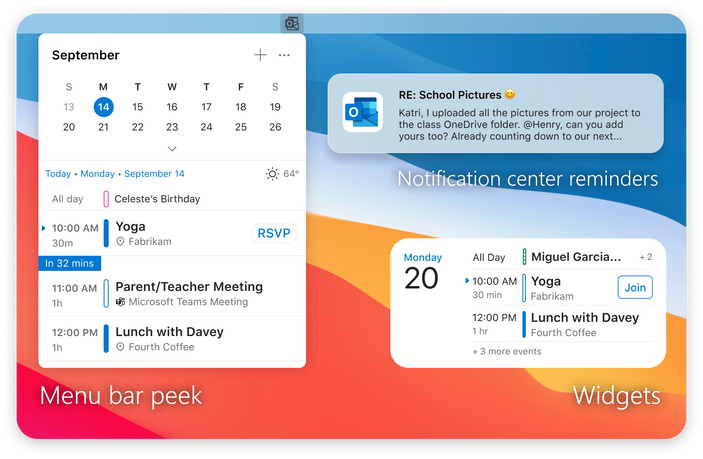
Note: To use the Handoff feature, you'll need to make sure that your iOS and MacOS devices are logged into the same Apple ID.
How to get the free Outlook for Mac
To take advantage of the updated, redesigned, free Outlook for Mac, you can download it in the Mac App Store. Your Mac must have macOS 11 Big Sur or newer to experience the complimentary app.
This updated version of Outlook is optimized for Apple Silicon, so expect zippier performance and faster sync speeds
Sign up to receive The Snapshot, a free special dispatch from Laptop Mag, in your inbox.
Kimberly Gedeon, holding a Master's degree in International Journalism, launched her career as a journalist for MadameNoire's business beat in 2013. She loved translating stuffy stories about the economy, personal finance and investing into digestible, easy-to-understand, entertaining stories for young women of color. During her time on the business beat, she discovered her passion for tech as she dove into articles about tech entrepreneurship, the Consumer Electronics Show (CES) and the latest tablets. After eight years of freelancing, dabbling in a myriad of beats, she's finally found a home at Laptop Mag that accepts her as the crypto-addicted, virtual reality-loving, investing-focused, tech-fascinated nerd she is. Woot!

