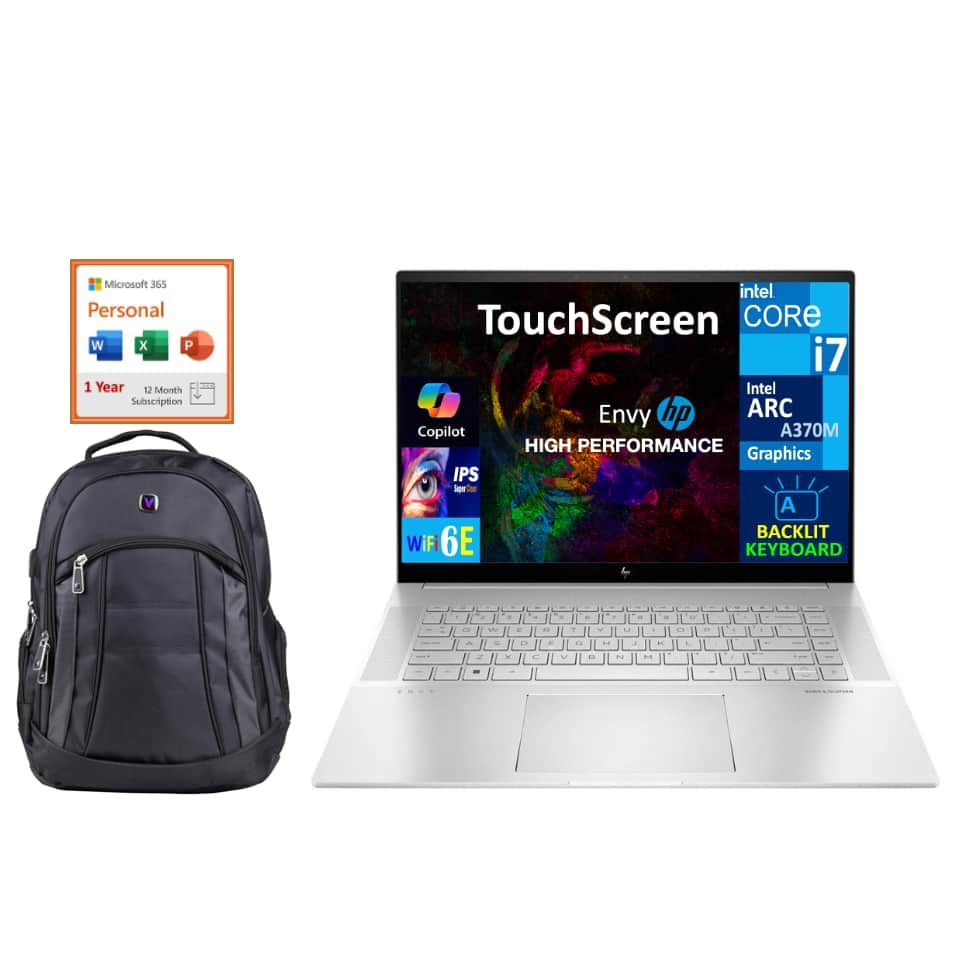Microsoft Edge is reporting every site you visit to Bing — here's how to stop it
Snitches get stitches, Edge!
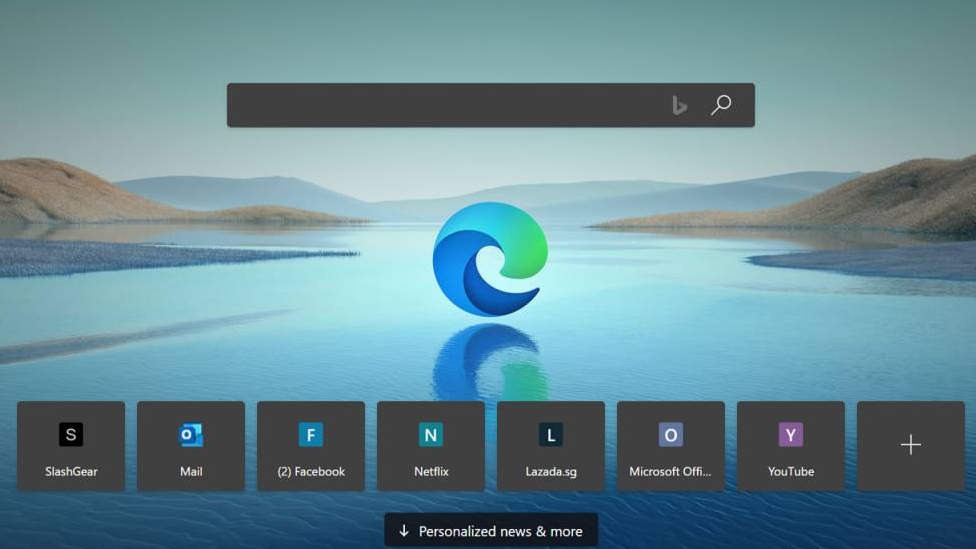
Microsoft Edge has impressed ever since it transformed into a Chromium-based browser, and while it still won't be toppling Google Chrome anytime soon, it's certainly cemented itself as a top-tier browser.
However, like Google, it's run by a massive company that occasionally doesn't consider the implications of software changes and a current slip-up, first spotted by an eagle-eyed Redditor, is causing Edge to report every website that you visit directly to Bing (via The Verge).
Why is Edge snitching about your browsing history?
It doesn't appear that this was part of a planned nefarious privacy violation by Microsoft, After all, it was fairly easy for someone to spot, but rather the unintended consequence of a new feature in Edge.
The feature in question is designed to help you to follow content creators that you like — and it's turned on by default in the latest update to Edge. Beyond the problem of turning this on without letting users know, it also doesn't appear to be functioning correctly as it should only be reporting back to Bing when you are on sites like YouTube, Reddit, or news sites, for example. Instead, the service appears to be reporting practically every single site you visit to Bing according to EarTrumpet developer Rafael Rivera.
Microsoft acknowledged that it has seen the reports and it is investigating, but has yet to offer an official response regarding when or if it will address it.
How to stop Microsoft Edge from sending your web history to Bing
While we wait for Microsoft to deal with the issue, it's fortunately easy to put a stop to it yourself by disabling the feature.
1. Open Microsoft Edge
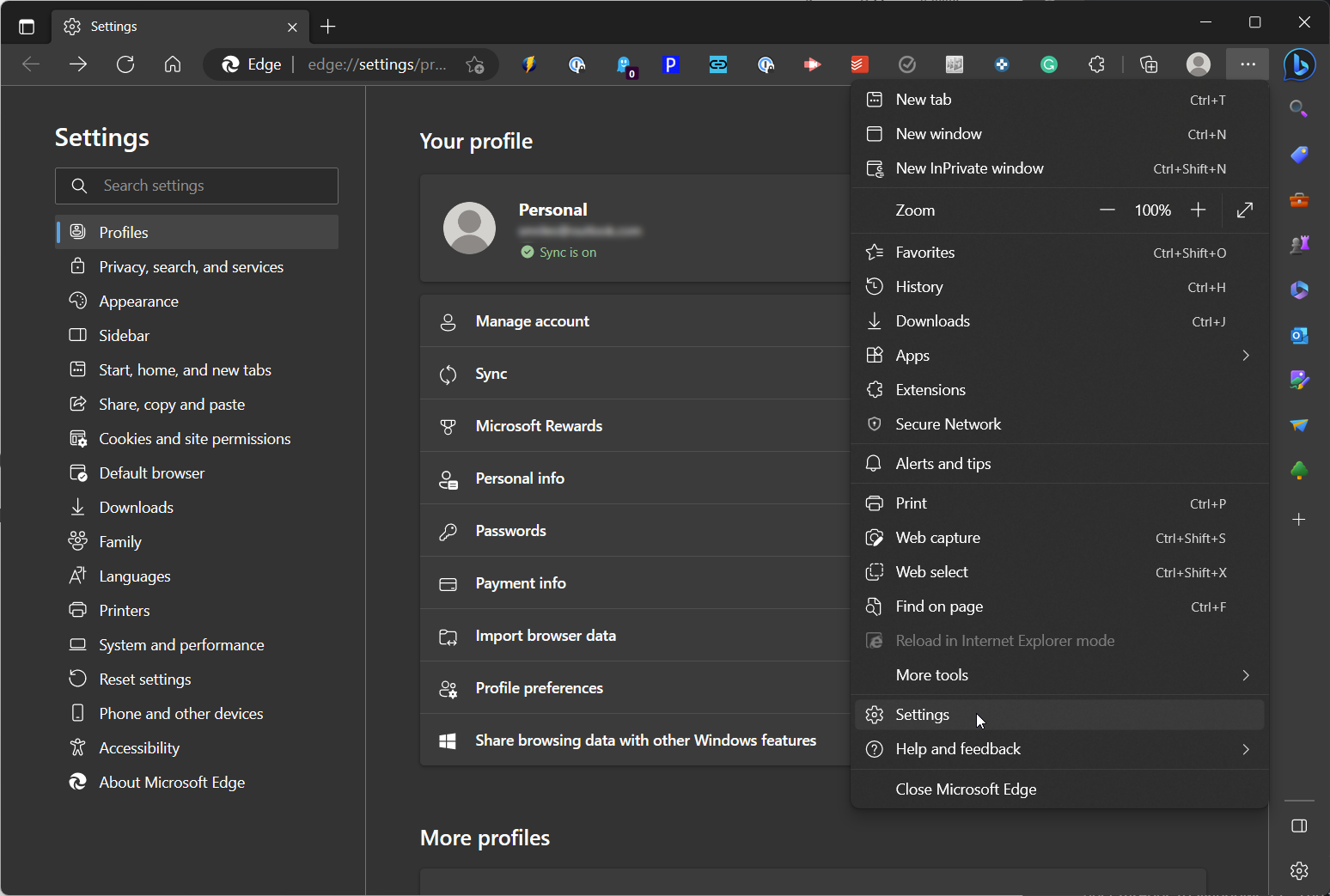
Click on the three dots in the upper-right corner to access Settings.
2. Select Privacy, search, and services
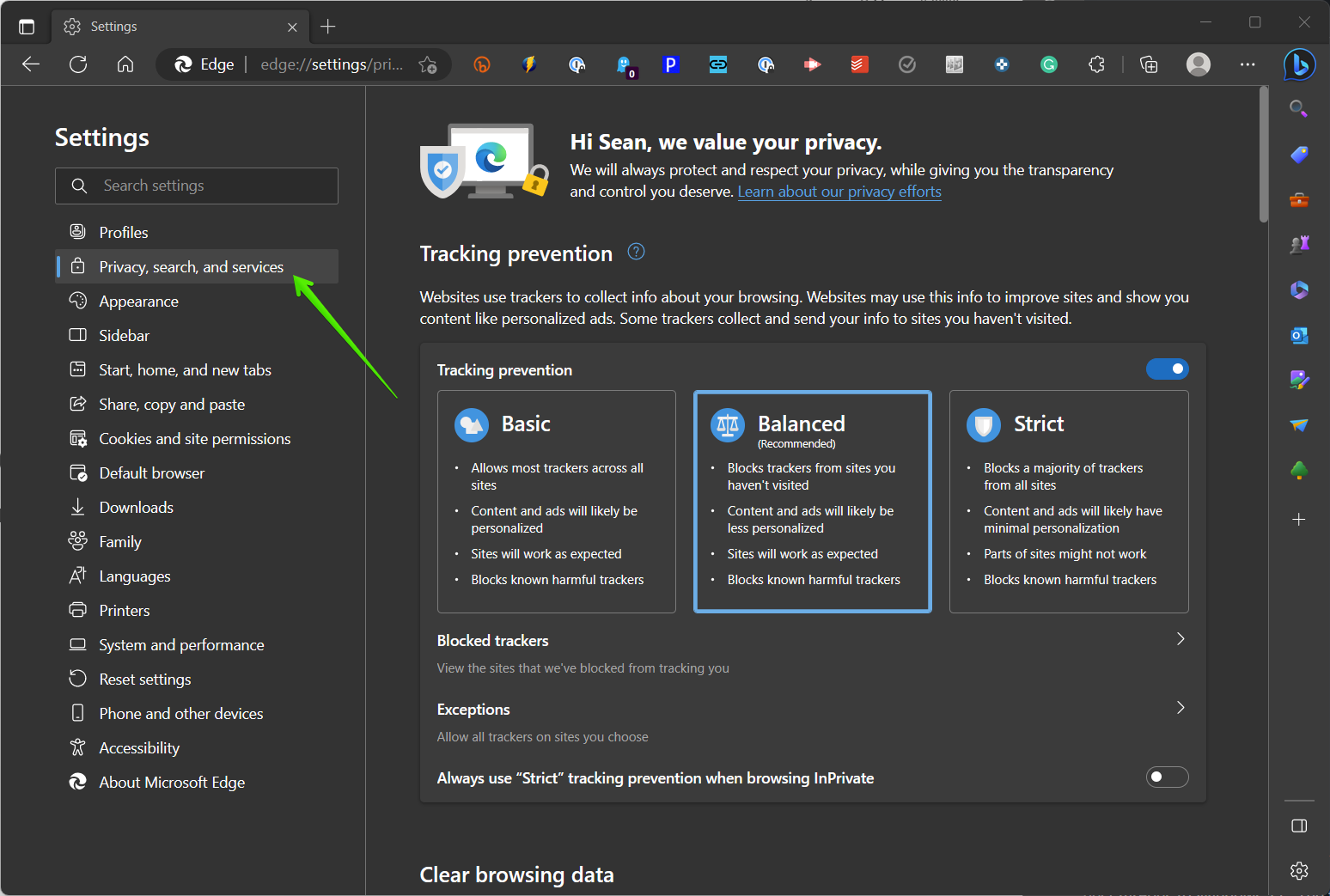
Click on Privacy, search, and services in the left pane.
3. Scroll down to services
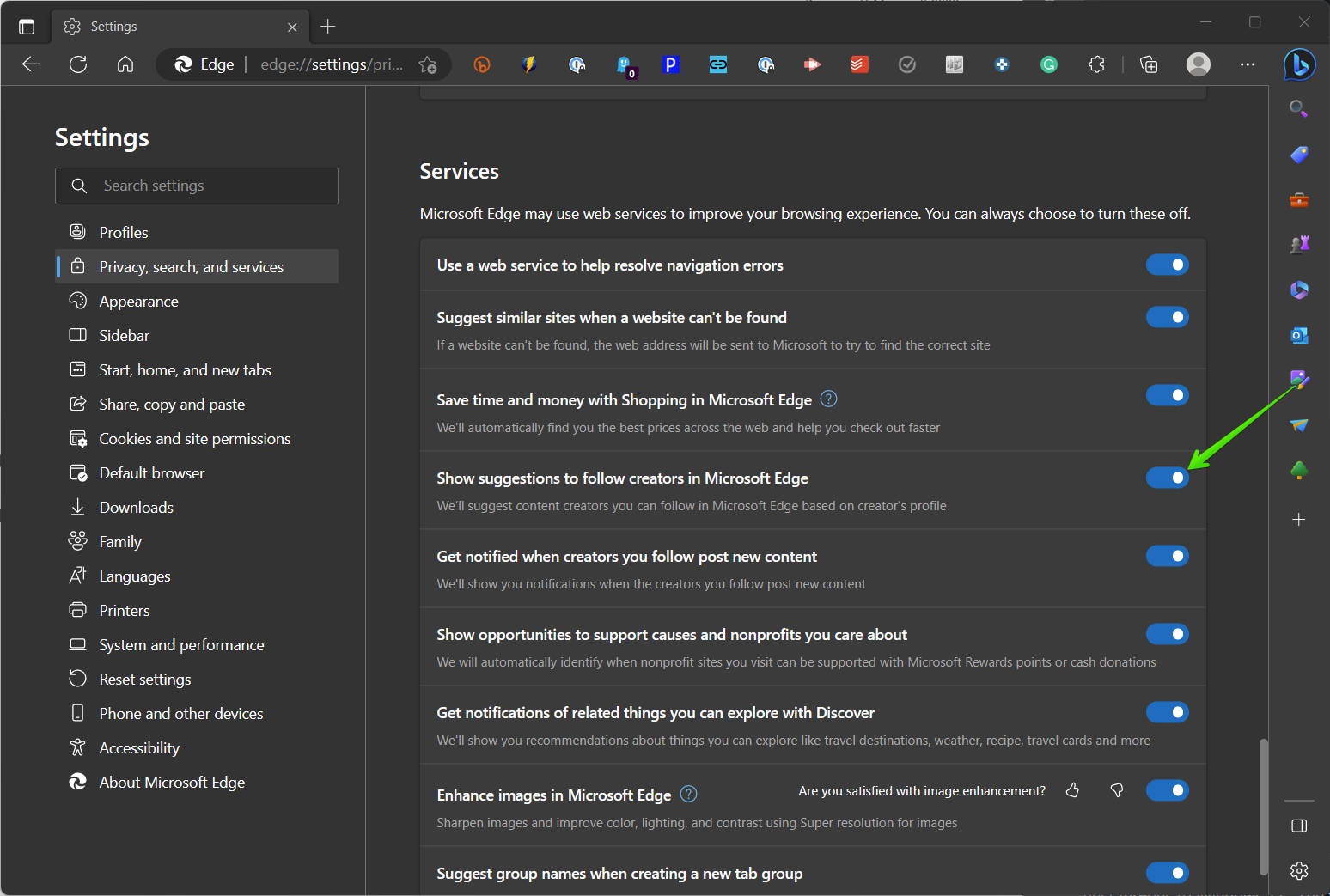
Toggle off the switch to "Show suggestions to follow creators in Microsoft Edge".
That's it, Microsoft Edge should be back to keeping your web browsing habits to itself and not blabbing them to every other Microsoft service it knows.
Sign up to receive The Snapshot, a free special dispatch from Laptop Mag, in your inbox.
Sean Riley has been covering tech professionally for over a decade now. Most of that time was as a freelancer covering varied topics including phones, wearables, tablets, smart home devices, laptops, AR, VR, mobile payments, fintech, and more. Sean is the resident mobile expert at Laptop Mag, specializing in phones and wearables, you'll find plenty of news, reviews, how-to, and opinion pieces on these subjects from him here. But Laptop Mag has also proven a perfect fit for that broad range of interests with reviews and news on the latest laptops, VR games, and computer accessories along with coverage on everything from NFTs to cybersecurity and more.