Microsoft Edge gets a killer new update for remote workers
Keep your work and home life separate with Automatic Profile Switching
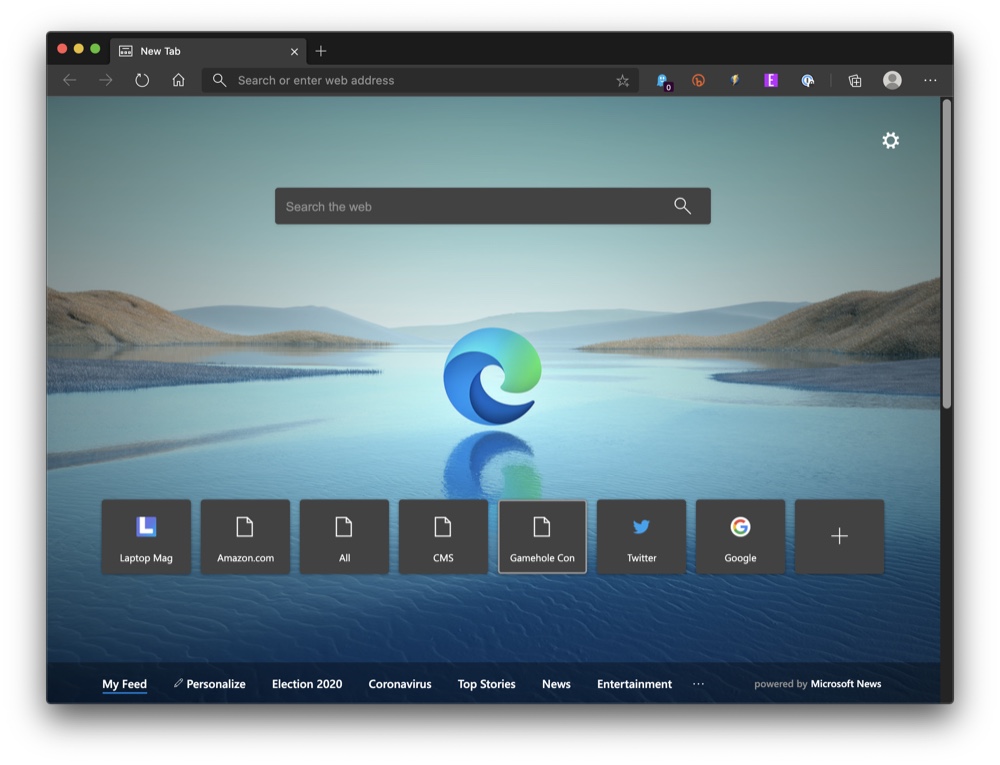
Sign up to receive The Snapshot, a free special dispatch from Laptop Mag, in your inbox.
You are now subscribed
Your newsletter sign-up was successful
Microsoft has quite a way to go in terms of market share with its new Edge browser. But from a feature standpoint, it already compares favorably with Google Chrome and the company is maintaining a pretty breakneck pace of new features monthly.
A couple of particularly interesting new updates this month include the ability to let Edge automatically switch between your work. There are also personal profiles based on the content you're viewing and further enhancements to the handy Collections feature that helps keep your web work organized (via SlashGear).
- Google Chrome vs. Microsoft Edge: Which browser is best?
- Microsoft Surface Go 2 review
- The best cheap laptop deals in July 2020
Automatic Profile Switching in Microsoft Edge
While the lines between work and home have blurred for plenty of people for some time now. However, the current near-total move to remote work has certainly erased that line entirely for some.
This is precisely why you want to create separate profiles. That way, you don't need to actually maintain two distinct work and home laptops with different browsers set up work or home use. You can also cut out all that extra signing into the relevant services and accounts.
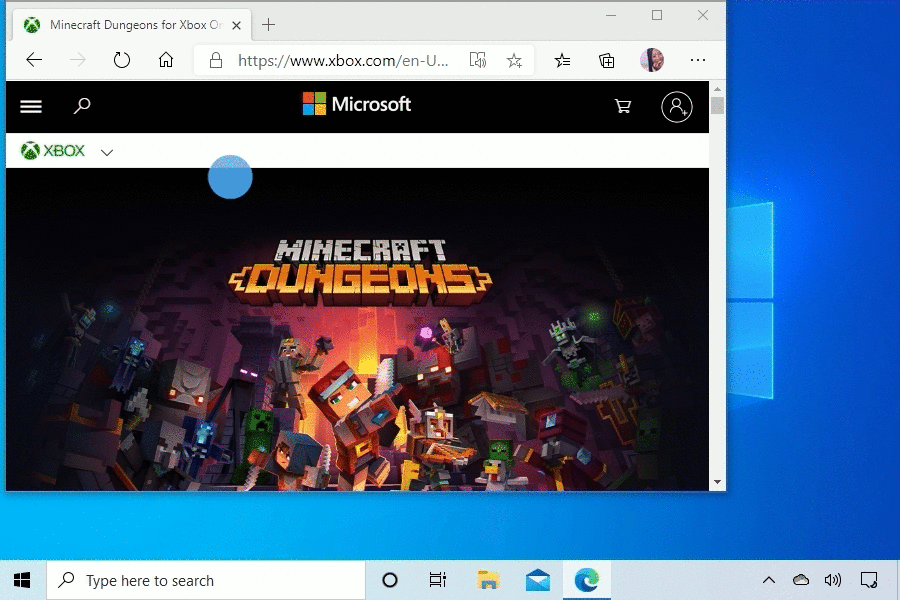
While that sounds great in theory, the reality is that you are often going to forget to switch profiles if a work email pops up on your personal account or vice versa. ,But with Automatic Profile Switching, you can put those worries to rest.
Microsoft Edge will automatically detect whether whatever you're interacting with (a page or link) is something associated with either your work or personal account. And if you aren't in the proper profile it will prompt you to switch and open it in a new window with the right profile.
Notes in Microsoft Edge Collections
If you're not familiar with the software, Collections is a built-in bookmarking and organizational tool for Microsoft Edge. It allows you to save and group sets of sites for research or simply for quick access to your favorite websites.
Sign up to receive The Snapshot, a free special dispatch from Laptop Mag, in your inbox.
For those who think Collections can be a useful research tool. The latest addition is going to be particularly welcome as you can now add notes to the items in your Collections. All you do is right-click on an item in your Collections and then click "Add note" and that note will stay with your item regardless of where you move it in your Collections.
This is a tremendously valuable addition to Collections as it helps to really differentiate it from simple bookmarking tools. Collections has the ability to annotate items in your Collections with either specifics regarding why you captured it. If for example, you are using it for recipes possibly noting something that you changed when you made it yourself.
Sean Riley has been covering tech professionally for over a decade now. Most of that time was as a freelancer covering varied topics including phones, wearables, tablets, smart home devices, laptops, AR, VR, mobile payments, fintech, and more. Sean is the resident mobile expert at Laptop Mag, specializing in phones and wearables, you'll find plenty of news, reviews, how-to, and opinion pieces on these subjects from him here. But Laptop Mag has also proven a perfect fit for that broad range of interests with reviews and news on the latest laptops, VR games, and computer accessories along with coverage on everything from NFTs to cybersecurity and more.

