How to schedule a text message on iPhone
Send out a text at a specific date and time

Sign up to receive The Snapshot, a free special dispatch from Laptop Mag, in your inbox.
You are now subscribed
Your newsletter sign-up was successful
Wondering how to schedule a text message on iPhone? You've come to the right place.
Sometimes, you may want to tell someone something — just not right now. For example, there are times where I've wanted to tell a colleague about something pressing, but it's the wee hours of the morning and I'd prefer to send my text later in the day. At the same time, I don't want to wait too long for fear I might forget to send the text. This is where iPhone's text-scheduling feature comes into play.
How to schedule text messages on iPhone
1. Open Shortcuts.

2. Tap on Automation.
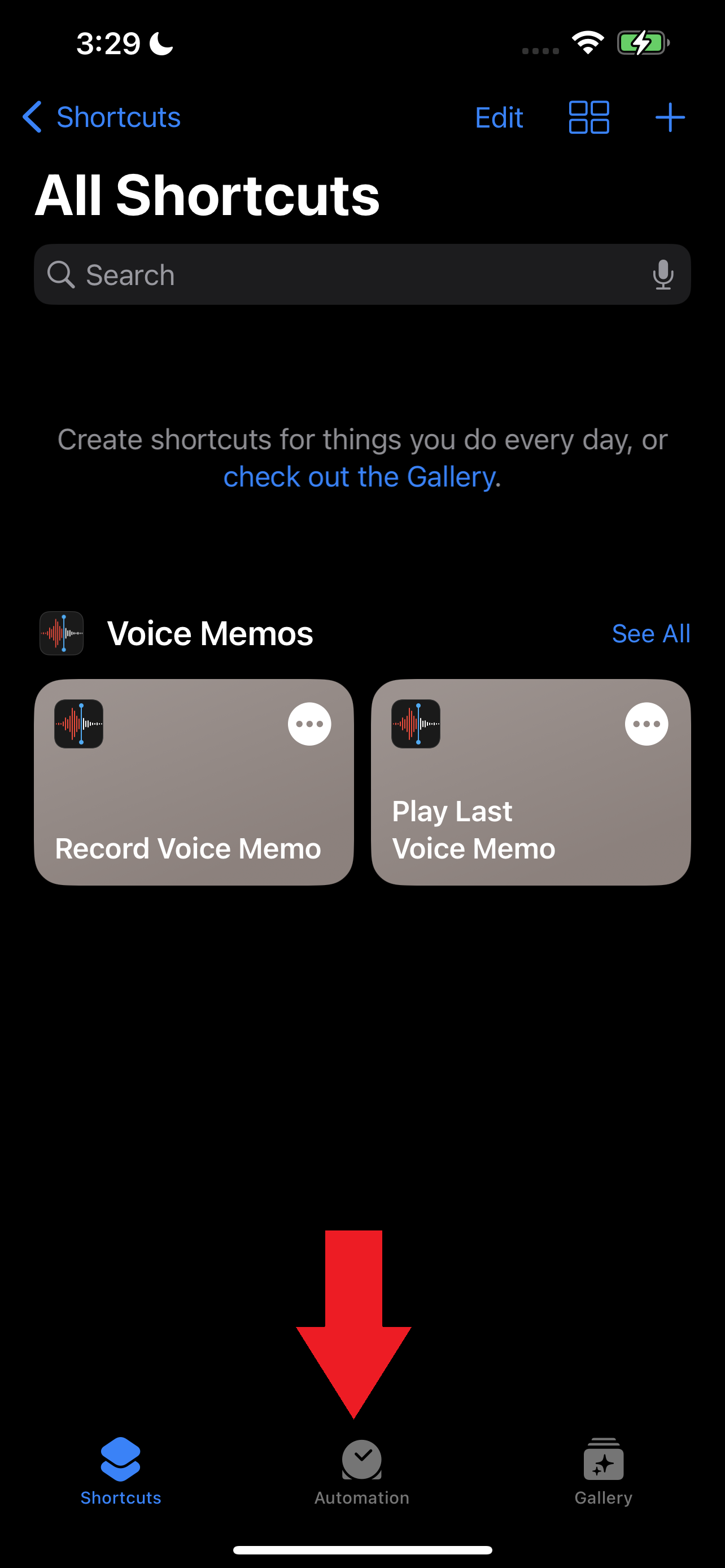
3. Tap on Create a Personal Automation.
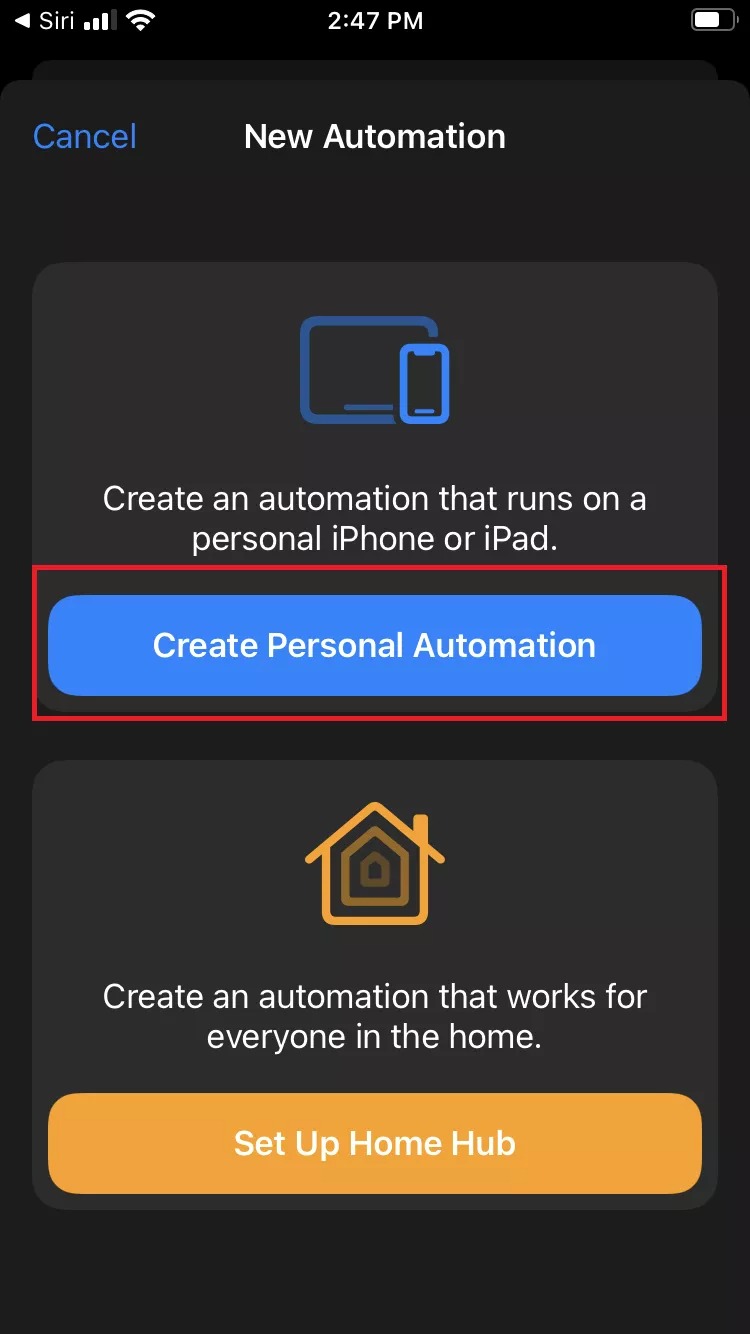
4. Tap on Time of Day.
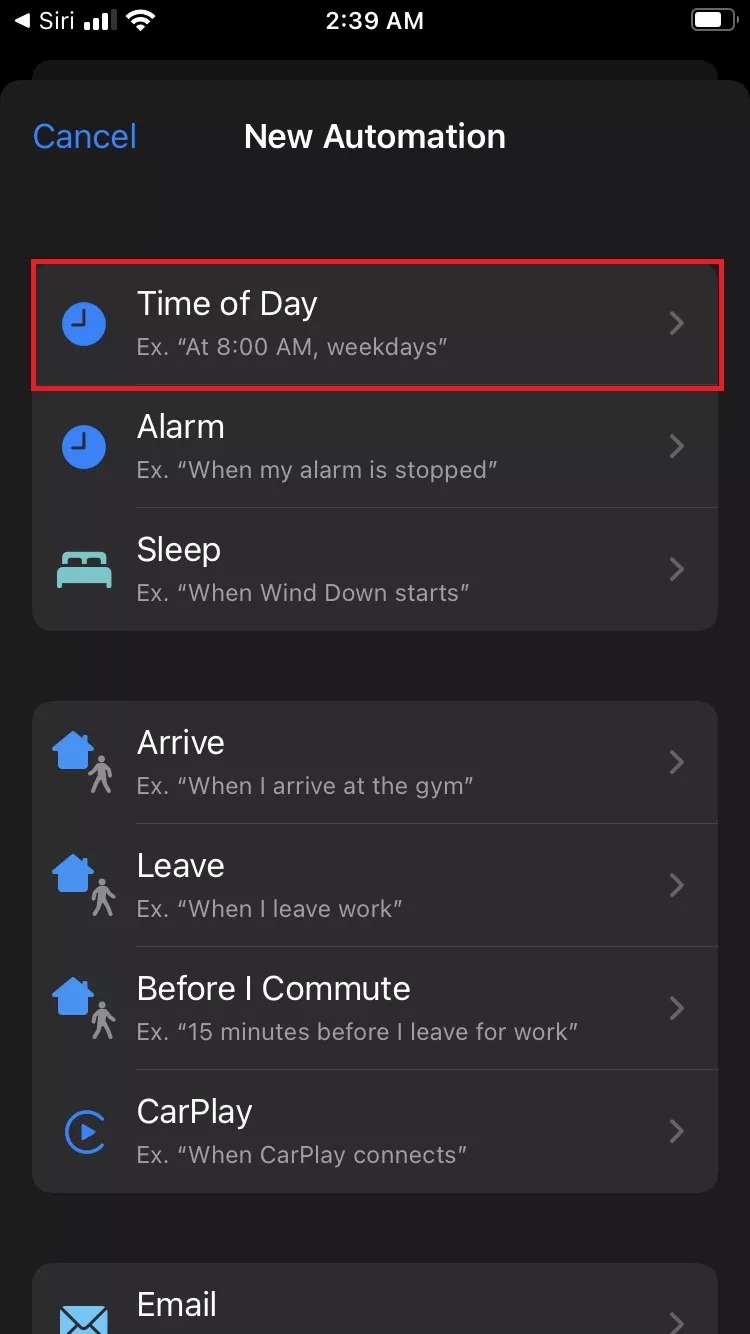
5. Here, you can select the time of day you'd like your text messages to go out: sunrise, sunset or choose a specific time under Time of Day.
Sign up to receive The Snapshot, a free special dispatch from Laptop Mag, in your inbox.
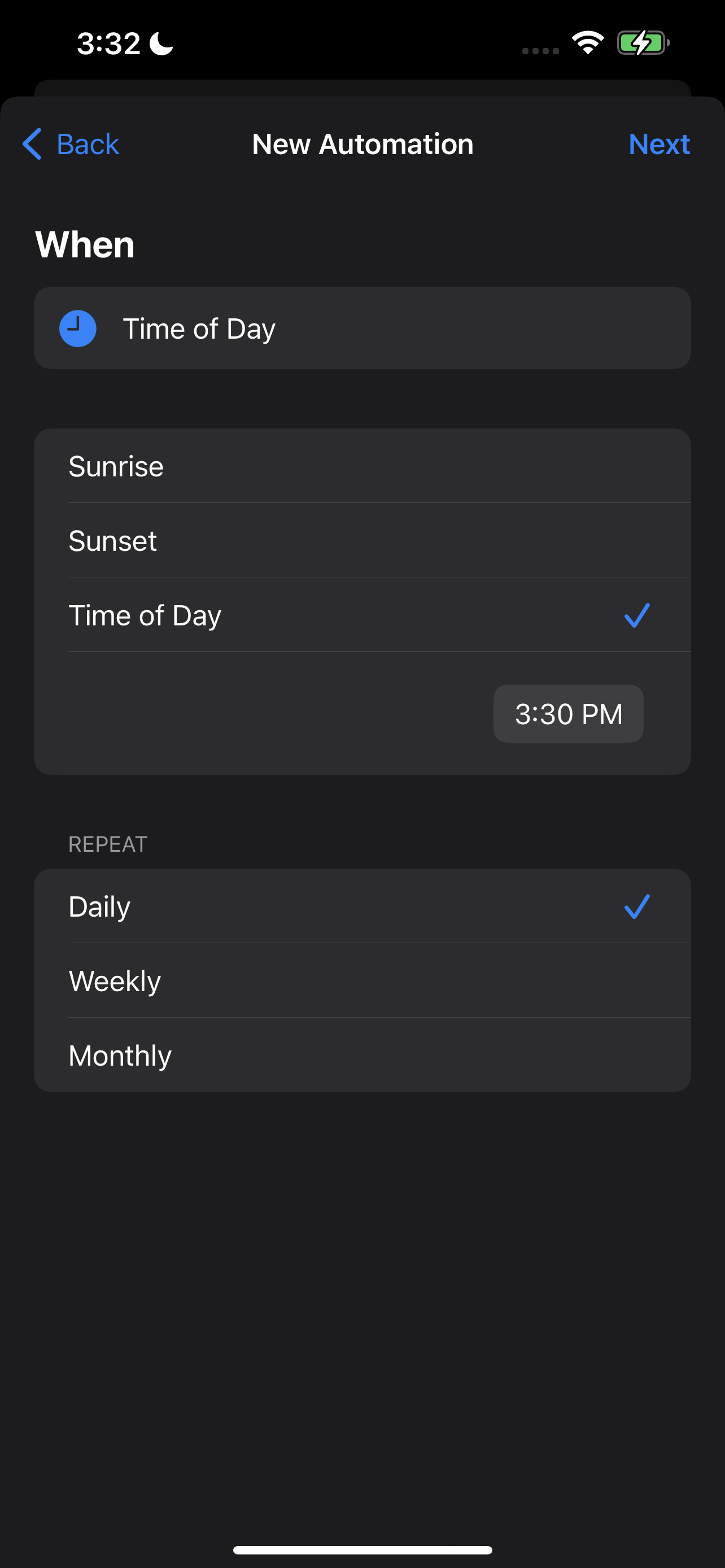
6. Next, you must select the frequency of your outgoing texts: Daily, Weekly or Monthly.
7. Hit Next followed by Send Message.
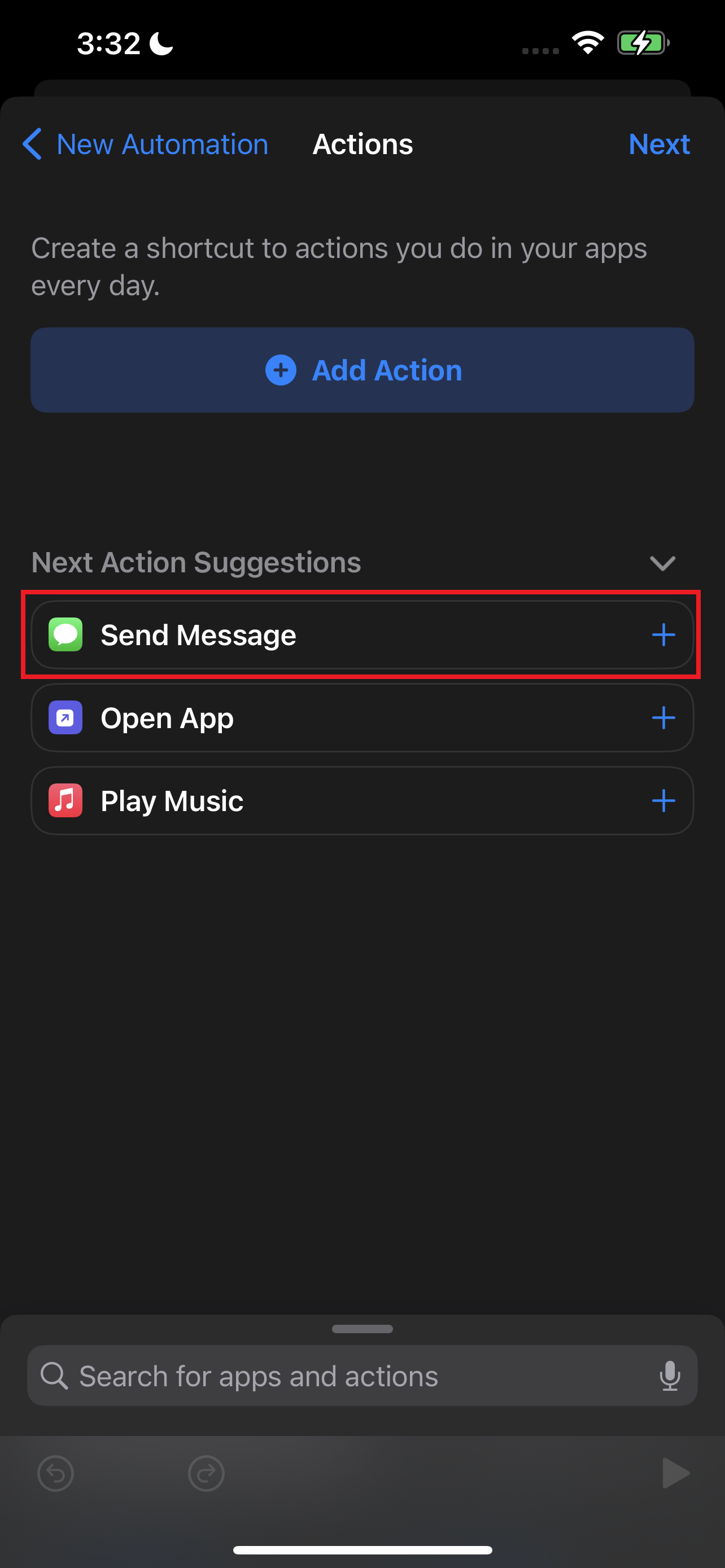
8. Tap on "Message" to type in the message you'd like to send in your text. Next, tap on Recipients to select your contact(s). Hit Next.
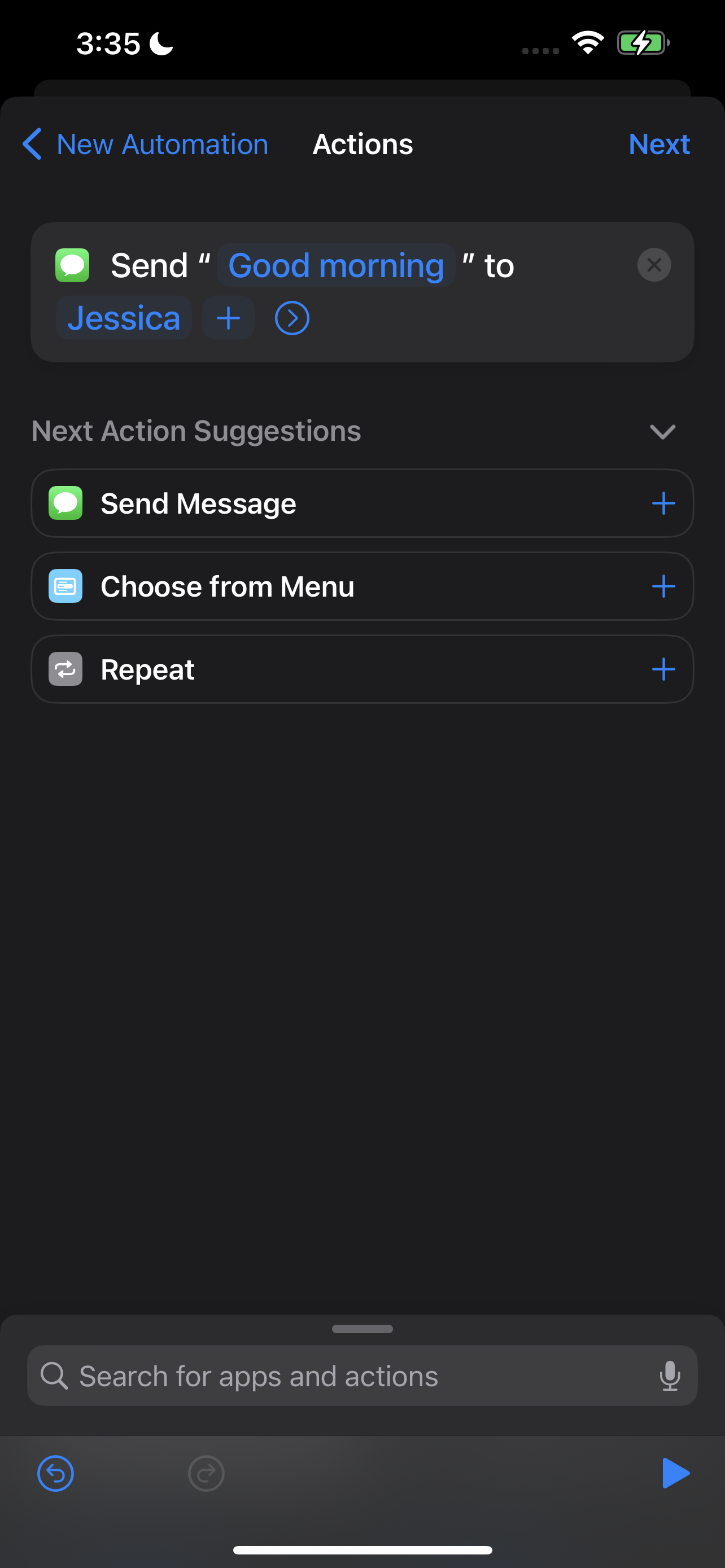
9. After hitting Next, tap on Done, and voila, your texts are now scheduled.
Kimberly Gedeon, holding a Master's degree in International Journalism, launched her career as a journalist for MadameNoire's business beat in 2013. She loved translating stuffy stories about the economy, personal finance and investing into digestible, easy-to-understand, entertaining stories for young women of color. During her time on the business beat, she discovered her passion for tech as she dove into articles about tech entrepreneurship, the Consumer Electronics Show (CES) and the latest tablets. After eight years of freelancing, dabbling in a myriad of beats, she's finally found a home at Laptop Mag that accepts her as the crypto-addicted, virtual reality-loving, investing-focused, tech-fascinated nerd she is. Woot!

