How do Apple Wallet IDs work at TSA checkpoints? An in-depth look at the process
Don't worry! You don't need to hand your phone over

Sign up to receive The Snapshot, a free special dispatch from Laptop Mag, in your inbox.
You are now subscribed
Your newsletter sign-up was successful
As more states support Apple Wallet IDs at TSA checkpoints, you may be wondering, "How does this process even work? Do I have to hand over my phone to TSA agent? I don't want to do that!" Worry not, if your state supports Apple Wallet IDs, no one will be touching your phone but you!
As of this writing, only two states acknowledge Apple Wallet IDs: Arizona and Maryland. Hawaii, Colorado, Mississippi, Ohio and Puerto Rico are some of the states and regions that are poised to accept Wallet IDs in the near future.
So what should you expect once your state or region accepts Wallet IDs at TSA checkpoints? Read on to get an in-depth look at the process.
How Apple Wallet IDs work at TSA checkpoints
First, you must, of course, add your driver's license or state ID to Apple Wallet. Simply open the Wallet app, tap on the plus (+) button, tap your state, and finally, tap on "Add to iPhone" to kick off the scanning process.
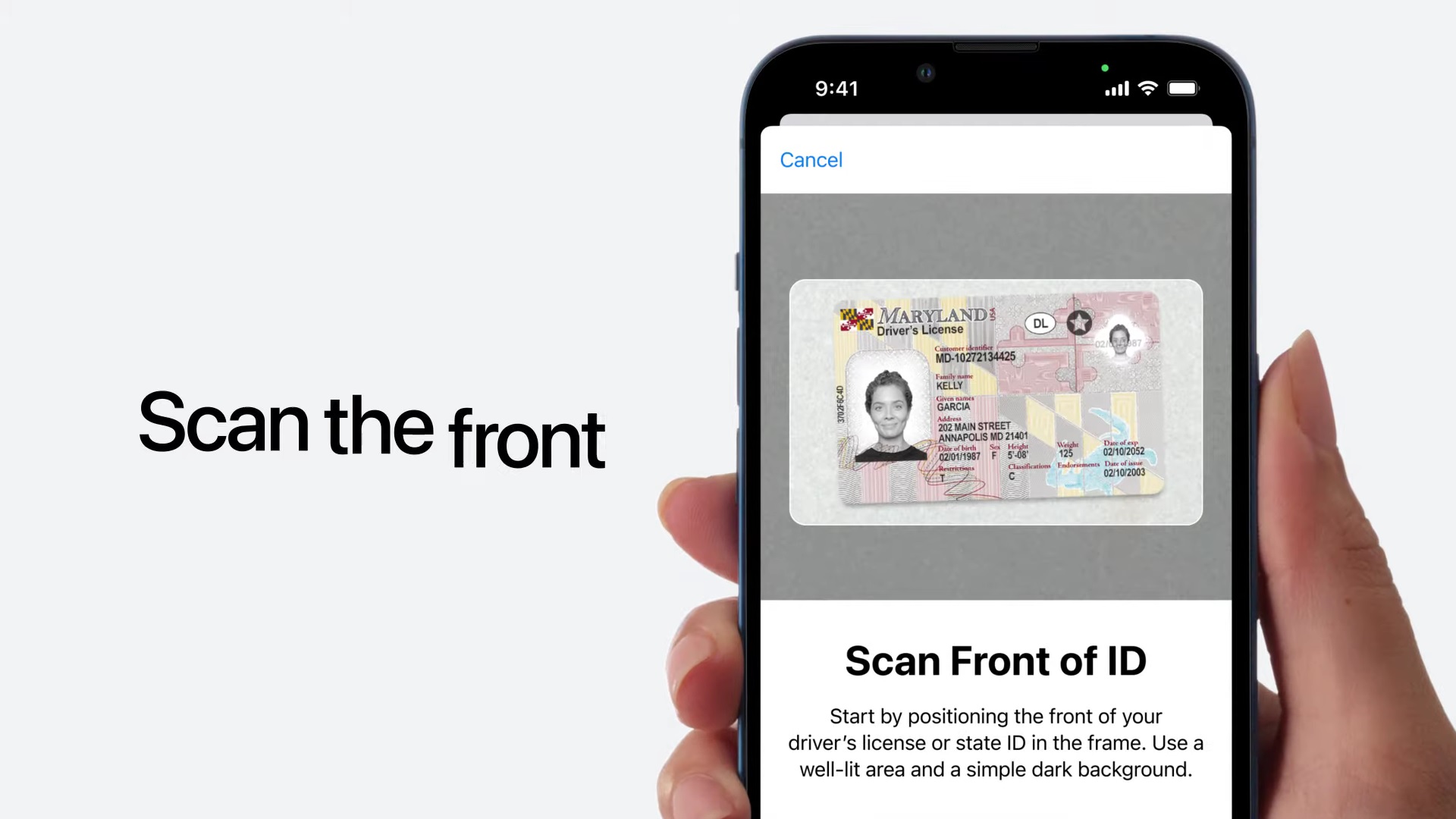
You'll be prompted to take a photo of the front and the back of your ID. You'll also be asked to take selfies at various angles for verification purposes. Finally, your information will be sent to your state's motor vehicle authority to vet your credentials. Once you're approved, you'll receive a notification — and you'll be ready to take on TSA.
What happens when you arrive at a TSA checkpoint?
Before you whip out your iPhone at a TSA agent all willy nilly, check for signage that confirms that the airport security checkpoint accepts Wallet IDs. Once you've done that, you'll be prompted to tap your iPhone against something called a CAT-2 reader, a device designed to scan and analyze photo documents.
Sign up to receive The Snapshot, a free special dispatch from Laptop Mag, in your inbox.

CAT-2 units, according to AppleInsider, are linked to the Secure Flight database, which determines iPhone users' pre-screening status (e.g., TSA PreCheck) and flight information. After you've tapped your iPhone against the CAT-2 reader, you'll receive a notification on your device with a summary of information that is being shared with airport security. Next, you'll need to use Touch ID or Face ID to verify your identity.
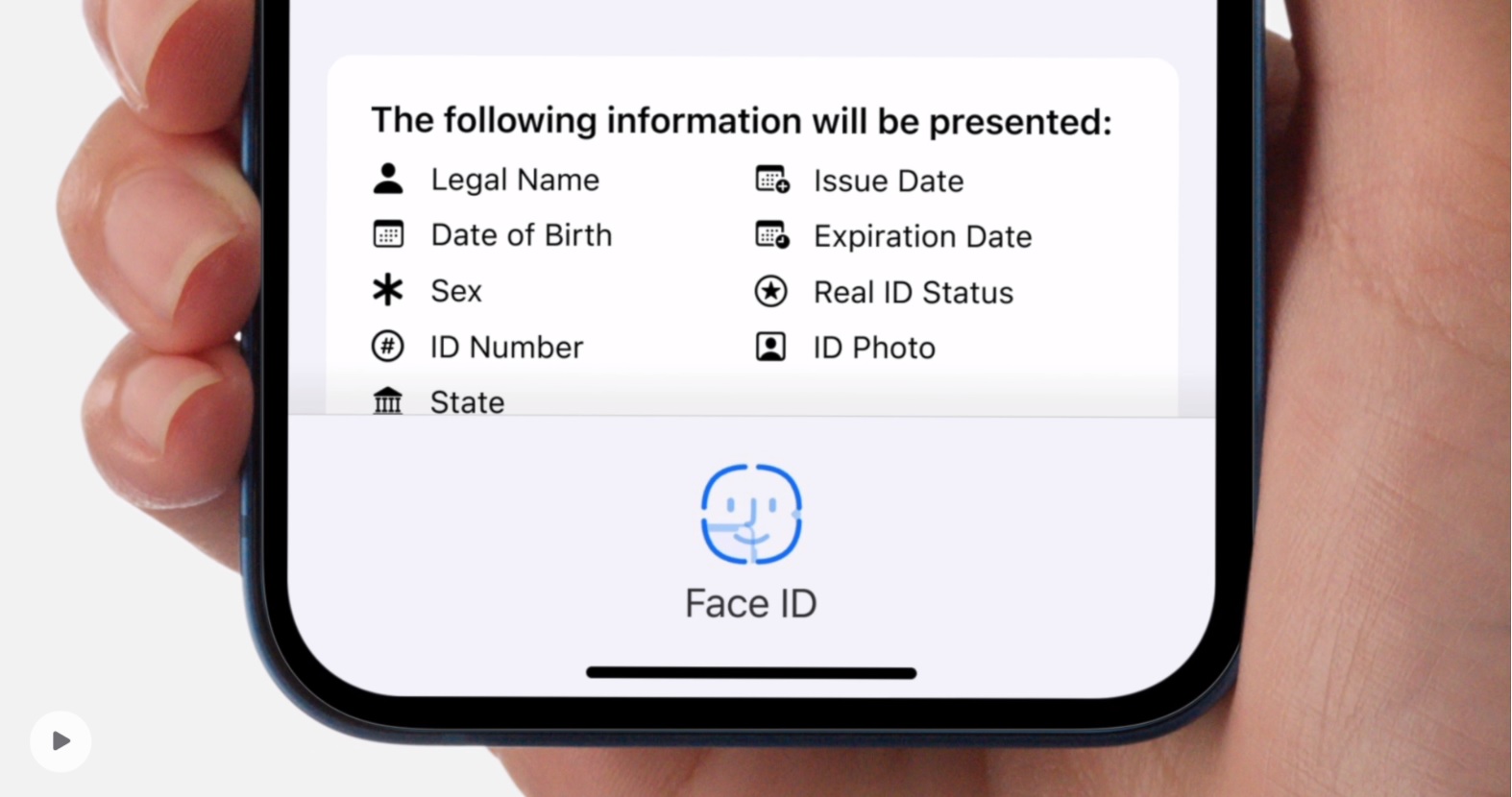
The CAT-2 unit then validates your identity by cross-referencing it with the data you provided when you booked your flight. You should also know that TSA will take a live picture of you to determine whether it matches your Wallet ID photo. Once these are collected and verified, you're free to go.
Throughout this process, you don't need to show nor hand over your device to a single breathing soul.
Is my data safe?
One concern iPhone users may have with this method is privacy. As Apple pointed out in a Newsroom blog post, unlike physical documents, Wallet IDs will only present necessary information to TSA. Plus, you'll have the opportunity to see the information airport security is requesting before agreeing to share it.
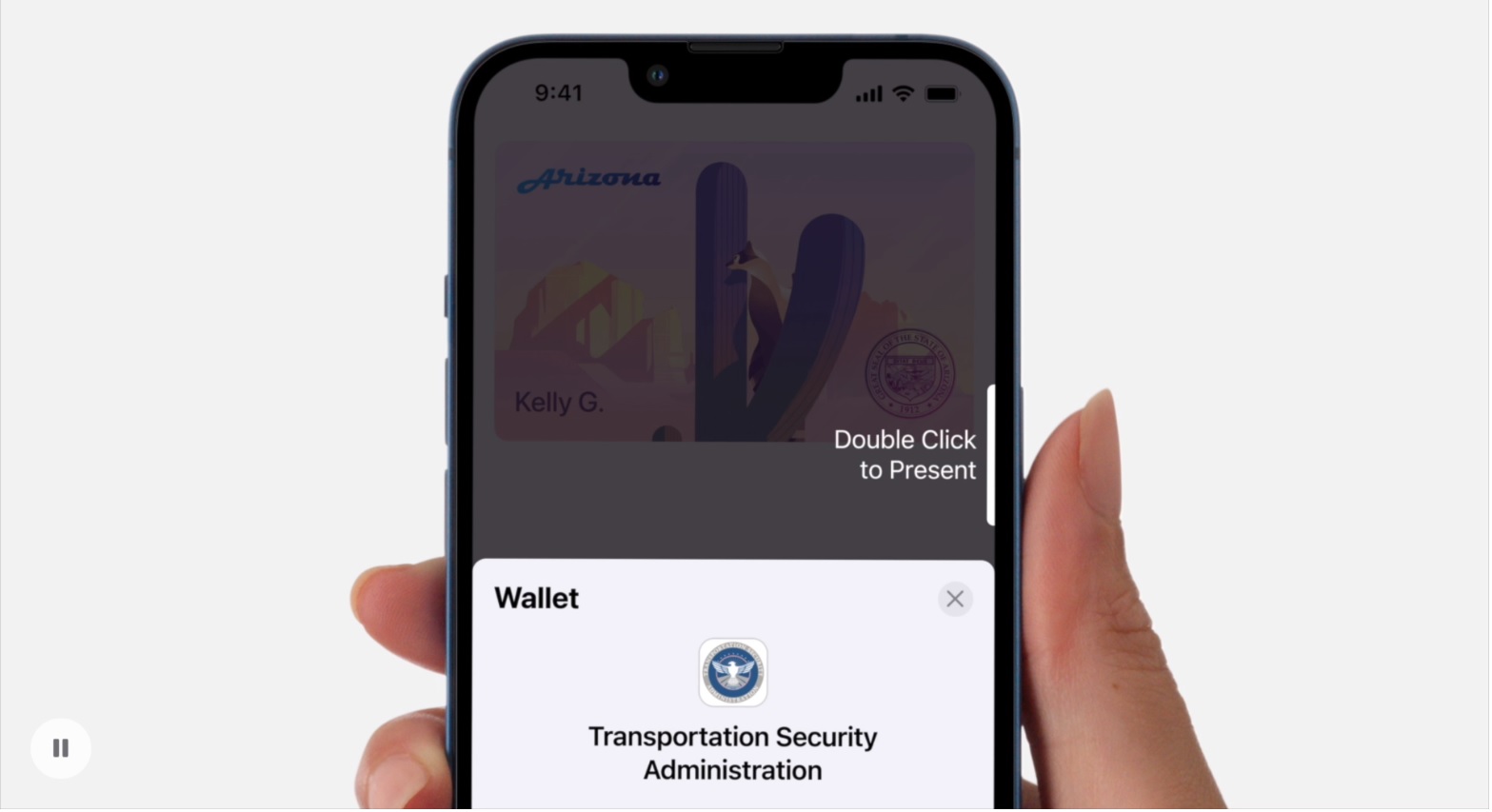
"Additionally, driver's license and state ID in Wallet is presented digitally through encrypted communication directly between the device and the identity reader, so users do not need to show or hand over their device."
As I mentioned earlier, a Face ID or Touch ID prompt will appear to ensure that you are the authorized owner of the device. As usual, your data will be sent to the Department of Homeland Security (DHS), but it will delete your information in under 24 months.
TSA-approved Apple Wallet IDs are available on iPhone 8 or newer and it must be running iOS 15.4 or later.
Kimberly Gedeon, holding a Master's degree in International Journalism, launched her career as a journalist for MadameNoire's business beat in 2013. She loved translating stuffy stories about the economy, personal finance and investing into digestible, easy-to-understand, entertaining stories for young women of color. During her time on the business beat, she discovered her passion for tech as she dove into articles about tech entrepreneurship, the Consumer Electronics Show (CES) and the latest tablets. After eight years of freelancing, dabbling in a myriad of beats, she's finally found a home at Laptop Mag that accepts her as the crypto-addicted, virtual reality-loving, investing-focused, tech-fascinated nerd she is. Woot!

