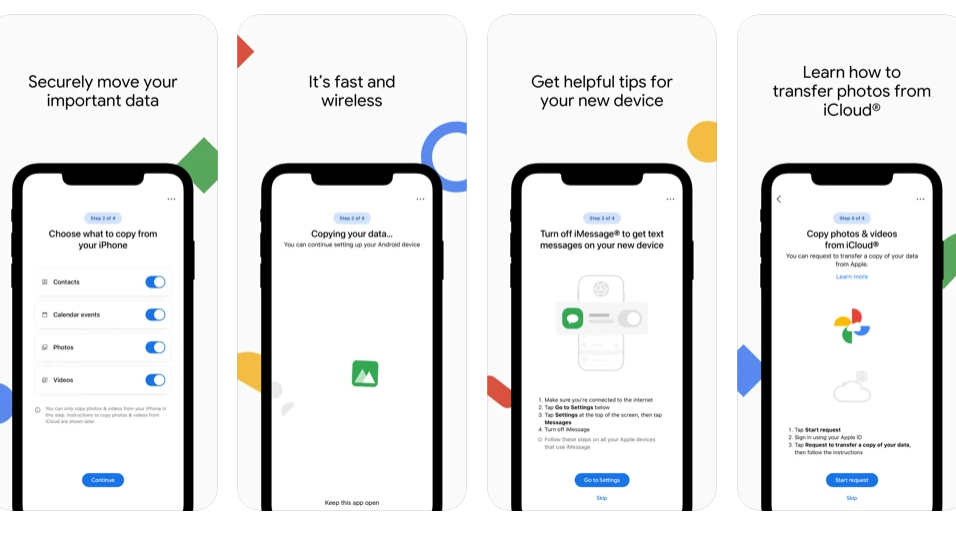Google tempts iPhone users with easy 'Switch to Android' app
Google's iOS app makes switching to Android a breeze

iPhone users looking for a taste of Apple's rival mobile operating system can easily make the big switch as Google launches its "Switch to Android" iOS app. Now, users can easily move their photos, videos, contacts, and calendar events to a brand new Android phone.
Quietly launching last Monday on the App Store (via TechCrunch), the app is currently available in a number of global markets. It walks those switching allegiances through transferring data, and securely helps moves it to an Android-based device — whether it be the Google Pixel 6 or Samsung Galaxy S22.
- Android or iPhone? We asked 3 phone experts which is best — here’s what they said
- Pixel 6 Pro vs. iPhone 13 Pro: Which phone is best?
- Best phone deals in 2022
The app also guides users through setting up the device, along with the method of turning off iMessage "so you don’t miss text messages from friends and family" and copying photos and videos from the iCloud storage. This app isn't anything new, as most Android phones ship with a one-stop tool that lets you instantly import your iPhone's data, such as Samsung Galaxy phones' “Smart Switch” app.
There are a number of ways to move data from iPhone to Android, with Google's website guiding switchers to "move your stuff from iOS." However, the app makes the process easier for any smartphone running Andriod OS. Apple already has its own "Move to iOS" app on the Google Play Store, offering simple steps to transfer data.
The debate between Android and iPhone still rages on, and you can check out what three phone experts said when asked which is best. Plus, find out what writer Shubham Agarwal learned when he switched to iPhone after 7 years with Android.
Sign up to receive The Snapshot, a free special dispatch from Laptop Mag, in your inbox.

Darragh Murphy is fascinated by all things bizarre, which usually leads to assorted coverage varying from washing machines designed for AirPods to the mischievous world of cyberattacks. Whether it's connecting Scar from The Lion King to two-factor authentication or turning his love for gadgets into a fabricated rap battle from 8 Mile, he believes there’s always a quirky spin to be made. With a Master’s degree in Magazine Journalism from The University of Sheffield, along with short stints at Kerrang! and Exposed Magazine, Darragh started his career writing about the tech industry at Time Out Dubai and ShortList Dubai, covering everything from the latest iPhone models and Huawei laptops to massive Esports events in the Middle East. Now, he can be found proudly diving into gaming, gadgets, and letting readers know the joys of docking stations for Laptop Mag.