Chromebook users now have easier access to photos from Android phones — here's how
Say goodbye to emailing photos to yourself!
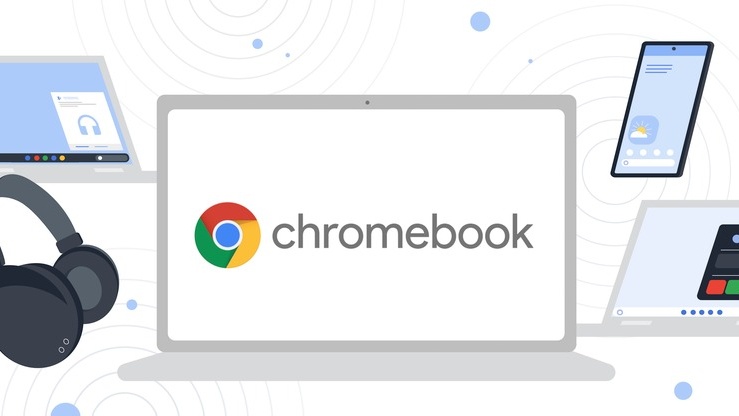
Sign up to receive The Snapshot, a free special dispatch from Laptop Mag, in your inbox.
You are now subscribed
Your newsletter sign-up was successful
Thanks to Phone Hub, a perk Google rolled out to Chrome OS last year, Chromebook users can read their Android phone's notifications, battery status, incoming texts, and opened tabs from their mobile Chrome browser. However, there's still room for improvement.
In a new official blog post published on The Keyword, Google announced that it added convenient, brand-spankin' new features to Phone Hub, allowing users to strengthen the bridge between their Chromebooks and Android phone.
- The best Chromebooks in 2026 according to our reviews
- What is a Chromebook and why should you buy one?
Say goodbye to emailing photos to yourself
Today, Google rolled out a new update that lets users instantly access the latest pictures from their Android phone gallery — even if they're offline. You know what that means? Say goodbye to emailing photos to yourself, relying on cloud storage, and using third-party apps.
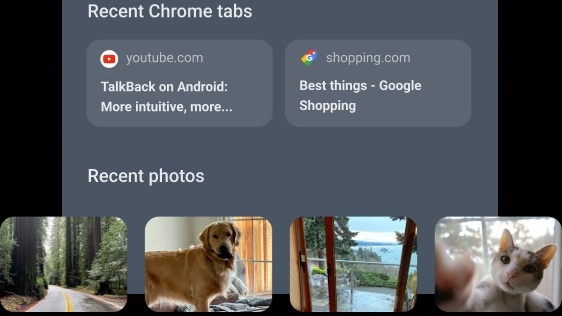
After connecting your Android device to your Chromebook's Phone hub, any recent photos you've taken will automatically appear in the app under "Recent Photos." Not only will you see the pictures, but you'll have the opportunity to download them, too.
"The next time you’re recapping yesterday’s hike in an email to your friends, you can easily add your best photos to the message, without ever having to pick up your phone," Director of Chrome OS Software Alexander Kuscher said.
Google is also improving Chrome OS' Nearby Share feature, which is used to share files (e.g., music and pictures) between other Chromebooks and Android phones. "Now you can use an Android phone and Nearby Share to connect a Chromebook to any saved Wi-Fi network," Kuscher added.

For example, if you have a friend visiting your apartment with a Chromebook, don't bother tracking down that elusive sticky note with your Wi-Fi password. They will have the opportunity to connect easily via Nearby Share.
Sign up to receive The Snapshot, a free special dispatch from Laptop Mag, in your inbox.
These useful new features are rolling out now with Google's new Chrome OS 103 update.
Kimberly Gedeon, holding a Master's degree in International Journalism, launched her career as a journalist for MadameNoire's business beat in 2013. She loved translating stuffy stories about the economy, personal finance and investing into digestible, easy-to-understand, entertaining stories for young women of color. During her time on the business beat, she discovered her passion for tech as she dove into articles about tech entrepreneurship, the Consumer Electronics Show (CES) and the latest tablets. After eight years of freelancing, dabbling in a myriad of beats, she's finally found a home at Laptop Mag that accepts her as the crypto-addicted, virtual reality-loving, investing-focused, tech-fascinated nerd she is. Woot!

