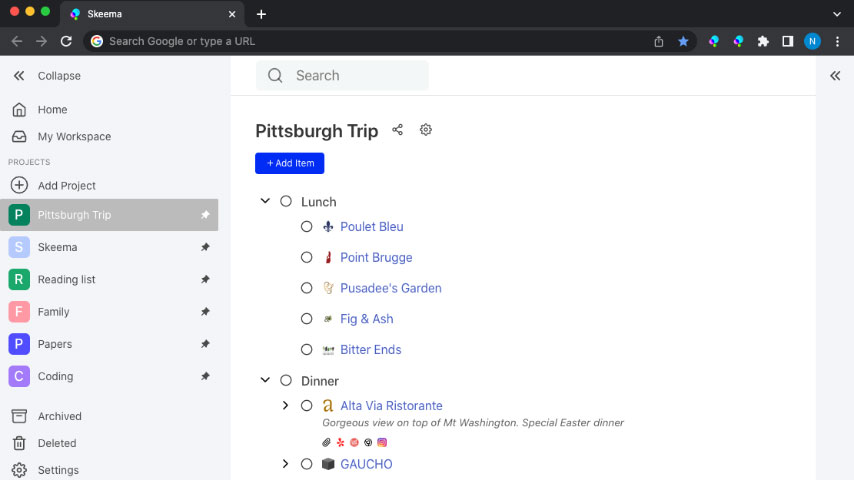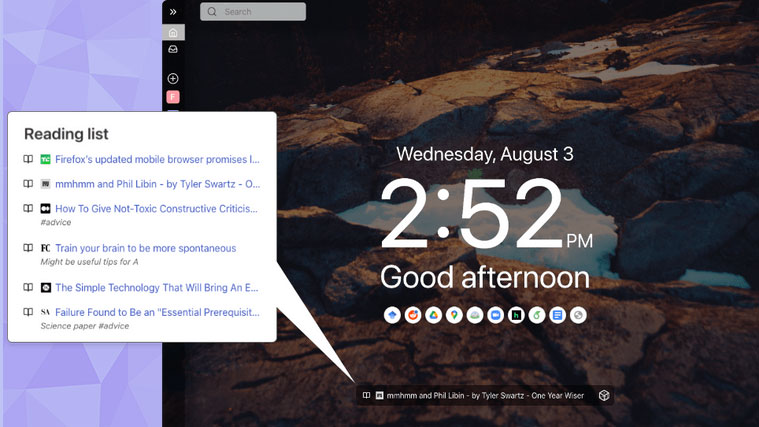This new Chrome extension can save you from tab hell once and for all
A new tab management Chrome extension called Skeema can save you from tab hell once and for all

Sign up to receive The Snapshot, a free special dispatch from Laptop Mag, in your inbox.
You are now subscribed
Your newsletter sign-up was successful
Tell me if this sounds familiar: it’s the end of the day, you’ve got dozens of tabs lined up at the top of your browser, and you no longer remember why you opened half of them. Some are links your friends sent you, while others are articles and YouTube videos you still think you’ll eventually get to. Also various scattered websites you were browsing for work, travel pages you need to plan your upcoming trip, and several duplicates of your inboxes because you’d rather launch a new tab to look at your emails than find the one you launched minutes ago.
So, what do you end up doing? Shut your laptop’s lid instead of cleaning up your messy browser.
Don’t fret; you’re not alone. Tab overload is an age-old problem that most of us have suffered from for years. It’s not for lack of trying, either. I’ve tried countless Chrome extensions and alternative browsers for tab management. Though many of them prove effective at the beginning, they all ultimately fall prey to my incessant tab-hoarding tendencies by either offering a far too complex route to a clutter-free life, pushing for fewer tabs to an extent where I’d feel restricted, or just not offering enough to convince me to let go of my tabs.
One recent study by Carnegie Mellon University found that more than half of the people surveyed had trouble closing tabs — because they contained information, such as a research paper or a news article they believed they might need later. More than a quarter of them agreed they hoard tabs.
Despite how complex our web activities have become, tabs remain pretty much the same as they were decades ago. The reason? Researchers argue most management extensions or features by browser makers don’t function well enough because they have little effect on how we use tabs. Simply rearranging tabs in a group or listing them vertically will only get us so far.
The current browser tab design was conceived in the information scarcity age two decades ago, says Aniket Kittur, one of the research’s authors and a human-computer interaction professor. The internet was a lot smaller back then and our entire lives didn’t center around it. We now live in an information-abundance age, where the hard part isn’t locating what we’re looking for on the web, but sorting it. Our documents are tabs, and many of our apps are just a few more tabs — you get the idea.
With all this in mind, the Carnegie Mellon researchers built a Chrome extension better wired to handle our modern web workflows. It’s called Skeema, and I’ve been using it on and off for over a month. If you’re willing to work with it, it can save you from tab hell once and for all.
How Skeema helps you manage tabs
Skeema is made to help you close tabs yourself. It won’t do it for you. It does so by offering you ways to organize your tabs in a way that makes sense to you the next time you fire up your browser — all so you’re not just throwing links in a folder and forgetting about why they matter later.
Sign up to receive The Snapshot, a free special dispatch from Laptop Mag, in your inbox.
Say you’ve come across an online article you’d like to read but don’t have the time for at the moment. You could, of course, leave it as a tab hoping you’ll return later, or add it (or a portion of it) to your Skeema workspace. Skeema will not only hold the link for you but also nudge you to consume it periodically by showing a random item from your read-later bin on Chrome’s new tab page.
Skeema’s highlight for me, however, is how easy it makes categorizing your open tabs into projects. You can either use its miniapp at the top right to instantly sort a tab in a folder and close it or head over to a new tab, where you can simply drag items from your list of open tabs and drop them into folders. You can add notes, prioritize tasks, and when you’re done with a particular entry, you can check it off your list.
What’s especially clever about Skeema is that it works like a to-do app so there’s barely any learning curve. You can quickly create lists for a trip you’re planning, for the Zoom meeting links and files you regularly need, and browse your workspace from there instead of having it all clutter up at the top until you can only see icons. Another to-do app quality it borrows is collaboration. You can share a list of tabs and notes with other Skeema users to facilitate working together on a project.
If that sounds like a lot, that’s because it is, and that’s what I mean when I say you have to be willing to work with Skeema. But seeing how straightforward it is to both save and locate tabs on Skeema, it’s not as overwhelming as other tab management Chrome extensions I’ve tested. It lives in your new tab page where you get a birdseye view of all your Chrome windows and can manage your existing tabs, or browse the ones you’ve saved before either via the to-do lists or the search bar.
Try out Skeema to get out of tab hell
I do wish it integrated deeper with Chrome, though. On a tab management extension called Workona, for example, you can switch between projects like you would workspaces on your PC. It automatically replaces your current group of tabs with the ones from a particular project. On Skeema, you have to do this yourself.
What Skeema ultimately does well is it offers an avenue for the tabs I previously thought I had to leave open or else I would lose them. And since it takes over the new tab page, I’m constantly reminded of what I had saved earlier. Because it doesn’t make you work too much to wrangle your clutter, it doesn’t seem like a chore. Once you get your tab overload under control and realize how freeing it feels, it all seems worth the extra trouble.
You can download Skeema for free on Google Chrome and other Chromium-based browsers like Microsoft Edge and Brave.
Shubham Agarwal is a freelance technology journalist from Ahmedabad, India. His work has previously appeared in Business Insider, Fast Company, HuffPost, and more. You can reach out to him on Twitter.