Blackmagic Design reveals DaVinci Resolve 18 and intriguing new 'Cloud Store' hardware
Blackmagic Design introduced the Blackmagic Cloud Store, a compelling NAS alternative for creators, and the newest version of DaVinci Resolve.

Sign up to receive The Snapshot, a free special dispatch from Laptop Mag, in your inbox.
You are now subscribed
Your newsletter sign-up was successful
Today Blackmagic Design CEO Grant Petty came out swinging, announcing DaVinci Resolve 18, the latest update to its video editing software, as well as its new Cloud Store NAS alternative for creators. There were a couple of other devices we will have to get into another time because I can only handle so much awesome in one day.
The new DaVinci Resolve 18 Public Beta is available to download for free right now. The Studio version of Resolve 18 is also available to purchase and download for $295. The DaVinci Resolve 18 editing suite allows users to edit video, color correct, add visual effects, motion graphics, along with audio post-production. It is one of the best production suites available today and one I highly recommend. Let's take a quick peek at the new DaVinci Resolve and Cloud Store.
- The best video editing laptops in 2022
- The best MacBook deals for April 2022
- The best laptop deals in April 2022
DaVinci Resolve Studio 18
The newest DaVinci Resolve adds support for the Blackmagic Cloud Store. The new Cloud Store workflows allow for instantaneous, real-time collaboration for multiple users remotely or within the same location. Watching the live demonstration was mind-blowing as several users collaborated on footage in real-time without having to import and export files, it was a seamless experience. This means in the near future I will be able to annoy my Laptop Mag video production partner Peter, "in real-time!" Muhahaha.

- Adds Blackmagic Cloud support for remote collaboration, DaVinci proxy workflow, new AI-based Resolve FX, and a number of new editing, color, VFX, and audio features.
- New cloud-based workflows to collaborate remotely.
- Multiple editors, colorists, VFX artists, and audio engineers can work simultaneously on the same project, on the same timeline, anywhere in the world.
- Supports Blackmagic Cloud for hosting and sharing projects, as well as new DaVinci proxy workflow.
- Get immediate updates of editorial and color changes when collaborating on a remotely hosted project library.
- Blackmagic Proxy Generator App automatically creates proxies linked to camera originals, for a faster editing workflow.
- Customers can switch between camera original footage and proxies in a single click.
- Create a watch folder and new media is automatically converted into H.264, H.265, or Apple ProRes proxies to accelerate editing workflows.
- Customers can extract proxies into a separate folder for offline work.
Blackmagic Cloud Store
When Grant Petty revealed the Blackmagic Cloud Store, I was intrigued as to what this device was. It turns out that it's a very fast high capacity network disk designed to handle large media files used on every kind of project from your student film all the way up to Hollywood feature films.
The design uses advanced flash memory so it easily handles lots of simultaneous users. Plus it's extremely easy to set up! With Dropbox live sync, files can be distributed between multiple units globally for very fast local file access, even on lower-cost internet connections. Unlike SAN systems, you don't need IT consultants and there are no subscription fees. There's even an HDMI monitor output with real-time storage status! All this means you get much better features than discount storage products sold at office supply stores.
Available in Q2 2022 for $9,595 its price is cost-prohibitive for most solo creators or students, but production companies will take notice. Grant wasn't done with us yet though.

- Extremely high performance network storage with four 10G Ethernet ports, Dropbox sync and a RAID 5 memory core for redundancy.
- Perfect for film and television where large media files need to be shared between multiple users for editing, color correction, audio post and VFX work. Also portable and whisper quiet so it can be used on location.
- Available in 20 TB, 80 TB and massive 320 TB models
- The four 10G Ethernet ports operate as a switch so customers can connect four separate computers, or they work together using "link aggregation" for 40G Ethernet speed.
- HDMI monitoring output
Blackmagic Cloud Store Mini
Next the Blackmagic CEO announced the release of the Blackmagic Cloud Store Mini, a fast network storage solution in a compact rack-mount design. It too features a high-speed 10G Ethernet connection and comes with four internal M.2 flash memory cards operating in parallel RAID 0 for extremely fast file access. It’s fast, even with lots of simultaneous users all accessing files at the same time!
Sign up to receive The Snapshot, a free special dispatch from Laptop Mag, in your inbox.
With the ability to use Dropbox live sync, files can be distributed between multiple units globally, or for very fast local file access, even on lower-cost internet connections. Blackmagic states "you don't need IT consultants as it's easy to use". You can even monitor the Mini Cloud via the HDMI monitor output. Blackmagic's Cloud Store Mini is available now for $2,995 and looks to be a great solution for storing and sharing files on your network.
At $2,995 it's a price point that's within reach of smaller production companies or solo creators/small teams with deeper pockets.
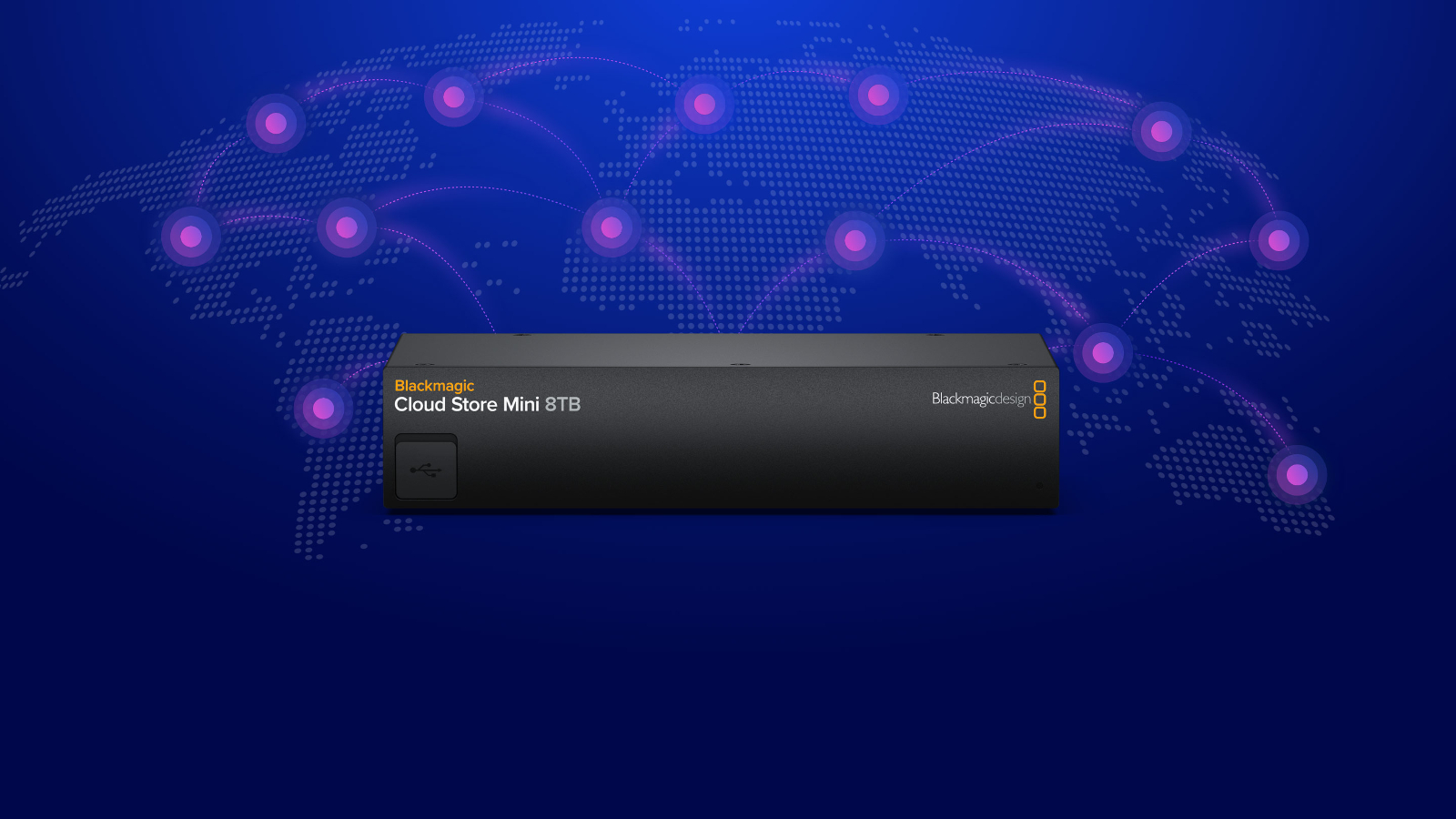
- Compact rack mount storage product with high performance RAID 0 flash memory, fast 10G Ethernet and Dropbox sync.
- Available with 8 TB of flash memory.
- HDMI monitoring output.
- Multiple users can collaborate on video editing.
- Multiple units can be synchronized across different geographic locations
- Can sync multiple Blackmagic Cloud Store Minis via Dropbox so people in different geographic locations can collaborate without latency because everyone has a local copy of the filesEmpty list
Cloud Pod
The Blackmagic Cloud Store device that really caught my attention is the Cloud Pod, because its $395 price makes it ultra-affordable and grants users several of the same options as its more expensive siblings but, also allows you to bring your own storage into the equation.
The Blackmagic Cloud Pod lets you turn any USB-C disk into network storage. This is a big help when you want to share a media disk recorded on a camera with multiple users on your network. The Cloud Pod also features a high-speed 10G Ethernet connection for extremely fast file access. With such a fast connection, it allows several users to access files at the same time. The Cloud Pod also comes with Dropbox live sync, files can be distributed between multiple units globally, or very fast local file access. Again you can monitor the unit's functions via the HDMI monitor output. Blackmagic's Cloud Pod is an excellent solution for sharing files on your network and thanks to its $395 price point, it's a very affordable option for students collaborating or for small production companies.

- Converts any USB-C disk into high speed network storage. Comes with 10G Ethernet, Dropbox sync and HDMI monitoring.
- Customers can build their own network storage using USB-C flash disks they already own.
- Private storage that customers fully control
- HDMI monitoring output for a real time view of the network storage status
With Davinci Resolve 18 and Blackmagic Cloud Store now available to creators of every level and skill set, I am excited to get my hands on them and see how they integrate with our video workflow at Laptop Mag. Also being able to annoy my video production collaborators in real-time, makes me happy.

Mark has spent 20 years headlining comedy shows around the country and made appearances on ABC, MTV, Comedy Central, Howard Stern, Food Network, and Sirius XM Radio. He has written about every topic imaginable, from dating, family, politics, social issues, and tech. He wrote his first tech articles for the now-defunct Dads On Tech 10 years ago, and his passion for combining humor and tech has grown under the tutelage of the Laptop Mag team. His penchant for tearing things down and rebuilding them did not make Mark popular at home, however, when he got his hands on the legendary Commodore 64, his passion for all things tech deepened. These days, when he is not filming, editing footage, tinkering with cameras and laptops, or on stage, he can be found at his desk snacking, writing about everything tech, new jokes, or scripts he dreams of filming.
