Apple Music users are furious about 'horrific' data-leaking bug — is there a fix?
Apple Music is singing the wrong note with some users

Some Apple Music users are flooding Reddit with pitchforks — their libraries are going haywire and they're fed up. Numerous reports claim that the music streaming service is mixing users' playlists with others. In other words, unfamiliar playlists are showing up in users' libraries.
The issue impelled Redditors to launch several threads on r/Apple Music with many chiming in that they're dealing with a similar problem. Some even reported that random songs from existing playlists were mysteriously added or removed (h/t 9to5Mac).
Apple Music library mix-up bug
Reports about Apple Music's library mix-up are piling up. One user questioned if their account got hacked, but another user with a similar issue suspects that this bug popped up with Apple introducing updates via iOS 16.4 beta.
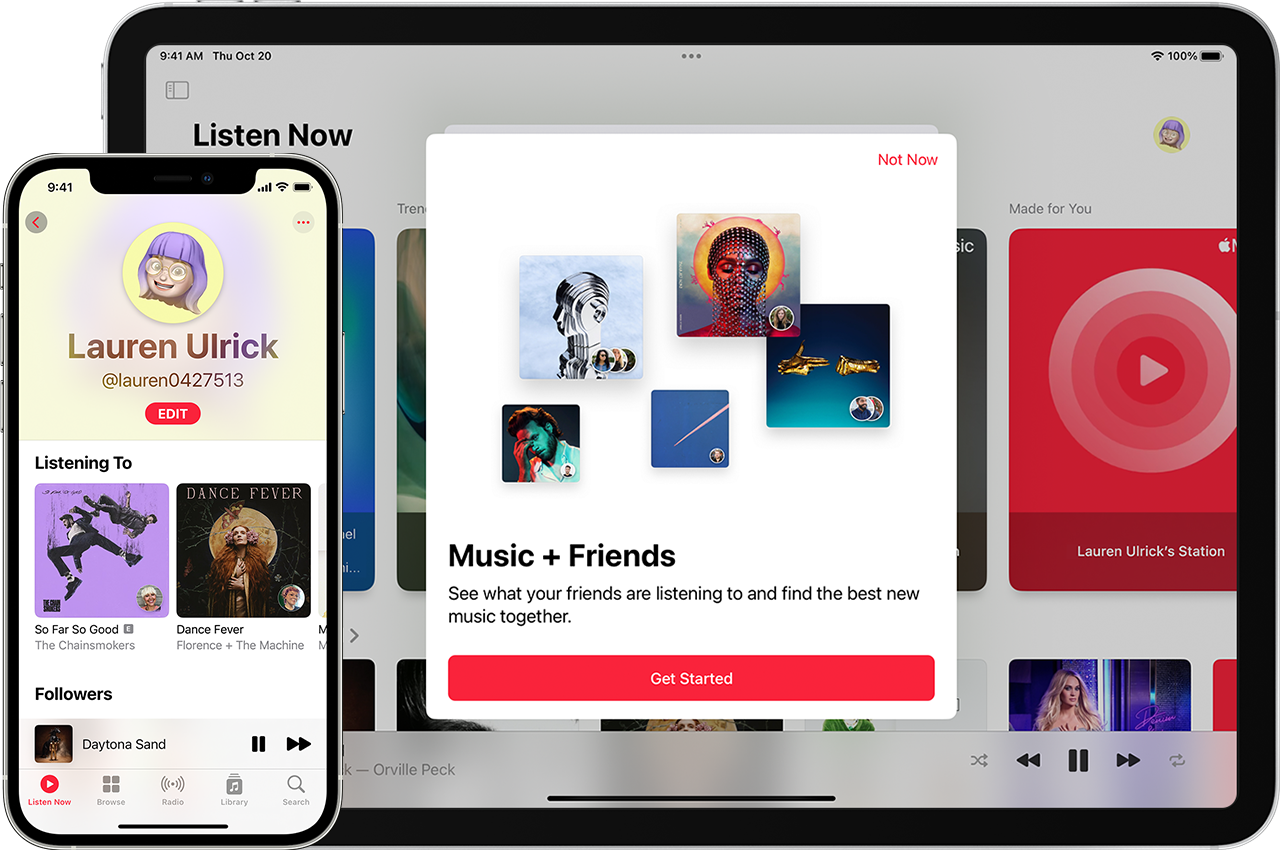
According to 9to5Mac, the issue likely stems from an Apple Music or iCloud syncing server snafu, causing users' data to make unwanted appearances in others' libraries.
In response to one of the numerous Reddit threads on the matter, a commenter with the moniker adh1003 said, "This is something an alarming number of people are reporting more and more. It appears to be a truly horrific bug in the Apple Music servers themselves," adding that some users have had years of playlists "trashed."
To recap, not only are some Apple Music users seeing others' playlists in their libraries, but there are also reports of playlists mysteriously missing songs (or adding tracks). In some cases, playlists completely vanished.
Adh1003 urged Apple Music users to export their playlists in XML format (a feature available in the app's macOS version) before their libraries get wrecked, too.
Sign up to receive The Snapshot, a free special dispatch from Laptop Mag, in your inbox.
Is there a fix?
It's worth noting that this bug doesn't seem to be affecting all Apple Music users — just a subset of subscribers.
For those affected, you can potentially fix the issue by resetting the sync status between Apple Music and iCloud. Go to Settings (iOS) > Apple ID > iCloud > Show all. Navigate to Apple Music and toggle iCloud syncing off before turning it on again.
The Cupertino-based tech giant hasn't said a peep about this Apple Music bug yet; hopefully, this will change in the near future.
Kimberly Gedeon, holding a Master's degree in International Journalism, launched her career as a journalist for MadameNoire's business beat in 2013. She loved translating stuffy stories about the economy, personal finance and investing into digestible, easy-to-understand, entertaining stories for young women of color. During her time on the business beat, she discovered her passion for tech as she dove into articles about tech entrepreneurship, the Consumer Electronics Show (CES) and the latest tablets. After eight years of freelancing, dabbling in a myriad of beats, she's finally found a home at Laptop Mag that accepts her as the crypto-addicted, virtual reality-loving, investing-focused, tech-fascinated nerd she is. Woot!

