Apple M1 vs. Intel CPU: This is the best processor for your laptop
Apple M1 vs Intel CPU — let the battle begin!
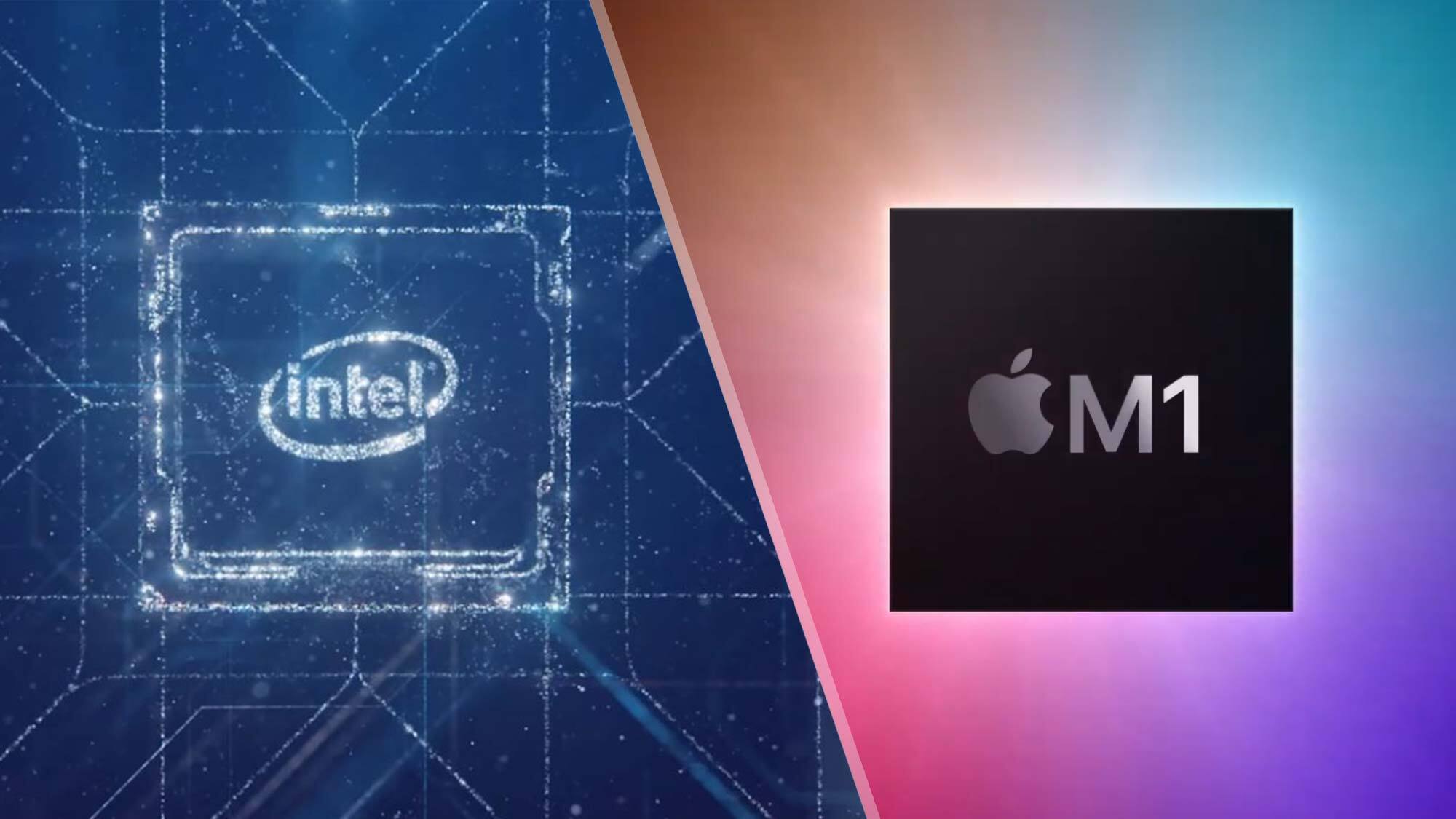
The bitter feud between Intel and Apple has entered a new chapter. Formerly united in their goals to ship "Core"-powered MacBooks, these two tech titans have gone their separate ways. Apple is now ready to handle laptop production on its own using in-house ARM processors called M1 chips. We expect to see the final sale of Intel-powered MacBooks by the end of this year once Apple releases updated 16-inch MacBook Pro and 14-inch MacBook Pro models. At that point, Intel will be kicked out of the MacBook space, facing fierce competition with AMD in the Chromebook and Windows laptop market.
To be blunt, it's a scary time for Intel. Apple's ARM-based M1 chip has been a massive success. We assumed Apple's CPUs would be competitive, but few would have guessed that they'd skip the awkward first-gen stage and immediately make the MacBook Pro and MacBook Air far more powerful than their Intel-equipped counterparts. Apple is also bringing the M1 chip to its new iMac.
- MacBook Pro vs. MacBook Air: Which MacBook is right for you?
- Best laptops in 2021
- Best cheap laptop deals right now
Now, Intel is firing back at Apple with a marketing campaign that attempts to explain to customers why Intel-powered laptops are better than Macs. So far, those efforts largely revolve around the flexibility afforded by Windows 10 PCs more than direct performance and battery life comparisons.
This intensifying war between these two titans raises questions about the differences between Intel-based and M1-equipped laptops, and which is best. We'll break it down for you, so you can spend your hard-earned money on the perfect laptop.
Intel vs. Apple: Background
How did we get here? Apple had long been rumored to be working on its own processors to gain the same top-down control it enjoys with the iPhone and iPad. At the same time, Intel has received criticism for its inability to perform a die shrink after being stuck on 14-nanometer nodes for years before moving to slower 10nm chips.
Things reached a boiling point in early 2019 when Tim Cook blamed Intel chip shortages for declining Mac sales. A year later, Apple revealed the MacBook Air and MacBook Pro with M1 chips, or Apple's custom ARM-based silicon. The debut of Apple's first computer chips marked the beginning of the end of a 14-year collaboration between Apple and Intel. It didn't take long to learn that the divorce was a nasty one.
Intel immediately went on the offensive, releasing in-house benchmarks showing areas where its chips supposedly outperform the M1. Not long after, the company unleashed a marketing campaign to persuade customers to purchase PCs. Part of that campaign was bringing back the "I'm a Mac" guy; Justin Long defected to team Intel and PC in the same way the Verizon guy ended up at Sprint (we all saw how well that worked).
Sign up to receive The Snapshot, a free special dispatch from Laptop Mag, in your inbox.
Intel CPUs vs Apple M1: Performance
The most important element of a processor for many customers is performance. For the longest time (the better part of a decade), Intel was unrivaled when it came to mobile-chip performance with its "Core" processors running circles around the competition. That changed in earnest at the start of 2020 when AMD released its Ryzen 4000-series chips, which outperformed Intel's dual 10th Gen (Ice Lake and Comet Lake) offerings in many of our tests while delivering excellent efficiency.
If AMD put Intel on the ropes, Apple delivered a punishing blow with its M1 processors. The Apple Silicon powering the latest MacBook Pro and MacBook Air put up jaw-dropping results in our synthetic benchmark tests — even with software running through a Rosetta 2 translation layer. The M1 chip has only gotten faster as developers optimize their software to run natively on ARM.

If we look at raw speeds, it's no contest. We use Geekbench 5 as our flagpole for overall system performance. Even when running the benchmark through an emulator, the MacBook Air with 16GB of RAM scored a 5,962, topping the latest XPS 13 (5,319) with 11th Gen chips. Even Lenovo's Yoga 9i, which uses the most powerful 11th Gen Intel chips for ultraportable laptops, fell short of the MacBook Air with a score of 5,312.
This translated into some compelling real-world advantages for the MacBook Air, which converted a 4K video to 1080p resolution in just 9 minutes and 15 seconds whereas the XPS 13, our top Windows 10 laptop, needed 18 minutes and 22 seconds and the Yoga 9i took 14 minutes and 24 seconds.

This doesn't mean the MacBook Pro and Air will be faster than the quickest Windows 10 PCs at every application or tool. To remind you of that, Intel cherry-picked areas (as The Verge so bluntly put it) where Intel-powered laptops outperform the M1 Macs. Intel says an unlisted system it tested with an Intel Core i7-1185G7 CPU and 16GB of RAM is 30% faster than the M1 chip while running Google Chrome and Microsoft Office tasks.
The company also claims the Core i7-1185G7 CPU is six times faster than M1 when running AI-based tools from Topaz Labs and around 1.7 times faster on certain Adobe Premiere, Photoshop and Lightroom functions. Before you read too much into these tests, keep in mind, some were conducted with internal tests while others used third-party benchmarks. In general, we found the M1 to match or outperform rival Intel chips in the tests we ran.
Intel Evo vs. Apple M1
Certain laptops receive Intel Evo certification, meaning they've passed various internal benchmarks for size, performance and battery life, among others. Intel says it put one of the new M1-equipped MacBook models through the same rigorous process, but it failed on eight of 25 tests.
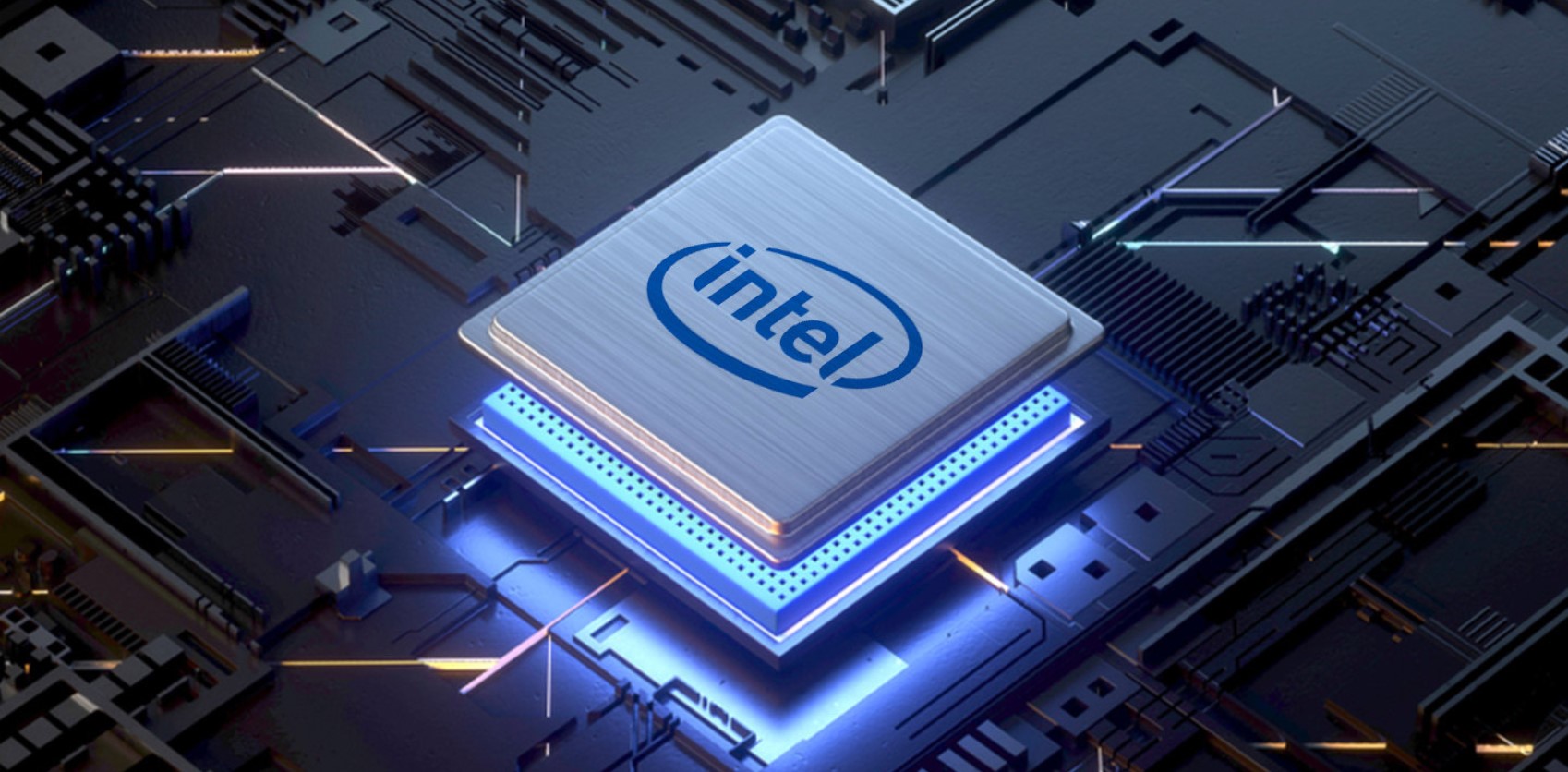
According to Intel, some of the tests the MacBook failed include switching to the Calendar in Outlook, starting a video conference in Zoom, and selecting the picture menu in PowerPoint.
Any of the new MacBook Air or Pro configurations can, of course, complete these tasks, but Intel argues they don't meet certain responsiveness thresholds. We're not so sure about that claim. Our MacBook Pro unit handled Zoom without any issues, quickly logging in and loading a call with no hesitation.
Intel vs. Apple M1: Graphics
The latest MacBook models with M1 deliver surprisingly good graphics performance considering they rely on an integrated solution, but does that really matter? As you've probably heard before, if you're buying a laptop to play games, don't buy a MacBook. Instead, get a Windows 10 PC with a discrete Nvidia or AMD GPU or connect your ultraportable to an eGPU.
Not only will these dedicated gaming systems run your favorite triple-A titles at high resolutions and faster frames, but you never have to worry about a game not being supported on your laptop.

If you own a new MacBook Air or MacBook Pro and want to play games, you aren't completely out of luck. With the Rosetta 2 translation software and games increasingly running natively on ARM chips, there is a small library you can choose from, including Borderland 3, World of Warcraft and Fortnite. Most major releases, however, will not run on a Mac. Of those that are supported, games with modest graphics requirements run smoothly on lower settings, as we determined in our benchmarks.
The MacBook Air ran Rise of the Tomb Raider (1440 x 900) on Very High graphics settings at 29 frames per second. That's playable though short of our 30-fps threshold. Sid Meier's Civilization VI: Gathering Storm (1440 x 900) ran at a smooth 37 fps with the graphics set to Medium. That is right around where the Yoga 9i with Intel Iris Xe graphics landed (25 fps), but again, PCs with discrete graphics or an eGPU are the way to go.
Intel vs. Apple M1: Battery life
Intel has attempted to squash the excitement around the MacBook Pro and MacBook Air's battery life, but this is a tough fight to pick.
Based on our own battery tests, Apple's latest laptops are among the longest-lasting on the market with the MacBook Pro surviving for an outstanding 16 hours and 32 minutes. The MacBook Air was just behind at 14 hours and 41 minutes. To emphasize, these are some of the longest runtimes we've ever seen from any laptop.
That said, there are a handful of Intel-powered laptops capable of similar or even lengthier runtimes (Windows 10 laptops top our laptops with the longest battery life list). Dell's Latitude 9510, for example, stayed powered for 18 hours and 17 minutes and the Asus ExpertBook B9450 shut down after 16 hours and 42 minutes.

So what is Intel's issue? The chipmaker claims the bold runtimes Apple promises are overblown because the tests were run with the screen at 150 nits, which Intel argues isn't realistic. I don't disagree. Our own test also keeps the screen at 150 nits, which is fairly dim under most lighting conditions. Intel claims it ran its own test at 250 nits and the MacBook Pro lasted for 10 hours and 12 minutes, or only 5 minutes longer than the Acer Swift 5.
We don't have much to add to this considering we run our tests at 150 nits. However, you would think Intel could find a laptop with better battery life than the MacBook Pro if it really wanted to emphasize how much longer Intel-powered laptops last on a charge.
Intel vs. Apple M1: Hardware selection
Having a diverse selection of hardware to choose from is a legitimate and compelling reason to choose an Intel-powered laptop. Intel chips are found in a wider range of systems than any other processor.
If you buy a business laptop, a gaming rig, a dual-screen machine or an ultraportable PC, there is a very good chance it uses an Intel CPU. That is also true of Chromebooks, although AMD is now getting into the game.

With Apple, you have the MacBook Air and MacBook Pro. They're premium, attractive systems but they lack some of the features found on PCs. Most notably, you won't find MacBooks with 2-in-1 form factors because Apple has publicly voiced its disdain for convertible laptops and touchscreens.
Notebooks like the Spectre x360 14, XPS 13 2-in-1 and Yoga 9i, can convert from a laptop into a tablet while the Surface Pro 7 or ThinkPad X12 Detachable go from a tablet into a laptop when attached to a keyboard. These are all compatible with styluses — a major boon for artists. For that same sort of flexibility, you’ll need to spend a considerable wad of cash on an iPad and a MacBook.

Additionally, gaming laptops with discrete graphics run Windows 10, meaning they are powered by either Intel or AMD processors. This includes systems from Razer, Alienware and MSI, to name a few.
Not only do Intel systems span various categories, but you can pick and choose which laptop to buy based on the features and specs you need. As much as the MacBook Air and MacBook Pro try to be the best premium laptops for the widest group of users, they have a few potentially deal-breaking limitations. Those include an unfortunate lack of ports with both models relying on Thunderbolt ports and a headphone jack. Windows 10 systems, some of which are even thinner and lighter than the Apple laptops, come with USB Type-A inputs, HDMI ports, microSD card slots and other useful connections.

Apple's options aren't only limited; they're also cost-restrictive. The MacBook Air is the cheapest option and it starts at $999. You can get a usable Windows 10 laptop for a couple of hundred bucks and a darn good one at around $700 (like the HP Envy 13). Apple also charges a premium to upgrade components, so expect to spend well over $1,000 for a MacBook with enough RAM and storage. Oh, and as it stands, you are limited to a maximum of 16GB of RAM if you opt for an M1 MacBook.
Intel vs. Apple: Software compatibility
The M1 is based on ARM architecture (arm64), so it needs to use an emulator, or a software-translation layer, to run Intel (x86-64) apps. That translator is called Rosetta 2, and based on our tests, it does an excellent job of providing compatibility without damaging performance.
Moreover, the translation process is done automatically, so most apps you use on an Intel-powered MacBook (or Windows 10 laptop) will work on the new MacBook Air and Pro. These types of translations typically take a serious toll on performance (see our Surface Pro X review), but not in the case of Rosetta 2. In fact, in certain scenarios, the MacBook Air and Pro are faster than their peers — even when they're at the disadvantage of having to run a non-optimized program through an emulator.

That isn't always the case and MacBook owners will always want to determine whether a program they use runs natively or through the emulator. However, we rarely ran into major issues when using these systems. Chrome, before it was optimized to run natively on ARM, was considerably slower than the PC version and Safari on the Mac. Those occasional hiccups were ironed out after the update.
When it comes to the Adobe suite, Lightroom runs natively on the M1 chip and Adobe promises its other software will have full native support (Premiere Pro is already in beta for the M1). Microsoft, for its part, released native Office support for the M1 in December of last year, meaning Excel and PowerPoint run at full speed on M1-based systems.
This isn't a Windows 10 vs. macOS (look out for that later) comparison, but it's worth mentioning the Mac-specific software Apple brings to MacBook users. Apple iMovie is widely considered the best free video-editing software around while professionals have the option of spending $300 for Final Cut Pro.
Our advice
It's a great time to be buying a laptop. Competition is always healthy for consumers and this feud between Apple and Intel will only bring out the best in each company. As it stands, the new M1-powered MacBook Pro and MacBook Air, regardless of what Intel claims, offer outstanding performance and battery life. Are they the absolute best notebooks on the market? The answer to that question depends on your needs.
Intel-based systems come in all shapes, sizes and flavors, allowing you to purchase the device that uniquely fits your lifestyle. Need a gaming laptop, a business notebook, or a 2-in-1 that can convert from a laptop into a tablet? Go with a Windows 10 PC — one using either an Intel or AMD processor. And if your budget is below $1,000, then you can disqualify Apple from the get-go.
In the end, there is no glaring reason, price excluded, to avoid the new M1 MacBook models — they have premium designs, good displays, fast performance and long battery life. However, if you're a rare OS-agnostic user, there are plenty of reasons to choose an Intel-powered Windows 10 machine instead.
Phillip Tracy is the assistant managing editor at Laptop Mag where he reviews laptops, phones and other gadgets while covering the latest industry news. After graduating with a journalism degree from the University of Texas at Austin, Phillip became a tech reporter at the Daily Dot. There, he wrote reviews for a range of gadgets and covered everything from social media trends to cybersecurity. Prior to that, he wrote for RCR Wireless News covering 5G and IoT. When he's not tinkering with devices, you can find Phillip playing video games, reading, traveling or watching soccer.

