Android 14 Beta 1: 5 new features you can try right NOW
But you've got to be a Pixel user

If you've got a Pixel phone (4a 5G or newer), you can update your device to the first Android 14 Beta, which introduces subtle, yet beneficial improvements, including a better share menu, zippier graphics, tightened security, and more.
Android 14 Beta 1 comes after Google tested two developer preview builds, and now, the search-engine giant now deems it stable enough to roll out to the average Joe. Keep in mind, though, that the Android 14 Beta 1 may still have bugs to exterminate, so don't expect too much refinery.
5 new features Pixel users can try with Android 14 Beta 1
The Android 14 Beta 1 is the first of four beta releases that Google plans to release publicly. Unfortunately, as of this writing, Android 14 Beta 1 does not support non-Google phones for now.
If you're excited to see what Android 14 Beta 1 has in store, check out the feature list below.
1. An improved share menu. Do you know that UI that pops up when you hit the share button in an app? This is called the share sheet. With Android 14 Beta 1, apps can now add custom actions and shortcuts to share sheets. Plus, the first apps you'll see will be more smartly linked with your habitual usage, so sharing content should be more seamless moving forward.
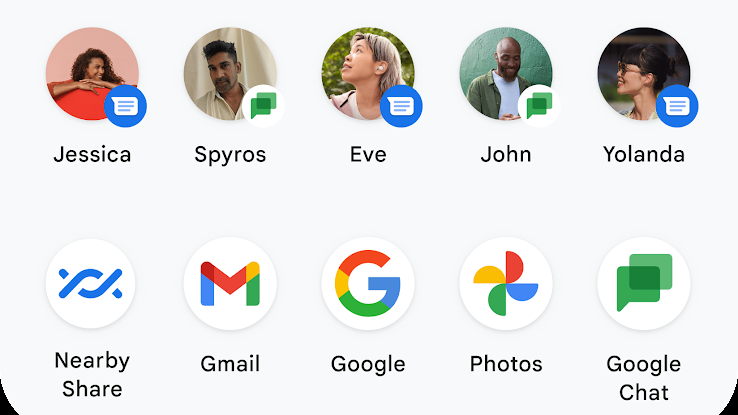
2. A more striking back arrow. That back button that you often press to navigate to a previous app is going to be a lot more "prominent." Google says that it will put its "Material You" stank on it. This means the back arrow will match the theme and wallpaper of your device.
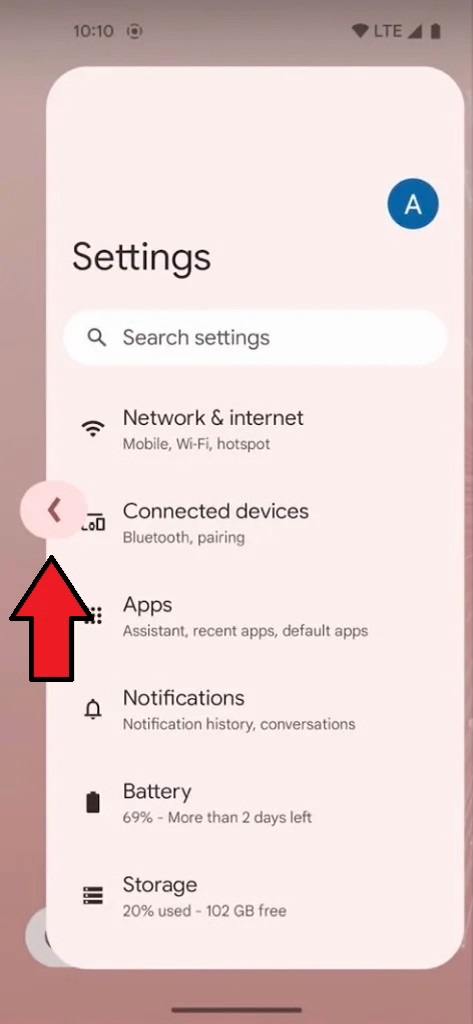
3. Accessibility services' access to your data will be limited. Some apps may have access to your data under the guise of giving you "accessibility services," but their intentions may not always be pure. Google says that's no longer happening under its watch. Only screened Google Play apps that are truly built to serve users will disabilities should have access users' sensitive data.
Sign up to receive The Snapshot, a free special dispatch from Laptop Mag, in your inbox.
4. Cooler, zippier graphics. Developers can now add eye-catching vector-based visual effects to their platforms, including moprhing and interpolation. It'll be interesting to see how app creators make use of this new feature.
5. Change the language on a per-app basis. Admittedly, allowing users to set different languages for different apps is an Android 13 feature, but with Android 14 Beta 1, Google is making it easier for app developers to support this perk. (The search-engine giant made it more automatic for developers as opposed to making them implement the feature manually).
How to get Android 14 Beta 1
You can get Android 14 Beta 1 by enrolling in the official beta program. As mentioned, only users with a Pixel 4a 5G or newer can experiment with this build. You can get more details on how to install the first Android 14 beta here.
Kimberly Gedeon, holding a Master's degree in International Journalism, launched her career as a journalist for MadameNoire's business beat in 2013. She loved translating stuffy stories about the economy, personal finance and investing into digestible, easy-to-understand, entertaining stories for young women of color. During her time on the business beat, she discovered her passion for tech as she dove into articles about tech entrepreneurship, the Consumer Electronics Show (CES) and the latest tablets. After eight years of freelancing, dabbling in a myriad of beats, she's finally found a home at Laptop Mag that accepts her as the crypto-addicted, virtual reality-loving, investing-focused, tech-fascinated nerd she is. Woot!

