After a week with the Razer Blade 16 I'm ready to give up my gaming desktop
The only thing I missed was my 27-inch monitor and I can still plug into it
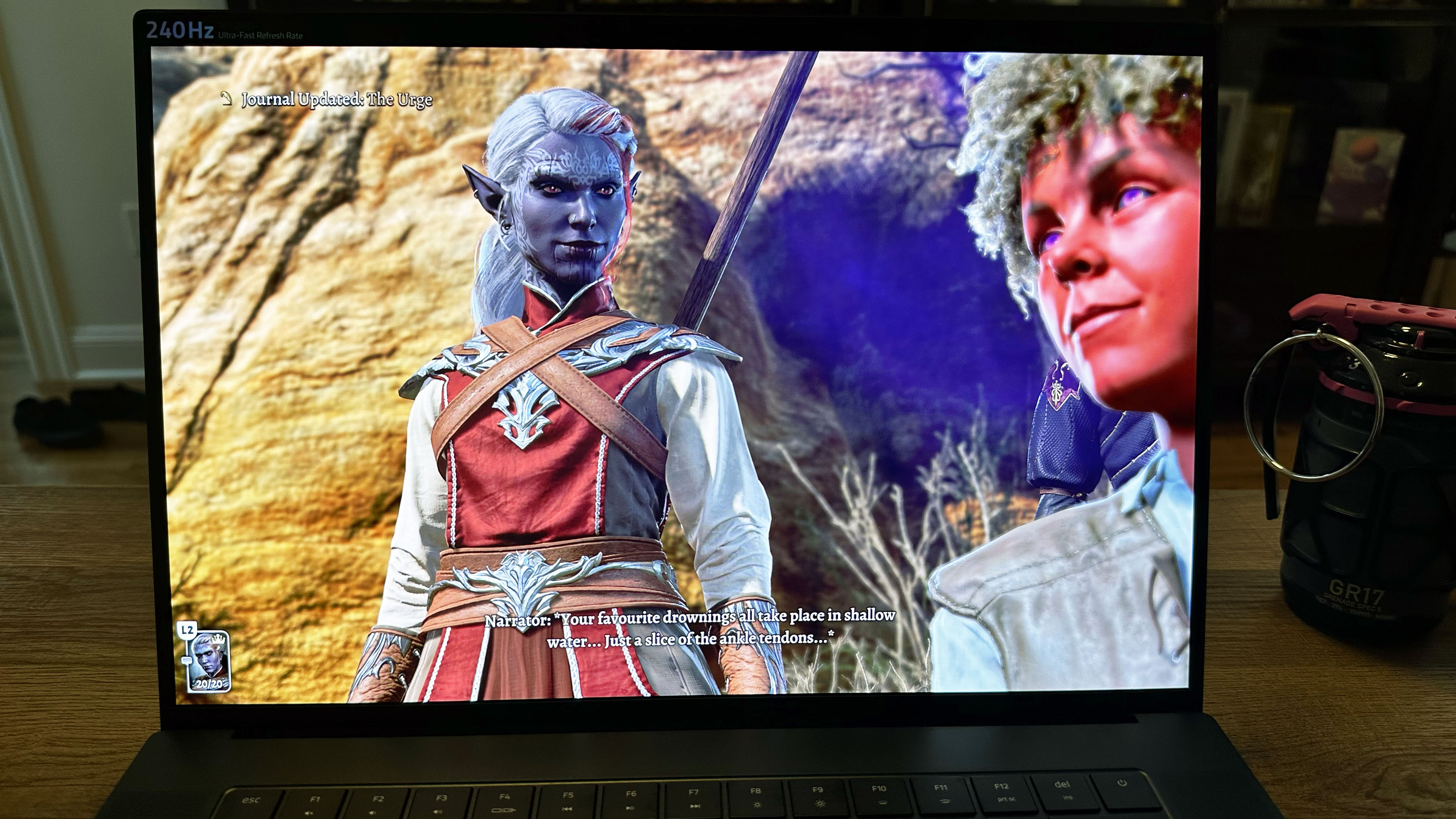
I have a desktop gaming PC that I use in my off hours for everything from checking my email to progging difficult MMO encounters. I'm not alone in this, a few of my fellow Laptop Mag staffers similarly split their time between laptop and desktop. We've hashed out the gaming laptop vs gaming desktop debate here in the past, which mostly comes down to personal preference, with clear advantages and disadvantages for both sides.
However, it's always interesting to revisit this matter when new high-end laptops come in, so while reviewing the Razer Blade 16 (Early 2024) I decided to completely replace my gaming desktop with it for a week to evaluate its gaming performance compared to my deskbound behemoth of a PC.
Not only was this time well spent with the Blade 16 to conclude that I enjoyed the display and gaming quality of the laptop, but it also made me realize that I no longer need a desktop.
Read on for how I came to that conclusion and to see if you too could ditch your desktop.
Performance compared to a desktop

I reviewed the Razer Blade 16 (Early 2024) model with an Intel Core i9-14900HX CPU, 32GB of DDR5 RAM, a 2TB SSD, and an Nvidia GeForce RTX 4090 GPU. My desktop is a few years old and is configured with an Intel Core i7-11700K, 64GB of DDR5 RAM, a 1TB SSD with a 2TB HDD D:/ drive, and an Nvidia GeForce RTX 3080.
As you can likely tell from the specs, I enjoy not having to upgrade frequently. But with an i9-14900HX and RTX 4090, the Razer Blade 16 is about as future-proof as possible. It has a 240Hz QHD+ OLED display panel while my desktop is hooked to an older Samsung 60Hz UHD monitor. While I sometimes game at 4K, I often have that monitor set at lower resolutions, so, the switch to the Blade 16's QHD+ panel was easy.
Most of the games I play in my spare time are optimized for lower-spec configurations. Baldur's Gate III is optimized for Apple's integrated M GPU, Final Fantasy XIV: Endwalker is the latest expansion for an MMORPG from 2013, and Genshin Impact can run on smartphones. So the performance difference between a desktop running an i7-11700K and RTX 3080 against a laptop running an i9-14900HX and RTX 4090 was negligible.
Sign up to receive The Snapshot, a free special dispatch from Laptop Mag, in your inbox.
The biggest change this had on my gaming life was a drop in screen size, which I mostly felt with the cluttered Final Fantasy XIV user interface. I have played that game on screens as small as 13 inches, so even that wasn't enough to throw me off my gaming schedule. I could hook the Blade 16 up to a monitor, so this isn't a disadvantage for the Blade vs. a desktop, but I wanted to stick to the Blade alone for this experiment.
I also often use a gamepad, as I own all of my current top three games on PS5 and PC. It makes it easier to swap between platforms if I'm using a controller either way. So the heat on the Blade 16's keyboard didn't bother me much, nor did I mind having a trackpad instead of a mouse.
Portability can't be undersold

Right now, my gaming ecosystem is split between various consoles, a gaming desktop, and my Apple MacBook Pro 14 M1 Pro. The MacBook Pro 14 comes with me everywhere, so I've got the Mac version of Final Fantasy XIV and Baldur's Gate III because I like to game when traveling.
The Razer Blade 16 offers a far more elegant solution, as it makes my primary gaming machine the one that travels with me. So I'm not constantly abusing the FFXIV setting upload and download system to do less housekeeping when I change platforms. It won't solve the PlayStation 5 and Nintendo Switch additions to my gaming life, but it does mean I don't need to own FFXIV on three separate platforms. It also means I need to spend less time tweaking the controls and graphic settings on the other games I play because I'll be using the same platform at home as I do on the road.
As you may expect my job has me on the road on occasion and I also travel for vacation a few times a year, whether traveling for work or pleasure I'll bring my gaming laptop along with me. Not only that, but about one weekend a month I have LAN parties with friends that I'll tote my gaming laptop to. So portability is important for my personal life as well as my professional life. And the Blade 16 fits that bill, especially because it's only 5.3 pounds. Sure, it's not the lightest and thinnest laptop, but it easily fits in a backpack and I won't worry about slipping a disc in my spine by hauling it around an airport all day.
The Blade 16 even has an SD card reader, meaning I can upload and edit my travel photos and game capture easily.
It also allowed me to game from my couch by putting the Blade 16 on an end table, bringing some variety to my home gaming environment while a desktop traps you at a desk.
Should you ditch your desktop for a high-end gaming laptop?

Our general caveats about gaming laptops vs gaming desktops still stand. Gaming laptops are an easy purchase that will last a while with little to no tinkering. Gaming desktops are easy to upgrade and offer the best possible performance, at the expense of portability and a little more troubleshooting.
Not everyone needs or wants the ability to game on the go. But the Blade 16 reminded me why I loved my old MSI GS63VR Stealth. Sure, having the best performance is great, but as you can see from my 11th-gen Intel CPU, I don't swap components every year, so I'm not taking advantage of the desktop platform there anyway, making gaming laptops more appealing.
If you're a gamer who needs to be on the road, making a gaming laptop your primary gaming device can save you a lot of hassle. There are fewer settings changes to make and fewer updates to download when you're using the same system to game regardless of where you are.
During the COVID-19 pandemic and the years after I traveled a lot less, which tipped the scales in favor of a gaming desktop, however, considering my current personal and professional lifestyle, my gaming desktop isn't the ideal solution it once was. The Blade 16 just served to remind me that a gaming laptop is not something to settle for, but an excellent alternative if you're anything like me.

A former lab gremlin for Tom's Guide, Laptop Mag, Tom's Hardware, and TechRadar; Madeline has escaped the labs to join Laptop Mag as a Staff Writer. With over a decade of experience writing about tech and gaming, she may actually know a thing or two. Sometimes. When she isn't writing about the latest laptops and AI software, Madeline likes to throw herself into the ocean as a PADI scuba diving instructor and underwater photography enthusiast.









