How to join Threads - Instagram's rival to Twitter
People are flocking to Meta's Twitter alternative - here's how to join

Sign up to receive The Snapshot, a free special dispatch from Laptop Mag, in your inbox.
You are now subscribed
Your newsletter sign-up was successful
Even the most ardent Twitter fan would concede that it has taken a downturn (less ardent fans would say it is a bit of a hellscape now), but regardless people are looking for alternatives and Instagram's recently launched Threads has become some people's answer.
It's funny how people are jumping on Meta's Twitter alternative when they'd never dare have a Facebook account. Just something to keep in mind — you're sharing your data with that same company.
However, Instagram and presumably now Threads have always cultivated a different audience than FaceBook, so if you're set on it, here's how to join Threads.
How to join Threads
Step 1) Navigate to Google Play or the Apple App Store and download Threads, an Instagram app. (Use those links to get to the right place, there are multiple existing apps called "Threads" so it can be a bit confusing.)
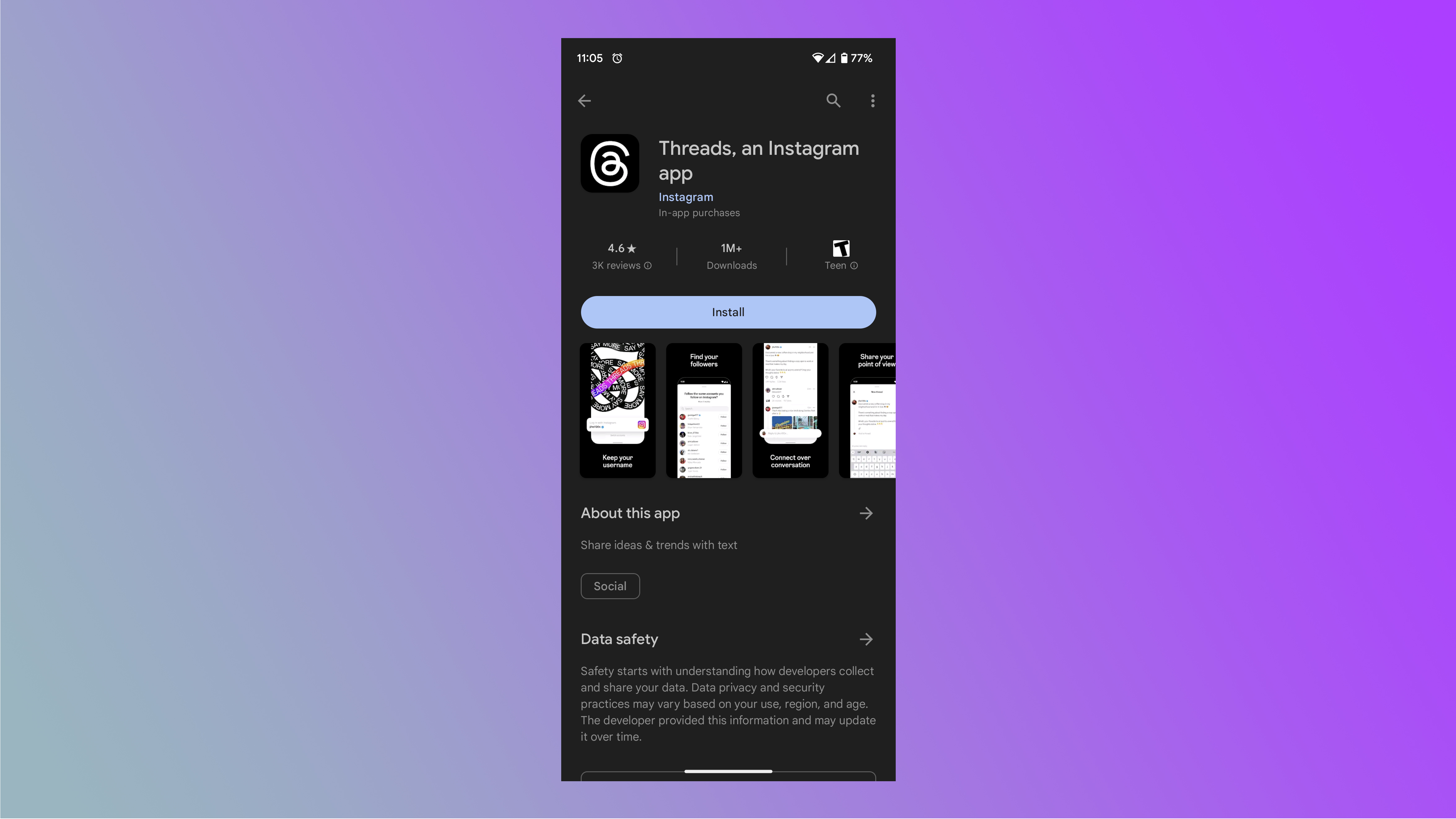
Step 2) Log in with an Instagram account — an account will be detected if you're already logged in on your phone.

Step 3) Customize your Threads profile — you can import it from Instagram.
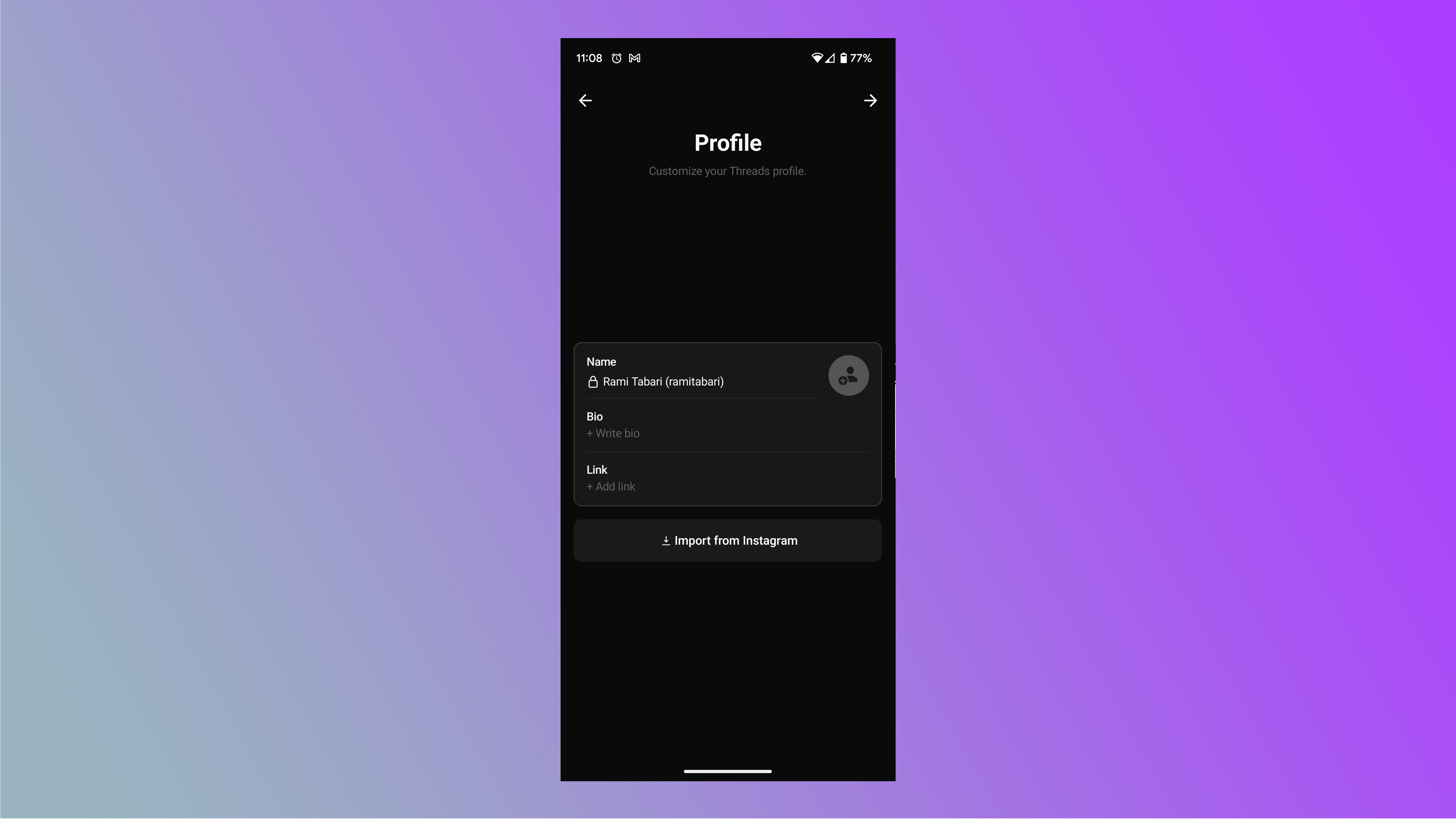
Step 4) Choose your Privacy settings — you can either have a public or private profile.
Sign up to receive The Snapshot, a free special dispatch from Laptop Mag, in your inbox.
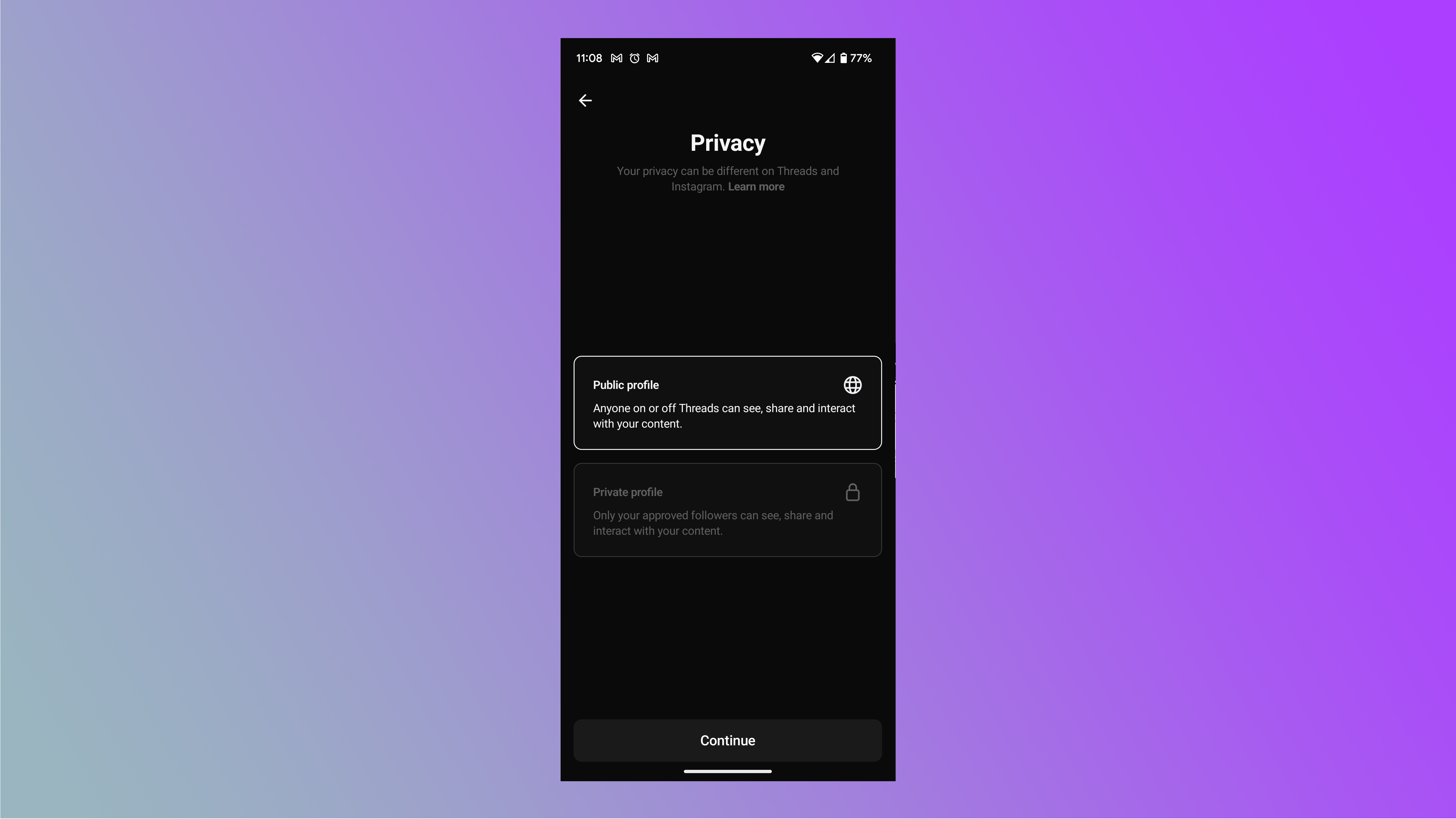
Step 5) Click the Join Threads button and you're all set. It'll even ask if you want to port over your followers from Instagram. It's basically Instagram in a darker, textier format.
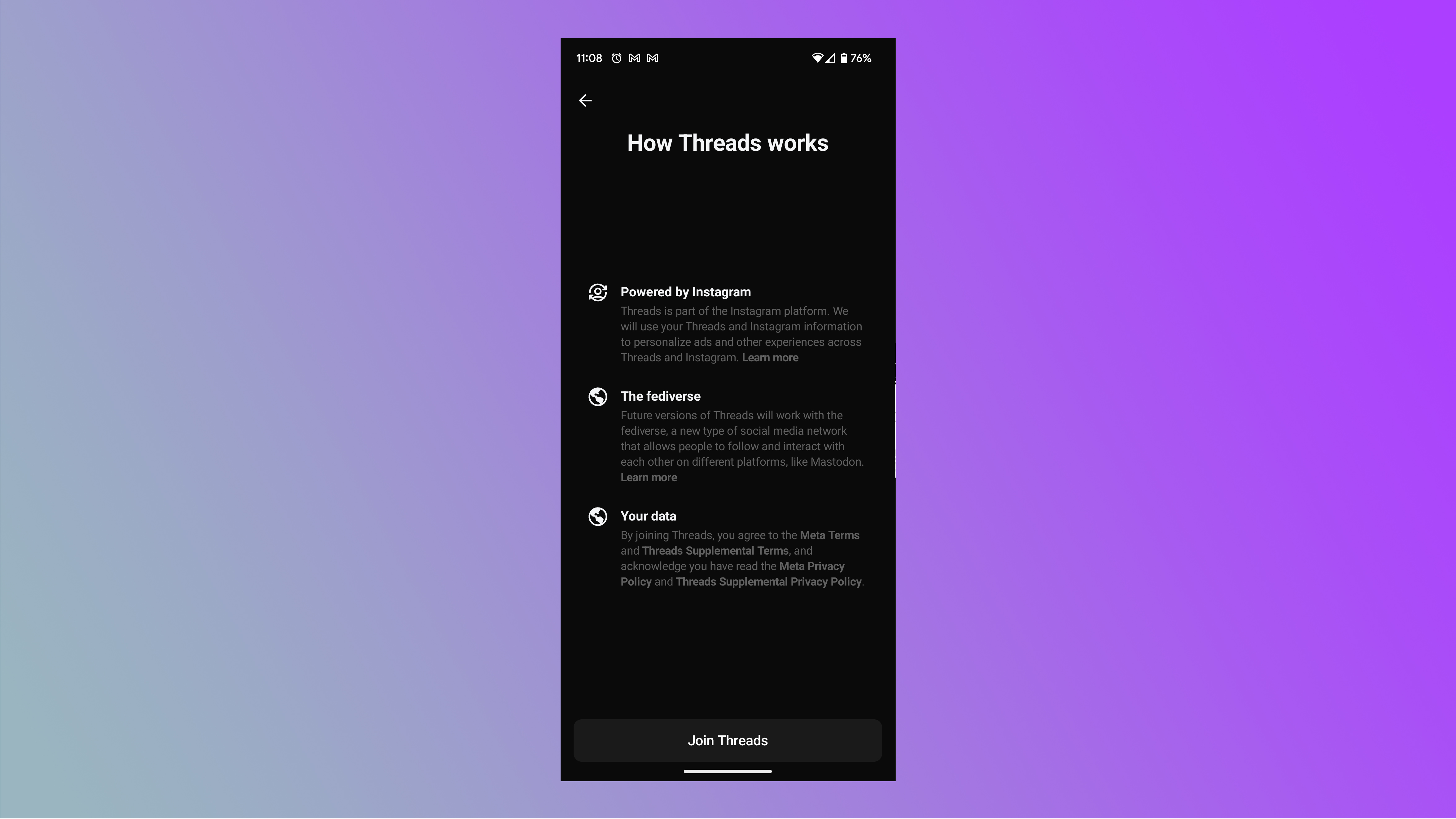
As we mentioned earlier, be careful about jumping into the Metaverse again. Just this past March a "Chat GPT" scam extension stole Facebook data from up to 9,000 users.
However, people are understandably on the hunt for a viable Twitter alternative, and while it would be great to see a brand-new company emerge with that option, we've seen enough efforts crash and burn to presume that perhaps only a network with a built-in audience stands a chance right now.

Rami Tabari is the Reviews Editor for Laptop Mag. He reviews every shape and form of a laptop as well as all sorts of cool tech. You can find him sitting at his desk surrounded by a hoarder's dream of laptops, and when he navigates his way out to civilization, you can catch him watching really bad anime or playing some kind of painfully difficult game. He’s the best at every game and he just doesn’t lose. That’s why you’ll occasionally catch his byline attached to the latest Souls-like challenge.
