How to check screen time on iPhone — get stats on how often you use your device
How to check screen time on iPhone

Sign up to receive The Snapshot, a free special dispatch from Laptop Mag, in your inbox.
You are now subscribed
Your newsletter sign-up was successful
Learning how to check the screen time on your iPhone is crucial for determining how often you subject your eyes to your device's glaring display. You may want to cut down on how much time you spend scrolling through apps and other mobile platforms.
Fortunately, Apple offers a Screen Time feature that gives users a weekly report on how much time they spend on their devices, arming them with useful information on how to reduce their screen time.
How to check screen time on iPhone
Apple's Screen Time feature lets you set a schedule for a time away from your device, implement daily time limits for app categories, input a passcode to manage kids' screen time and more.
Here's how to get started:
1. Go to Settings.
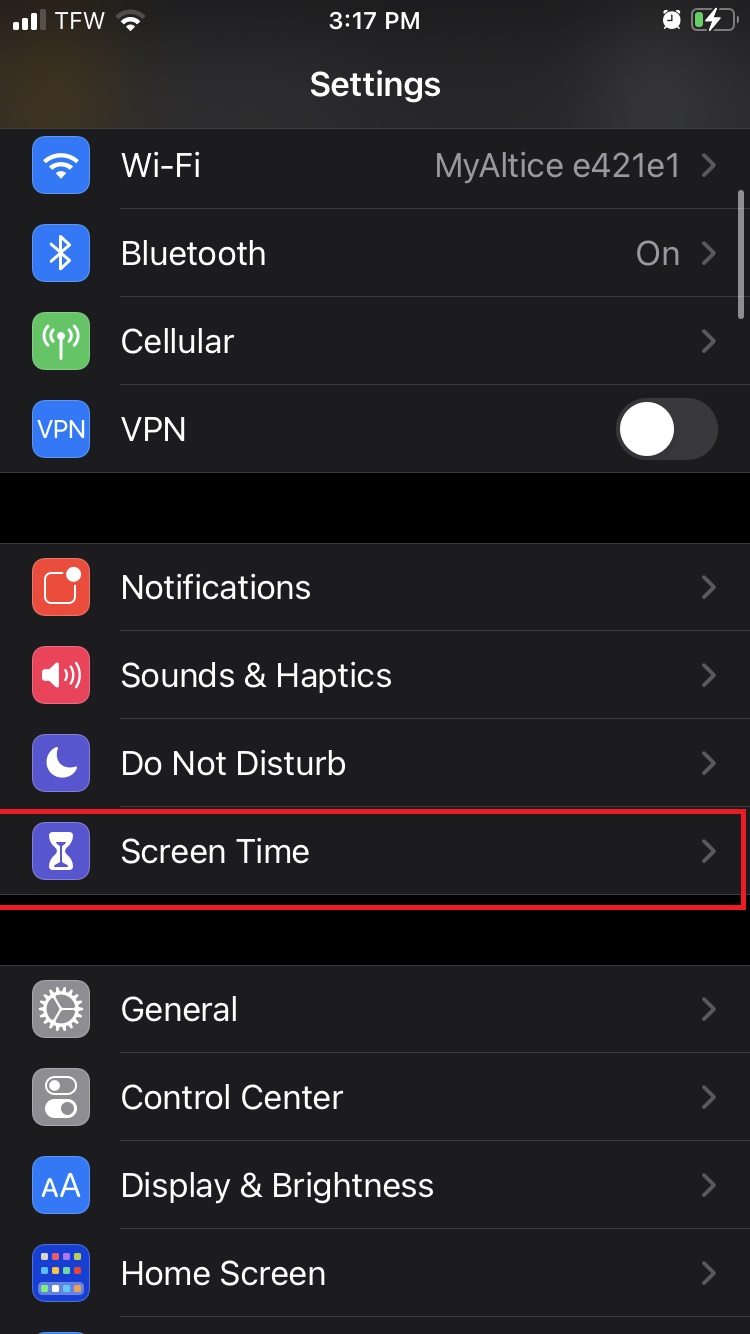
2. Tap on "Screen Time."
3. Tap on "Turn on Screen Time."
Sign up to receive The Snapshot, a free special dispatch from Laptop Mag, in your inbox.
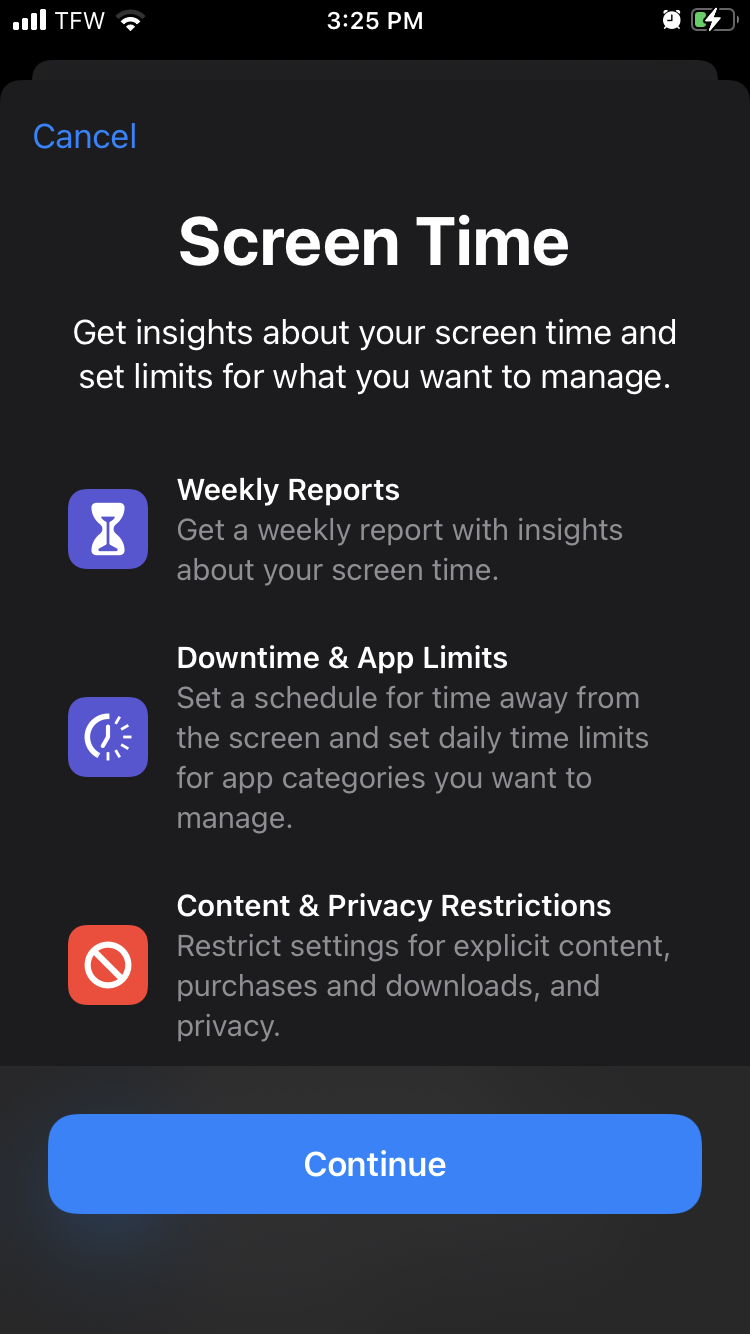
4. A window will pop up detailing all the cool features Screen Time offers. Tap on "Continue."
5. The next window will ask whether this iPhone is for you or a child. Tap on "This is my iPhone."
6. You'll be taken to a screen with an empty graph. Be patient. It will take some time before your iPhone can collect enough data that you can use to determine your screen-time frequency. Give it a day or two!
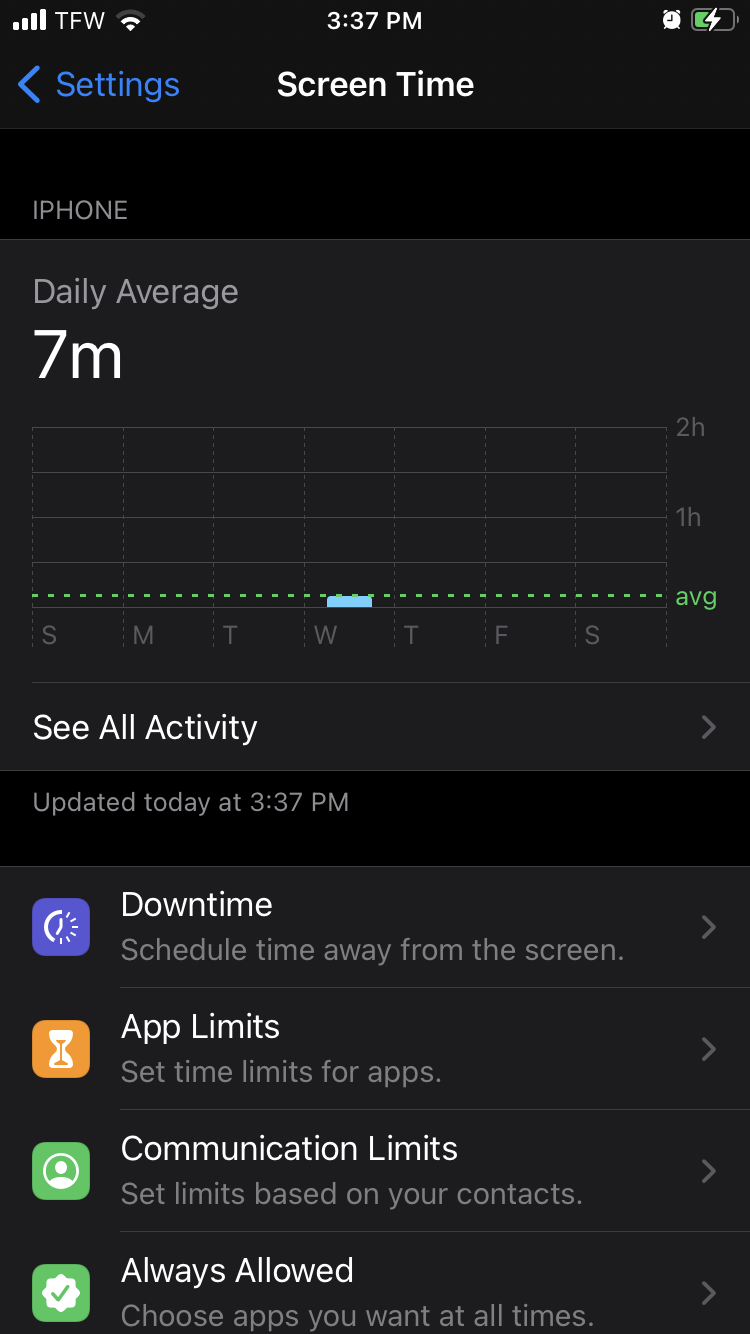
7. After sufficient time has passed, click on "See All Activity" to get fascinating screen-time stats, including which mobile platforms you use the most and which app categories (e.g. Productivity and Finance, Social, Creativity, etc.) capture your attention.
As mentioned, on the Screen Time window, you'll also get the option to schedule downtime and set limitations for apps. You can even set communication limits and block inappropriate content via Apple's Screen Time feature.
Kimberly Gedeon, holding a Master's degree in International Journalism, launched her career as a journalist for MadameNoire's business beat in 2013. She loved translating stuffy stories about the economy, personal finance and investing into digestible, easy-to-understand, entertaining stories for young women of color. During her time on the business beat, she discovered her passion for tech as she dove into articles about tech entrepreneurship, the Consumer Electronics Show (CES) and the latest tablets. After eight years of freelancing, dabbling in a myriad of beats, she's finally found a home at Laptop Mag that accepts her as the crypto-addicted, virtual reality-loving, investing-focused, tech-fascinated nerd she is. Woot!

