How to change iPhone alarm sound
Stop waking up to that same old alarm!

Sign up to receive The Snapshot, a free special dispatch from Laptop Mag, in your inbox.
You are now subscribed
Your newsletter sign-up was successful
If you are searching for "how to change iPhone alarm sound" you are probably sick of waking up to the same sound every morning. The good news is that changing it is just a couple of taps away.
After months or years of waking up to the same alarm, you might be learning to tune it out or you just hate the sound with every fiber of your being; either way, a change can be healthy.
Here's how to change your iPhone alarm sound.
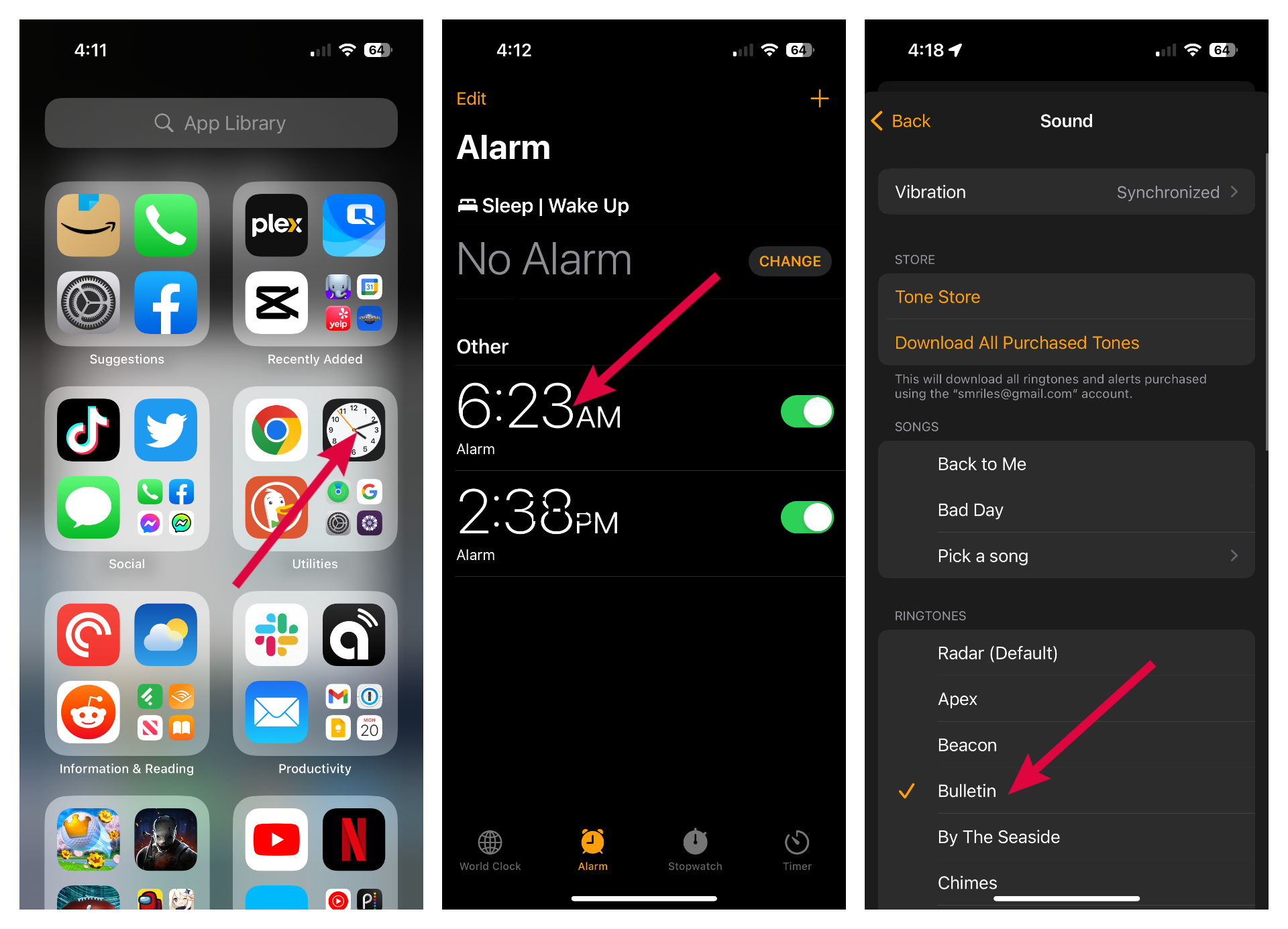
How to change your iPhone alarm sound
1. Open the Clock app
2. Tap on the alarm that you would like to change
3. Tap on Sound
4. Select a sound (You can pick one of the free ringtones, any song from your library, or purchase a sound from the Tones store.
Sign up to receive The Snapshot, a free special dispatch from Laptop Mag, in your inbox.
5. Now tap Back
That's it! You'll no longer be haunted by that same old song or tone and now you know how to change it quickly and easily when the new sound starts to cause that same creeping dread.
Sean Riley has been covering tech professionally for over a decade now. Most of that time was as a freelancer covering varied topics including phones, wearables, tablets, smart home devices, laptops, AR, VR, mobile payments, fintech, and more. Sean is the resident mobile expert at Laptop Mag, specializing in phones and wearables, you'll find plenty of news, reviews, how-to, and opinion pieces on these subjects from him here. But Laptop Mag has also proven a perfect fit for that broad range of interests with reviews and news on the latest laptops, VR games, and computer accessories along with coverage on everything from NFTs to cybersecurity and more.

