How to disable Microsoft Edge’s sidebar
For a sleeker Microsoft Edge
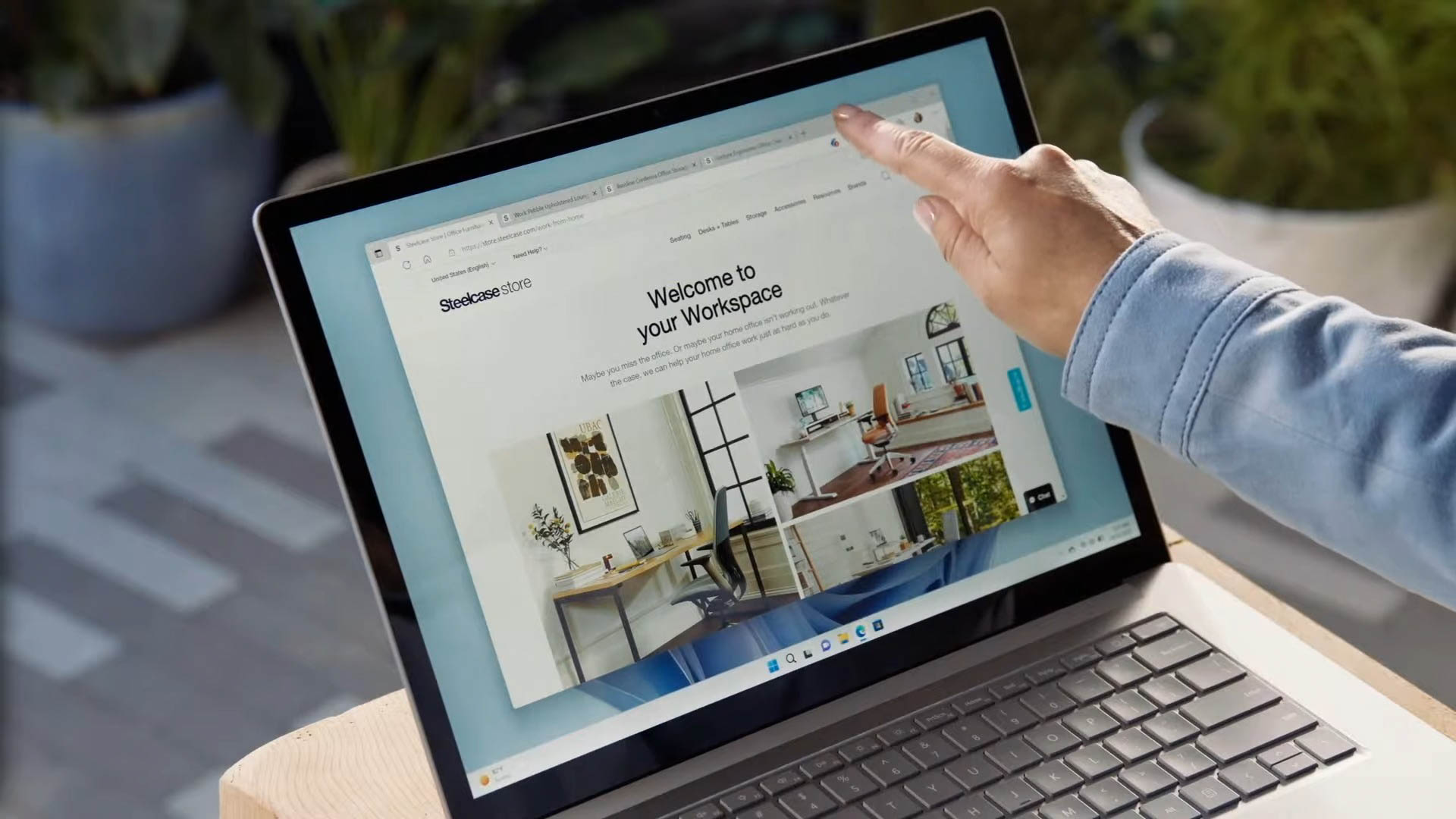
Sign up to receive The Snapshot, a free special dispatch from Laptop Mag, in your inbox.
You are now subscribed
Your newsletter sign-up was successful
Microsoft Edge is a great web browser. As the successor of the infamous Internet Explorer, it has broken expectations by providing exceedingly better performance than IE. But like all things, nothing is perfect. The Edge sidebar is a new feature many Windows users are not too excited about despite serving up a heaping amount of Chromium.
Microsoft recently updated Edge August 19, 2022 to version 104.0.1293.63. The update includes the all-new Edge sidebar, making it easier for users to open Bing, Outlook, and Office without leaving the browser. The sidebar also lets you access Microsoft Search and play popular casual games.
The Edge browser also lets you access other Windows tools such as Calculator and Calendar. Microsoft is expected to roll out the sidebar to computers over a period of time. So, there is a chance that you don’t have it yet. However, if you do have it and want to uninstall, simply follow the steps below.
Turning off the Edge sidebar
1. Turning off Edge Sidebar is quick and easy. First, open your Microsoft Edge browser. Check if the sidebar is already added to your browser. If you are not seeing it immediately after opening the browser, you probably do not have it yet.
2. If you see the sidebar, click the menu icon at the top-right section of your browser. The menu icon looks like three dots.
3. From the menu that appeared, click on Hide Sidebar. The sidebar should now be gone after this step. Alternatively, you can press Ctrl + Shift + / on your keyboard.
Sign up to receive The Snapshot, a free special dispatch from Laptop Mag, in your inbox.
