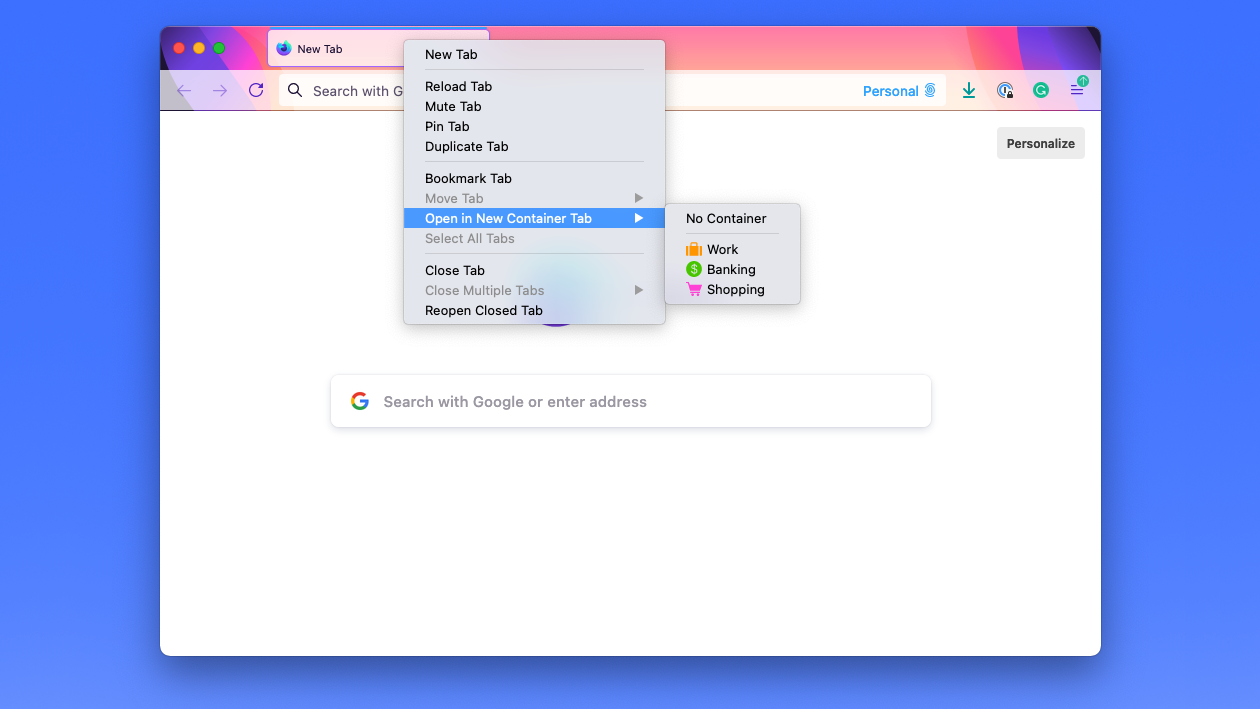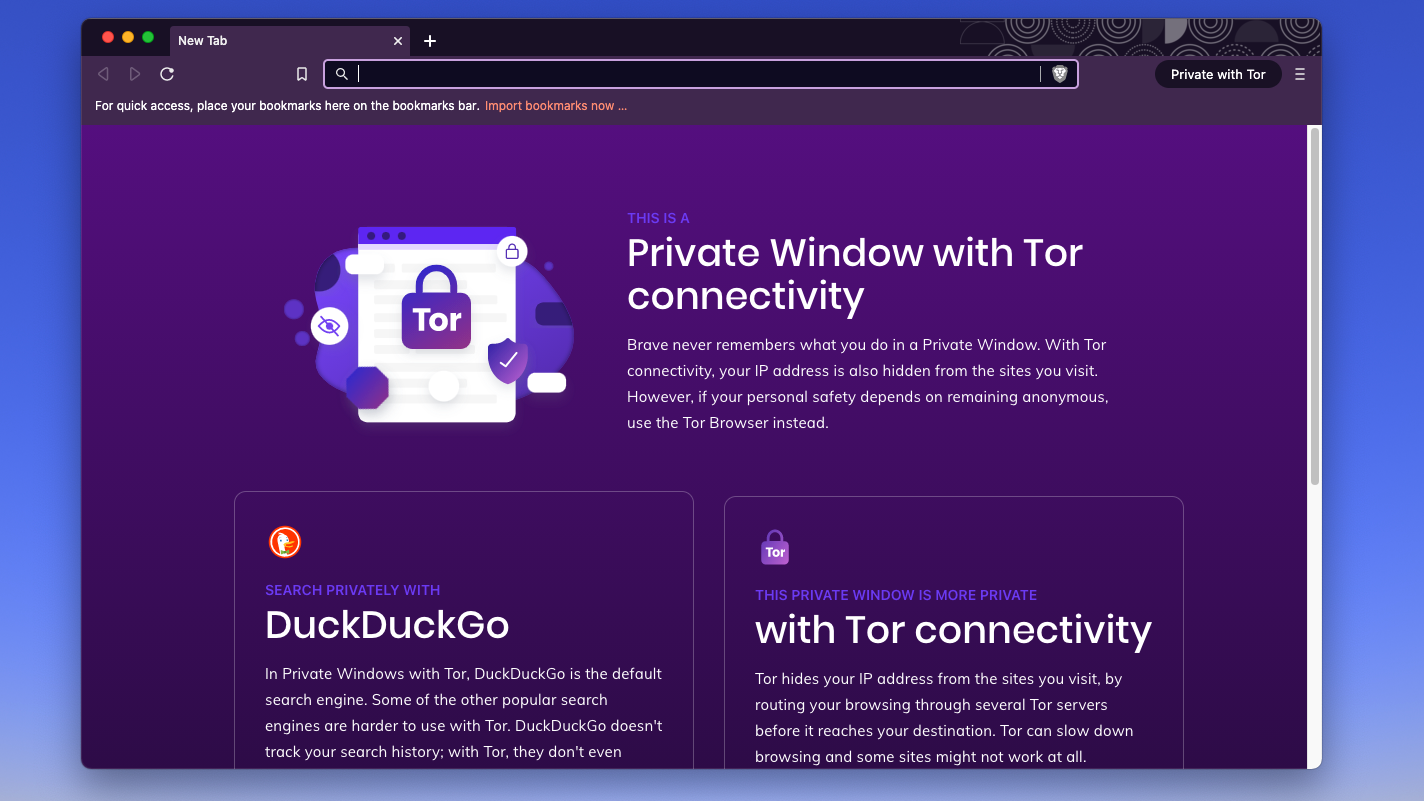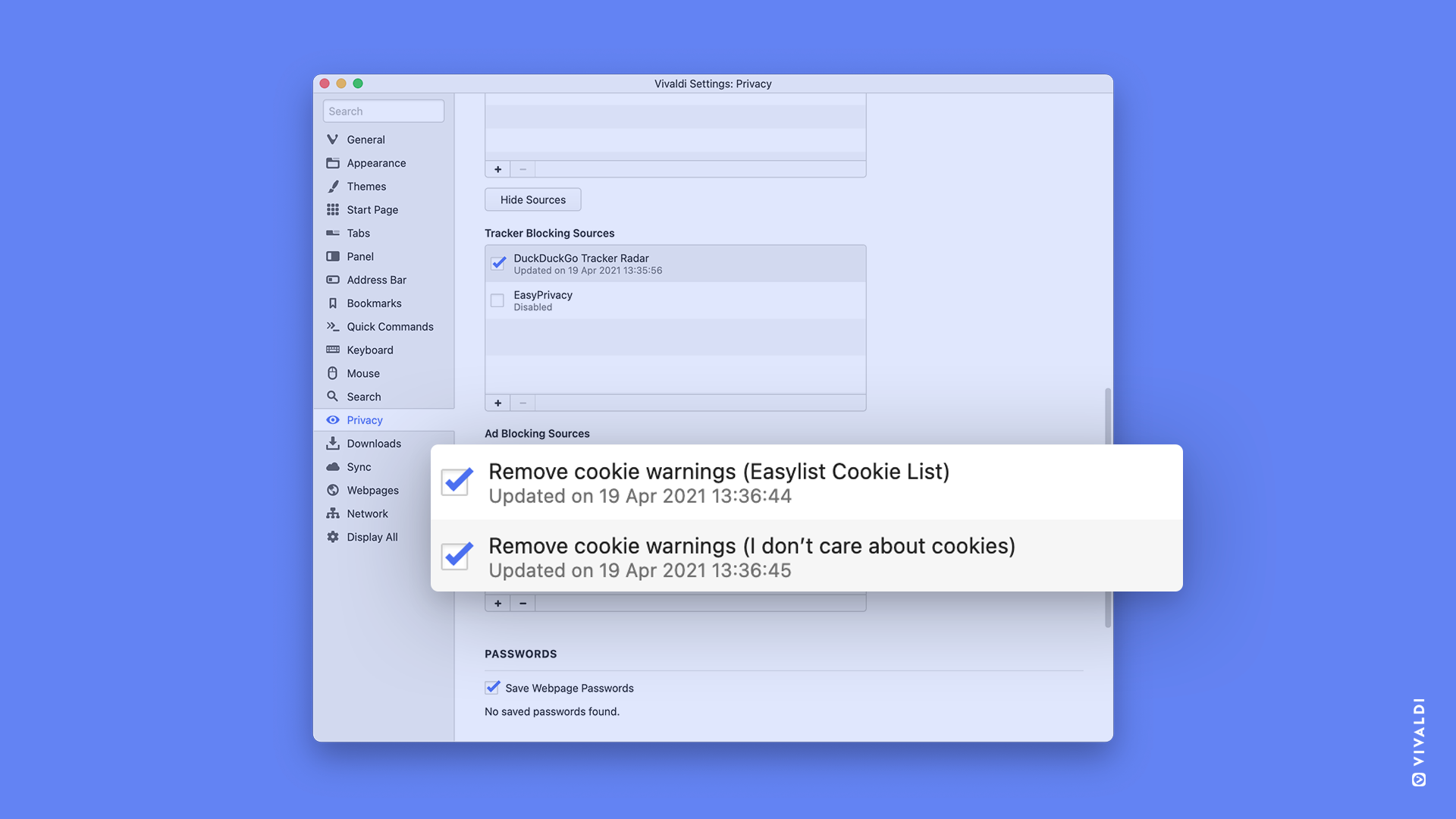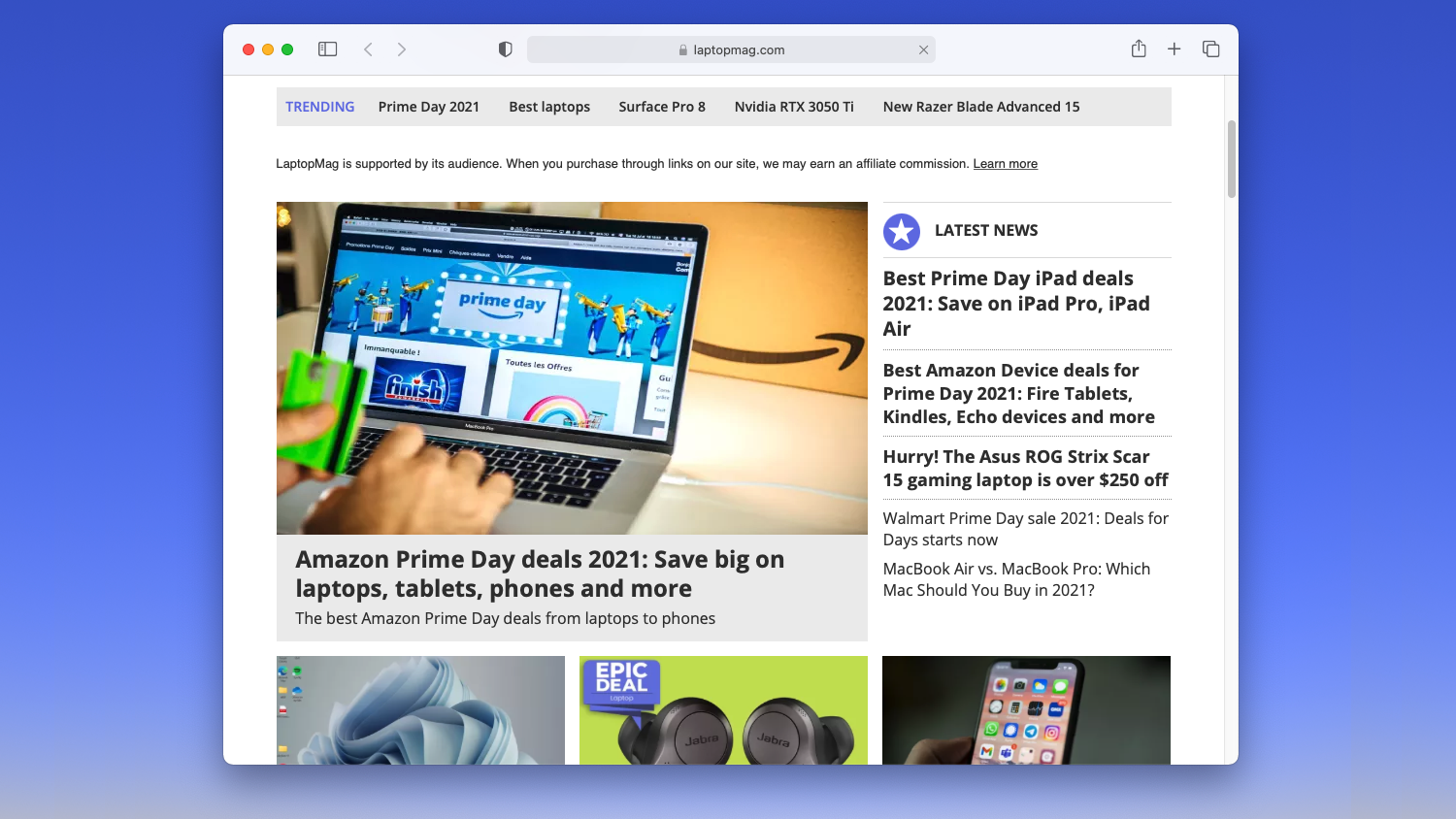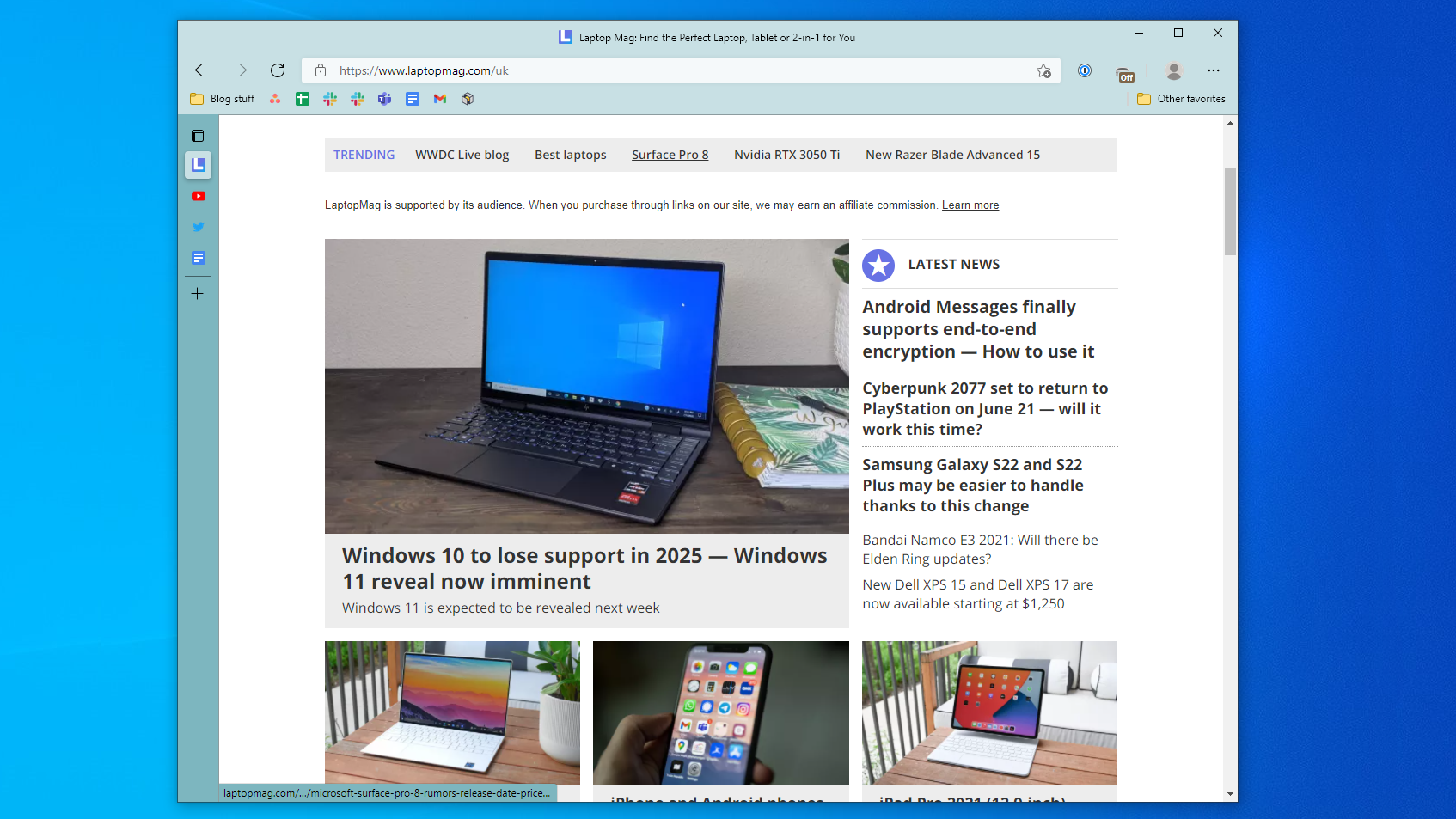5 Chrome alternatives and the unique feature you're missing out on
The top five compelling alternatives to Google Chrome and why you should give them a shot

The time has come for you to break up with Google Chrome. For years, Google has dominated the browser space with unrivaled performance and an expansive add-on store that made up for any of its utility flaws.
That’s not the case anymore. A new generation of browsers now offers a snappier, no-compromise browsing experience, and at the same time, frees you from Google’s resource-hungry and monopolistic practices.
Whether you’re someone looking for relief from the avalanche of covert trackers trying to spy on you or want a functional platform that can accommodate your cloud-first life, there’s a browser for you.
Here are a handful of Google Chrome alternatives and the unique set of features you should give them a shot for.
Browse the web in multiple profiles with Mozilla Firefox
Mozilla Firefox comes equipped with a refreshingly clean look and a versatile set of privacy protections. But the one feature that stands out for me is something Mozilla calls “Container Tabs.”
Container Tabs lets you log into multiple profiles of the same website in a single window. You can take advantage of this to separate your work and personal accounts. Firefox lets you save these sessions individually so that you can instantly launch your usual set of, say, work profiles.
What I found even more handy is that anything you do in a container tab stays in there. This means whenever you open a new container tab, it tricks the website into thinking you’re surfing from a new browser. Therefore, you won’t be followed by a laundry list of trackers that know your past browsing history. Also, any new data such as cookies you produce in a container tab will remain isolated from the rest of the browser. I generally use this to book flights and other travel items since the websites won’t know I’ve been researching for a trip before and won’t exploit that information to shoot up prices.
Sign up to receive The Snapshot, a free special dispatch from Laptop Mag, in your inbox.
Brave shields you from the internet’s biggest security threats
You may be familiar with Brave Browser for its radical take on online ads. By default, it blocks all ads and enables you to pay for your favorite websites with its in-house virtual currency, which you earn as you browse.
If Brave didn’t manage to sell you on its unique ad approach, its suite of security options surely will. While most browsers house the usual privacy tools to shield your identity from third-party trackers and malicious cookies, Brave packs a handful of advanced protections that leaves no cracks for even the most covert tracking methods to pass.
Take fingerprinting. Advertisers develop digital fingerprints of you based on how your browser and computer loads a particular element on a website. Brave prevents this by mixing random noise in the data your browser emits and it does all that without breaking any websites. Plus, unlike other browsers that only pause logging your history in incognito mode, Brave masks your location and encrypts your connection.
Vivaldi saves you from the endless cookie pop-ups
Another Chromium-based browser, Vivaldi’s strength lies in customization. On Vivaldi, you can customize your browser to the last pixel. You have the option to choose from a range of themes or cherry-pick accents for each of the app’s elements like its sidebar and tabs.
In addition, Vivaldi has a host of clever solutions for the web’s most annoying aspects. It can, for instance, automatically block pop-ups and warnings for cookie collection on new websites. Further, instead of constantly sifting through an endless line of tabs at the top, you can stack them in two levels and easily manage them.
Supercharge your Apple devices’ battery life with Safari
For people who exclusively depend on Apple devices, Safari’s efficiency is hard to beat. Safari more effectively uses your iPhone or Mac’s resources, which leads to unmatched performance and double-digit battery life savings.
On top of that, Safari stays in sync across your Apple devices and you can pick up where you left off irrespective of the OS you’re on. Text or pictures you copy on your iPhone’s Safari, for example, can be pasted on your Mac’s Safari without any extra effort whatsoever.
Microsoft Edge reimagines multitasking for the cloud life
We spend more time in our browsers than traditional desktop apps. So why hasn’t desktop multitasking caught up yet?
Microsoft Edge fixes that, at least on Windows 10. It allows you to jump between browser tabs and windows from the same alt-tab menu you use to switch desktop apps. Plus, it automatically adds the websites you pin to your PC’s taskbar at the bottom alongside the rest of your favorite apps.
There’s a bunch of other tidbits that make Microsoft Edge a compelling cross-platform browser. You can move the row of tabs to the sides for a cleaner and less distracting interface, organize related pages and media into collections, and more.
Shubham Agarwal is a freelance technology journalist from Ahmedabad, India. His work has previously appeared in Business Insider, Fast Company, HuffPost, and more. You can reach out to him on Twitter.